 Backend Development
Backend Development
 Python Tutorial
Python Tutorial
 Introduction to how to implement a simple port scanner using Python
Introduction to how to implement a simple port scanner using Python
Introduction to how to implement a simple port scanner using Python
Based on some information on the Internet, I have added some new content, which can be regarded as Python socketProgramming practice.
#coding=utf-8
import socket
import time
import sys
import struct
import threading
from threading import Thread,activeCount
results=[]
def portScanner(ip,port):
server = (ip,port)
sockfd = socket.socket(socket.AF_INET,socket.SOCK_STREAM)
sockfd.settimeout(0.1) #设置阻塞模式下socket的超时时间
ret = sockfd.connect_ex(server) #成功返回0,失败返回error的值。
if not ret:
sockfd.close()
results.append([ip,port])
#print '%s:%s is opened...' % (ip,port)
else:
sockfd.close()
pass
return ''
def ip2num(ip): #将ip地址转换成数字
lp = [int(x) for x in ip.split('.')]
return lp[0] << 24 | lp[1] << 16 | lp[2] << 8 |lp[3]
def num2ip(num):
ip = ['','','','']
ip[3] = (num & 0xff)
ip[2] = (num & 0xff00) >> 8
ip[1] = (num & 0xff0000) >> 16
ip[0] = (num & 0xff000000) >> 24
return '%s.%s.%s.%s' % (ip[0],ip[1],ip[2],ip[3])
def iprange(ip1,ip2):
num1 =socket.ntohl(struct.unpack("I",socket.inet_aton(str(ip1)))[0])
num2 =socket.ntohl(struct.unpack("I",socket.inet_aton(str(ip2)))[0])
tmp = num2 - num1
if tmp < 0:
return None
else:
return num1,num2,tmp
if name == 'main':
if((len(sys.argv)!= 4)&(len(sys.argv)!= 2)): #用法说明
print 'Usage:\n\tscanner.py startip endip port'
print '\tscanner.py ip'
sys.exit()
if len(sys.argv)==4: #对某一IP段的扫描
time_start=time.time() #起始时间
startip = sys.argv[1] #起始IP
endip = sys.argv[2] #结束IP
port = int(sys.argv[3]) #端口号
res = iprange(startip,endip)
if not res:
print 'endip must be bigger than startone'
sys.exit()
elif res[2] == 0:
portScanner(startip,port)
else:
for x in xrange(int(res[2])+1): #IP地址依次递增
startipnum = ip2num(startip)
startipnum = startipnum + x
if activeCount() <=1000:
Thread(target=portScanner,args=(num2ip(startipnum),port)).start()
print "There are %d hosts." %len(results)
results.sort()
for ip,port in results:
print "%s:%d is opened..." %(ip,port)
times=time.time()-time_start #用时
print 'use time : %s' % times
if len(sys.argv)==2:
time_start=time.time()
port=0
ip=sys.argv[1]
while(port<2000):
if activeCount() <= 40: #设置40线程扫描
Thread(target = portScanner, args = (ip, port)).start()
port=port+1
results.sort()
for ip,port in results:
print "%s:%d is opened..." %(ip,port)
times=time.time()-time_start
print 'use time : %s' % timesThe effect is as follows:
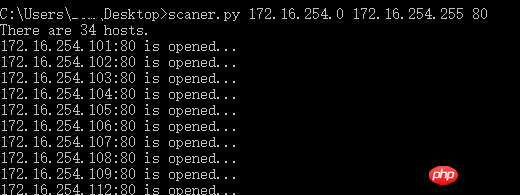

The above is the detailed content of Introduction to how to implement a simple port scanner using Python. For more information, please follow other related articles on the PHP Chinese website!

Hot AI Tools

Undresser.AI Undress
AI-powered app for creating realistic nude photos

AI Clothes Remover
Online AI tool for removing clothes from photos.

Undress AI Tool
Undress images for free

Clothoff.io
AI clothes remover

AI Hentai Generator
Generate AI Hentai for free.

Hot Article

Hot Tools

Notepad++7.3.1
Easy-to-use and free code editor

SublimeText3 Chinese version
Chinese version, very easy to use

Zend Studio 13.0.1
Powerful PHP integrated development environment

Dreamweaver CS6
Visual web development tools

SublimeText3 Mac version
God-level code editing software (SublimeText3)

Hot Topics
 How to open xml format
Apr 02, 2025 pm 09:00 PM
How to open xml format
Apr 02, 2025 pm 09:00 PM
Use most text editors to open XML files; if you need a more intuitive tree display, you can use an XML editor, such as Oxygen XML Editor or XMLSpy; if you process XML data in a program, you need to use a programming language (such as Python) and XML libraries (such as xml.etree.ElementTree) to parse.
 Is there any mobile app that can convert XML into PDF?
Apr 02, 2025 pm 08:54 PM
Is there any mobile app that can convert XML into PDF?
Apr 02, 2025 pm 08:54 PM
An application that converts XML directly to PDF cannot be found because they are two fundamentally different formats. XML is used to store data, while PDF is used to display documents. To complete the transformation, you can use programming languages and libraries such as Python and ReportLab to parse XML data and generate PDF documents.
 Is the conversion speed fast when converting XML to PDF on mobile phone?
Apr 02, 2025 pm 10:09 PM
Is the conversion speed fast when converting XML to PDF on mobile phone?
Apr 02, 2025 pm 10:09 PM
The speed of mobile XML to PDF depends on the following factors: the complexity of XML structure. Mobile hardware configuration conversion method (library, algorithm) code quality optimization methods (select efficient libraries, optimize algorithms, cache data, and utilize multi-threading). Overall, there is no absolute answer and it needs to be optimized according to the specific situation.
 How to convert XML files to PDF on your phone?
Apr 02, 2025 pm 10:12 PM
How to convert XML files to PDF on your phone?
Apr 02, 2025 pm 10:12 PM
It is impossible to complete XML to PDF conversion directly on your phone with a single application. It is necessary to use cloud services, which can be achieved through two steps: 1. Convert XML to PDF in the cloud, 2. Access or download the converted PDF file on the mobile phone.
 How to modify comment content in XML
Apr 02, 2025 pm 06:15 PM
How to modify comment content in XML
Apr 02, 2025 pm 06:15 PM
For small XML files, you can directly replace the annotation content with a text editor; for large files, it is recommended to use the XML parser to modify it to ensure efficiency and accuracy. Be careful when deleting XML comments, keeping comments usually helps code understanding and maintenance. Advanced tips provide Python sample code to modify comments using XML parser, but the specific implementation needs to be adjusted according to the XML library used. Pay attention to encoding issues when modifying XML files. It is recommended to use UTF-8 encoding and specify the encoding format.
 Does XML modification require programming?
Apr 02, 2025 pm 06:51 PM
Does XML modification require programming?
Apr 02, 2025 pm 06:51 PM
Modifying XML content requires programming, because it requires accurate finding of the target nodes to add, delete, modify and check. The programming language has corresponding libraries to process XML and provides APIs to perform safe, efficient and controllable operations like operating databases.
 Recommended XML formatting tool
Apr 02, 2025 pm 09:03 PM
Recommended XML formatting tool
Apr 02, 2025 pm 09:03 PM
XML formatting tools can type code according to rules to improve readability and understanding. When selecting a tool, pay attention to customization capabilities, handling of special circumstances, performance and ease of use. Commonly used tool types include online tools, IDE plug-ins, and command-line tools.
 Is there a free XML to PDF tool for mobile phones?
Apr 02, 2025 pm 09:12 PM
Is there a free XML to PDF tool for mobile phones?
Apr 02, 2025 pm 09:12 PM
There is no simple and direct free XML to PDF tool on mobile. The required data visualization process involves complex data understanding and rendering, and most of the so-called "free" tools on the market have poor experience. It is recommended to use computer-side tools or use cloud services, or develop apps yourself to obtain more reliable conversion effects.





