 Web Front-end
Web Front-end
 JS Tutorial
JS Tutorial
 Detailed introduction to methods and techniques for using JavaScript in Swift
Detailed introduction to methods and techniques for using JavaScript in Swift
Detailed introduction to methods and techniques for using JavaScript in Swift
The author of this article, Nate Cook, is an independent web and mobile application developer. He is the main maintainer of NSHipster after Mattt. He is also a very well-known and active Swift blogger, and he also supports SwiftDoc to automatically generate Swift online documents. org website creator. In this article, he introduced the methods and techniques of using JavaScript in Swift, which is of very practical value to iOS and Web application engineers. The following is the translation:
Published by RedMonk in January 2015 In the ranking of programming languages, Swift's adoption rate has soared rapidly, jumping from 68th when it was first launched to 22nd. Objective-C is still firmly ranked TOP10, while JavaScript is With its native experience advantage on the iOS platform, it has become the hottest programming language of the year.
As early as 2013, the two major systems of OS X Mavericks and iOS 7 released by Apple have included the JavaScriptCore framework, which can make developers easy, fast and safe. Use JavaScript language to write applications. Regardless of praise or criticism, JavaScript’s dominance has become a fact. Developers are flocking to it, JS tool resources are emerging in endlessly, and high-speed virtual machines for OS X and iOS systems are also booming.
X and iOS systems are also booming.
JSContext/JSValue
JSContext is the running environment of JavaScript code. A Context is an environment in which JavaScript code is executed, also called a scope. When running JavaScript code in the browser, JSContext is equivalent to a window that can easily execute JavaScript code that creates variables
, operations, and evendefines functions:
//Objective-C
JSContext *context = [[JSContext alloc] init];
[context evaluateScript:@"var num = 5 + 5"];
[context evaluateScript:@"var names = ['Grace', 'Ada', 'Margaret']"];
[context evaluateScript:@"var triple = function(value) { return value * 3 }"];
JSValue *tripleNum = [context evaluateScript:@"triple(num)"];//Swift
let context = JSContext()
context.evaluateScript("var num = 5 + 5")
context.evaluateScript("var names = ['Grace', 'Ada', 'Margaret']")
context.evaluateScript("var triple = function(value) { return value * 3 }")
let tripleNum: JSValue = context.evaluateScript("triple(num)")| JSValue method | Objective-C Type | Swift Type | |
| toString | NSStringString! | boolean | |
| BOOL | Bool | ##number | |
| NSNumberdoubleint32_t uint32_t | NSNumber!DoubleInt32 UInt32 | ||
| Date | toDate | NSDate | NSDate! |
| Array | toArray | NSArray | [AnyObject]! |
| Object | toDictionary | NSDictionary | [NSObject : AnyObject]! |
| Object | toObjecttoObjectOfClass: | custom type | custom type |
想要检索上述示例中的tripleNum值,只需使用相应的方法即可:
//Objective-C NSLog(@"Tripled: %d", [tripleNum toInt32]); // Tripled: 30
//Swift
println("Tripled: \(tripleNum.toInt32())")
// Tripled: 30下标值(Subscripting Values)
通过在JSContext和JSValue实例中使用下标符号可以轻松获取上下文环境中已存在的值。其中,JSContext放入对象和数组的只能是字符串下标,而JSValue则可以是字符串或整数下标。
//Objective-C JSValue *names = context[@"names"]; JSValue *initialName = names[0]; NSLog(@"The first name: %@", [initialName toString]); // The first name: Grace
//Swift
let names = context.objectForKeyedSubscript("names")
let initialName = names.objectAtIndexedSubscript(0)
println("The first name: \(initialName.toString())")
// The first name: Grace而Swift语言毕竟才诞生不久,所以并不能像Objective-C那样自如地运用下标符号,目前,Swift的方法仅能实现objectAtKeyedSubscript()和objectAtIndexedSubscript()等下标。
函数调用(Calling Functions)
我们可以将Foundation类作为参数,从Objective-C/Swift代码上直接调用封装在JSValue的JavaScript函数。这里,JavaScriptCore再次发挥了衔接作用。
//Objective-C JSValue *tripleFunction = context[@"triple"]; JSValue *result = [tripleFunction callWithArguments:@[@5] ]; NSLog(@"Five tripled: %d", [result toInt32]);
//Swift
let tripleFunction = context.objectForKeyedSubscript("triple")
let result = tripleFunction.callWithArguments([5])
println("Five tripled: \(result.toInt32())")异常处理(Exception Handling)
JSContext还有一个独门绝技,就是通过设定上下文环境中exceptionHandler的属性,可以检查和记录语法、类型以及出现的运行时错误。exceptionHandler是一个回调处理程序,主要接收JSContext的reference,进行异常情况处理。
//Objective-C
context.exceptionHandler = ^(JSContext *context, JSValue *exception) {
NSLog(@"JS Error: %@", exception);
};
[context evaluateScript:@"function multiply(value1, value2) { return value1 * value2 "];
// JS Error: SyntaxError: Unexpected end of script//Swift
context.exceptionHandler = { context, exception in
println("JS Error: \(exception)")
}
context.evaluateScript("function multiply(value1, value2) { return value1 * value2 ")
// JS Error: SyntaxError: Unexpected end of scriptJavaScript函数调用
了解了从JavaScript环境中获取不同值以及调用函数的方法,那么反过来,如何在JavaScript环境中获取Objective-C或者Swift定义的自定义对象和方法呢?要从JSContext中获取本地客户端代码,主要有两种途径,分别为Blocks和JSExport协议。
Blocks (块)
在JSContext中,如果Objective-C代码块赋值为一个标识符,JavaScriptCore就会自动将其封装在JavaScript函数中,因而在JavaScript上使用Foundation和Cocoa类就更方便些——这再次验证了JavaScriptCore强大的衔接作用。现在CFStringTransform也能在JavaScript上使用了,如下所示:
//Objective-C
context[@"simplifyString"] = ^(NSString *input) {
NSMutableString *mutableString = [input mutableCopy];
CFStringTransform((bridge CFMutableStringRef)mutableString, NULL, kCFStringTransformToLatin, NO);
CFStringTransform((bridge CFMutableStringRef)mutableString, NULL, kCFStringTransformStripCombiningMarks, NO);
return mutableString;
};
NSLog(@"%@", [context evaluateScript:@"simplifyString('안녕하새요!')"]);//Swift
let simplifyString: @objc_block String -> String = { input in
var mutableString = NSMutableString(string: input) as CFMutableStringRef
CFStringTransform(mutableString, nil, kCFStringTransformToLatin, Boolean(0))
CFStringTransform(mutableString, nil, kCFStringTransformStripCombiningMarks, Boolean(0))
return mutableString
}
context.setObject(unsafeBitCast(simplifyString, AnyObject.self), forKeyedSubscript: "simplifyString")
println(context.evaluateScript("simplifyString('안녕하새요!')"))
// annyeonghasaeyo!需要注意的是,Swift的speedbump只适用于Objective-C block,对Swift闭包无用。要在一个JSContext里使用闭包,有两个步骤:一是用@objc_block来声明,二是将Swift的knuckle-whitening unsafeBitCast()函数转换为 AnyObject。
内存管理(Memory Management)
代码块可以捕获变量引用,而JSContext所有变量的强引用都保留在JSContext中,所以要注意避免循环强引用问题。另外,也不要在代码块中捕获JSContext或任何JSValues,建议使用[JSContext currentContext]来获取当前的Context对象,根据具体需求将值当做参数传入block中。
JSExport协议
借助JSExport协议也可以在JavaScript上使用自定义对象。在JSExport协议中声明的实例方法、类方法,不论属性,都能自动与JavaScrip交互。文章稍后将介绍具体的实践过程。
JavaScriptCore实践
我们可以通过一些例子更好地了解上述技巧的使用方法。先定义一个遵循JSExport子协议PersonJSExport的Person model,再用JavaScript在JSON中创建和填入实例。有整个JVM,还要NSJSONSerialization干什么?
PersonJSExports和Person
Person类执行的PersonJSExports协议具体规定了可用的JavaScript属性。,在创建时,类方法必不可少,因为JavaScriptCore并不适用于初始化转换,我们不能像对待原生的JavaScript类型那样使用var person = new Person()。
//Objective-C
// in Person.h -----------------
@class Person;
@protocol PersonJSExports <JSExport>
@property (nonatomic, copy) NSString *firstName;
@property (nonatomic, copy) NSString *lastName;
@property NSInteger ageToday;
- (NSString *)getFullName;
// create and return a new Person instance with `firstName` and `lastName`
+ (instancetype)createWithFirstName:(NSString *)firstName lastName:(NSString *)lastName;
@end
@interface Person : NSObject <PersonJSExports>
@property (nonatomic, copy) NSString *firstName;
@property (nonatomic, copy) NSString *lastName;
@property NSInteger ageToday;
@end
// in Person.m -----------------
@implementation Person
- (NSString *)getFullName {
return [NSString stringWithFormat:@"%@ %@", self.firstName, self.lastName];
}
+ (instancetype) createWithFirstName:(NSString *)firstName lastName:(NSString *)lastName {
Person *person = [[Person alloc] init];
person.firstName = firstName;
person.lastName = lastName;
return person;
}
@end//Swift
// Custom protocol must be declared with `@objc`
@objc protocol PersonJSExports : JSExport {
var firstName: String { get set }
var lastName: String { get set }
var birthYear: NSNumber? { get set }
func getFullName() -> String
/// create and return a new Person instance with `firstName` and `lastName`
class func createWithFirstName(firstName: String, lastName: String) -> Person
}
// Custom class must inherit from `NSObject`
@objc class Person : NSObject, PersonJSExports {
// properties must be declared as `dynamic`
dynamic var firstName: String
dynamic var lastName: String
dynamic var birthYear: NSNumber?
init(firstName: String, lastName: String) {
self.firstName = firstName
self.lastName = lastName
}
class func createWithFirstName(firstName: String, lastName: String) -> Person {
return Person(firstName: firstName, lastName: lastName)
}
func getFullName() -> String {
return "\(firstName) \(lastName)"
}
}配置JSContext
创建Person类之后,需要先将其导出到JavaScript环境中去,同时还需导入Mustache JS库,以便对Person对象应用模板。
//Objective-C // export Person class context[@"Person"] = [Person class]; // load Mustache.js NSString *mustacheJSString = [NSString stringWithContentsOfFile:... encoding:NSUTF8StringEncoding error:nil]; [context evaluateScript:mustacheJSString];
//Swift
// export Person class
context.setObject(Person.self, forKeyedSubscript: "Person")
// load Mustache.js
if let mustacheJSString = String(contentsOfFile:..., encoding:NSUTF8StringEncoding, error:nil) {
context.evaluateScript(mustacheJSString)
}JavaScript数据&处理
以下简单列出一个JSON范例,以及用JSON来创建新Person实例。
注意:JavaScriptCore实现了Objective-C/Swift的方法名和JavaScript代码交互。因为JavaScript没有命名好的参数,任何额外的参数名称都采取驼峰命名法(Camel-Case),并附加到函数名称上。在此示例中,Objective-C的方法createWithFirstName:lastName:在JavaScript中则变成了createWithFirstNameLastName()。
//JSON
[
{ "first": "Grace", "last": "Hopper", "year": 1906 },
{ "first": "Ada", "last": "Lovelace", "year": 1815 },
{ "first": "Margaret", "last": "Hamilton", "year": 1936 }
]//JavaScript
var loadPeopleFromJSON = function(jsonString) {
var data = JSON.parse(jsonString);
var people = [];
for (i = 0; i < data.length; i++) {
var person = Person.createWithFirstNameLastName(data[i].first, data[i].last);
person.birthYear = data[i].year;
people.push(person);
}
return people;
}动手一试
现在你只需加载JSON数据,并在JSContext中调用,将其解析到Person对象数组中,再用Mustache模板渲染即可:
//Objective-C
// get JSON string
NSString *peopleJSON = [NSString stringWithContentsOfFile:... encoding:NSUTF8StringEncoding error:nil];
// get load function
JSValue *load = context[@"loadPeopleFromJSON"];
// call with JSON and convert to an NSArray
JSValue *loadResult = [load callWithArguments:@[peopleJSON]];
NSArray *people = [loadResult toArray];
// get rendering function and create template
JSValue *mustacheRender = context[@"Mustache"][@"render"];
NSString *template = @"{{getFullName}}, born {{birthYear}}";
// loop through people and render Person object as string
for (Person *person in people) {
NSLog(@"%@", [mustacheRender callWithArguments:@[template, person]]);
}
// Output:
// Grace Hopper, born 1906
// Ada Lovelace, born 1815
// Margaret Hamilton, born 1936//Swift
// get JSON string
if let peopleJSON = NSString(contentsOfFile:..., encoding: NSUTF8StringEncoding, error: nil) {
// get load function
let load = context.objectForKeyedSubscript("loadPeopleFromJSON")
// call with JSON and convert to an array of `Person`
if let people = load.callWithArguments([peopleJSON]).toArray() as? [Person] {
// get rendering function and create template
let mustacheRender = context.objectForKeyedSubscript("Mustache").objectForKeyedSubscript("render")
let template = "{{getFullName}}, born {{birthYear}}"
// loop through people and render Person object as string
for person in people {
println(mustacheRender.callWithArguments([template, person]))
}
}
}
// Output:
// Grace Hopper, born 1906
// Ada Lovelace, born 1815
// Margaret Hamilton, born 1936The above is the detailed content of Detailed introduction to methods and techniques for using JavaScript in Swift. For more information, please follow other related articles on the PHP Chinese website!

Hot AI Tools

Undresser.AI Undress
AI-powered app for creating realistic nude photos

AI Clothes Remover
Online AI tool for removing clothes from photos.

Undress AI Tool
Undress images for free

Clothoff.io
AI clothes remover

AI Hentai Generator
Generate AI Hentai for free.

Hot Article

Hot Tools

Notepad++7.3.1
Easy-to-use and free code editor

SublimeText3 Chinese version
Chinese version, very easy to use

Zend Studio 13.0.1
Powerful PHP integrated development environment

Dreamweaver CS6
Visual web development tools

SublimeText3 Mac version
God-level code editing software (SublimeText3)

Hot Topics
 1382
1382
 52
52
 How to implement an online speech recognition system using WebSocket and JavaScript
Dec 17, 2023 pm 02:54 PM
How to implement an online speech recognition system using WebSocket and JavaScript
Dec 17, 2023 pm 02:54 PM
How to use WebSocket and JavaScript to implement an online speech recognition system Introduction: With the continuous development of technology, speech recognition technology has become an important part of the field of artificial intelligence. The online speech recognition system based on WebSocket and JavaScript has the characteristics of low latency, real-time and cross-platform, and has become a widely used solution. This article will introduce how to use WebSocket and JavaScript to implement an online speech recognition system.
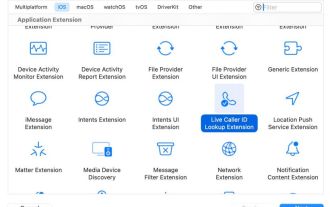 Apple releases open source Swift package for homomorphic encryption, deployed in iOS 18
Jul 31, 2024 pm 01:10 PM
Apple releases open source Swift package for homomorphic encryption, deployed in iOS 18
Jul 31, 2024 pm 01:10 PM
According to news on July 31, Apple issued a press release yesterday (July 30), announcing the launch of a new open source Swift package (swift-homomorphic-encryption) for enabling homomorphic encryption in the Swift programming language. Note: Homomorphic Encryption (HE) refers to an encryption algorithm that satisfies the homomorphic operation properties of ciphertext. That is, after the data is homomorphically encrypted, specific calculations are performed on the ciphertext, and the obtained ciphertext calculation results are processed at the same time. The plaintext after state decryption is equivalent to directly performing the same calculation on the plaintext data, achieving the "invisibility" of the data. Homomorphic encryption technology can calculate encrypted data without leaking the underlying unencrypted data to the operation process.
 WebSocket and JavaScript: key technologies for implementing real-time monitoring systems
Dec 17, 2023 pm 05:30 PM
WebSocket and JavaScript: key technologies for implementing real-time monitoring systems
Dec 17, 2023 pm 05:30 PM
WebSocket and JavaScript: Key technologies for realizing real-time monitoring systems Introduction: With the rapid development of Internet technology, real-time monitoring systems have been widely used in various fields. One of the key technologies to achieve real-time monitoring is the combination of WebSocket and JavaScript. This article will introduce the application of WebSocket and JavaScript in real-time monitoring systems, give code examples, and explain their implementation principles in detail. 1. WebSocket technology
 How to use JavaScript and WebSocket to implement a real-time online ordering system
Dec 17, 2023 pm 12:09 PM
How to use JavaScript and WebSocket to implement a real-time online ordering system
Dec 17, 2023 pm 12:09 PM
Introduction to how to use JavaScript and WebSocket to implement a real-time online ordering system: With the popularity of the Internet and the advancement of technology, more and more restaurants have begun to provide online ordering services. In order to implement a real-time online ordering system, we can use JavaScript and WebSocket technology. WebSocket is a full-duplex communication protocol based on the TCP protocol, which can realize real-time two-way communication between the client and the server. In the real-time online ordering system, when the user selects dishes and places an order
 How to implement an online reservation system using WebSocket and JavaScript
Dec 17, 2023 am 09:39 AM
How to implement an online reservation system using WebSocket and JavaScript
Dec 17, 2023 am 09:39 AM
How to use WebSocket and JavaScript to implement an online reservation system. In today's digital era, more and more businesses and services need to provide online reservation functions. It is crucial to implement an efficient and real-time online reservation system. This article will introduce how to use WebSocket and JavaScript to implement an online reservation system, and provide specific code examples. 1. What is WebSocket? WebSocket is a full-duplex method on a single TCP connection.
 JavaScript and WebSocket: Building an efficient real-time weather forecasting system
Dec 17, 2023 pm 05:13 PM
JavaScript and WebSocket: Building an efficient real-time weather forecasting system
Dec 17, 2023 pm 05:13 PM
JavaScript and WebSocket: Building an efficient real-time weather forecast system Introduction: Today, the accuracy of weather forecasts is of great significance to daily life and decision-making. As technology develops, we can provide more accurate and reliable weather forecasts by obtaining weather data in real time. In this article, we will learn how to use JavaScript and WebSocket technology to build an efficient real-time weather forecast system. This article will demonstrate the implementation process through specific code examples. We
 Simple JavaScript Tutorial: How to Get HTTP Status Code
Jan 05, 2024 pm 06:08 PM
Simple JavaScript Tutorial: How to Get HTTP Status Code
Jan 05, 2024 pm 06:08 PM
JavaScript tutorial: How to get HTTP status code, specific code examples are required. Preface: In web development, data interaction with the server is often involved. When communicating with the server, we often need to obtain the returned HTTP status code to determine whether the operation is successful, and perform corresponding processing based on different status codes. This article will teach you how to use JavaScript to obtain HTTP status codes and provide some practical code examples. Using XMLHttpRequest
 How to use insertBefore in javascript
Nov 24, 2023 am 11:56 AM
How to use insertBefore in javascript
Nov 24, 2023 am 11:56 AM
Usage: In JavaScript, the insertBefore() method is used to insert a new node in the DOM tree. This method requires two parameters: the new node to be inserted and the reference node (that is, the node where the new node will be inserted).



