
In Python, Turtle can not only draw simple black lines, but can also use it to draw more complex geometric shapes, use different colors, and even color the shapes.
Introduce the turtle module and create a Pen object:
>>> import turtle >>> t = turtle.Pen()
The code we used to create the square is as follows:
>>> t.forward(50) >>> t.left(90) >>> t.forward(50) >>> t.left(90) >>> t.forward(50) >>> t.left(90) >>> t,forward(50)
This code is too long, we can use for Loop for optimization:
>>> t.reset()>>> for x in range(1,5):
t.forward(50)
t.left(90)
The effect is as follows:
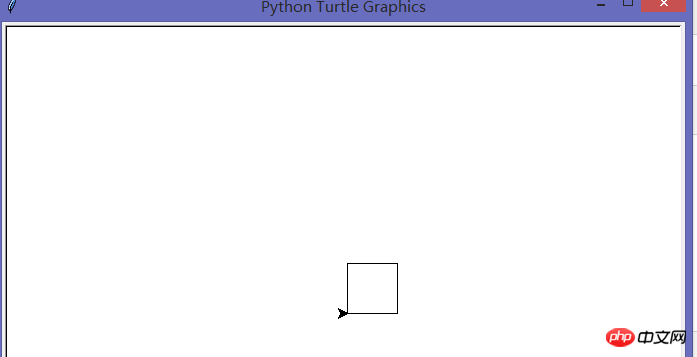
We only need to make some changes to the for loop. The code is as follows:
>>> t.reset()
>>> for x in range(1,9): ##循环八次
t.forward(100) ##前进100像素
t.left(225) ##向左旋转225度
The effect is as follows:

However, we can further improve it, such as rotating 175 degrees each time and looping 37 times. The code is as follows:
>>> t.reset()
>>> for x in range(1,38):
t.forward(100)
t.left(175)
The effect is as follows:

We can also draw a spiral star, the code is as follows:
>>> t.reset()
>>> for x in range(1,20):
t.forward(100)
t.left(95)
The effect is as follows:
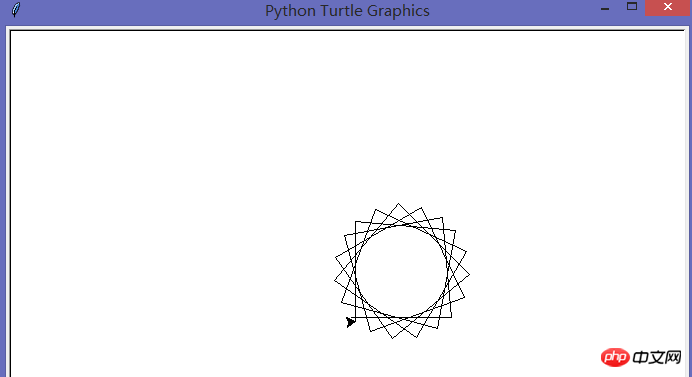
else) we make it turn left 225 degrees. The code is as follows:
>>> t.reset()
>>> for x in range(1,19):
t.forward(100) if x % 2 == 0:
t.left(175) else:
t.left(225)
adds
color,begin_fill,end_fill,circle,set>>> import turtle >>> t = turtle.Pen() >>> t.color(1,0,0) >>> t.begin_fill() >>> t.forward(100) >>> t.left(90) >>> t.forward(20) >>> t.left(90) >>> t.forward(20) >>> t.right(90) >>> t.forward(20) >>> t.left(90) >>> t.forward(60) >>> t.left(90) >>> t.forward(20) >>> t.right(90) >>> t.forward(20) >>> t.left(90) >>> t.forward(20) >>> t.end_fill()
>>> t.color(0,0,0) >>> t.up() >>> t.forward(10) >>> t.down() >>> t.begin_fill() >>> t.circle(10) >>> t.end_fill()
>>> t.setheading(0) >>> t.up() >>> t.forward(90) >>> t.right(90) >>> t.forward(10) >>> t.setheading(0) >>> t.begin_fill() >>> t.down() >>> t.circle(10) >>> t.end_fill() 右车轮
The integrated effect is as follows:
Let’s focus on the newly added functions: 
2, begin_fill
andend_fill are used to fill an area on the canvas. 3, circle
is used to draw a circle of a specified size.4, setheading
Let the turtle face the specified direction.Summary: This time I used Python’s turtle module more deeply than last time to draw several basic geometric figures, as well as for loops and if statements. to control the turtle's movements on the screen. Also changes the color of the turtle's pen and fills in the shapes it draws. Next, you will start learning coloring.
The above is the detailed content of Using advanced turtle plotting methods in Python. For more information, please follow other related articles on the PHP Chinese website!
 Mechanical energy conservation law formula
Mechanical energy conservation law formula
 what is dandelion
what is dandelion
 The function of intermediate relay
The function of intermediate relay
 How to pay with WeChat on Douyin
How to pay with WeChat on Douyin
 All uses of cloud servers
All uses of cloud servers
 How to apply for a business email
How to apply for a business email
 Can Douyin short videos be restored after being deleted?
Can Douyin short videos be restored after being deleted?
 formatter function usage
formatter function usage
 How to use months_between in SQL
How to use months_between in SQL




