 Database
Database
 Mysql Tutorial
Mysql Tutorial
 Analysis of the problem of uploading images with MySQL+SSM+Ajax (picture)
Analysis of the problem of uploading images with MySQL+SSM+Ajax (picture)
Analysis of the problem of uploading images with MySQL+SSM+Ajax (picture)
This article mainly introduces the problem of MySQL+SSM+Ajaxuploading images. Has very good reference value. Let’s take a look with the editor below
It was my first time to write the code for uploading images, and I encountered many problems. I worked on it all day yesterday and finally succeeded in the evening. Cheers loudly.
However, after finishing it, there are still many questions that I can’t figure out. So here it can be considered as writing a note. If you forget it in the future, you can review it. It can also be regarded as asking friends from all walks of life. (^_^)
Q.1. It is said on the Internet that Ajax cannot upload files, but there are not many people saying this, and there are still many people sharing files uploaded through Ajax.
I didn't make it through Ajax. In the end, I wrote it through the AjaxSubmit method.
Q.2. Does the AjaxSubmit method have a default limit on the size of file upload? If I choose a file larger than 100KB, it will not be uploaded successfully, but if it is smaller than 100KB, it will be successful.
When uploading more than 100KB, the browser console returns the following prompt. It means that he still executed the success method of ajaxSubmit and returned the value of textStatus as success, but the HTML code content returned by XMLHttpRequest, and errorThrown's responseseText is what I did in spring- Exception handling View web page configured in web.xml.
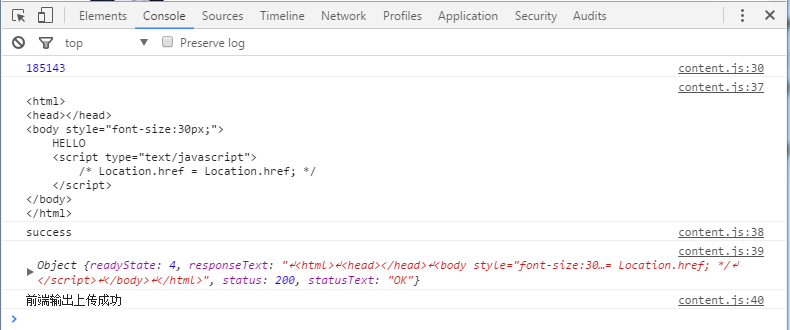
##js Code (submit form event ):
function postImg(){
if ($.trim($("#imgFile").val()) == "") {
alert("请选择图片!");
return;
}
console.log($("#imgFile")[0].files[0].size);//小于100*1024,下面的请求就可以成功
var option = {
url : '/cloudnote/user/insertUserPhoto.do',
type : 'POST',
// dataType : 'json',
headers : {"ClientCallMode" : "ajax"}, //添加请求头部
success : function(XMLHttpRequest, textStatus, errorThrown){
console.log(XMLHttpRequest);
console.log(textStatus);
console.log(errorThrown);
console.log("前端输出上传成功");
$("#imgClose").click();
},
error: function(XMLHttpRequest, textStatus, errorThrown) {
console.log(XMLHttpRequest);
console.log(textStatus);
console.log(errorThrown);
console.log("前端输出上传失败");
}
};
$("#imgForm").ajaxSubmit(option);
return false;
}Front-endHTML form:
<form id="imgForm" >
<p class="modal-content">
<p class="modal-header">
<button type="button" class="close" data-dismiss="modal" aria-hidden="true">×</button>
<h4 class="modal-title" id="myModalLabel">修改头像</h4>
</p>
<p class="modal-body">
<input type="file" id="imgFile" name="imgFile"/>
<input id="imgId" name="userId" value="${user.id }" style="display:none" />
</p>
<p class="modal-footer">
<button type="button" class="btn btn-default" data-dismiss="modal" id="imgClose">关闭</button>
<button type="button" class="btn btn-primary" onclick="postImg();" id="imgSubmit">上传</button>
</p>
</p>
</form>The following is the background java code (Controller)
//更新用户头像
@RequestMapping(value="/insertUserPhoto.do",method = RequestMethod.POST)
public void insertUserPhoto(
HttpServletRequest req, HttpServletResponse res){
System.out.println("----- 插入图片 -------");
try{
String id = req.getParameter("userId");
System.out.println(id);
MultipartHttpServletRequest multipartRequest = (MultipartHttpServletRequest) req;
MultipartFile file = multipartRequest.getFile("imgFile");
byte[] photo = file.getBytes();
boolean result = serv.insertUserPhoto(id, photo);
res.setContentType("text/html;charset=utf8");
res.getWriter().write("result:" + result);
}catch(Exception e){
e.printStackTrace();
}
System.out.println("----- 插入图片end -------");
}
/**
* 读取用户头像
* @param req
* @param res
*/
@RequestMapping(value="/readPhoto.do", method=RequestMethod.GET)
public void readPhoto(HttpServletRequest req, HttpServletResponse res){
System.out.println("------readPohto-----");
String id = Utils.getSessionUserId(req);
try {
User user = serv.selectUserPhoto(id);
res.setContentType("image/jpeg");
res.setCharacterEncoding("utf-8");
OutputStream outputStream = res.getOutputStream();
InputStream in = new ByteArrayInputStream(user.getPhoto());
int len = 0;
byte[] buf = new byte[1024];
while((len = in.read(buf,0,1024)) != -1){
outputStream.write(buf, 0, len);
}
outputStream.close();
} catch (IOException e) {
e.printStackTrace();
}
System.out.println("-----readPohto end-----");
return;
}Service implementation class
//查找用户图片(头像)
public User selectUserPhoto(String id) throws ImageException {
User user = userDao.findUserById(id);
if(user == null){
throw new UserNameException("用户名不存在!");
}
Map<String, Object> data = userDao.selectUserPhoto(id);
System.out.println(data);
user.setPhoto((byte[]) data.get("photo"));
return user;
}
//更新用户图片(头像)
public boolean insertUserPhoto(String userId, byte[] photo) throws ImageException, UserNameException {
if(userId == null || userId.trim().isEmpty()){
throw new UserNameException("用户id不存在");
}
User user = userDao.findUserById(userId);
if(user == null){
throw new UserNameException("用户不存在");
}
user.setPhoto(photo);
int n = userDao.updateUserPhoto(user);
System.out.println("插入图片:" + n);
return n==1?true:false;
}
mapper mapper:
<!-- 更新图片 -->
<update id="updateUserPhoto" parameterType="cn.tedu.note.entity.User">
UPDATE user set id = #{id}, photo = #{photo,jdbcType=BLOB} <!-- 这里试了,如果不加jdbcType=BLOB 会出错,虽然不是很理解,但也照做了 -->
WHERE id = #{id}
</update>
<!-- 获取图片 -->
<select id="selectUserPhoto" parameterType="String" resultType="Map">
SELECT id as id, photo as photo from user
WHERE id=#{id}
</select>Spring-web.xml configuration
<!-- 文件上传表单的视图解析器 --> <bean id="multipartResolver" class="org.springframework.web.multipart.commons.CommonsMultipartResolver"> <property name="maxUploadSize"><value>100000</value></property> <property name="defaultEncoding"><value>UTF-8</value></property> </bean>
The above is the detailed content of Analysis of the problem of uploading images with MySQL+SSM+Ajax (picture). For more information, please follow other related articles on the PHP Chinese website!

Hot AI Tools

Undresser.AI Undress
AI-powered app for creating realistic nude photos

AI Clothes Remover
Online AI tool for removing clothes from photos.

Undress AI Tool
Undress images for free

Clothoff.io
AI clothes remover

Video Face Swap
Swap faces in any video effortlessly with our completely free AI face swap tool!

Hot Article

Hot Tools

Notepad++7.3.1
Easy-to-use and free code editor

SublimeText3 Chinese version
Chinese version, very easy to use

Zend Studio 13.0.1
Powerful PHP integrated development environment

Dreamweaver CS6
Visual web development tools

SublimeText3 Mac version
God-level code editing software (SublimeText3)

Hot Topics
 1387
1387
 52
52
 How to open phpmyadmin
Apr 10, 2025 pm 10:51 PM
How to open phpmyadmin
Apr 10, 2025 pm 10:51 PM
You can open phpMyAdmin through the following steps: 1. Log in to the website control panel; 2. Find and click the phpMyAdmin icon; 3. Enter MySQL credentials; 4. Click "Login".
 MySQL: An Introduction to the World's Most Popular Database
Apr 12, 2025 am 12:18 AM
MySQL: An Introduction to the World's Most Popular Database
Apr 12, 2025 am 12:18 AM
MySQL is an open source relational database management system, mainly used to store and retrieve data quickly and reliably. Its working principle includes client requests, query resolution, execution of queries and return results. Examples of usage include creating tables, inserting and querying data, and advanced features such as JOIN operations. Common errors involve SQL syntax, data types, and permissions, and optimization suggestions include the use of indexes, optimized queries, and partitioning of tables.
 How to use single threaded redis
Apr 10, 2025 pm 07:12 PM
How to use single threaded redis
Apr 10, 2025 pm 07:12 PM
Redis uses a single threaded architecture to provide high performance, simplicity, and consistency. It utilizes I/O multiplexing, event loops, non-blocking I/O, and shared memory to improve concurrency, but with limitations of concurrency limitations, single point of failure, and unsuitable for write-intensive workloads.
 MySQL's Place: Databases and Programming
Apr 13, 2025 am 12:18 AM
MySQL's Place: Databases and Programming
Apr 13, 2025 am 12:18 AM
MySQL's position in databases and programming is very important. It is an open source relational database management system that is widely used in various application scenarios. 1) MySQL provides efficient data storage, organization and retrieval functions, supporting Web, mobile and enterprise-level systems. 2) It uses a client-server architecture, supports multiple storage engines and index optimization. 3) Basic usages include creating tables and inserting data, and advanced usages involve multi-table JOINs and complex queries. 4) Frequently asked questions such as SQL syntax errors and performance issues can be debugged through the EXPLAIN command and slow query log. 5) Performance optimization methods include rational use of indexes, optimized query and use of caches. Best practices include using transactions and PreparedStatemen
 Why Use MySQL? Benefits and Advantages
Apr 12, 2025 am 12:17 AM
Why Use MySQL? Benefits and Advantages
Apr 12, 2025 am 12:17 AM
MySQL is chosen for its performance, reliability, ease of use, and community support. 1.MySQL provides efficient data storage and retrieval functions, supporting multiple data types and advanced query operations. 2. Adopt client-server architecture and multiple storage engines to support transaction and query optimization. 3. Easy to use, supports a variety of operating systems and programming languages. 4. Have strong community support and provide rich resources and solutions.
 Monitor Redis Droplet with Redis Exporter Service
Apr 10, 2025 pm 01:36 PM
Monitor Redis Droplet with Redis Exporter Service
Apr 10, 2025 pm 01:36 PM
Effective monitoring of Redis databases is critical to maintaining optimal performance, identifying potential bottlenecks, and ensuring overall system reliability. Redis Exporter Service is a powerful utility designed to monitor Redis databases using Prometheus. This tutorial will guide you through the complete setup and configuration of Redis Exporter Service, ensuring you seamlessly build monitoring solutions. By studying this tutorial, you will achieve fully operational monitoring settings
 How to view sql database error
Apr 10, 2025 pm 12:09 PM
How to view sql database error
Apr 10, 2025 pm 12:09 PM
The methods for viewing SQL database errors are: 1. View error messages directly; 2. Use SHOW ERRORS and SHOW WARNINGS commands; 3. Access the error log; 4. Use error codes to find the cause of the error; 5. Check the database connection and query syntax; 6. Use debugging tools.
 How to connect to the database of apache
Apr 13, 2025 pm 01:03 PM
How to connect to the database of apache
Apr 13, 2025 pm 01:03 PM
Apache connects to a database requires the following steps: Install the database driver. Configure the web.xml file to create a connection pool. Create a JDBC data source and specify the connection settings. Use the JDBC API to access the database from Java code, including getting connections, creating statements, binding parameters, executing queries or updates, and processing results.



