
Sidebar sliding is a very common function in the development of mobile applications. Of course, there is no exception in small programs. However, not long after the small programs came out, many special effects have not yet mature cases and can only be rewritten natively. So today We have collected four very beautiful sidebar special effects for everyone on the Internet~~
NO1. The sliding effect of the sidebar is as follows:
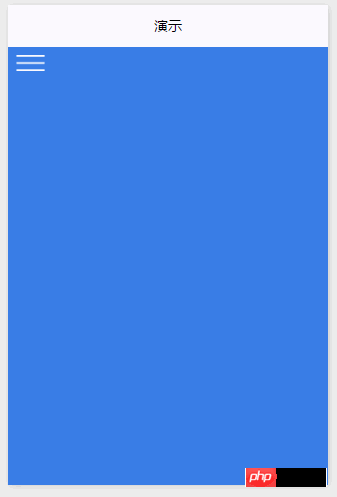
where w# The code of ##xml is as follows:
<!--page/one/index.wxml-->
<view class="page">
<view class="page-bottom">
<view class="page-content">
<view class="wc">
<text>第一个item1</text>
</view>
<view class="wc">
<text>第二个item2</text>
</view>
<view class="wc">
<text>第三个item3</text>
</view>
<view class="wc">
<text>第四个item4</text>
</view>
</view>
</view>
<view class="page-top {{open ? 'c-state1' : ''}}">
<image bindtap="tap_ch" src="../../images/btn.png"></image>
</view>
</view>AnimationStyle.c-state1
.c-state1{
transform: rotate(0deg) scale(1) translate(75%,0%);
-webkit-transform: rotate(0deg) scale(1) translate(75%,0%);
}button to add style.c-state1
Click again to remove style.c-state1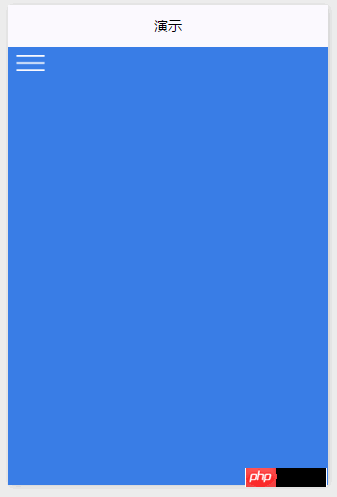
.c-state2{
transform: rotate(0deg) scale(.8) translate(75%,0%);
-webkit-transform: rotate(0deg) scale(.8) translate(75%,0%);
}<font face="""><font style="font-size:15px">Page({
data:{
open : false
},
tap_ch: function(e){
if(this.data.open){
this.setData({
open : false
});
}else{
this.setData({
open : true
});
}
}
}) </font></font>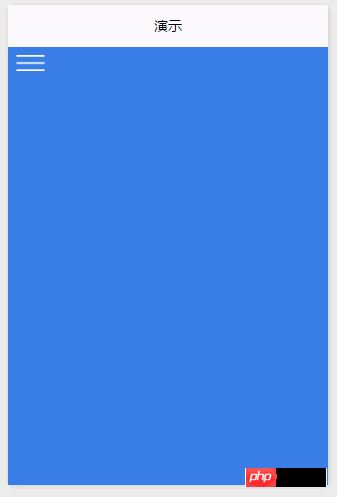
tap_start:function(e){
// touchstart事件
this.data.mark = this.data.newmark = e.touches[0].pageX;
},
tap_drag: function(e){
// touchmove事件
/*
* 手指从左向右移动
* @newmark是指移动的最新点的x轴坐标 , @mark是指原点x轴坐标
*/
this.data.newmark = e.touches[0].pageX;
if(this.data.mark < this.data.newmark){
this.istoright = true;
}
/*
* 手指从右向左移动
* @newmark是指移动的最新点的x轴坐标 , @mark是指原点x轴坐标
*/
if(this.data.mark > this.data.newmark){
this.istoright = false;
}
this.data.mark = this.data.newmark;
},
tap_end: function(e){
// touchend事件
this.data.mark = 0;
this.data.newmark = 0;
if(this.istoright){
this.setData({
open : true
});
}else{
this.setData({
open : false
});
}
}Gesture is from left to right, or from right to left
tap_end means the gesture is raised. If it is from left to right, it triggers a sliding from left to right tap_end indicates that the gesture is raised. If it is from right to left, a sliding from right to left is triggered NO4. The sliding effect of the sidebar is as follows: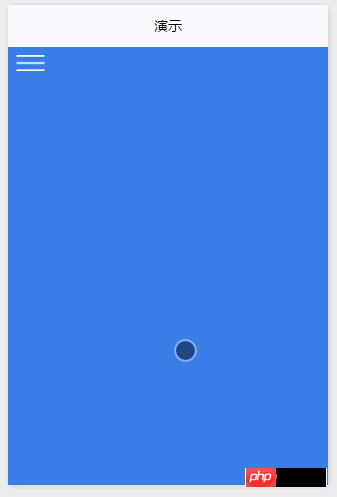
this.setData({
translate: 'transform: translateX('+(this.data.newmark - this.data.startmark)+'px)'
})state; if it exceeds 20%, slide to the far right~~
JS code:if(x < 20%){
this.setData({
translate: 'transform: translateX(0px)'
})
}else{
this.setData({
translate: 'transform: translateX('+this.data.windowWidth*0.75+'px)'
})
}The above is the detailed content of Method code for implementing the sliding effect of the sidebar in WeChat applet development. For more information, please follow other related articles on the PHP Chinese website!
 How to remove the first few elements of an array in php
How to remove the first few elements of an array in php
 How to copy an Excel table to make it the same size as the original
How to copy an Excel table to make it the same size as the original
 How to best set up virtual memory
How to best set up virtual memory
 The difference between footnotes and endnotes
The difference between footnotes and endnotes
 How to solve 500 internal server error
How to solve 500 internal server error
 What card is TF card?
What card is TF card?
 What does screen recording mean?
What does screen recording mean?
 Why can't the Himalayan connect to the Internet?
Why can't the Himalayan connect to the Internet?




