
Array is the most basic data collection provided by .NET, which directly accesses collection elements through indexes. Provides one-dimensional or multi-dimensional data storage and supports operations such as query, search, sorting, copying, etc. The main interfaces provided by
are divided according to semantics, mainly including:
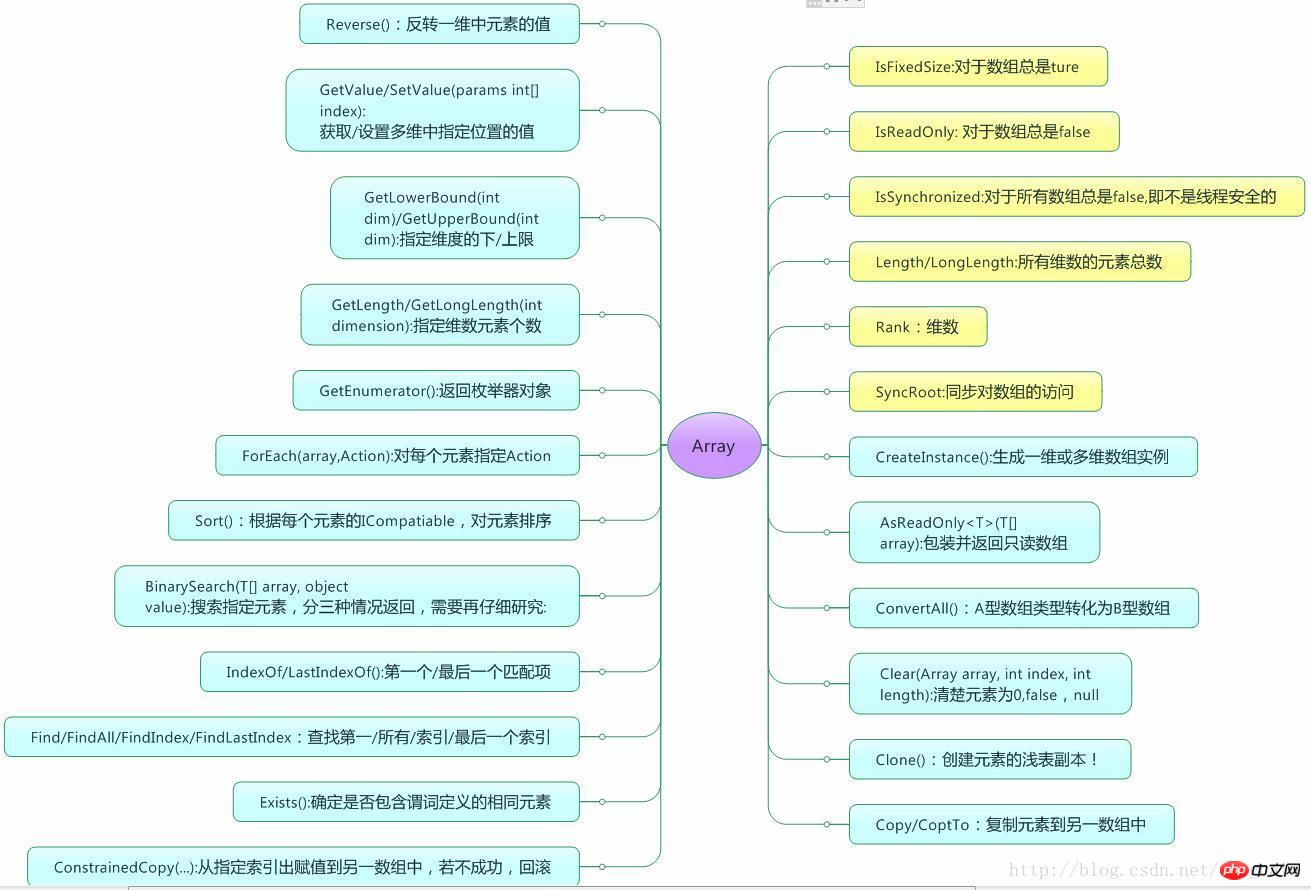
You can also view it on Baidu Brain Map:
http://naotu.baidu.com /file/f879a94fe2163c365cc22f4e4bbcc7dc
One-dimensional arrayDeclaration, creation, initialization:
1) Directly in the initializer:
int[] mp = new int[6] { -50, -30, -10, 10, 30, 50 };2) Assign values separately:
mp[0] = -50;
mp[1] = -30;
mp[2] = -10;
mp[3] = 10;
mp[4] = 30;
mp[5] = 50;As shown in the figure below, the numbers of the one-dimensional graphs are 0,1,2,3,4,5 respectively
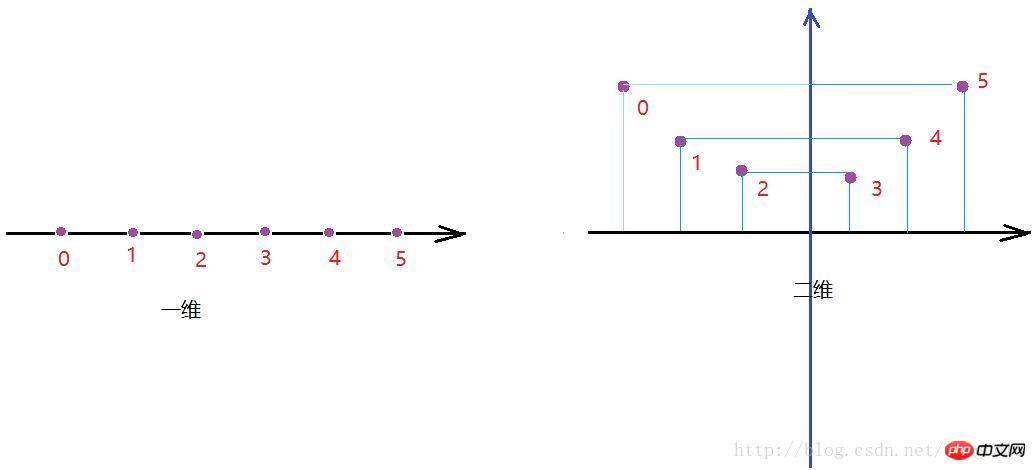
int[,] point = new int[2, 6] {
{ -50, -30, -10, 10, 30, 50 },//第0维
{ 50, 30, 10, 10, 30, 50 }//第1维
}; //点0
point[0, 0] = -50; point[1, 0] = 50; //点1
point[0, 1] = -30; point[1, 1] = 30; //点2
point[0, 2] = -10; point[1, 2] = 10; //点3
point[0, 3] = 10; point[1, 3] = 10; //点4
point[0, 4] = 30; point[1, 4] = 30; //点5
point[0, 5] = 50; point[1, 5] = 50; //获取某维的元素个数
int mpLen0 = mp.GetLength(0);//6
int pointLen0 = point.GetLength(0);//2
int pointLen1 = point.GetLength(1);//6
//获取某个维度的下标最大值
int mpUpperBound = mp.GetUpperBound(0); //5
int pointUpperBound0 = point.GetUpperBound(0);//1
int pointUpperBound1 = point.GetUpperBound(1);//5
//获取某个维度的下标最小值
int mpLowBound = mp.GetLowerBound(0);//0
int pointLowBound0 = point.GetLowerBound(0);//0
int pointLowBound1 = point.GetLowerBound(1);//0
//获取所有维数的元素总数
int mpLen = mp.Length;//6
int pointLen = point.Length;//12
//获取维数
int mpRank = mp.Rank;//1
int pointRank = point.Rank;//2Summary 1 Array elements must be determined at compile time The number of elements in each dimension is its biggest flaw. For situations where the number of elements in a certain dimension can only be determined at runtime, this data structure cannot meet the conditions!
2 The type of Array when it is created is a strong type and must be specified.
The above is the detailed content of .NET Framework-Detailed introduction to Array. For more information, please follow other related articles on the PHP Chinese website!




