HTML 5-内嵌媒体
视频已经在 Web 上广泛流行了,但是其格式几乎都是专有的。YouTube 使用 Flash,Microsoft 使用 Windows Media®,Apple 使用 QuickTime。在一种浏览器中用来嵌入这些内容的标记在另一种浏览器中是无效的。因此,WhatWG 提议引入一个新的 video 元素,用来嵌入任意视频格式。例如,可以用以下代码嵌入我的 QuickTime 电影 “a Sora in Prospect Park”:
1 |
|
对于以哪种格式和解码器作为首选,仍然有争议。可能会强力推荐或要求使用 Ogg Theora。还可以可选地支持 QuickTime 等专有格式和 MPEG-4 等受专利限制的格式。实际使用的格式很可能由市场决定,就像是 GIF、JPEG 和 PNG 格式那样(这些格式通过市场竞争压倒了 BMP、X-Bitmap 和 JPEG 2000 等竞争者,成为 img 元素的首选格式)。
还提议引入 audio 元素。例如,可以使用以下代码给 Web 页面加上背景音乐:
1 |
|
autoplay 属性指示浏览器在装载页面后立即开始播放,而不等待明确的用户请求。音频循环播放 20,000 次,然后停止(或者在用户关闭窗口或转到另一个页面时停止)。当然,浏览器可以(而且应该)允许用户关闭内嵌的媒体,不应该只按页面作者的要求去做。
浏览器必须支持 WAV 格式,还可以支持 MP3 等其他格式。
因为老式浏览器不支持这些元素,而且它们对于盲人和聋人用户来说没有意义,所以 audio 和 video 元素可以包含额外的标记,用来描述音频和视频的内容。这对搜索引擎也有帮助。在理想情况下,这些标记是音频和视频内容的完整文字版本。例如,代码8 显示 用 HTML 5 编写的 John F. Kennedy 的就职演说。
1 2 3 4 5 6 7 8 9 10 11 12 13 14 15 16 17 18 19 20 21 22 23 24 25 |
|
以上就是HTML 5-内嵌媒体的内容,更多相关内容请关注PHP中文网(www.php.cn)!

Hot AI Tools

Undresser.AI Undress
AI-powered app for creating realistic nude photos

AI Clothes Remover
Online AI tool for removing clothes from photos.

Undress AI Tool
Undress images for free

Clothoff.io
AI clothes remover

AI Hentai Generator
Generate AI Hentai for free.

Hot Article

Hot Tools

Notepad++7.3.1
Easy-to-use and free code editor

SublimeText3 Chinese version
Chinese version, very easy to use

Zend Studio 13.0.1
Powerful PHP integrated development environment

Dreamweaver CS6
Visual web development tools

SublimeText3 Mac version
God-level code editing software (SublimeText3)

Hot Topics
 1376
1376
 52
52
 How do I use viewport meta tags to control page scaling on mobile devices?
Mar 13, 2025 pm 08:00 PM
How do I use viewport meta tags to control page scaling on mobile devices?
Mar 13, 2025 pm 08:00 PM
The article discusses using viewport meta tags to control page scaling on mobile devices, focusing on settings like width and initial-scale for optimal responsiveness and performance.Character count: 159
 How do I handle user location privacy and permissions with the Geolocation API?
Mar 18, 2025 pm 02:16 PM
How do I handle user location privacy and permissions with the Geolocation API?
Mar 18, 2025 pm 02:16 PM
The article discusses managing user location privacy and permissions using the Geolocation API, emphasizing best practices for requesting permissions, ensuring data security, and complying with privacy laws.
 How do I use the HTML5 Drag and Drop API for interactive user interfaces?
Mar 18, 2025 pm 02:17 PM
How do I use the HTML5 Drag and Drop API for interactive user interfaces?
Mar 18, 2025 pm 02:17 PM
The article explains how to use the HTML5 Drag and Drop API to create interactive user interfaces, detailing steps to make elements draggable, handle key events, and enhance user experience with custom feedback. It also discusses common pitfalls to a
 How do I use the HTML5 Page Visibility API to detect when a page is visible?
Mar 13, 2025 pm 07:51 PM
How do I use the HTML5 Page Visibility API to detect when a page is visible?
Mar 13, 2025 pm 07:51 PM
The article discusses using the HTML5 Page Visibility API to detect page visibility, improve user experience, and optimize resource usage. Key aspects include pausing media, reducing CPU load, and managing analytics based on visibility changes.
 How do I use the HTML5 WebSockets API for bidirectional communication between client and server?
Mar 12, 2025 pm 03:20 PM
How do I use the HTML5 WebSockets API for bidirectional communication between client and server?
Mar 12, 2025 pm 03:20 PM
This article explains the HTML5 WebSockets API for real-time, bidirectional client-server communication. It details client-side (JavaScript) and server-side (Python/Flask) implementations, addressing challenges like scalability, state management, an
 How to run the h5 project
Apr 06, 2025 pm 12:21 PM
How to run the h5 project
Apr 06, 2025 pm 12:21 PM
Running the H5 project requires the following steps: installing necessary tools such as web server, Node.js, development tools, etc. Build a development environment, create project folders, initialize projects, and write code. Start the development server and run the command using the command line. Preview the project in your browser and enter the development server URL. Publish projects, optimize code, deploy projects, and set up web server configuration.
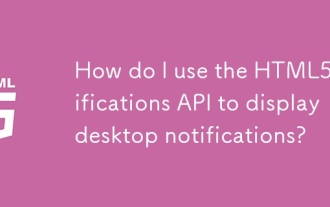 How do I use the HTML5 Notifications API to display desktop notifications?
Mar 13, 2025 pm 07:57 PM
How do I use the HTML5 Notifications API to display desktop notifications?
Mar 13, 2025 pm 07:57 PM
The article explains how to use the HTML5 Notifications API to display desktop notifications, focusing on permission requirements, customization, and browser support.
 Does H5 page production require continuous maintenance?
Apr 05, 2025 pm 11:27 PM
Does H5 page production require continuous maintenance?
Apr 05, 2025 pm 11:27 PM
The H5 page needs to be maintained continuously, because of factors such as code vulnerabilities, browser compatibility, performance optimization, security updates and user experience improvements. Effective maintenance methods include establishing a complete testing system, using version control tools, regularly monitoring page performance, collecting user feedback and formulating maintenance plans.




