 Database
Database
 Mysql Tutorial
Mysql Tutorial
 Solve the problem of ERROR 1045 (28000) when logging in when installing mysql5.7.17 on ubuntu16.04 (picture)
Solve the problem of ERROR 1045 (28000) when logging in when installing mysql5.7.17 on ubuntu16.04 (picture)
Solve the problem of ERROR 1045 (28000) when logging in when installing mysql5.7.17 on ubuntu16.04 (picture)
This article mainly introduces how to solve the problem of ERROR 1045 (28000): Access denied for user 'root'@'localhost' when logging in after installing mysql5.7.17 on ubuntu 16.04. Friends who need it can refer to it
1. Problem description
Today, in order to practice sql, the author installed MySQL on ubuntu16.04. The author searched the Internet for the steps to install mysql on ubuntu16.04 and followed the steps step by step. However, what I couldn't understand was that the Internet said that during the installation process of mysql, a window for entering the password would pop up. However, during the installation process, the author No window pops up and no error is reported.
When the author was logging in to mysql, the problem occurred, as shown in the picture:
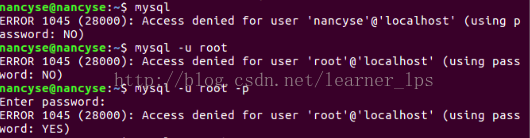
As shown in the picture, the author tried multiple input methods, but All got the same sad result, ERROR 1045 (28000): Access denied for user 'root'@'localhost' (using password: YES)
In order to understand this problem, the author went online again Extensive search, from
MySQL ERROR 1045 (28000): Access denied for user 'root'@'localhost' (using password: NO)the real reason
this The link found the cause of the problem. However, the author has little knowledge and does not understand it very well, but I still want to solve the problem, so I changed the topic and searched. Since the author does not know the password, then I used "Forgot root password" " is the search object, so I found
Reset MySQL 5.7 password under ubuntu 16.04 (forgot password)
However, at this point, the author still cannot solve the problem because
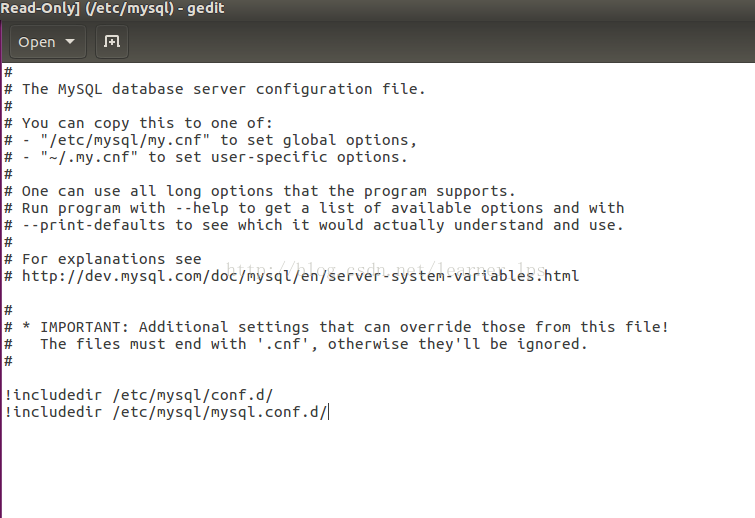
The author's configuration file/etc/mysql/my.cnfThere is no [mysqld] section under it. Sorry
Later, the author struggled on the Internet again After searching for a long time, I finally found the [mysqld] paragraph in the file /etc/mysql/mysql.conf.d/mysqld.cnf . I was so moved.
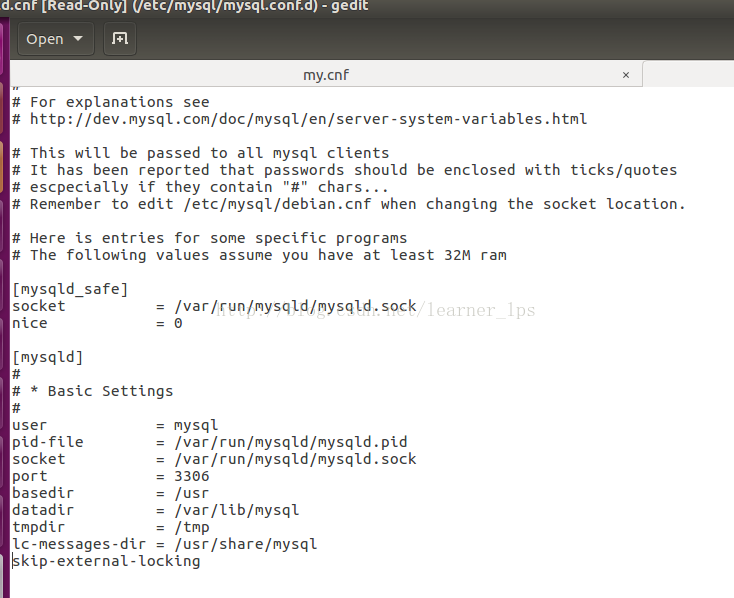
At this point, the author believes that mysql5.7.17 changed the original meaning of my.cnf to mysqld.cnf and placed it under the /etc/mysql/mysql.conf.d/ path.
At this point, the problem I encountered has finally been solved. I am really happy!
The author below introduces his own mysql installation process and the specific problem solving process.
2. Mysql installation process
Enter the commands in the ubuntu terminal:
$ sudo apt update $ sudo apt-get install mysql-server mysql-client
3. Problem solving process
1. Open the /etc/mysql/mysql.conf.d/mysqld.cnf file and the command is as follows
$ sudo vi /etc/mysql/mysql.conf.d/mysqld.cnf
2. Find [mysqld ] section, and add a line "skip-grant-tables", as shown below,
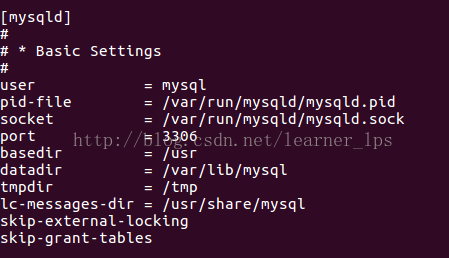
3. Restart the mysql service, enter the mysql management command line with a blank password, and switch to mysql Library, the operation command is as follows,
$ mysql Welcome to the MySQL monitor. Commands end with ; or \g. mysql> use mysql Reading table information for completion of table and column names You can turn off this feature to get a quicker startup with -A Database changed mysql> update mysql.user set authentication_string=password('newpass') where user='root' and Host ='localhost'; Query OK, 1 row affected, 1 warning (0.00 sec) Rows matched: 1 Changed: 1 Warnings: 1 mysql> update user set plugin="mysql_native_password"; Query OK, 0 rows affected (0.00 sec) Rows matched: 3 Changed: 0 Warnings: 0 mysql> flush privileges; Query OK, 0 rows affected (0.01 sec) mysql> quit; Bye
4. Return to sudo vi /etc/mysql/mysql.conf.d/mysqld.cnf, comment or delete the line "skip-grant-tables" just added Lose.
5. Restart the mysql service sudo service mysql restart, log in with the new password, and the modification is successful.
$ mysql -u root -p new_pass Welcome to the MySQL monitor. Commands end with ; or \g. mysql>
Related articles
About the problem that ubuntu 16 cannot install php5.6
Enable php debugging mode under Ubuntu and display error messages
The mongodb extension operation command for installing PHP under Ubuntu
The above is the detailed content of Solve the problem of ERROR 1045 (28000) when logging in when installing mysql5.7.17 on ubuntu16.04 (picture). For more information, please follow other related articles on the PHP Chinese website!

Hot AI Tools

Undresser.AI Undress
AI-powered app for creating realistic nude photos

AI Clothes Remover
Online AI tool for removing clothes from photos.

Undress AI Tool
Undress images for free

Clothoff.io
AI clothes remover

Video Face Swap
Swap faces in any video effortlessly with our completely free AI face swap tool!

Hot Article

Hot Tools

Notepad++7.3.1
Easy-to-use and free code editor

SublimeText3 Chinese version
Chinese version, very easy to use

Zend Studio 13.0.1
Powerful PHP integrated development environment

Dreamweaver CS6
Visual web development tools

SublimeText3 Mac version
God-level code editing software (SublimeText3)

Hot Topics
 1387
1387
 52
52
 Solution to PHP Fatal error: Call to undefined method PDO::prepare() in
Jun 22, 2023 pm 06:40 PM
Solution to PHP Fatal error: Call to undefined method PDO::prepare() in
Jun 22, 2023 pm 06:40 PM
PHP is a popular web development language that has been used for a long time. The PDO (PHP Data Object) class integrated in PHP is a common way for us to interact with the database during the development of web applications. However, a problem that some PHP developers often encounter is that when using the PDO class to interact with the database, they receive an error like this: PHPFatalerror:CalltoundefinedmethodPDO::prep
 What should I do if 'Uncaught (in promise) Error: Request failed with status code 500' occurs when using axios in a Vue application?
Jun 24, 2023 pm 05:33 PM
What should I do if 'Uncaught (in promise) Error: Request failed with status code 500' occurs when using axios in a Vue application?
Jun 24, 2023 pm 05:33 PM
It is very common to use axios in Vue applications. axios is a Promise-based HTTP client that can be used in browsers and Node.js. During the development process, the error message "Uncaught(inpromise)Error: Requestfailedwithstatuscode500" sometimes appears. For developers, this error message may be difficult to understand and solve. This article will explore this
 Solve the problem of 'error: incomplete type is not allowed' in C++ code
Aug 26, 2023 pm 08:54 PM
Solve the problem of 'error: incomplete type is not allowed' in C++ code
Aug 26, 2023 pm 08:54 PM
Solve the "error:incompletetypeisnotallowed" problem in C++ code. During the C++ programming process, you sometimes encounter some compilation errors. One of the common errors is "error:incompletetypeisnotallowed". This error is usually caused by operating on an incomplete type. This article will explain the cause of this error and provide several solutions. firstly, I
 Solve the 'error: expected initializer before 'datatype'' problem in C++ code
Aug 25, 2023 pm 01:24 PM
Solve the 'error: expected initializer before 'datatype'' problem in C++ code
Aug 25, 2023 pm 01:24 PM
Solve the "error:expectedinitializerbefore'datatype'" problem in C++ code. In C++ programming, sometimes we encounter some compilation errors when writing code. One of the common errors is "error:expectedinitializerbefore'datatype'". This error usually occurs in a variable declaration or function definition and may cause the program to fail to compile correctly or
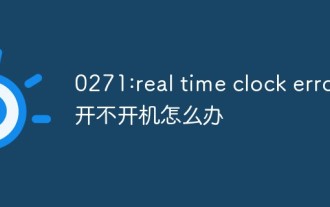 0271: What should I do if the computer cannot be turned on due to real time clock error?
Mar 13, 2023 am 11:30 AM
0271: What should I do if the computer cannot be turned on due to real time clock error?
Mar 13, 2023 am 11:30 AM
Solution to "0271: real time clock error" that cannot boot: 1. Press F1, and in the interface that appears, move the option bar to the third item "Date/Time"; 2. Manually change the system time to the current one time; 3. Press F10 and select yes in the pop-up dialog box; 4. Re-open the notebook to boot normally.
 Solution to PHP Fatal error: Call to undefined function mysqli_connect()
Jun 23, 2023 am 09:40 AM
Solution to PHP Fatal error: Call to undefined function mysqli_connect()
Jun 23, 2023 am 09:40 AM
When writing web applications using PHP, a MySQL database is often used to store data. PHP provides a way to interact with the MySQL database called MySQLi. However, sometimes when using MySQLi, you will encounter an error message, as shown below: PHPFatalerror:Calltoundefinedfunctionmysqli_connect() This error message means that PHP cannot find my
 How to solve PHP Warning: fopen(): failed to open stream: No such file or directory
Aug 19, 2023 am 10:44 AM
How to solve PHP Warning: fopen(): failed to open stream: No such file or directory
Aug 19, 2023 am 10:44 AM
How to solve PHPWarning:fopen():failedtoopenstream:Nosuchfileordirectory In the process of using PHP development, we often encounter some file operation problems, one of which is "PHPWarning:fopen():failedtoopenstream:Nosuchfileordirectory"
 Solution to PHP Fatal error: Call to a member function fetch()
Jun 23, 2023 am 09:36 AM
Solution to PHP Fatal error: Call to a member function fetch()
Jun 23, 2023 am 09:36 AM
When using PHP for web application development, you will often need to use a database. When using a database, error messages are very common. Among them, PHPFatalerror: Calltoamemberfunctionfetch() is a relatively common error that occurs when using PDO to query the database. So, what causes this error and how to solve it? This article will explain it in detail for you. 1. Cause of error



