 Backend Development
Backend Development
 XML/RSS Tutorial
XML/RSS Tutorial
 Sample code for merging group information using XML FOR PATH (picture and text)
Sample code for merging group information using XML FOR PATH (picture and text)
Sample code for merging group information using XML FOR PATH (picture and text)
Recently, when doing statistical functions, I often need to use the mergegrouping content. If I only use the aggregationfunction based on the grouped statistical values, that’s it. , if we process the grouped string columns, we must write our own function to process it. For example, if there is such data information: To group the above data and obtain statistical results:
Method of generating  XML
XML
using SQL technology It’s so troublesome to handle functions.
Extension : For XML Path
: For XML Path
Because the SELECT clause does not specify any column name aliases, the resulting subelement names are the same as the corresponding column names in the SELECT clause. If no information is specified for path, a <
row
> tag will be added for each row in the rowset.
-- ================================================
-- Description:合并分组内容
-- Author:夏保华
-- Date:2009-08-06
-- ================================================
create table Employees(DepartmentName varchar(50),EmpoyeeName varchar(20))
insert into Employees
select '开发部','小刘' union all
select '开发部','小王' union all
select '开发部','小张' union all
select '工程部','老吴' union all
select '工程部','老李' union all
select '市场部','大兵' union all
select '市场部','大黄' union all
select '市场部','大虾' union all
select '市场部','大国'
go
create function Sum_ByGroup(@DepartmentName varchar(50))
returns varchar(8000)
as
begin
declare @ret varchar(8000)
set @ret = ''
select @ret = @ret+','+EmpoyeeName from Employees where DepartmentName = @DepartmentName
set @ret = stuff(@ret,1,1,'')
return @ret
end
go
select DepartmentName,dbo.Sum_ByGroup(DepartmentName) as EmployeesList from Employees
group by DepartmentName
goOverrides the default <row
>. For example, the following query will return the corresponding <
Employee> element for each row in the rowset.
SQL statement:
select DepartmentName, stuff (( select ' , ' + EmpoyeeName from Employees where DepartmentName = e.DepartmentName for xml path( '' )), 1 , 1 , '' ) as EmployeesList from Employees E group by DepartmentName
## # 3. If a zero-length string is specified, no wrapping elements will be generated.
Result:
4. You can add a single top-level element by specifying the
root
option in the FOR XML 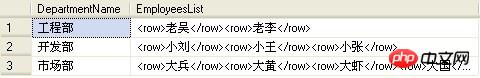 SQL statement:
SQL statement:
select DepartmentName,( select '' + EmpoyeeName from Employees where DepartmentName = e.DepartmentName for xml path) as EmployeesList from Employees E group by DepartmentName
The above is the detailed content of Sample code for merging group information using XML FOR PATH (picture and text). For more information, please follow other related articles on the PHP Chinese website!

Hot AI Tools

Undresser.AI Undress
AI-powered app for creating realistic nude photos

AI Clothes Remover
Online AI tool for removing clothes from photos.

Undress AI Tool
Undress images for free

Clothoff.io
AI clothes remover

AI Hentai Generator
Generate AI Hentai for free.

Hot Article

Hot Tools

Notepad++7.3.1
Easy-to-use and free code editor

SublimeText3 Chinese version
Chinese version, very easy to use

Zend Studio 13.0.1
Powerful PHP integrated development environment

Dreamweaver CS6
Visual web development tools

SublimeText3 Mac version
God-level code editing software (SublimeText3)

Hot Topics
 1386
1386
 52
52
 Can I open an XML file using PowerPoint?
Feb 19, 2024 pm 09:06 PM
Can I open an XML file using PowerPoint?
Feb 19, 2024 pm 09:06 PM
Can XML files be opened with PPT? XML, Extensible Markup Language (Extensible Markup Language), is a universal markup language that is widely used in data exchange and data storage. Compared with HTML, XML is more flexible and can define its own tags and data structures, making the storage and exchange of data more convenient and unified. PPT, or PowerPoint, is a software developed by Microsoft for creating presentations. It provides a comprehensive way of
 Using Python to merge and deduplicate XML data
Aug 07, 2023 am 11:33 AM
Using Python to merge and deduplicate XML data
Aug 07, 2023 am 11:33 AM
Using Python to merge and deduplicate XML data XML (eXtensibleMarkupLanguage) is a markup language used to store and transmit data. When processing XML data, sometimes we need to merge multiple XML files into one, or remove duplicate data. This article will introduce how to use Python to implement XML data merging and deduplication, and give corresponding code examples. 1. XML data merging When we have multiple XML files, we need to merge them
 Convert XML data to CSV format in Python
Aug 11, 2023 pm 07:41 PM
Convert XML data to CSV format in Python
Aug 11, 2023 pm 07:41 PM
Convert XML data in Python to CSV format XML (ExtensibleMarkupLanguage) is an extensible markup language commonly used for data storage and transmission. CSV (CommaSeparatedValues) is a comma-delimited text file format commonly used for data import and export. When processing data, sometimes it is necessary to convert XML data to CSV format for easy analysis and processing. Python is a powerful
 Filtering and sorting XML data using Python
Aug 07, 2023 pm 04:17 PM
Filtering and sorting XML data using Python
Aug 07, 2023 pm 04:17 PM
Implementing filtering and sorting of XML data using Python Introduction: XML is a commonly used data exchange format that stores data in the form of tags and attributes. When processing XML data, we often need to filter and sort the data. Python provides many useful tools and libraries to process XML data. This article will introduce how to use Python to filter and sort XML data. Reading the XML file Before we begin, we need to read the XML file. Python has many XML processing libraries,
 Python implements conversion between XML and JSON
Aug 07, 2023 pm 07:10 PM
Python implements conversion between XML and JSON
Aug 07, 2023 pm 07:10 PM
Python implements conversion between XML and JSON Introduction: In the daily development process, we often need to convert data between different formats. XML and JSON are common data exchange formats. In Python, we can use various libraries to convert between XML and JSON. This article will introduce several commonly used methods, with code examples. 1. To convert XML to JSON in Python, we can use the xml.etree.ElementTree module
 Steps to set the PATH environment variable of the Linux system
Feb 18, 2024 pm 05:40 PM
Steps to set the PATH environment variable of the Linux system
Feb 18, 2024 pm 05:40 PM
How to set the PATH environment variable in Linux systems In Linux systems, the PATH environment variable is used to specify the path where the system searches for executable files on the command line. Correctly setting the PATH environment variable allows us to execute system commands and custom commands at any location. This article will introduce how to set the PATH environment variable in a Linux system and provide detailed code examples. View the current PATH environment variable. Execute the following command in the terminal to view the current PATH environment variable: echo$P
 Handling errors and exceptions in XML using Python
Aug 08, 2023 pm 12:25 PM
Handling errors and exceptions in XML using Python
Aug 08, 2023 pm 12:25 PM
Handling Errors and Exceptions in XML Using Python XML is a commonly used data format used to store and represent structured data. When we use Python to process XML, sometimes we may encounter some errors and exceptions. In this article, I will introduce how to use Python to handle errors and exceptions in XML, and provide some sample code for reference. Use try-except statement to catch XML parsing errors When we use Python to parse XML, sometimes we may encounter some
 Python parsing special characters and escape sequences in XML
Aug 08, 2023 pm 12:46 PM
Python parsing special characters and escape sequences in XML
Aug 08, 2023 pm 12:46 PM
Python parses special characters and escape sequences in XML XML (eXtensibleMarkupLanguage) is a commonly used data exchange format used to transfer and store data between different systems. When processing XML files, you often encounter situations that contain special characters and escape sequences, which may cause parsing errors or misinterpretation of the data. Therefore, when parsing XML files using Python, we need to understand how to handle these special characters and escape sequences. 1. Special characters and



