
This article will share with you the example code of input box and candidate box developed based on js component. The code is simple and easy to understand, very good, and has reference value. Friends who need it can refer to it
1. Compatible with ie8, mainly eventscompatible
var EventUtil = {
on:function(elem,type,handler){
if(elem.addEventListener){
elem.addEventListener(type,handler,false);
}else if(elem.attachEvent){
elem.attachEvent("on"+type,handler);
}
},
getEvent:function(event){
return event||window.event;
},
getTarget:function(event){
return event.target||event.srcElement;
},
getCharCode:function(event){
if(typeof event.handler == "number"){
return event.charCode;
}else{
return event.keyCode;
}
}
}2. Use event proxy for the content in the candidate box, and click on the blank space to disappear
EventUtil.on(document.body,'click',function(e){
stopPropagation(e);
if(EventUtil.getTarget(e).nodeName=='BODY'){
datalist.style.visibility = 'hidden';
datalist.innerHTML ='';
}
if(EventUtil.getTarget(e).nodeName == "LI"){
input.value = EventUtil.getTarget(e).innerHTML;
datalist.style.visibility = 'hidden';
datalist.innerHTML ='';
}
})3. Prevent bubbling in compatibility mode
function stopPropagation(e){
e = window.event||e;
if(document.all){
e.cancelBubble = true;
}else{
e.stopPropagation();
}
}4. Rendering
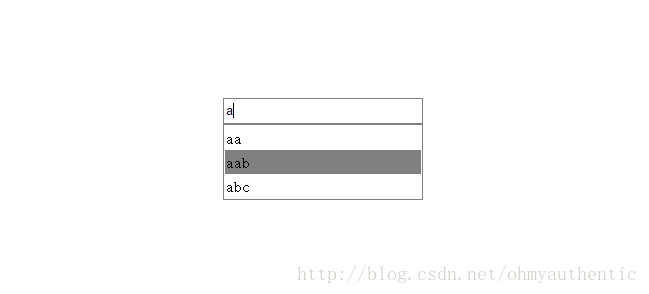
5. Complete code
The above is the detailed content of Sample code sharing of input box and candidate box in JavaScript component development. For more information, please follow other related articles on the PHP Chinese website!




