 WeChat Applet
WeChat Applet
 Mini Program Development
Mini Program Development
 Example code for implementing paging drop-down loading in WeChat applet
Example code for implementing paging drop-down loading in WeChat applet
Example code for implementing paging drop-down loading in WeChat applet
In a blink of an eye, we teach you微信小program The series already has ten series of courses. The daily work pressure is heavy, and the little woman is also I don’t know how long I can continue with this series of tutorials. I just hope that every tutorial is really helpful to everyone. What we are going to introduce in this lesson is how to implement paging drop-down loading. Let’s first look at the rendering
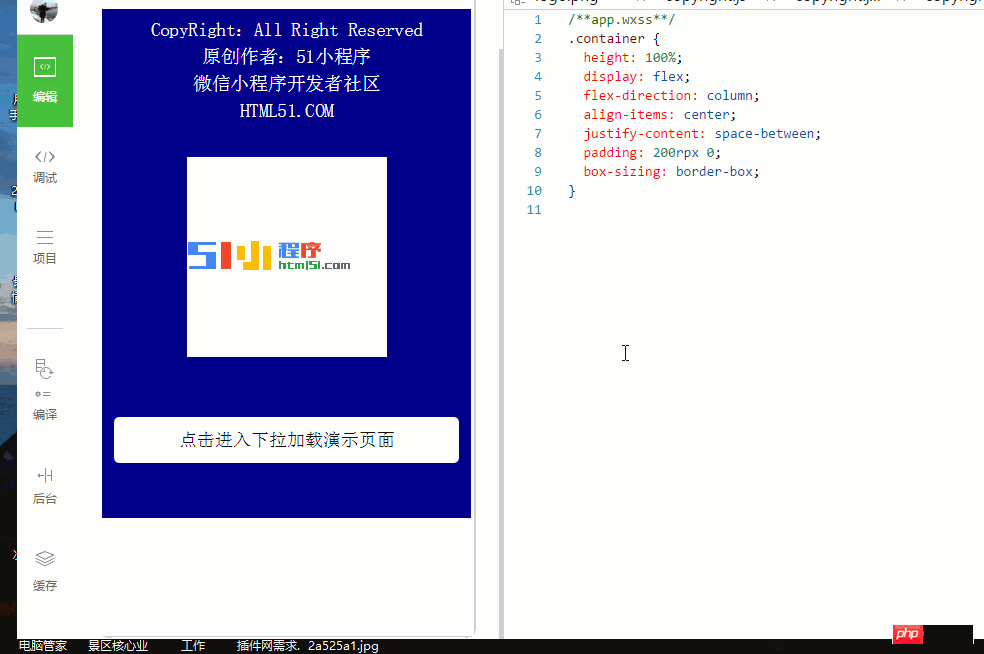 ##
##
<view class="copyright">
<view class="copyright_item">CopyRight:All Right Reserved</view>
<view class="copyright_item">原创作者:51小程序</view>
<view class="copyright_item">微信小程序开发者社区</view>
<view class="copyright_item">HTML51.COM</view>
<view class="copyright_item"><image class="img" src="../copyright/image/logo.png"/></view>
<view class="goto_counter"><button type="default" bindtap="goto_counter">点击进入下拉加载演示页面</button></view>
</view>
主要的页面结果如下:
1.index.wxml
<view class="search">
<view class="search-bar">
<view class="search-wrap">
<icon type="search" size="16" class="icon-search" />
<input type="text" placeholder="请输入搜索内容" class="search-input" name="searchKeyword" bindinput="bindKeywordInput" value="{{searchKeyword}}" />
</view>
<view class="search-cancel" bindtap="keywordSearch">搜索</view>
</view>
<view class="search-result">
<scroll-view scroll-y="true" bindscrolltolower="searchScrollLower">
<view class="result-item" wx:for="{{searchSongList}}" wx:key="unique" data-data="{{item}}" >
<view class="icon{{item.isonly=='0' ? ' nocopyright' : ''}}"></view>
<text class="title">{{item.songname}}</text>
<view class="subtitle">
<text wx:for="{{item.singer}}" wx:key="unique">{{item.name}}</text>
</view>
</view>
<view class="loading" hidden="{{!searchLoading}}">正在载入更多...</view>
<view class="loading complete" hidden="{{!searchLoadingComplete}}">已加载全部</view>
</scroll-view>
</view>
</view>2.index.wxss
page{
display: flex;
flex-direction: column;
height: 100%;
}
/*搜索*/
.search{
flex: auto;
display: flex;
flex-direction: column;
background: #fff;
}
.search-bar{
flex: none;
display: flex;
align-items: center;
justify-content: space-between;
padding: 20rpx;
background: #f4f4f4;
}
.search-wrap{
position: relative;
flex: auto;
display: flex;
align-items: center;
height: 80rpx;
padding: 0 20rpx;
background: #fff;
border-radius: 6rpx;
}
.search-wrap .icon-search{
margin-right: 10rpx;
}
.search-wrap .search-input{
flex: auto;
font-size: 28rpx;
}
.search-cancel{
padding: 0 20rpx;
font-size: 28rpx;
}
/*搜索结果*/
.search-result{
flex: auto;
position: relative;
}
.search-result scroll-view{
position: absolute;
bottom: 0;
left: 0;
right: 0;
top: 0;
}
.result-item{
position: relative;
display: flex;
flex-direction: column;
padding: 20rpx 0 20rpx 110rpx;
overflow: hidden;
border-bottom: 2rpx solid #e5e5e5;
}
.result-item .media{
position: absolute;
left: 16rpx;
top: 16rpx;
width: 80rpx;
height: 80rpx;
border-radius: 999rpx;
}
.result-item .title,
.result-item .subtitle{
overflow: hidden;
text-overflow: ellipsis;
white-space: nowrap;
line-height: 36rpx;
}
.result-item .title{
margin-bottom: 4rpx;
color: #000;
}
.result-item .subtitle{
color: #808080;
font-size: 24rpx;
}
.result-item:first-child .subtitle text{
margin-right: 20rpx;
}
.result-item:not(:first-child) .subtitle text:not(:first-child):before{
content: '/';
margin: 0 8rpx;
}
.loading{
padding: 10rpx;
text-align: center;
}
.loading:before{
display: inline-block;
margin-right: 5rpx;
vertical-align: middle;
content: '';
width: 40rpx;
height: 40rpx;
background: url(../index/images/icon-loading.png) no-repeat;
background-size: contain;
animation: rotate 1s linear infinite;
}
.loading.complete:before{
display: none;
}3.index.js
var util = require('../../utils/util.js')
Page({
data: {
searchKeyword: '', //需要搜索的字符
searchSongList: [], //放置返回数据的数组
isFromSearch: true, // 用于判断searchSongList数组是不是空数组,默认true,空的数组
searchPageNum: 1, // 设置加载的第几次,默认是第一次
callbackcount: 15, //返回数据的个数
searchLoading: false, //"上拉加载"的变量,默认false,隐藏
searchLoadingComplete: false //“没有数据”的变量,默认false,隐藏
},
//输入框事件,每输入一个字符,就会触发一次
bindKeywordInput: function(e){
console.log("输入框事件")
this.setData({
searchKeyword: e.detail.value
})
},
//搜索,访问网络
fetchSearchList: function(){
let that = this;
let searchKeyword = that.data.searchKeyword,//输入框字符串作为参数
searchPageNum = that.data.searchPageNum,//把第几次加载次数作为参数
callbackcount =that.data.callbackcount; //返回数据的个数
//访问网络
util.getSearchMusic(searchKeyword, searchPageNum,callbackcount, function(data){
console.log(data)
//判断是否有数据,有则取数据
if(data.data.song.curnum != 0){
let searchList = [];
//如果isFromSearch是true从data中取出数据,否则先从原来的数据继续添加
that.data.isFromSearch ? searchList=data.data.song.list : searchList=that.data.searchSongList.concat(data.data.song.list)
that.setData({
searchSongList: searchList, //获取数据数组
zhida: data.data.zhida, //存放歌手属性的对象
searchLoading: true //把"上拉加载"的变量设为false,显示
});
//没有数据了,把“没有数据”显示,把“上拉加载”隐藏
}else{
that.setData({
searchLoadingComplete: true, //把“没有数据”设为true,显示
searchLoading: false //把"上拉加载"的变量设为false,隐藏
});
}
})
},
//点击搜索按钮,触发事件
keywordSearch: function(e){
this.setData({
searchPageNum: 1, //第一次加载,设置1
searchSongList:[], //放置返回数据的数组,设为空
isFromSearch: true, //第一次加载,设置true
searchLoading: true, //把"上拉加载"的变量设为true,显示
searchLoadingComplete:false //把“没有数据”设为false,隐藏
})
this.fetchSearchList();
},
//滚动到底部触发事件
searchScrollLower: function(){
let that = this;
if(that.data.searchLoading && !that.data.searchLoadingComplete){
that.setData({
searchPageNum: that.data.searchPageNum+1, //每次触发上拉事件,把searchPageNum+1
isFromSearch: false //触发到上拉事件,把isFromSearch设为为false
});
that.fetchSearchList();
}
}
})The above is the detailed content of Example code for implementing paging drop-down loading in WeChat applet. For more information, please follow other related articles on the PHP Chinese website!

Hot AI Tools

Undresser.AI Undress
AI-powered app for creating realistic nude photos

AI Clothes Remover
Online AI tool for removing clothes from photos.

Undress AI Tool
Undress images for free

Clothoff.io
AI clothes remover

AI Hentai Generator
Generate AI Hentai for free.

Hot Article

Hot Tools

Notepad++7.3.1
Easy-to-use and free code editor

SublimeText3 Chinese version
Chinese version, very easy to use

Zend Studio 13.0.1
Powerful PHP integrated development environment

Dreamweaver CS6
Visual web development tools

SublimeText3 Mac version
God-level code editing software (SublimeText3)

Hot Topics
 1385
1385
 52
52
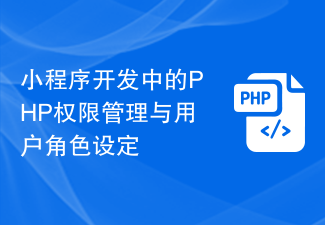 PHP permission management and user role setting in mini program development
Jul 04, 2023 pm 04:48 PM
PHP permission management and user role setting in mini program development
Jul 04, 2023 pm 04:48 PM
PHP permission management and user role setting in mini program development. With the popularity of mini programs and the expansion of their application scope, users have put forward higher requirements for the functions and security of mini programs. Among them, permission management and user role setting are An important part of ensuring the security of mini programs. Using PHP for permission management and user role setting in mini programs can effectively protect user data and privacy. The following will introduce how to implement this function. 1. Implementation of Permission Management Permission management refers to granting different operating permissions based on the user's identity and role. in small
 PHP page jump and routing management in mini program development
Jul 04, 2023 pm 01:15 PM
PHP page jump and routing management in mini program development
Jul 04, 2023 pm 01:15 PM
PHP's page jump and routing management in mini program development With the rapid development of mini programs, more and more developers are beginning to combine PHP with mini program development. In the development of small programs, page jump and routing management are very important parts, which can help developers achieve switching and navigation operations between pages. As a commonly used server-side programming language, PHP can interact well with mini programs and transfer data. Let’s take a detailed look at PHP’s page jump and routing management in mini programs. 1. Page jump base
 How to implement small program development and publishing in uniapp
Oct 20, 2023 am 11:33 AM
How to implement small program development and publishing in uniapp
Oct 20, 2023 am 11:33 AM
How to develop and publish mini programs in uni-app With the development of mobile Internet, mini programs have become an important direction in mobile application development. As a cross-platform development framework, uni-app can support the development of multiple small program platforms at the same time, such as WeChat, Alipay, Baidu, etc. The following will introduce in detail how to use uni-app to develop and publish small programs, and provide some specific code examples. 1. Preparation before developing small programs. Before starting to use uni-app to develop small programs, you need to do some preparations.
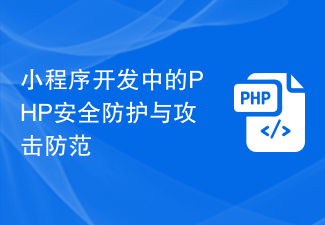 PHP security protection and attack prevention in mini program development
Jul 07, 2023 am 08:55 AM
PHP security protection and attack prevention in mini program development
Jul 07, 2023 am 08:55 AM
PHP security protection and attack prevention in mini program development With the rapid development of the mobile Internet, mini programs have become an important part of people's lives. As a powerful and flexible back-end development language, PHP is also widely used in the development of small programs. However, security issues have always been an aspect that needs attention in program development. This article will focus on PHP security protection and attack prevention in small program development, and provide some code examples. XSS (Cross-site Scripting Attack) Prevention XSS attack refers to hackers injecting malicious scripts into web pages
 PHP data caching and caching strategies in small program development
Jul 05, 2023 pm 02:57 PM
PHP data caching and caching strategies in small program development
Jul 05, 2023 pm 02:57 PM
PHP data caching and caching strategies in mini program development With the rapid development of mini programs, more developers are beginning to pay attention to how to improve the performance and response speed of mini programs. One of the important optimization methods is to use data caching to reduce frequent access to the database and external interfaces. In PHP, we can use various caching strategies to implement data caching. This article will introduce the principles of data caching in PHP and provide sample codes for several common caching strategies. 1. Data caching principle Data caching refers to storing data in memory to
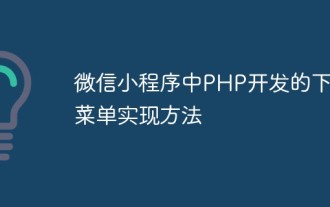 Implementation method of drop-down menu developed in PHP in WeChat applet
Jun 04, 2023 am 10:31 AM
Implementation method of drop-down menu developed in PHP in WeChat applet
Jun 04, 2023 am 10:31 AM
Today we will learn how to implement the drop-down menu developed in PHP in the WeChat applet. WeChat mini program is a lightweight application that users can use directly in WeChat without downloading and installing, which is very convenient. PHP is a very popular back-end programming language and a language that works well with WeChat mini programs. Let's take a look at how to use PHP to develop drop-down menus in WeChat mini programs. First, we need to prepare the development environment, including PHP, WeChat applet development tools and servers. then we
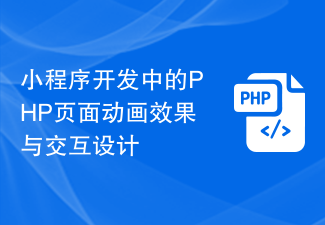 PHP page animation effects and interaction design in mini program development
Jul 04, 2023 pm 11:01 PM
PHP page animation effects and interaction design in mini program development
Jul 04, 2023 pm 11:01 PM
Introduction to PHP page animation effects and interaction design in mini program development: A mini program is an application that runs on a mobile device and can provide an experience similar to native applications. In the development of mini programs, PHP, as a commonly used back-end language, can add animation effects and interactive design to mini program pages. This article will introduce some commonly used PHP page animation effects and interaction designs, and attach code examples. 1. CSS3 animation CSS3 provides a wealth of properties and methods for achieving various animation effects. And in small
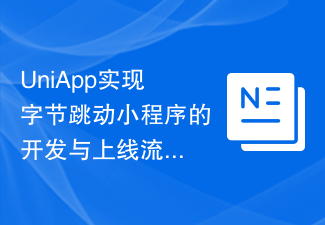 UniApp implements analysis of the development and launch process of ByteDance mini-programs
Jul 06, 2023 pm 05:01 PM
UniApp implements analysis of the development and launch process of ByteDance mini-programs
Jul 06, 2023 pm 05:01 PM
Analysis of the development and launch process of ByteDance applets implemented by UniApp. As an emerging mobile application development method, ByteDance applets are gradually becoming popular in the industry. Before developing the Bytedance mini program, we need to understand how to use UniApp to implement the development and launch process. 1. Introduction to UniApp UniApp is a framework developed based on Vue.js that uses HTML5, App, and small programs as the unified development framework for multiple terminals. By writing a set of code, it can run on multiple platforms at the same time, including fonts.



