
This article mainly introduces the detailed explanation and simple examples of the input box of the WeChat applet. Friends in need can refer to the
implementation renderings:
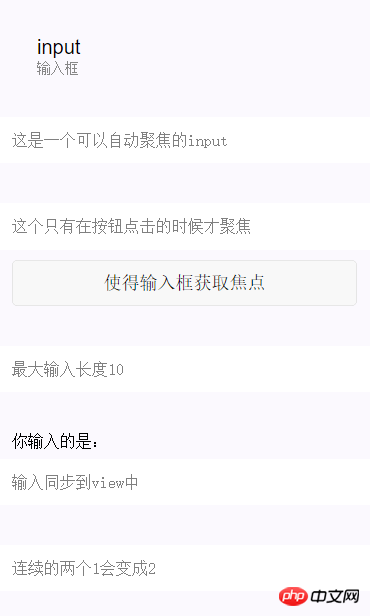
WeChat applet input box input
| AttributeName | Type | Default value | Description |
|---|---|---|---|
| value | String | Input The content of the box | |
| type | String | text | Type of input, valid values: text, number, idcard, digit ,time,date |
| password | Boolean | false | Whether Is the password type |
| placeholder | String | Placeholder when the input box is empty | |
| placeholder-style | String | Specify the style of placeholder | |
| class | Stringinput-placeholder | Specify the style class of placeholder | |
| Boolean | false | Whether to disable | |
| Number | 140 | Maximum input length , when set to 0, there is no limit to the maximum length | |
| Boolean | false | Auto focus, pull up keyboard. There can only be one input in the page that sets the auto-focus attribute | |
| Boolean | false | so that the input gets focus | |
| EventHandle | When the input box loses focus, the bindchange event is triggered, event.detail={value:value} | ||
| EventHandle | Input boxes other than date/time types trigger input events when keyboard input is made , event.detail={value:value}, the processing | function can directly return a string , which will replace the content of the input box. | |
| EventHandle | Triggered when the input box is focused, event.detail = {value:value} | ||
| EventHandle | Triggered when the input box loses focus, event.detail = {value:value} |
<!--input.wxml-->
<view>
<input>
</view>
<view>
<input>
<view>
<button>使得输入框获取焦点</button>
</view>
</view>
<view>
<input>
</view>
<view>
<view>你输入的是:{{inputValue}}</view>
<input>
</view>
<view>
<input>
</view>
<view>
<input>
</view>
<view>
<input>
</view>
<view>
<input>
</view>
<view>
<input>
</view>
<view>
<input>
</view>
<view>
<input>
</view>
<view>
<input>
</view>//input.js
Page({
data:{
focus:false,
inputValue:""
},
bindButtonTap:function(){
this.setData({
focus:Date.now()
})
},
bindKeyInput:function(e){
this.setData({
inputValue:e.detail.value
})
},
bindReplaceInput:function(e){
var value = e.detail.value;
var pos = e.detail.cursor;
if(pos != -1){
//光标在中间
var left = e.detail.value.slice(0,pos);
//计算光标的位置
pos = left.replace(/11/g,'2').length;
}
//直接返回对象,可以对输入进行过滤处理,同时可以控制光标的位置
return {
value:value.replace(/11/g,'2'),
cursor:pos
}
//或者直接返回字符串,光标在最后边
//return value.replace(/11/g,'2'),
},
bindHideKeyboard:function(e){
if(e.detail.value === "123"){
//收起键盘
wx.hideKeyboard();
}
}
})The above is the detailed content of WeChat applet input box detailed example code. For more information, please follow other related articles on the PHP Chinese website!
 What to do if there is no cursor when clicking on the input box
What to do if there is no cursor when clicking on the input box
 How to calculate the factorial of a number in python
How to calculate the factorial of a number in python
 How to use mmplayer
How to use mmplayer
 Web page editing software
Web page editing software
 Win11 skips the tutorial to log in to Microsoft account
Win11 skips the tutorial to log in to Microsoft account
 How to set offline status on Douyin
How to set offline status on Douyin
 The meaning of European and American website construction
The meaning of European and American website construction
 What does Jingdong plus mean?
What does Jingdong plus mean?




