
This article mainly introduces the detailed explanation and simple examples of the checkbox component of the WeChat applet. Friends in need can refer to the
implementation renderings:
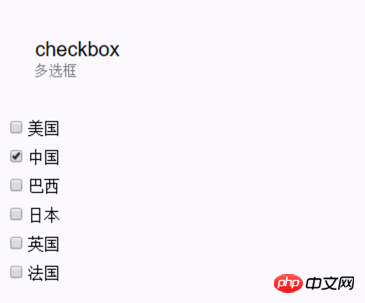
checkbox-group
Multi-select item group, internally composed of multiple checkbox.
checkbox-group can only contain checkbox
| Attribute name | Type | Default value | Description |
|---|---|---|---|
| bindchange | EventHandle | The selected item in checkbox-group changes Trigger the change event, detail = {value:[array of value of the selected checkbox]} |
checkbox
Multi-select items.
| Attribute name | Type | Default value | Description |
|---|---|---|---|
| value | String | checkbox identifier, triggers the change event of checkbox-group when selected, and carries the checkbox value | |
| disabled | Boolean | false | Whether it is disabled |
| checked | Boolean | false | Whether it is currently selected or not, can be used to set the default selection |
Example:
1 2 3 4 5 |
|
1 2 3 4 5 6 7 8 9 10 11 12 13 14 15 |
|
Thanks for reading, I hope it can help everyone, thank you for your support of this site!
The above is the detailed content of Detailed example code of checkbox component of WeChat applet. For more information, please follow other related articles on the PHP Chinese website!




