
This article mainly introduces examples of using transform to achieve digital page turning effect in JavaScript, which has a good reference value. Let’s take a look at the following with the editor
Rendering:

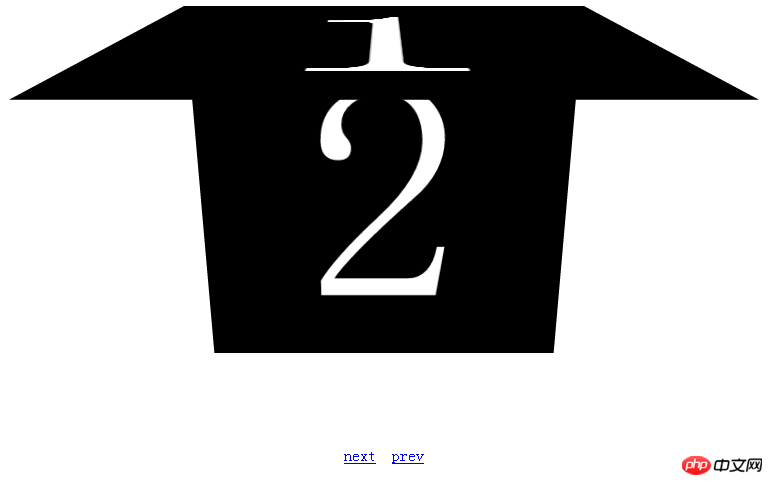

The code is as follows :
<!doctype html>
<html lang="en">
<head>
<meta charset="UTF-8">
<title>transition</title>
<style>
#container{ width:500px; height:500px; margin:20px auto; background:#ff0000;
-webkit-transiton:background 2s linear,width 2s,height 2s;
-moz-transition:background 2s,width 2s,height 2s;
-o-transition:background 2s,width 2s,height 2s;
-ms-transition:background 2s,width 2s,height 2s;
transition:background 2s,width 2s,height 2s;
}
#container:hover{ background: #00ff00;width:200px;height: 200px;}
#my3dspace{
-webkit-perspective:800;
-webkit-perspective-origin:50% 50%;
overflow: hidden;
}
#pagegroup{
width: 400px;
height: 400px;
margin: 0 auto;
-webkit-transform-style:preserve-3d;
position: relative;
}
.page{
width: 360px;
height: 360px;
padding: 20px;
background-color: black;
color: white;
font-size: 360px;
font-weight: blod;
line-height: 360px;
text-align: center;
position: absolute;
}
#page1{
-webkit-transform-origin:top;
transform-origin:top;
-webkit-transition:-webkit-transform 1s linear;
transition:transform 1s linear;
}
#page2,#page3,#page4,#page5,#page6{
-webkit-transform-origin:top;
transform-origin:top;
-webkit-transition:-webkit-transform 1s linear;
transition:transform 1s linear;
-webkit-transform:rotateX(-90deg);
transform:rotateX(-90deg);
}
#op{
text-align: center;
margin: 40px auto;
}
</style>
</head>
<body>
<p id="my3dspace">
<p id="pagegroup">
<p class="page" id="page1">1</p>
<p class="page" id="page2">2</p>
<p class="page" id="page3">3</p>
<p class="page" id="page4">4</p>
<p class="page" id="page5">5</p>
<p class="page" id="page6">6</p>
</p>
</p>
<p id="op">
<a href="javascript:next()" rel="external nofollow" >next</a>
<a href="javascript:prev()" rel="external nofollow" >prev</a>
</p>
<script type="text/javascript">
var curIndex = 1;
function next(){
if(curIndex==6)
return;
var curPage = document.getElementById("page"+curIndex);
curPage.style.webkitTransform = "rotateX(90deg)";
curPage.style.transform = "rotateX(90deg)";
curIndex ++;
var nextPage = document.getElementById("page"+curIndex);
nextPage.style.webkitTransform="rotateX(0deg)";
nextPage.style.transform="rotateX(0deg)";
}
function prev(){
if(curIndex==1)
return;
var curPage =document.getElementById("page"+curIndex);
curPage.style.webkitTransform="rotateX(-90deg)";
curPage.style.transform="rotateX(-90deg)";
curIndex --;
var prevPage = document.getElementById("page"+curIndex);
prevPage.style.webkitTransform="rotateX(0deg)";
prevPage.style.transform="rotateX(0deg)";
}
</script>
</body>
</html>The above is the detailed content of Code sharing to achieve digital page turning effect using transform in JavaScript (picture). For more information, please follow other related articles on the PHP Chinese website!




