Detailed explanation of how to pass JavaScript function parameters
This article mainly introduces the method of passing function parameters in JavaScript, which has a good reference value. Let’s take a look at it with the editor.
JavaScript uses a variableobject to track the lifetime of the variable. Basic type values are stored directly in the variable object; while reference type values are stored in the variable object as a pointer that points to the storage location of the actual object in memory.
Transfer of basic type values
When passing a basic type value to a parameter, the passed value will be copied to a local variable (named parameter, or arguments an element in the object).
function addOne (num) {
num++;
return num;
}
var count = 1;
var result = addOne(count);
console.log(count); //1
console.log(result); //2In the above example, the value of the variable count is passed to the function parameter num for use in the function. At this time, although the values of the variable count and the parameter num are the same, But they are two independent variables. Changing the value of the parameter num in the function will not affect the value of the variable count outside the function.
So the basic type value parameters of functions in JavaScript are passed by value.
Transfer of reference type values
function setName (obj) {
obj.name = 'Nicholas';
}
var person = new Object();
setName(person);
console.log(person.name); //'Nicholas'In the above example, the value of the variable person is passed to the parameter obj of the function. At this time, it is the parameter obj inside the function. Add a name attribute, and the function's parameter obj causes the variable person outside the function to also obtain a name attribute. From the results, it seems that the reference type value parameters of functions in JavaScript are passed by reference.
However, this is not the case. The value of the variable person is a reference type value, so its value in the variable object can be regarded as the address (or pointer) of an actual object in memory. After passing the parameter, the value of parameter obj is also the address of the object in memory. Therefore, the object referenced by the value of parameter obj in the function is equivalent to the object referenced by the value of the operating variable person.
function setName (obj) {
obj.name = 'Nicholas';
obj = new Object();
obj.name = 'Greg';
return obj;
}
var person = new Object();
var result = setName(person);
console.log(person.name); //'Nicholas'
console.log(result.name); //'Greg'If the parameter is passed by reference, in the above example, the function changes the object referenced by the value of parameter obj, then the object referenced by the value of the corresponding variable person will also change. Changing the way the function is written may be more helpful in understanding the passing of parameters by value.
function setName () {
var obj = arguments[0];
obj.name = 'Nicholas';
obj = new Object();
obj.name = 'Greg';
return obj;
}Although the values of variable person and parameter obj are the same object's address in memory, they are two independent variables. If you change the value of the parameter obj in the function so that it points to another object in the memory, the value of the variable person will not change and will still point to the original object.
So the reference type value parameters of functions in JavaScript are passed by value.
in conclusion
The above is the detailed content of Detailed explanation of how to pass JavaScript function parameters. For more information, please follow other related articles on the PHP Chinese website!

Hot AI Tools

Undresser.AI Undress
AI-powered app for creating realistic nude photos

AI Clothes Remover
Online AI tool for removing clothes from photos.

Undress AI Tool
Undress images for free

Clothoff.io
AI clothes remover

AI Hentai Generator
Generate AI Hentai for free.

Hot Article

Hot Tools

Notepad++7.3.1
Easy-to-use and free code editor

SublimeText3 Chinese version
Chinese version, very easy to use

Zend Studio 13.0.1
Powerful PHP integrated development environment

Dreamweaver CS6
Visual web development tools

SublimeText3 Mac version
God-level code editing software (SublimeText3)

Hot Topics
 1377
1377
 52
52
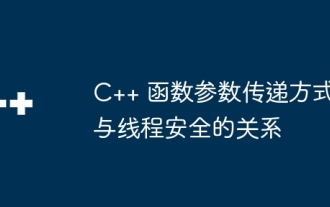 The relationship between C++ function parameter passing methods and thread safety
Apr 12, 2024 pm 12:09 PM
The relationship between C++ function parameter passing methods and thread safety
Apr 12, 2024 pm 12:09 PM
Function parameter passing methods and thread safety: Value passing: Create a copy of the parameter without affecting the original value, which is usually thread safe. Pass by reference: Passing the address, allowing modification of the original value, usually not thread-safe. Pointer passing: Passing a pointer to an address is similar to passing by reference and is usually not thread-safe. In multi-threaded programs, reference and pointer passing should be used with caution, and measures should be taken to prevent data races.
 WebSocket and JavaScript: key technologies for implementing real-time monitoring systems
Dec 17, 2023 pm 05:30 PM
WebSocket and JavaScript: key technologies for implementing real-time monitoring systems
Dec 17, 2023 pm 05:30 PM
WebSocket and JavaScript: Key technologies for realizing real-time monitoring systems Introduction: With the rapid development of Internet technology, real-time monitoring systems have been widely used in various fields. One of the key technologies to achieve real-time monitoring is the combination of WebSocket and JavaScript. This article will introduce the application of WebSocket and JavaScript in real-time monitoring systems, give code examples, and explain their implementation principles in detail. 1. WebSocket technology
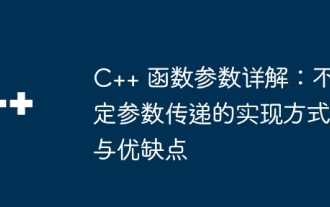 Detailed explanation of C++ function parameters: implementation methods, advantages and disadvantages of indefinite parameter passing
Apr 28, 2024 am 09:48 AM
Detailed explanation of C++ function parameters: implementation methods, advantages and disadvantages of indefinite parameter passing
Apr 28, 2024 am 09:48 AM
C++ indefinite parameter passing: implemented through the... operator, which accepts any number of additional parameters. The advantages include flexibility, scalability, and simplified code. The disadvantages include performance overhead, debugging difficulties, and type safety. Common practical examples include printf() and std::cout, which use va_list to handle a variable number of parameters.
 JavaScript and WebSocket: Building an efficient real-time weather forecasting system
Dec 17, 2023 pm 05:13 PM
JavaScript and WebSocket: Building an efficient real-time weather forecasting system
Dec 17, 2023 pm 05:13 PM
JavaScript and WebSocket: Building an efficient real-time weather forecast system Introduction: Today, the accuracy of weather forecasts is of great significance to daily life and decision-making. As technology develops, we can provide more accurate and reliable weather forecasts by obtaining weather data in real time. In this article, we will learn how to use JavaScript and WebSocket technology to build an efficient real-time weather forecast system. This article will demonstrate the implementation process through specific code examples. We
 Simple JavaScript Tutorial: How to Get HTTP Status Code
Jan 05, 2024 pm 06:08 PM
Simple JavaScript Tutorial: How to Get HTTP Status Code
Jan 05, 2024 pm 06:08 PM
JavaScript tutorial: How to get HTTP status code, specific code examples are required. Preface: In web development, data interaction with the server is often involved. When communicating with the server, we often need to obtain the returned HTTP status code to determine whether the operation is successful, and perform corresponding processing based on different status codes. This article will teach you how to use JavaScript to obtain HTTP status codes and provide some practical code examples. Using XMLHttpRequest
 How to get HTTP status code in JavaScript the easy way
Jan 05, 2024 pm 01:37 PM
How to get HTTP status code in JavaScript the easy way
Jan 05, 2024 pm 01:37 PM
Introduction to the method of obtaining HTTP status code in JavaScript: In front-end development, we often need to deal with the interaction with the back-end interface, and HTTP status code is a very important part of it. Understanding and obtaining HTTP status codes helps us better handle the data returned by the interface. This article will introduce how to use JavaScript to obtain HTTP status codes and provide specific code examples. 1. What is HTTP status code? HTTP status code means that when the browser initiates a request to the server, the service
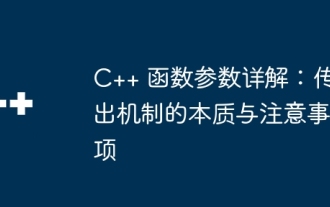 Detailed explanation of C++ function parameters: the essence and precautions of the outgoing mechanism
Apr 27, 2024 pm 12:00 PM
Detailed explanation of C++ function parameters: the essence and precautions of the outgoing mechanism
Apr 27, 2024 pm 12:00 PM
There are two ways to pass function parameters in C++: call by value (which does not affect the actual parameters) and call by reference (which affects the actual parameters). Passing out parameters is achieved by passing a reference or pointer, and the function can pass the value to the caller by modifying the variable pointed to by the parameter reference or pointer. Please note when using: The outgoing parameters must be clearly declared, can only correspond to one actual parameter, and cannot point to local variables within the function. When calling by passing a pointer, be careful to avoid wild pointers.
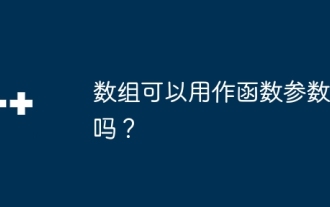 Can arrays be used as function parameters?
Jun 04, 2024 pm 04:30 PM
Can arrays be used as function parameters?
Jun 04, 2024 pm 04:30 PM
Yes, in many programming languages, arrays can be used as function parameters, and the function will perform operations on the data stored in it. For example, the printArray function in C++ can print the elements in an array, while the printArray function in Python can traverse the array and print its elements. Modifications made to the array by these functions are also reflected in the original array in the calling function.




