 Web Front-end
Web Front-end
 H5 Tutorial
H5 Tutorial
 Using HTML5+SignalR2.0 (.Net) to realize code sharing of native Web videos
Using HTML5+SignalR2.0 (.Net) to realize code sharing of native Web videos
Using HTML5+SignalR2.0 (.Net) to realize code sharing of native Web videos
Directory
Those who don’t know SignalR can go directly to the directory below
SignalR series directory
Preface
- -, I'm here again. Without further ado today, let's go directly to implement Web video chat.
The technology used is as follows:
HTML5 WebRTC
SignalR2.2.0
localResizeIMG3 (front-end image compression technology, open source)
The effect is as shown in the figure (you know the mosaic, the Demo effect is relatively simple):
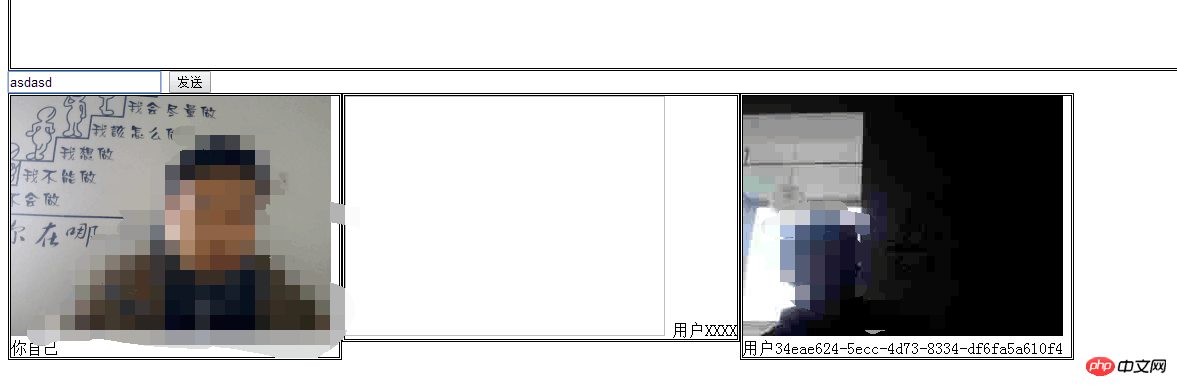
Text
First of all, let’s take a look at the front-end implementation, which is mainly obtained through HTML5’s WebRTC technology The video stream is converted into pictures and then sent to the SignalR server using the technology of compressing and timing. No more explanation, just look at
Note
canvas = document.getElementById("canvas"),
context = canvas.getContext("2d"),
video = document.getElementById("video"),
videoObj = { "video": },
errBack = "Video capture error: "
(navigator.getUserMedia) {
navigator.getUserMedia(videoObj, = (navigator.webkitGetUserMedia) {
navigator.webkitGetUserMedia(videoObj, = data = (navigator.mozGetUserMedia) {
navigator.mozGetUserMedia(videoObj, =
window.setInterval(0, 0, 320, 240 type = 'jpg' imgData =0.1,
done: data =
500) string
, the compression rate is 0.1 and the length is 2300 after compression. You can modify the compression rate according to the bandwidth)
Let’s take a look at the implementation code of SignalR (key method Already marked in yellow): [HubName("getMessage")] public class TestHub : Hub
{ public void SendMessage(string aaaa)
{
Clients.All.broadcastMessage(aaaa);
} public void SendImage(string imagedata)
{ //获取图像数据,转发给其他客户端
Clients.Others.showimage(new {id=Context.ConnectionId,data=imagedata});
} public override System.Threading.Tasks.Task OnConnected()
{
Clients.Others.addKuang(Context.ConnectionId);
return base.OnConnected();
} public override System.Threading.Tasks.Task OnDisconnected(bool stopCalled)
{
Clients.All.romeKuang(Context.ConnectionId);
return base.OnDisconnected(stopCalled);
}
}
// 这里是注册集线器调用的方法,和1.0不同的是需要chat.client后注册,1.0则不需要
var chat = $.connection.getMessage;
chat.client.broadcastMessage = function (name) {
// HTML编码的显示名称和消息。
var encodedMsg = $('<p />').text(name).html();
// 将消息添加到该页。
$('#messsagebox').append('<li>' + encodedMsg + '</li>');
};
//获取图片数据,并实时显示
chat.client.showimage = function (data) {
if ($("#" + data.id).length<=0) {
var html = '<p style="float: left; border: double" id="p' + data.id + '">\
<img id="'+ data.id + '" width="320" height="240">\
<br />\
<span>用户'+ data.id + '</span>\
</p>'
$("#contextp").append(html)
}
$("#" + data.id).attr("src", data.data);
} // 获取用户名称。
$('#username').html(prompt('请输入您的名称:', ''));
// 设置初始焦点到消息输入框。
$('#message').focus();
// 启动连接,这里和1.0也有区别
$.connection.hub.start().done(function () {
$('#send').click(function () {
var message = $('#username').html() + ":" + $('#message').val()
// 这里是调用服务器的方法,同样,首字母小写
chat.server.sendMessage(message); // 清空输入框的文字并给焦点.
$('#message').val('').focus();
});
});In this way, we have easily completed the HTML5+SignalR2.0 video chat program.
Written at the end
The above is the detailed content of Using HTML5+SignalR2.0 (.Net) to realize code sharing of native Web videos. For more information, please follow other related articles on the PHP Chinese website!

Hot AI Tools

Undresser.AI Undress
AI-powered app for creating realistic nude photos

AI Clothes Remover
Online AI tool for removing clothes from photos.

Undress AI Tool
Undress images for free

Clothoff.io
AI clothes remover

AI Hentai Generator
Generate AI Hentai for free.

Hot Article

Hot Tools

Notepad++7.3.1
Easy-to-use and free code editor

SublimeText3 Chinese version
Chinese version, very easy to use

Zend Studio 13.0.1
Powerful PHP integrated development environment

Dreamweaver CS6
Visual web development tools

SublimeText3 Mac version
God-level code editing software (SublimeText3)

Hot Topics
 1378
1378
 52
52
 Table Border in HTML
Sep 04, 2024 pm 04:49 PM
Table Border in HTML
Sep 04, 2024 pm 04:49 PM
Guide to Table Border in HTML. Here we discuss multiple ways for defining table-border with examples of the Table Border in HTML.
 HTML margin-left
Sep 04, 2024 pm 04:48 PM
HTML margin-left
Sep 04, 2024 pm 04:48 PM
Guide to HTML margin-left. Here we discuss a brief overview on HTML margin-left and its Examples along with its Code Implementation.
 Nested Table in HTML
Sep 04, 2024 pm 04:49 PM
Nested Table in HTML
Sep 04, 2024 pm 04:49 PM
This is a guide to Nested Table in HTML. Here we discuss how to create a table within the table along with the respective examples.
 HTML Table Layout
Sep 04, 2024 pm 04:54 PM
HTML Table Layout
Sep 04, 2024 pm 04:54 PM
Guide to HTML Table Layout. Here we discuss the Values of HTML Table Layout along with the examples and outputs n detail.
 HTML Input Placeholder
Sep 04, 2024 pm 04:54 PM
HTML Input Placeholder
Sep 04, 2024 pm 04:54 PM
Guide to HTML Input Placeholder. Here we discuss the Examples of HTML Input Placeholder along with the codes and outputs.
 HTML Ordered List
Sep 04, 2024 pm 04:43 PM
HTML Ordered List
Sep 04, 2024 pm 04:43 PM
Guide to the HTML Ordered List. Here we also discuss introduction of HTML Ordered list and types along with their example respectively
 Moving Text in HTML
Sep 04, 2024 pm 04:45 PM
Moving Text in HTML
Sep 04, 2024 pm 04:45 PM
Guide to Moving Text in HTML. Here we discuss an introduction, how marquee tag work with syntax and examples to implement.
 HTML onclick Button
Sep 04, 2024 pm 04:49 PM
HTML onclick Button
Sep 04, 2024 pm 04:49 PM
Guide to HTML onclick Button. Here we discuss their introduction, working, examples and onclick Event in various events respectively.



