
This article mainly introduces the Mysql5.7 service cannot be started problem. The solution is very simple. Friends who need it can refer to it
p> Manually start it in "Service" and it will display
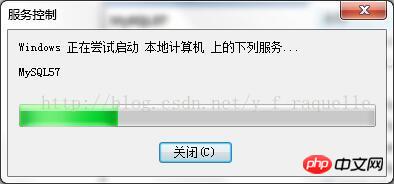
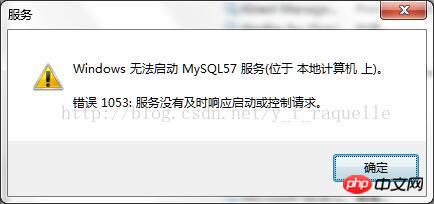
So start from the Detailed explanation of the solution to the problem that the Mysql5.7 service cannot be started (picture and text):
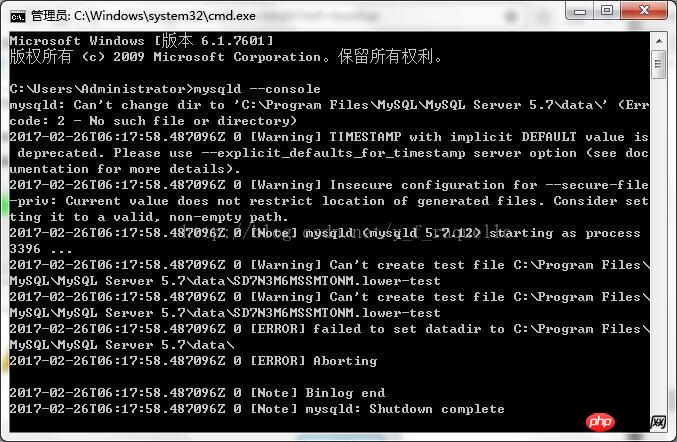
Then simply find...\MySQL Server 5.7\New data folder

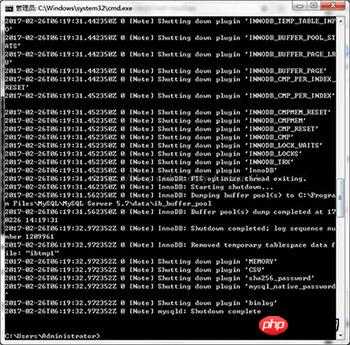

##
The above is the detailed content of Detailed explanation of the solution to the problem that the Mysql5.7 service cannot be started (picture and text). For more information, please follow other related articles on the PHP Chinese website!
 What should I do if iis cannot start?
What should I do if iis cannot start?
 How to solve the problem of missing steam_api.dll
How to solve the problem of missing steam_api.dll
 How to implement h5 to slide up and load the next page on the web side
How to implement h5 to slide up and load the next page on the web side
 What is the principle and mechanism of dubbo
What is the principle and mechanism of dubbo
 How to resume use of gas after payment
How to resume use of gas after payment
 How to modify the text in the picture
How to modify the text in the picture
 What are the methods for restarting applications in Android?
What are the methods for restarting applications in Android?
 Where to buy Bitcoin
Where to buy Bitcoin
 How to open WeChat html file
How to open WeChat html file




