
This article mainly introduces in detail the method of converting word files to html files in Java. It has certain reference value. Interested friends can refer to it
Recently, during project development, a user proposed to open a word file in a browser when office is not installed on the computer. The final logic was: the user selects the file they want to view, and the page js determines whether the file is word. Instead of executing the download, the backend accesses the corresponding conversion method based on the word file suffix. The file already exists and the corresponding html file will directly return the html file address. If the file does not exist, first generate the corresponding html file and then return the address. js directly opens a new tab through open() to display the content of the word file. I'm a newbie. If there are errors in the code or there are better implementations, please correct me!
Related jar package

Code
import java.io.ByteArrayOutputStream;
import java.io.File;
import java.io.FileInputStream;
import java.io.FileNotFoundException;
import java.io.FileOutputStream;
import java.io.IOException;
import java.io.InputStream;
import java.io.OutputStream;
import javax.xml.parsers.DocumentBuilderFactory;
import javax.xml.parsers.ParserConfigurationException;
import javax.xml.transform.OutputKeys;
import javax.xml.transform.Transformer;
import javax.xml.transform.TransformerException;
import javax.xml.transform.TransformerFactory;
import javax.xml.transform.dom.DOMSource;
import javax.xml.transform.stream.StreamResult;
import org.apache.poi.hwpf.HWPFDocument;
import org.apache.poi.hwpf.converter.PicturesManager;
import org.apache.poi.hwpf.converter.WordToHtmlConverter;
import org.apache.poi.hwpf.usermodel.PictureType;
import org.apache.poi.xwpf.converter.core.BasicURIResolver;
import org.apache.poi.xwpf.converter.core.FileImageExtractor;
import org.apache.poi.xwpf.converter.core.FileURIResolver;
import org.apache.poi.xwpf.converter.xhtml.XHTMLConverter;
import org.apache.poi.xwpf.converter.xhtml.XHTMLOptions;
import org.apache.poi.xwpf.usermodel.XWPFDocument;
import org.w3c.dom.Document;
/**
* word 转换成html 2017-2-27
*/
public class WordToHtml {
/**
* 将word2003转换为html文件 2017-2-27
* @param wordPath word文件路径
* @param wordName word文件名称无后缀
* @param suffix word文件后缀
* @throws IOException
* @throws TransformerException
* @throws ParserConfigurationException
*/
public String Word2003ToHtml(String wordPath,String wordName,String suffix) throws IOException, TransformerException, ParserConfigurationException {
String htmlPath = wordPath + File.separator + wordName + "_show" + File.separator;
String htmlName = wordName + ".html";
final String imagePath = htmlPath + "image" + File.separator;
//判断html文件是否存在
File htmlFile = new File(htmlPath + htmlName);
if(htmlFile.exists()){
return htmlFile.getAbsolutePath();
}
//原word文档
final String file = wordPath + File.separator + wordName + suffix;
InputStream input = new FileInputStream(new File(file));
HWPFDocument wordDocument = new HWPFDocument(input);
WordToHtmlConverter wordToHtmlConverter = new WordToHtmlConverter(DocumentBuilderFactory.newInstance().newDocumentBuilder().newDocument());
//设置图片存放的位置
wordToHtmlConverter.setPicturesManager(new PicturesManager() {
public String savePicture(byte[] content, PictureType pictureType, String suggestedName, float widthInches, float heightInches) {
File imgPath = new File(imagePath);
if(!imgPath.exists()){//图片目录不存在则创建
imgPath.mkdirs();
}
File file = new File(imagePath + suggestedName);
try {
OutputStream os = new FileOutputStream(file);
os.write(content);
os.close();
} catch (FileNotFoundException e) {
e.printStackTrace();
} catch (IOException e) {
e.printStackTrace();
}
//图片在html文件上的路径 相对路径
return "image/" + suggestedName;
}
});
//解析word文档
wordToHtmlConverter.processDocument(wordDocument);
Document htmlDocument = wordToHtmlConverter.getDocument();
//生成html文件上级文件夹
File folder = new File(htmlPath);
if(!folder.exists()){
folder.mkdirs();
}
//生成html文件地址
OutputStream outStream = new FileOutputStream(htmlFile);
DOMSource domSource = new DOMSource(htmlDocument);
StreamResult streamResult = new StreamResult(outStream);
TransformerFactory factory = TransformerFactory.newInstance();
Transformer serializer = factory.newTransformer();
serializer.setOutputProperty(OutputKeys.ENCODING, "utf-8");
serializer.setOutputProperty(OutputKeys.INDENT, "yes");
serializer.setOutputProperty(OutputKeys.METHOD, "html");
serializer.transform(domSource, streamResult);
outStream.close();
return htmlFile.getAbsolutePath();
}
/**
* 2007版本word转换成html 2017-2-27
* @param wordPath word文件路径
* @param wordName word文件名称无后缀
* @param suffix word文件后缀
* @return
* @throws IOException
*/
public String Word2007ToHtml(String wordPath,String wordName,String suffix) throws IOException {
String htmlPath = wordPath + File.separator + wordName + "_show" + File.separator;
String htmlName = wordName + ".html";
String imagePath = htmlPath + "image" + File.separator;
//判断html文件是否存在
File htmlFile = new File(htmlPath + htmlName);
if(htmlFile.exists()){
return htmlFile.getAbsolutePath();
}
//word文件
File wordFile = new File(wordPath + File.separator + wordName + suffix);
// 1) 加载word文档生成 XWPFDocument对象
InputStream in = new FileInputStream(wordFile);
XWPFDocument document = new XWPFDocument(in);
// 2) 解析 XHTML配置 (这里设置IURIResolver来设置图片存放的目录)
File imgFolder = new File(imagePath);
XHTMLOptions options = XHTMLOptions.create();
options.setExtractor(new FileImageExtractor(imgFolder));
//html中图片的路径 相对路径
options.URIResolver(new BasicURIResolver("image"));
options.setIgnoreStylesIfUnused(false);
options.setFragment(true);
// 3) 将 XWPFDocument转换成XHTML
//生成html文件上级文件夹
File folder = new File(htmlPath);
if(!folder.exists()){
folder.mkdirs();
}
OutputStream out = new FileOutputStream(htmlFile);
XHTMLConverter.getInstance().convert(document, out, options);
return htmlFile.getAbsolutePath();
}
}File directory:
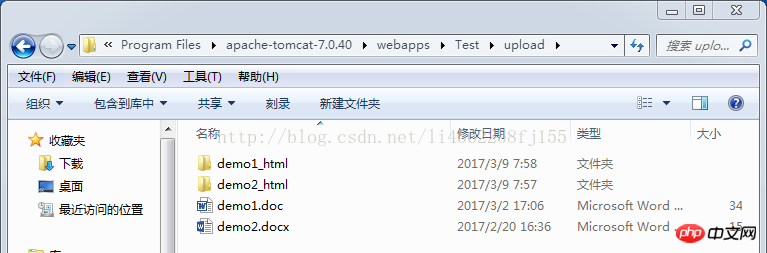

The above is the detailed content of Detailed explanation of the sample code for converting word files to html files using java. For more information, please follow other related articles on the PHP Chinese website!




