 Backend Development
Backend Development
 C#.Net Tutorial
C#.Net Tutorial
 Detailed explanation of how to create a dll class library in C# (pictures and text)
Detailed explanation of how to create a dll class library in C# (pictures and text)
Detailed explanation of how to create a dll class library in C# (pictures and text)
Class library makes our code reusable. We only need to declare variables once in the class library, and they can be used countless times in the subsequent process. There is no need to declare it before every use. In this way, we save our memory space. Friends who need it can refer to the
class library to make our code reusable. We only need to declare variables once in the class library, and then we can can be used numerous times without having to declare it before each use. In this way, we save our memory space. What classes you want to add to the class library also depend on what functions the class library wants to implement. Creating a class library is actually very easy. This article will share with you how to create a dll class library in C#.
The file extension of the class library is .dll (Dynamic Linkable Library)
Benefits of the class library:
Improve the performance of the program.
save time.
Save memory space.
Now let’s take a look at how to easily create a dll class library.
Steps1:To create a class library, first we need to create a new project.
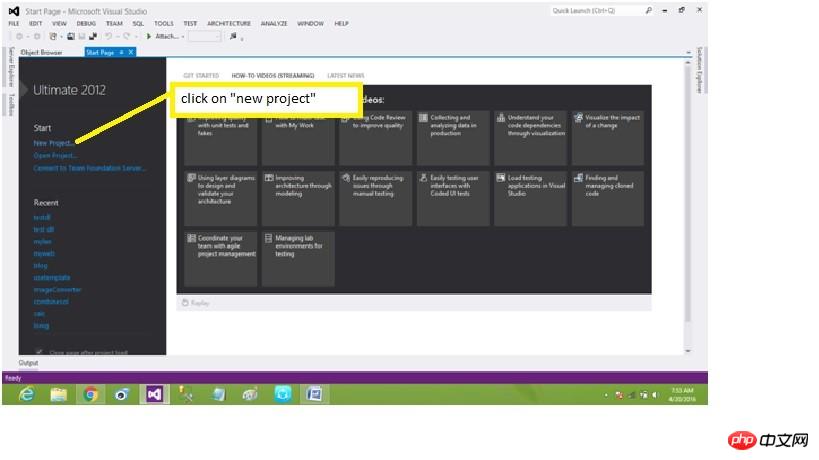
Step2:Then, click New Project->visual in the pop-up dialog box C#->windows->class library
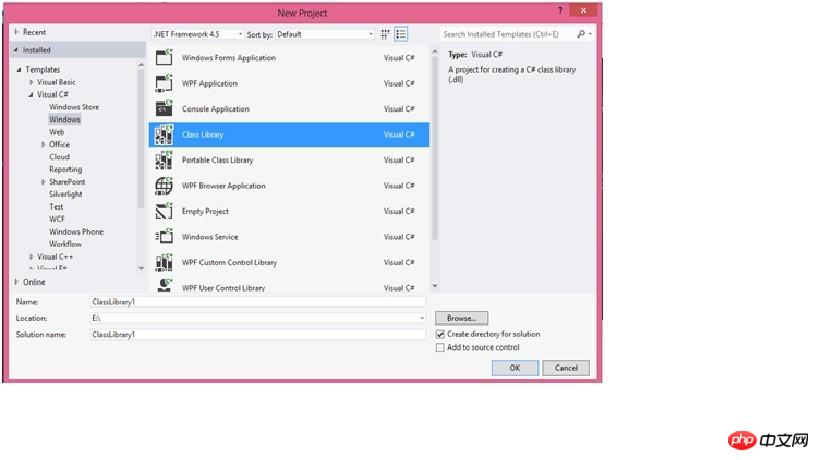
Step3: For the class library and project Solution naming, here I named it mydll. Select a save location and click OK.
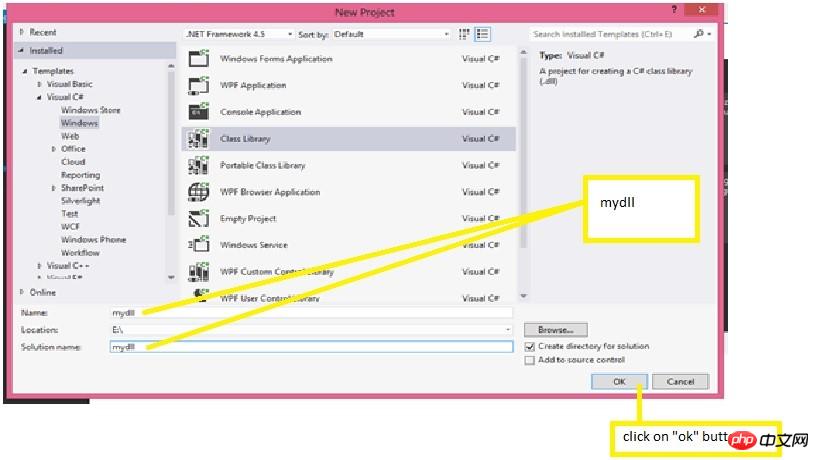
At this time our project is ready to write source code.
Step4:Now we need to add a class to the class library.
Define the "mystring" class of public type.
Steps5: Add the corresponding function in the "mystring" class according to your own needs.
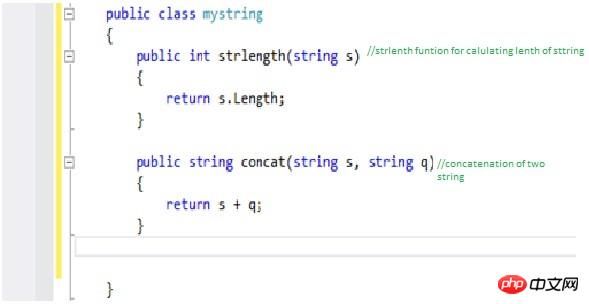
Here I added the strlength and concat functions to the mystring class. The Strlength function is used to calculate the length of a string and returns an integer value. The Concat function is used to concatenate two or more strings.
Steps6:Finally press (ctrl+ shift + B) to complete the class library creation.
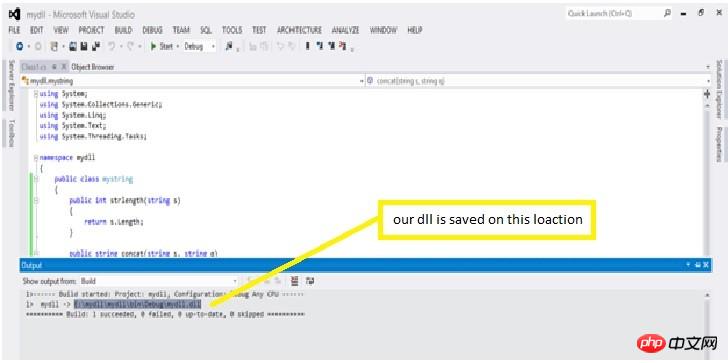
As shown in the figure, the dll class library is successfully generated and saved in the default location or set directory for our use.
TestdllClass library
Now we test the created dll class library
Step1:Click "New Project" again
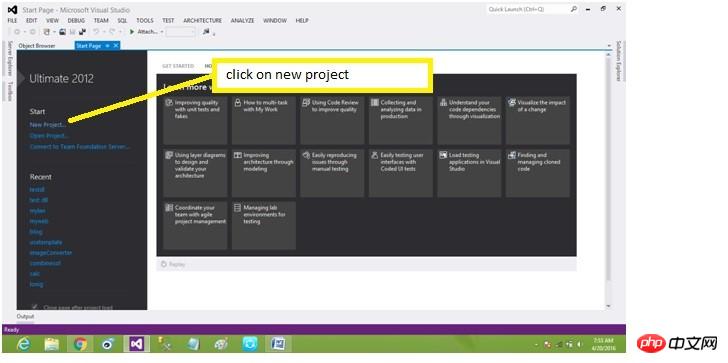
After creating a new project, a dialog box will pop up, select windows forms application.
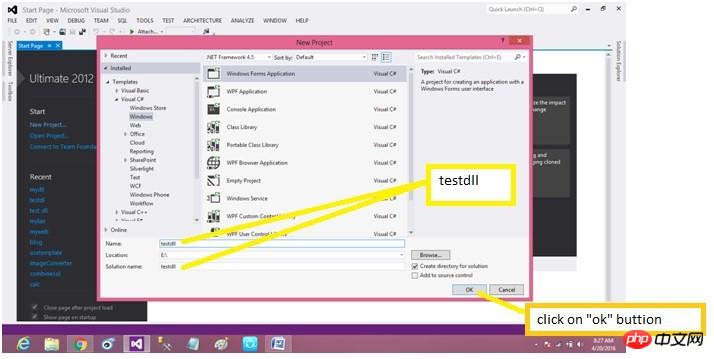
Similarly, name the Windows Forms application and project solution, click Browse, and select a save location.
Steps2:Add the class library to the testdllwindows form application.

Click Solution Explorer->References->Add Reference
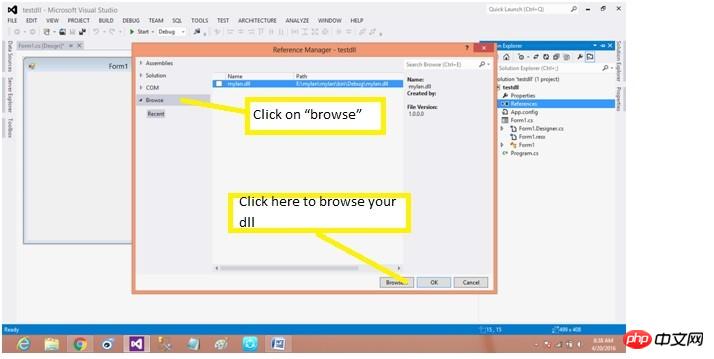
Find the directory we just found Create the mydll class library and add it, as shown in the figure:
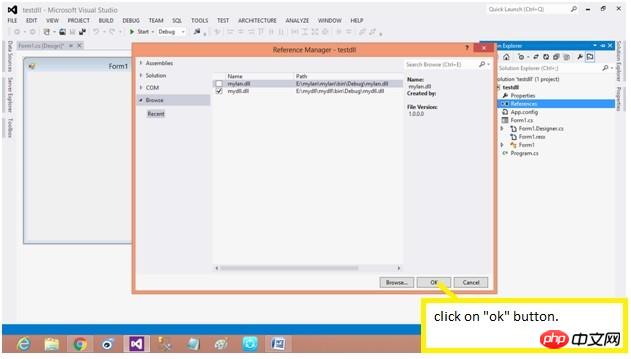
Step3:Dll file is added to After the current project, add usingmydllnamespace.
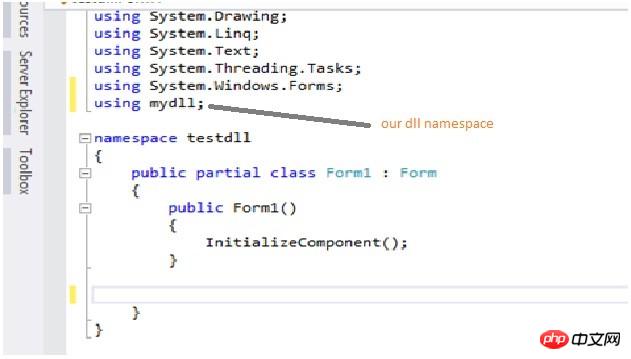
Steps 4: Create a object of class "mystring" obj, we call the function of the class library by using the obj object.
Steps5:Next call the function of the "mystring" class.
Run the program:
Enter the character string and substring, and click check length. The output result after calling the strlength function is as shown in the figure:
When connecting strings and substrings, click join string, and the output result of calling the concat function is as shown in the figure:
Of course, DLL also has some shortcomings. For example, there are functions one by one in a DLL file. When we call a function through the function name, what should we do if we encounter two DLL files with the same function name? So sometimes we can also consider whether to use com.
The above is the detailed content of Detailed explanation of how to create a dll class library in C# (pictures and text). For more information, please follow other related articles on the PHP Chinese website!

Hot AI Tools

Undresser.AI Undress
AI-powered app for creating realistic nude photos

AI Clothes Remover
Online AI tool for removing clothes from photos.

Undress AI Tool
Undress images for free

Clothoff.io
AI clothes remover

AI Hentai Generator
Generate AI Hentai for free.

Hot Article

Hot Tools

Notepad++7.3.1
Easy-to-use and free code editor

SublimeText3 Chinese version
Chinese version, very easy to use

Zend Studio 13.0.1
Powerful PHP integrated development environment

Dreamweaver CS6
Visual web development tools

SublimeText3 Mac version
God-level code editing software (SublimeText3)

Hot Topics
 1386
1386
 52
52
 Active Directory with C#
Sep 03, 2024 pm 03:33 PM
Active Directory with C#
Sep 03, 2024 pm 03:33 PM
Guide to Active Directory with C#. Here we discuss the introduction and how Active Directory works in C# along with the syntax and example.
 C# Serialization
Sep 03, 2024 pm 03:30 PM
C# Serialization
Sep 03, 2024 pm 03:30 PM
Guide to C# Serialization. Here we discuss the introduction, steps of C# serialization object, working, and example respectively.
 Random Number Generator in C#
Sep 03, 2024 pm 03:34 PM
Random Number Generator in C#
Sep 03, 2024 pm 03:34 PM
Guide to Random Number Generator in C#. Here we discuss how Random Number Generator work, concept of pseudo-random and secure numbers.
 C# Data Grid View
Sep 03, 2024 pm 03:32 PM
C# Data Grid View
Sep 03, 2024 pm 03:32 PM
Guide to C# Data Grid View. Here we discuss the examples of how a data grid view can be loaded and exported from the SQL database or an excel file.
 Patterns in C#
Sep 03, 2024 pm 03:33 PM
Patterns in C#
Sep 03, 2024 pm 03:33 PM
Guide to Patterns in C#. Here we discuss the introduction and top 3 types of Patterns in C# along with its examples and code implementation.
 Prime Numbers in C#
Sep 03, 2024 pm 03:35 PM
Prime Numbers in C#
Sep 03, 2024 pm 03:35 PM
Guide to Prime Numbers in C#. Here we discuss the introduction and examples of prime numbers in c# along with code implementation.
 Factorial in C#
Sep 03, 2024 pm 03:34 PM
Factorial in C#
Sep 03, 2024 pm 03:34 PM
Guide to Factorial in C#. Here we discuss the introduction to factorial in c# along with different examples and code implementation.
 The difference between multithreading and asynchronous c#
Apr 03, 2025 pm 02:57 PM
The difference between multithreading and asynchronous c#
Apr 03, 2025 pm 02:57 PM
The difference between multithreading and asynchronous is that multithreading executes multiple threads at the same time, while asynchronously performs operations without blocking the current thread. Multithreading is used for compute-intensive tasks, while asynchronously is used for user interaction. The advantage of multi-threading is to improve computing performance, while the advantage of asynchronous is to not block UI threads. Choosing multithreading or asynchronous depends on the nature of the task: Computation-intensive tasks use multithreading, tasks that interact with external resources and need to keep UI responsiveness use asynchronous.



