Detailed explanation of operating MySQL database with PHP (3)
Administrator login background module
Implement the administrator login background module, which mainly includes:
1. Data table Design
2. Login process design
3. Login code
4. Login check code
1. Administrator data table——007_admin
| Field name | Explanation |
|---|---|
| id | Record id, automatically generated |
| username | Username |
| password | Password |
| name | Administrator name |
| tel | Phone number |
| lastloginip | Last login IP |
| lastlogintime | Last login time |
| loginhits | Total number of logins |
| status | AccountStatus, 1 enabled, 0 disabled |
| addate | Account creation date |
2. Login flow chart

3. Login implementation
Login Pagelogin.php
<!--login.php-->
<!DOCTYPE html>
<html >
<head>
<meta http-equiv="Content-Type" content="text/html; charset=UTF-8" />
<title>Detailed explanation of operating MySQL database with PHP (3)</title>
</head>
<body>
<form name="form1" method="post" action="login_check.php">
<table width="500" border="1" bordercolor="#ccc" rules="all" align="center" cellpadding="5">
<tr>
<th colspan="2" bgcolor="#ccc">Detailed explanation of operating MySQL database with PHP (3)</th>
</tr>
<tr>
<td width="80" align="right">用户名:</td>
<td><input type="text" name="username" /></td>
</tr>
<tr>
<td align="right">密码:</td>
<td><input type="password" name="password"/></td>
</tr>
<tr>
<td> </td>
<td>
<input type="submit" value="登录"/>
<input type="hidden" name="ac" value="login"/> <!--隐藏域,向服务器隐式传值,用于表单验证-->
</td>
</tr></table></form></body></html>Running effect
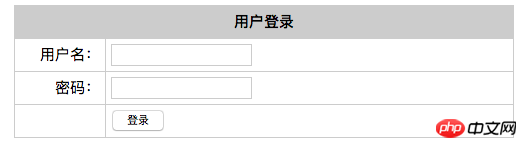 ## Enter After entering the account and password, click Login and you will be redirected to the login check page (login_check.php)
## Enter After entering the account and password, click Login and you will be redirected to the login check page (login_check.php)
4. Login check pagelogin_check.php <!--login_check.php-->
<?php
//********************Detailed explanation of operating MySQL database with PHP (3)检查**********************
//连接MySQL数据库include "conn.php";
//判断表单是否提交if(isset($_POST['ac']) && $_POST['ac']=='login'){
//获取表单提交的数据
$username = $_POST['username'];
$password = md5($_POST['password']);
//md5() 对密码进行加密
//构建要查询的SQL语句
$sql = "SELECT * FROM 007_admin WHERE username='$username' AND password='$password'"; //执行SQL语句
$result = mysql_query($sql); //获取结果集中的记录数
$records = mysql_num_rows($result); //判断是否匹配
if($records){ //匹配
//获取相关变量信息
$lastloginip = $_SERVER['REMOTE_ADDR'];
$lastlogintime = time(); //构建更新记录的SQL语句
$sql = "UPDATE 007_admin SET lastloginip='$lastloginip', lastlogintime=$lastlogintime, loginhits=loginhits+1 WHERER username='$username'";
//执行SQL语句
mysql_query($sql); //跳转到成功页面
$url = "manage.php"; $message = "Detailed explanation of operating MySQL database with PHP (3)成功!";
header("location:success.php?url=$url&message=$message");
}else{ //未匹配
$message = urlencode("用户名或密码不正确!");
header("location:error.php?message=$message");
}
}else{ //如果非法操作
$message = urlencode("非法操作!");
header("location:error.php?message=$message");
}?>Copy after login
<!--login_check.php-->
<?php
//********************Detailed explanation of operating MySQL database with PHP (3)检查**********************
//连接MySQL数据库include "conn.php";
//判断表单是否提交if(isset($_POST['ac']) && $_POST['ac']=='login'){
//获取表单提交的数据
$username = $_POST['username'];
$password = md5($_POST['password']);
//md5() 对密码进行加密
//构建要查询的SQL语句
$sql = "SELECT * FROM 007_admin WHERE username='$username' AND password='$password'"; //执行SQL语句
$result = mysql_query($sql); //获取结果集中的记录数
$records = mysql_num_rows($result); //判断是否匹配
if($records){ //匹配
//获取相关变量信息
$lastloginip = $_SERVER['REMOTE_ADDR'];
$lastlogintime = time(); //构建更新记录的SQL语句
$sql = "UPDATE 007_admin SET lastloginip='$lastloginip', lastlogintime=$lastlogintime, loginhits=loginhits+1 WHERER username='$username'";
//执行SQL语句
mysql_query($sql); //跳转到成功页面
$url = "manage.php"; $message = "Detailed explanation of operating MySQL database with PHP (3)成功!";
header("location:success.php?url=$url&message=$message");
}else{ //未匹配
$message = urlencode("用户名或密码不正确!");
header("location:error.php?message=$message");
}
}else{ //如果非法操作
$message = urlencode("非法操作!");
header("location:error.php?message=$message");
}?>Code PS:
After jumping to the login check page, the account and password entered by the administrator will be matched with the records in the database. When the entered account and password are correct (that is, the match is successful) ), jump to the login success page (success.php); otherwise, if the match is unsuccessful, jump to the login failure page (error.php).md5() function
- Description: Calculate the MD5 hash value of the string
- Description: Return the hash value in the form of a 32-character hexadecimal number
- Note: The encryption algorithm of md5 is no longer safe
- Example: md5("123456") =e10adc3949ba59abbe56e057f20f883e
$_SERVER[]
- Description: Obtain server execution environment information.
- $_SERVER[“REMOTE_ADDR”] //Client’s IP address
- $_SERVER[“SERVER_ADDR”] //Server’s IP address
Login success page success.php<!--success.php-->
<?php$message=urldecode($_GET["message"]);
$url=trim($_GET["url"]);?>
<!DOCTYPE><html><head>
<meta http-equiv="Content-Type" content="text/html; charset=utf-8" />
<title>操作成功</title>
<style type="text/css">
*{margin:0px;padding:0px;}.box{
width:450px;
border:1px solid #f0f0f0;
background:#FFFFCC;
margin:100px auto;
padding:20px;
font-size:14px;
line-height:180%;
color:#444;}h2{margin-bottom:10px;}
#time{color:#FF0000;
}.
.color2{color:#0099FF;}
a.a1:link,a.a1:visited{color:#0099FF;text-decoration:none;}
a.a1:hover{color:#FF0000;text-decoration:underline;}
</style></head><body><p class="box">
<h2 id="操作成功">操作成功</h2>
<p><b>提示:<?php echo $message;?></b></p>
<p>系统将在 <span id="time">5</span> 秒钟后自动跳转,如果不想等待,请点击 <a class="a1" href="<?php echo $url?>">这里</a> 跳转。</p>
</p></body></html><script language="javascript">function playSec(num){
//获取id=time的元素对象
var time = document.getElementById("time");
time.innerHTML = num; if(--num >0)
{
window.setTimeout("playSec("+num+")",1000);
}else
{
location.href="<?php echo $url?>";
}
}
playSec(5);</script>Copy after loginRunning effect
<!--success.php-->
<?php$message=urldecode($_GET["message"]);
$url=trim($_GET["url"]);?>
<!DOCTYPE><html><head>
<meta http-equiv="Content-Type" content="text/html; charset=utf-8" />
<title>操作成功</title>
<style type="text/css">
*{margin:0px;padding:0px;}.box{
width:450px;
border:1px solid #f0f0f0;
background:#FFFFCC;
margin:100px auto;
padding:20px;
font-size:14px;
line-height:180%;
color:#444;}h2{margin-bottom:10px;}
#time{color:#FF0000;
}.
.color2{color:#0099FF;}
a.a1:link,a.a1:visited{color:#0099FF;text-decoration:none;}
a.a1:hover{color:#FF0000;text-decoration:underline;}
</style></head><body><p class="box">
<h2 id="操作成功">操作成功</h2>
<p><b>提示:<?php echo $message;?></b></p>
<p>系统将在 <span id="time">5</span> 秒钟后自动跳转,如果不想等待,请点击 <a class="a1" href="<?php echo $url?>">这里</a> 跳转。</p>
</p></body></html><script language="javascript">function playSec(num){
//获取id=time的元素对象
var time = document.getElementById("time");
time.innerHTML = num; if(--num >0)
{
window.setTimeout("playSec("+num+")",1000);
}else
{
location.href="<?php echo $url?>";
}
}
playSec(5);</script>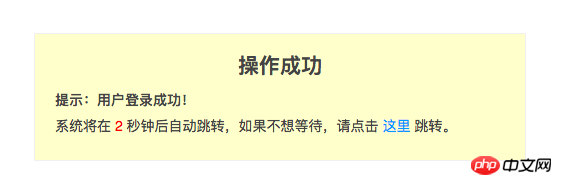 After 5 seconds, jump to the news management page (manage.php). The news management page operates the MySQL database in
After 5 seconds, jump to the news management page (manage.php). The news management page operates the MySQL database in
PHP(4)middle.
Login failure page error.php
The code for failed login is similar to the code for successful login.Running effect
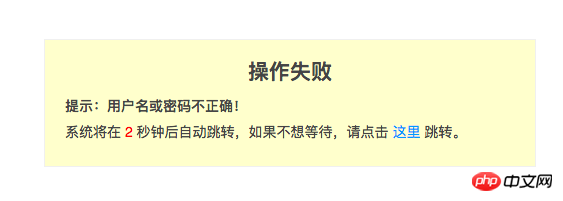 After 5 seconds, jump to the login page (login.php) and wait for the administrator Re-enter the account password.
After 5 seconds, jump to the login page (login.php) and wait for the administrator Re-enter the account password.
The above is the detailed content of Detailed explanation of operating MySQL database with PHP (3). For more information, please follow other related articles on the PHP Chinese website!

Hot AI Tools

Undresser.AI Undress
AI-powered app for creating realistic nude photos

AI Clothes Remover
Online AI tool for removing clothes from photos.

Undress AI Tool
Undress images for free

Clothoff.io
AI clothes remover

Video Face Swap
Swap faces in any video effortlessly with our completely free AI face swap tool!

Hot Article

Hot Tools

Notepad++7.3.1
Easy-to-use and free code editor

SublimeText3 Chinese version
Chinese version, very easy to use

Zend Studio 13.0.1
Powerful PHP integrated development environment

Dreamweaver CS6
Visual web development tools

SublimeText3 Mac version
God-level code editing software (SublimeText3)

Hot Topics
 1386
1386
 52
52
 MySQL: An Introduction to the World's Most Popular Database
Apr 12, 2025 am 12:18 AM
MySQL: An Introduction to the World's Most Popular Database
Apr 12, 2025 am 12:18 AM
MySQL is an open source relational database management system, mainly used to store and retrieve data quickly and reliably. Its working principle includes client requests, query resolution, execution of queries and return results. Examples of usage include creating tables, inserting and querying data, and advanced features such as JOIN operations. Common errors involve SQL syntax, data types, and permissions, and optimization suggestions include the use of indexes, optimized queries, and partitioning of tables.
 PHP's Current Status: A Look at Web Development Trends
Apr 13, 2025 am 12:20 AM
PHP's Current Status: A Look at Web Development Trends
Apr 13, 2025 am 12:20 AM
PHP remains important in modern web development, especially in content management and e-commerce platforms. 1) PHP has a rich ecosystem and strong framework support, such as Laravel and Symfony. 2) Performance optimization can be achieved through OPcache and Nginx. 3) PHP8.0 introduces JIT compiler to improve performance. 4) Cloud-native applications are deployed through Docker and Kubernetes to improve flexibility and scalability.
 PHP and Python: Comparing Two Popular Programming Languages
Apr 14, 2025 am 12:13 AM
PHP and Python: Comparing Two Popular Programming Languages
Apr 14, 2025 am 12:13 AM
PHP and Python each have their own advantages, and choose according to project requirements. 1.PHP is suitable for web development, especially for rapid development and maintenance of websites. 2. Python is suitable for data science, machine learning and artificial intelligence, with concise syntax and suitable for beginners.
 Why Use MySQL? Benefits and Advantages
Apr 12, 2025 am 12:17 AM
Why Use MySQL? Benefits and Advantages
Apr 12, 2025 am 12:17 AM
MySQL is chosen for its performance, reliability, ease of use, and community support. 1.MySQL provides efficient data storage and retrieval functions, supporting multiple data types and advanced query operations. 2. Adopt client-server architecture and multiple storage engines to support transaction and query optimization. 3. Easy to use, supports a variety of operating systems and programming languages. 4. Have strong community support and provide rich resources and solutions.
 PHP: The Foundation of Many Websites
Apr 13, 2025 am 12:07 AM
PHP: The Foundation of Many Websites
Apr 13, 2025 am 12:07 AM
The reasons why PHP is the preferred technology stack for many websites include its ease of use, strong community support, and widespread use. 1) Easy to learn and use, suitable for beginners. 2) Have a huge developer community and rich resources. 3) Widely used in WordPress, Drupal and other platforms. 4) Integrate tightly with web servers to simplify development deployment.
 PHP: A Key Language for Web Development
Apr 13, 2025 am 12:08 AM
PHP: A Key Language for Web Development
Apr 13, 2025 am 12:08 AM
PHP is a scripting language widely used on the server side, especially suitable for web development. 1.PHP can embed HTML, process HTTP requests and responses, and supports a variety of databases. 2.PHP is used to generate dynamic web content, process form data, access databases, etc., with strong community support and open source resources. 3. PHP is an interpreted language, and the execution process includes lexical analysis, grammatical analysis, compilation and execution. 4.PHP can be combined with MySQL for advanced applications such as user registration systems. 5. When debugging PHP, you can use functions such as error_reporting() and var_dump(). 6. Optimize PHP code to use caching mechanisms, optimize database queries and use built-in functions. 7
 MySQL's Place: Databases and Programming
Apr 13, 2025 am 12:18 AM
MySQL's Place: Databases and Programming
Apr 13, 2025 am 12:18 AM
MySQL's position in databases and programming is very important. It is an open source relational database management system that is widely used in various application scenarios. 1) MySQL provides efficient data storage, organization and retrieval functions, supporting Web, mobile and enterprise-level systems. 2) It uses a client-server architecture, supports multiple storage engines and index optimization. 3) Basic usages include creating tables and inserting data, and advanced usages involve multi-table JOINs and complex queries. 4) Frequently asked questions such as SQL syntax errors and performance issues can be debugged through the EXPLAIN command and slow query log. 5) Performance optimization methods include rational use of indexes, optimized query and use of caches. Best practices include using transactions and PreparedStatemen
 The Enduring Relevance of PHP: Is It Still Alive?
Apr 14, 2025 am 12:12 AM
The Enduring Relevance of PHP: Is It Still Alive?
Apr 14, 2025 am 12:12 AM
PHP is still dynamic and still occupies an important position in the field of modern programming. 1) PHP's simplicity and powerful community support make it widely used in web development; 2) Its flexibility and stability make it outstanding in handling web forms, database operations and file processing; 3) PHP is constantly evolving and optimizing, suitable for beginners and experienced developers.




