Implementation code sharing of html5 canvas image processing
I accidentally read "pro html5 programming" two days ago and found that html5 can also support image processing. Let me explain it a little here.
Similar to matlab processing images, the form of image matrix is also used here.
Here is a simple example:
<!DOCTYPE html>
<html>
<head>
<title>canvas图像处理</title>
</head>
<body>
<h1>canvas</h1>
<canvas id="canvas1" width="200" height="150">是时候更换浏览器了<a href="http://firefox.com.cn/download/">点击下载firefox</a></canvas>
<script>
var canvas1=document.getElementById('canvas1');
var context1=canvas1.getContext('2d');
image=new Image();
image.src="z.JPG";
image.onload=function(){
context1.drawImage(image,0,0);//绘制原始图像,(0,0)表示图像的左上角位与canvas画布的位置
}
</script>
<br/>
<button onclick="draw()">图像的反转</button>
<br/>
<canvas id="canvas2" width="200" height="150"></canvas>
<script>
function draw(){
var canvas2=document.getElementById('canvas2');
var context2=canvas2.getContext('2d');
var imagedata=context1.getImageData(0,0,image.width,image.height);
var imagedata1=context2.createImageData(image.width,image.height);
for(var j=0;j<image.height;j+=1)
for(var i=0;i<image.width;i+=1){
k=4*(image.width*j+i);
imagedata1.data[k+0]=255-imagedata.data[k+0];
imagedata1.data[k+1]=255-imagedata.data[k+1];
imagedata1.data[k+2]=255-imagedata.data[k+2];
imagedata1.data[k+3]=255;
}
context2.putImageData(imagedata1,0,0);
}
</script>
</body>
</html>1) Canvas call of html5
var canvas1=document.getElementById('canvas1');//获取canvas元素 var context1=canvas.getContext('2d');//此时获取到canvas图像上下文
2) Create an image and draw the original image
image=new Image();//创建image对象
image.src="z.JPG";//image的地址
image.onload=function(){
context1.drawImage(image,0,0);//绘制原始图像,(0,0)表示图像的左上角位与canvas画布的位置
}3 ) Obtain the rgba matrix of the image and operate
var imagedata=context1.getImageData(0,0,image.width,image.height);
//getImageData(x1,y1,x2,y2)获取图像的rgba矩阵,其中截取图像的大小为(x1,y1)-(x2,y2) 的矩阵
var imagedata1=context2.createImageData(image.width,image.height);
//createImageData(x,y):创建宽高分别为x,y的图像矩阵
for(var j=0;j<image.height;j+=1)
for(var i=0;i<image.width;i+=1){
k=4*(image.width*j+i);
imagedata1.data[k+0]=255-imagedata.data[k+0];
imagedata1.data[k+1]=255-imagedata.data[k+1];
imagedata1.data[k+2]=255-imagedata.data[k+2];
imagedata1.data[k+3]=255;
}
context2.putImageData(imagedata1,0,0);
//putImageData(image,0,0):将image矩阵的添加为context 原矩阵的一部分,起点为(0,0)
}The following is a detailed description of the storage form of html5 images:
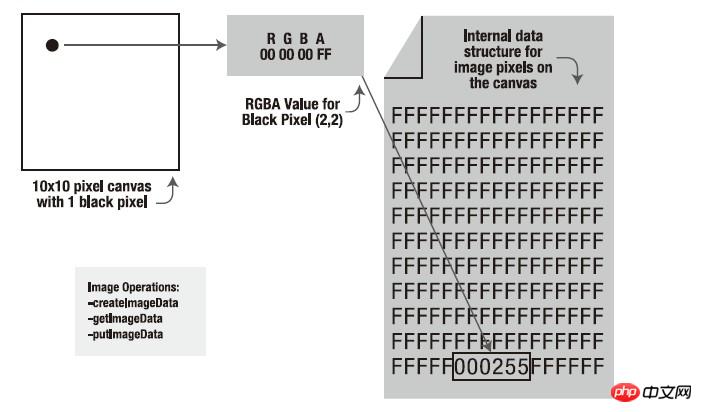
There are four pixels in each pixel in the matrix The channels store the values of r/g/b/a respectively. (Four values are arranged continuously in order, which is a one-dimensional matrix)
So every two pixels are separated by 4 bits. When calculating,
k=4*(image.width*j+i);为像素点(i,j)的位置,
imagedata1.data[k+0]表示R分量,依次类推,其中剩下的分别为G、B分量还有透明度。
In this way, the above program realizes a simple image reversal function.
The effect is as follows:
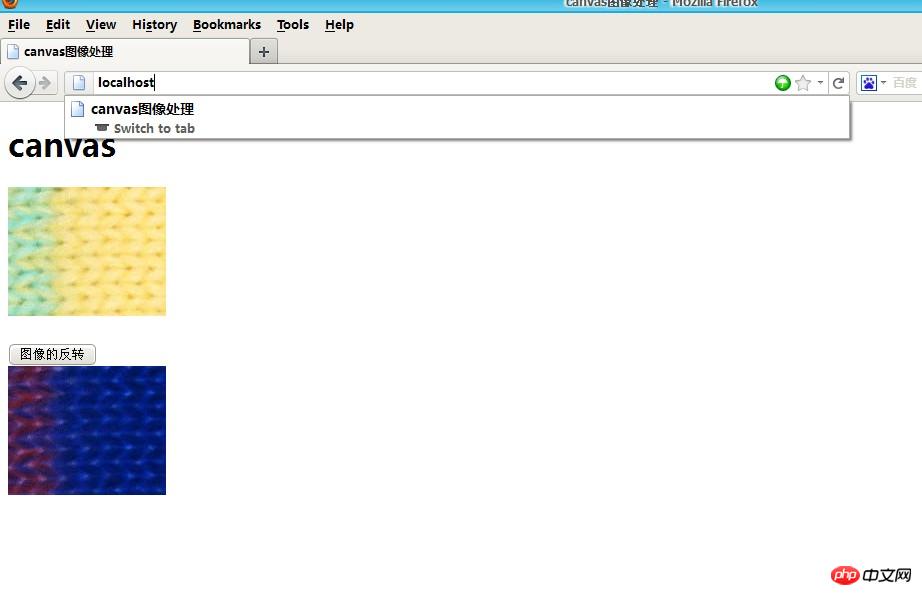
In addition, it should be noted that the getImageData() function may involve cross-domain problems, so it is recommended to configure the apache environment and place the html Go to its root directory to operate.
The above is the detailed content of Implementation code sharing of html5 canvas image processing. For more information, please follow other related articles on the PHP Chinese website!

Hot AI Tools

Undresser.AI Undress
AI-powered app for creating realistic nude photos

AI Clothes Remover
Online AI tool for removing clothes from photos.

Undress AI Tool
Undress images for free

Clothoff.io
AI clothes remover

AI Hentai Generator
Generate AI Hentai for free.

Hot Article

Hot Tools

Notepad++7.3.1
Easy-to-use and free code editor

SublimeText3 Chinese version
Chinese version, very easy to use

Zend Studio 13.0.1
Powerful PHP integrated development environment

Dreamweaver CS6
Visual web development tools

SublimeText3 Mac version
God-level code editing software (SublimeText3)

Hot Topics
 1378
1378
 52
52
 Table Border in HTML
Sep 04, 2024 pm 04:49 PM
Table Border in HTML
Sep 04, 2024 pm 04:49 PM
Guide to Table Border in HTML. Here we discuss multiple ways for defining table-border with examples of the Table Border in HTML.
 HTML margin-left
Sep 04, 2024 pm 04:48 PM
HTML margin-left
Sep 04, 2024 pm 04:48 PM
Guide to HTML margin-left. Here we discuss a brief overview on HTML margin-left and its Examples along with its Code Implementation.
 Nested Table in HTML
Sep 04, 2024 pm 04:49 PM
Nested Table in HTML
Sep 04, 2024 pm 04:49 PM
This is a guide to Nested Table in HTML. Here we discuss how to create a table within the table along with the respective examples.
 HTML Table Layout
Sep 04, 2024 pm 04:54 PM
HTML Table Layout
Sep 04, 2024 pm 04:54 PM
Guide to HTML Table Layout. Here we discuss the Values of HTML Table Layout along with the examples and outputs n detail.
 HTML Input Placeholder
Sep 04, 2024 pm 04:54 PM
HTML Input Placeholder
Sep 04, 2024 pm 04:54 PM
Guide to HTML Input Placeholder. Here we discuss the Examples of HTML Input Placeholder along with the codes and outputs.
 HTML Ordered List
Sep 04, 2024 pm 04:43 PM
HTML Ordered List
Sep 04, 2024 pm 04:43 PM
Guide to the HTML Ordered List. Here we also discuss introduction of HTML Ordered list and types along with their example respectively
 Moving Text in HTML
Sep 04, 2024 pm 04:45 PM
Moving Text in HTML
Sep 04, 2024 pm 04:45 PM
Guide to Moving Text in HTML. Here we discuss an introduction, how marquee tag work with syntax and examples to implement.
 HTML onclick Button
Sep 04, 2024 pm 04:49 PM
HTML onclick Button
Sep 04, 2024 pm 04:49 PM
Guide to HTML onclick Button. Here we discuss their introduction, working, examples and onclick Event in various events respectively.




