 Backend Development
Backend Development
 XML/RSS Tutorial
XML/RSS Tutorial
 XML development basics-detailed explanation of XML syntax rules
XML development basics-detailed explanation of XML syntax rules
XML development basics-detailed explanation of XML syntax rules
The syntax rules of
XML are very simple and very logical. These rules are easy to learn and easy to use.
All XML elements must have closing tags
In HTML, you often see elements without closing tags:
<p>This is a paragraph <p>This is another paragraph
In XML, it is illegal to omit the closing tag . All elements must have a closing tag:
<p>This is a paragraph</p> <p>This is another paragraph</p>
Comment: You may have noticed that the XML declaration does not have a closing tag. This is not an error. Declarations are not part of XML itself. It is not an XML element and does not require a closing tag.
XML tags are case-sensitive
XML elements are defined using XML tags.
XML tags are case-sensitive. In XML, the tag
Opening tags and closing tags must be written using the same case:
<Message>这是错误的。</message> <message>正式正确的。</message>
Note: Opening tags and closing tags are often referred to as opening tags and closing tags. No matter which term you prefer, the concept is the same.
XML must be nested correctly
In HTML, it is common to see elements that are not nested correctly:
<b><i>This text is bold and italic</b></i>
In XML, all elements must be correctly nested with each other Nesting:
<b><i>This text is bold and italic</i></b>
In the above example, correct nesting means: since the element is opened within the element, it must be closed within the element .
The XML document must have a root element
The XML document must have one element that is the parent element of all other elements. This element is called the root element.
<root> <child> <subchild>..... </subchild> </child> </root>
Attributes of XMLValues must be quoted
Similar to HTML, XML can also have attributes (name/value pairs).
In XML, XML attribute values must be enclosed in quotation marks. Please study the two XML documents below. The first one is wrong, the second one is correct:
<note date=08/08/2008> <to>George</to> <from>John</from> </note> <note date="08/08/2008"> <to>George</to> <from>John</from> </note>
Entity reference
In XML, some characters have special meanings.
If you put the character "<" inside an XML element, an error will occur because the parser will treat it as the beginning of a new element.
This will generate an XML error:
<message>if salary < 1000 then</message>
To avoid this error, use an entity reference instead of the "<" character:
<message>if salary < 1000 then</message>
In XML, there are 5 Predefined entity references:
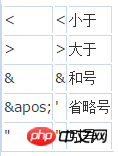
Note: In XML, only the characters "<" and "&" are indeed illegal. The greater than sign is legal, but it is a good practice to replace it with an entity reference.
Comments in XML
The syntax for writing comments in XML is very similar to the syntax of HTML:
<!-- This is a comment --> 在XML中,空格会被保留 HTML会把多个连续的空格字符裁减为一个: HTML: Hello my name is Tove
Output: Hello my name is Tove.
In XML, spaces in the document will not be truncated.
XML stores newlines as LF
In Windows applications, newlines are usually stored as a pair of characters: a carriage return (CR) and a line feed (LF). This pair of characters has similarities to the action of a typewriter setting a new line. In Unix applications, new lines are stored as LF characters. Macintosh applications use CR to store new lines.
The above is the detailed content of XML development basics-detailed explanation of XML syntax rules. For more information, please follow other related articles on the PHP Chinese website!

Hot AI Tools

Undresser.AI Undress
AI-powered app for creating realistic nude photos

AI Clothes Remover
Online AI tool for removing clothes from photos.

Undress AI Tool
Undress images for free

Clothoff.io
AI clothes remover

AI Hentai Generator
Generate AI Hentai for free.

Hot Article

Hot Tools

Notepad++7.3.1
Easy-to-use and free code editor

SublimeText3 Chinese version
Chinese version, very easy to use

Zend Studio 13.0.1
Powerful PHP integrated development environment

Dreamweaver CS6
Visual web development tools

SublimeText3 Mac version
God-level code editing software (SublimeText3)

Hot Topics
 1378
1378
 52
52
 Can I open an XML file using PowerPoint?
Feb 19, 2024 pm 09:06 PM
Can I open an XML file using PowerPoint?
Feb 19, 2024 pm 09:06 PM
Can XML files be opened with PPT? XML, Extensible Markup Language (Extensible Markup Language), is a universal markup language that is widely used in data exchange and data storage. Compared with HTML, XML is more flexible and can define its own tags and data structures, making the storage and exchange of data more convenient and unified. PPT, or PowerPoint, is a software developed by Microsoft for creating presentations. It provides a comprehensive way of
 Using Python to merge and deduplicate XML data
Aug 07, 2023 am 11:33 AM
Using Python to merge and deduplicate XML data
Aug 07, 2023 am 11:33 AM
Using Python to merge and deduplicate XML data XML (eXtensibleMarkupLanguage) is a markup language used to store and transmit data. When processing XML data, sometimes we need to merge multiple XML files into one, or remove duplicate data. This article will introduce how to use Python to implement XML data merging and deduplication, and give corresponding code examples. 1. XML data merging When we have multiple XML files, we need to merge them
 Filtering and sorting XML data using Python
Aug 07, 2023 pm 04:17 PM
Filtering and sorting XML data using Python
Aug 07, 2023 pm 04:17 PM
Implementing filtering and sorting of XML data using Python Introduction: XML is a commonly used data exchange format that stores data in the form of tags and attributes. When processing XML data, we often need to filter and sort the data. Python provides many useful tools and libraries to process XML data. This article will introduce how to use Python to filter and sort XML data. Reading the XML file Before we begin, we need to read the XML file. Python has many XML processing libraries,
 Convert XML data to CSV format in Python
Aug 11, 2023 pm 07:41 PM
Convert XML data to CSV format in Python
Aug 11, 2023 pm 07:41 PM
Convert XML data in Python to CSV format XML (ExtensibleMarkupLanguage) is an extensible markup language commonly used for data storage and transmission. CSV (CommaSeparatedValues) is a comma-delimited text file format commonly used for data import and export. When processing data, sometimes it is necessary to convert XML data to CSV format for easy analysis and processing. Python is a powerful
 Import XML data into database using PHP
Aug 07, 2023 am 09:58 AM
Import XML data into database using PHP
Aug 07, 2023 am 09:58 AM
Importing XML data into the database using PHP Introduction: During development, we often need to import external data into the database for further processing and analysis. As a commonly used data exchange format, XML is often used to store and transmit structured data. This article will introduce how to use PHP to import XML data into a database. Step 1: Parse the XML file First, we need to parse the XML file and extract the required data. PHP provides several ways to parse XML, the most commonly used of which is using Simple
 Python implements conversion between XML and JSON
Aug 07, 2023 pm 07:10 PM
Python implements conversion between XML and JSON
Aug 07, 2023 pm 07:10 PM
Python implements conversion between XML and JSON Introduction: In the daily development process, we often need to convert data between different formats. XML and JSON are common data exchange formats. In Python, we can use various libraries to convert between XML and JSON. This article will introduce several commonly used methods, with code examples. 1. To convert XML to JSON in Python, we can use the xml.etree.ElementTree module
 Handling errors and exceptions in XML using Python
Aug 08, 2023 pm 12:25 PM
Handling errors and exceptions in XML using Python
Aug 08, 2023 pm 12:25 PM
Handling Errors and Exceptions in XML Using Python XML is a commonly used data format used to store and represent structured data. When we use Python to process XML, sometimes we may encounter some errors and exceptions. In this article, I will introduce how to use Python to handle errors and exceptions in XML, and provide some sample code for reference. Use try-except statement to catch XML parsing errors When we use Python to parse XML, sometimes we may encounter some
 Python parsing special characters and escape sequences in XML
Aug 08, 2023 pm 12:46 PM
Python parsing special characters and escape sequences in XML
Aug 08, 2023 pm 12:46 PM
Python parses special characters and escape sequences in XML XML (eXtensibleMarkupLanguage) is a commonly used data exchange format used to transfer and store data between different systems. When processing XML files, you often encounter situations that contain special characters and escape sequences, which may cause parsing errors or misinterpretation of the data. Therefore, when parsing XML files using Python, we need to understand how to handle these special characters and escape sequences. 1. Special characters and



