 Backend Development
Backend Development
 Python Tutorial
Python Tutorial
 Using python3 to implement ftp service function example (server For Linux)
Using python3 to implement ftp service function example (server For Linux)
Using python3 to implement ftp service function example (server For Linux)
这篇文章主要介绍了python3实现ftp服务功能,服务端 For Linux,具有一定的参考价值,感兴趣的小伙伴们可以参考一下
本文实例为大家分享了python3实现ftp服务功能的具体代码,供大家参考,具体内容如下
功能介绍:
可执行的命令:
ls
pwd
cd
put
rm
get
mkdir
1、用户加密认证
2、允许多用户同时登陆
3、每个用户有自己的家目录,且只可以访问自己的家目录
4、运行在自己家目录下随意切换目录
5、允许上传下载文件,且文件一致
# Author by Andy
# _*_ coding:utf-8 _*_
import os, sys, json, hashlib, socketserver, time
base_dir = os.path.dirname(os.path.dirname(os.path.abspath(file)))
sys.path.append(base_dir)
from conf import userdb_set
class Ftp_server(socketserver.BaseRequestHandler):
user_home_dir = ''
def auth(self, *args):
'''验证用户名及密码'''
cmd_dic = args[0]
username = cmd_dic["username"]
password = cmd_dic["password"]
f = open(userdb_set.userdb_set(), 'r')
user_info = json.load(f)
if username in user_info.keys():
if password == user_info[username]:
self.request.send('0'.encode())
os.chdir('/home/%s' % username)
self.user_home_dir = os.popen('pwd').read().strip()
data = "%s login successed" % username
self.loging(data)
else:
self.request.send('1'.encode())
data = "%s login failed" % username
self.loging(data)
f.close
else:
self.request.send('1'.encode())
data = "%s login failed" % username
self.loging(data)
f.close
##########################################
def get(self, *args):
'''给客户端传输文件'''
request_code = {
'0': 'file is ready to get',
'1': 'file not found!'
}
cmd_dic = args[0]
self.loging(json.dumps(cmd_dic))
filename = cmd_dic["filename"]
if os.path.isfile(filename):
self.request.send('0'.encode('utf-8')) # 确认文件存在
self.request.recv(1024)
self.request.send(str(os.stat(filename).st_size).encode('utf-8'))
self.request.recv(1024)
m = hashlib.md5()
f = open(filename, 'rb')
for line in f:
m.update(line)
self.request.send(line)
self.request.send(m.hexdigest().encode('utf-8'))
print('From server:Md5 value has been sended!')
f.close()
else:
self.request.send('1'.encode('utf-8'))
###########################################
def cd(self, *args):
'''执行cd命令'''
user_current_dir = os.popen('pwd').read().strip()
cmd_dic = args[0]
self.loging(json.dumps(cmd_dic))
path = cmd_dic['path']
if path.startswith('/'):
if self.user_home_dir in path:
os.chdir(path)
new_dir = os.popen('pwd').read()
user_current_dir = new_dir
self.request.send('Change dir successfully!'.encode("utf-8"))
data = 'Change dir successfully!'
self.loging(data)
elif os.path.exists(path):
self.request.send('Permission Denied!'.encode("utf-8"))
data = 'Permission Denied!'
self.loging(data)
else:
self.request.send('Directory not found!'.encode("utf-8"))
data = 'Directory not found!'
self.loging(data)
elif os.path.exists(path):
os.chdir(path)
new_dir = os.popen('pwd').read().strip()
if self.user_home_dir in new_dir:
self.request.send('Change dir successfully!'.encode("utf-8"))
user_current_dir = new_dir
data = 'Change dir successfully!'
self.loging(data)
else:
os.chdir(user_current_dir)
self.request.send('Permission Denied!'.encode("utf-8"))
data = 'Permission Denied!'
self.loging(data)
else:
self.request.send('Directory not found!'.encode("utf-8"))
data = 'Directory not found!'
self.loging(data)
###########################################
def rm(self, *args):
request_code = {
'0': 'file exist,and Please confirm whether to rm',
'1': 'file not found!'
}
cmd_dic = args[0]
self.loging(json.dumps(cmd_dic))
filename = cmd_dic['filename']
if os.path.exists(filename):
self.request.send('0'.encode("utf-8")) # 确认文件存在
client_response = self.request.recv(1024).decode()
if client_response == '0':
os.popen('rm -rf %s' % filename)
self.request.send(('File %s has been deleted!' % filename).encode("utf-8"))
self.loging('File %s has been deleted!' % filename)
else:
self.request.send(('File %s not deleted!' % filename).encode("utf-8"))
self.loging('File %s not deleted!' % filename)
else:
self.request.send('1'.encode("utf-8"))
########################################
def pwd(self, *args):
'''执行pwd命令'''
cmd_dic = args[0]
self.loging(json.dumps(cmd_dic))
server_response = os.popen('pwd').read().strip().encode("utf-8")
self.request.send(server_response)
#############################################
def ls(self, *args):
'''执行ls命名'''
cmd_dic = args[0]
self.loging(json.dumps(cmd_dic))
path = cmd_dic['path']
cmd = 'ls -l %s' % path
server_response = os.popen(cmd).read().encode("utf-8")
self.request.send(server_response)
############################################
def put(self, *args):
'''接收客户端文件'''
cmd_dic = args[0]
self.loging(json.dumps(cmd_dic))
filename = cmd_dic["filename"]
filesize = cmd_dic["size"]
if os.path.isfile(filename):
f = open(filename + '.new', 'wb')
else:
f = open(filename, 'wb')
request_code = {
'200': 'Ready to recceive data!',
'210': 'Not ready to received data!'
}
self.request.send('200'.encode())
receive_size = 0
while True:
if receive_size < filesize:
data = self.request.recv(1024)
f.write(data)
receive_size += len(data)
else:
data = "File %s has been uploaded successfully!" % filename
self.loging(data)
print(data)
break
################################################
def mkdir(self, *args):
request_code = {
'0': 'Directory has been made!',
'1': 'Directory is aleady exist!'
}
cmd_dic = args[0]
self.loging(json.dumps(cmd_dic))
dir_name = cmd_dic['dir_name']
if os.path.exists(dir_name):
self.request.send('1'.encode("utf-8"))
else:
os.popen('mkdir %s' % dir_name)
self.request.send('0'.encode("utf-8"))
#############################################
def loging(self, data):
'''日志记录'''
localtime = time.asctime(time.localtime(time.time()))
log_file = '/root/ftp/ftpserver/log/server.log'
with open(log_file, 'a', encoding='utf-8') as f:
f.write('%s-->' % localtime + data + '\n')
##############################################
def handle(self):
# print("您本次访问使用的IP为:%s" %self.client_address[0])
# localtime = time.asctime( time.localtime(time.time()))
# print(localtime)
while True:
try:
self.data = self.request.recv(1024).decode() #
# print(self.data)
cmd_dic = json.loads(self.data)
action = cmd_dic["action"]
# print("用户请求%s"%action)
if hasattr(self, action):
func = getattr(self, action)
func(cmd_dic)
except Exception as e:
self.loging(str(e))
break
def run():
HOST, PORT = '0.0.0.0', 6969
print("The server is started,and listenning at port 6969")
server = socketserver.ThreadingTCPServer((HOST, PORT), Ftp_server)
server.serve_forever()
if name == 'main':
run()设置用户口令代码:
#Author by Andy
#_*_ coding:utf-8 _*_
import os,json,hashlib,sys
base_dir = os.path.dirname(os.path.dirname(os.path.abspath(file)))
userdb_file = base_dir+"\data\\userdb"
# print(userdb_file)
def userdb_set():
if os.path.isfile(userdb_file):
# print(userdb_file)
return userdb_file
else:
print('请先为您的服务器创建用户!')
user_data = {}
dict={}
Exit_flags = True
while Exit_flags:
username = input("Please input username:")
if username != 'exit':
password = input("Please input passwod:")
if password != 'exit':
user_data.update({username:password})
m = hashlib.md5()
# m.update('hello')
# print(m.hexdigest())
for i in user_data:
# print(i,user_data[i])
m.update(user_data[i].encode())
dict.update({i:m.hexdigest()})
else:
break
else:
break
f = open(userdb_file,'w')
json.dump(dict,f)
f.close()
return userdb_file目录结构:
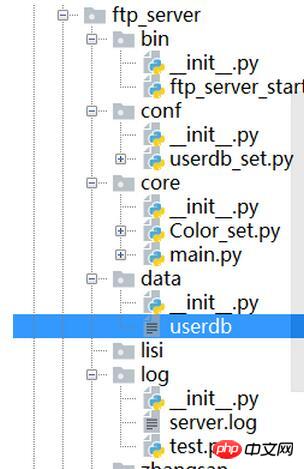
The above is the detailed content of Using python3 to implement ftp service function example (server For Linux). For more information, please follow other related articles on the PHP Chinese website!

Hot AI Tools

Undresser.AI Undress
AI-powered app for creating realistic nude photos

AI Clothes Remover
Online AI tool for removing clothes from photos.

Undress AI Tool
Undress images for free

Clothoff.io
AI clothes remover

AI Hentai Generator
Generate AI Hentai for free.

Hot Article

Hot Tools

Notepad++7.3.1
Easy-to-use and free code editor

SublimeText3 Chinese version
Chinese version, very easy to use

Zend Studio 13.0.1
Powerful PHP integrated development environment

Dreamweaver CS6
Visual web development tools

SublimeText3 Mac version
God-level code editing software (SublimeText3)

Hot Topics
 1378
1378
 52
52
 How to solve the permissions problem encountered when viewing Python version in Linux terminal?
Apr 01, 2025 pm 05:09 PM
How to solve the permissions problem encountered when viewing Python version in Linux terminal?
Apr 01, 2025 pm 05:09 PM
Solution to permission issues when viewing Python version in Linux terminal When you try to view Python version in Linux terminal, enter python...
 How to teach computer novice programming basics in project and problem-driven methods within 10 hours?
Apr 02, 2025 am 07:18 AM
How to teach computer novice programming basics in project and problem-driven methods within 10 hours?
Apr 02, 2025 am 07:18 AM
How to teach computer novice programming basics within 10 hours? If you only have 10 hours to teach computer novice some programming knowledge, what would you choose to teach...
 How to efficiently copy the entire column of one DataFrame into another DataFrame with different structures in Python?
Apr 01, 2025 pm 11:15 PM
How to efficiently copy the entire column of one DataFrame into another DataFrame with different structures in Python?
Apr 01, 2025 pm 11:15 PM
When using Python's pandas library, how to copy whole columns between two DataFrames with different structures is a common problem. Suppose we have two Dats...
 How to avoid being detected by the browser when using Fiddler Everywhere for man-in-the-middle reading?
Apr 02, 2025 am 07:15 AM
How to avoid being detected by the browser when using Fiddler Everywhere for man-in-the-middle reading?
Apr 02, 2025 am 07:15 AM
How to avoid being detected when using FiddlerEverywhere for man-in-the-middle readings When you use FiddlerEverywhere...
 What are regular expressions?
Mar 20, 2025 pm 06:25 PM
What are regular expressions?
Mar 20, 2025 pm 06:25 PM
Regular expressions are powerful tools for pattern matching and text manipulation in programming, enhancing efficiency in text processing across various applications.
 How does Uvicorn continuously listen for HTTP requests without serving_forever()?
Apr 01, 2025 pm 10:51 PM
How does Uvicorn continuously listen for HTTP requests without serving_forever()?
Apr 01, 2025 pm 10:51 PM
How does Uvicorn continuously listen for HTTP requests? Uvicorn is a lightweight web server based on ASGI. One of its core functions is to listen for HTTP requests and proceed...
 How to dynamically create an object through a string and call its methods in Python?
Apr 01, 2025 pm 11:18 PM
How to dynamically create an object through a string and call its methods in Python?
Apr 01, 2025 pm 11:18 PM
In Python, how to dynamically create an object through a string and call its methods? This is a common programming requirement, especially if it needs to be configured or run...
 What are some popular Python libraries and their uses?
Mar 21, 2025 pm 06:46 PM
What are some popular Python libraries and their uses?
Mar 21, 2025 pm 06:46 PM
The article discusses popular Python libraries like NumPy, Pandas, Matplotlib, Scikit-learn, TensorFlow, Django, Flask, and Requests, detailing their uses in scientific computing, data analysis, visualization, machine learning, web development, and H



