 Backend Development
Backend Development
 Python Tutorial
Python Tutorial
 Using python3 to implement ftp service function instance (client)
Using python3 to implement ftp service function instance (client)
Using python3 to implement ftp service function instance (client)
This article mainly introduces python3 to implement the ftp service function in detail. The corresponding code of the client has certain reference value. Interested friends can refer to it
ClientmainCode:
#Author by Andy
#_*_ coding:utf-8 _*_
'''
This program is used to create a ftp client
'''
import socket,os,json,time,hashlib,sys
class Ftp_client(object):
def init(self):
self.client = socket.socket()
def help(self):
msg = '''useage:
ls
pwd
cd dir(example: / .. . /var)
put filename
rm filename
get filename
mkdir directory name
'''
print(msg)
def connect(self,addr,port):
self.client.connect((addr,port))
def auth(self):
m = hashlib.md5()
username = input("请输入用户名:").strip()
m.update(input("请输入密码:").strip().encode())
password = m.hexdigest()
user_info = {
'action':'auth',
'username':username,
'password':password}
self.client.send(json.dumps(user_info).encode('utf-8'))
server_response = self.client.recv(1024).decode()
# print(server_response)
return server_response
def interactive(self):
while True:
msg = input(">>>:").strip()
if not msg:
print("不能发送空内容!")
continue
cmd = msg.split()[0]
if hasattr(self,cmd):
func = getattr(self,cmd)
func(msg)
else:
self.help()
continue
def put(self,*args):
cmd_split = args[0].split()
if len(cmd_split) > 1:
filename = cmd_split[1]
if os.path.isfile(filename):
filesize = os.stat(filename).st_size
file_info = {
"action":"put",
"filename":filename,
"size":filesize,
"overriding":'True'
}
self.client.send( json.dumps(file_info).encode('utf-8') )
#防止粘包,等待服务器确认。
request_code = {
'200': 'Ready to recceive data!',
'210': 'Not ready to received data!'
}
server_response = self.client.recv(1024).decode()
if server_response == '200':
f = open(filename,"rb")
send_size = 0
start_time = time.time()
for line in f:
self.client.send(line)
send_size += len(line)
send_percentage = int((send_size / filesize) * 100)
while True:
progress = ('\r已上传%sMB(%s%%)' % (round(send_size / 102400, 2), send_percentage)).encode(
'utf-8')
os.write(1, progress)
sys.stdout.flush()
time.sleep(0.0001)
break
else:
end_time = time.time()
time_use = int(end_time - start_time)
print("\nFile %s has been sent successfully!" % filename)
print('\n平均下载速度%s MB/s' % (round(round(send_size / 102400, 2) / time_use, 2)))
f.close()
else:
print("Sever isn't ready to receive data!")
time.sleep(10)
start_time = time.time()
f = open(filename, "rb")
send_size = 0
for line in f:
self.client.send(line)
send_size += len(line)
# print(send_size)
while True:
send_percentage = int((send_size / filesize) * 100)
progress = ('\r已上传%sMB(%s%%)' % (round(send_size / 102400, 2), send_percentage)).encode(
'utf-8')
os.write(1, progress)
sys.stdout.flush()
# time.sleep(0.0001)
break
else:
end_time = time.time()
time_use = int(end_time - start_time)
print("File %s has been sent successfully!" % filename)
print('\n平均下载速度%s MB/s' % (round(round(send_size / 102400, 2) / time_use, 2)))
f.close()
else:
print("File %s is not exit!" %filename)
else:
self.help()
def ls(self,*args):
cmd_split = args[0].split()
# print(cmd_split)
if len(cmd_split) > 1:
path = cmd_split[1]
elif len(cmd_split) == 1:
path = '.'
request_info = {
'action': 'ls',
'path': path
}
self.client.send(json.dumps(request_info).encode('utf-8'))
sever_response = self.client.recv(1024).decode()
print(sever_response)
def pwd(self,*args):
cmd_split = args[0].split()
if len(cmd_split) == 1:
request_info = {
'action': 'pwd',
}
self.client.send(json.dumps(request_info).encode("utf-8"))
server_response = self.client.recv(1024).decode()
print(server_response)
else:
self.help()
def get(self,*args):
cmd_split = args[0].split()
if len(cmd_split) > 1:
filename = cmd_split[1]
file_info = {
"action": "get",
"filename": filename,
"overriding": 'True'
}
self.client.send(json.dumps(file_info).encode('utf-8'))
server_response = self.client.recv(1024).decode() #服务器反馈文件是否存在
self.client.send('0'.encode('utf-8'))
if server_response == '0':
file_size = int(self.client.recv(1024).decode())
# print(file_size)
self.client.send('0'.encode('utf-8')) #确认开始传输数据
if os.path.isfile(filename):
filename = filename+'.new'
f = open(filename,'wb')
receive_size = 0
m = hashlib.md5()
start_time = time.time()
while receive_size < file_size:
if file_size - receive_size > 1024: # 还需接收不止1次
size = 1024
else:
size = file_size - receive_size
data = self.client.recv(size)
m.update(data)
receive_size += len(data)
data_percent=int((receive_size / file_size) * 100)
f.write(data)
progress = ('\r已下载%sMB(%s%%)' %(round(receive_size/102400,2),data_percent)).encode('utf-8')
os.write(1,progress)
sys.stdout.flush()
time.sleep(0.0001)
else:
end_time = time.time()
time_use = int(end_time - start_time)
print('\n平均下载速度%s MB/s'%(round(round(receive_size/102400,2)/time_use,2)))
Md5_server = self.client.recv(1024).decode()
Md5_client = m.hexdigest()
print('文件校验中,请稍候...')
time.sleep(0.3)
if Md5_server == Md5_client:
print('文件正常。')
else:
print('文件与服务器MD5值不符,请确认!')
else:
print('File not found!')
client.interactive()
else:
self.help()
def rm(self,*args):
cmd_split = args[0].split()
if len(cmd_split) > 1:
filename = cmd_split[1]
request_info = {
'action':'rm',
'filename': filename,
'prompt':'Y'
}
self.client.send(json.dumps(request_info).encode("utf-8"))
server_response = self.client.recv(10240).decode()
request_code = {
'0':'confirm to deleted',
'1':'cancel to deleted'
}
if server_response == '0':
confirm = input("请确认是否真的删除该文件:")
if confirm == 'Y' or confirm == 'y':
self.client.send('0'.encode("utf-8"))
print(self.client.recv(1024).decode())
else:
self.client.send('1'.encode("utf-8"))
print(self.client.recv(1024).decode())
else:
print('File not found!')
client.interactive()
else:
self.help()
def cd(self,*args):
cmd_split = args[0].split()
if len(cmd_split) > 1:
path = cmd_split[1]
elif len(cmd_split) == 1:
path = '.'
request_info = {
'action':'cd',
'path':path
}
self.client.send(json.dumps(request_info).encode("utf-8"))
server_response = self.client.recv(10240).decode()
print(server_response)
def mkdir(self,*args):
request_code = {
'0': 'Directory has been made!',
'1': 'Directory is aleady exist!'
}
cmd_split = args[0].split()
if len(cmd_split) > 1:
dir_name = cmd_split[1]
request_info = {
'action':'mkdir',
'dir_name': dir_name
}
self.client.send(json.dumps(request_info).encode("utf-8"))
server_response = self.client.recv(1024).decode()
if server_response == '0':
print('Directory has been made!')
else:
print('Directory is aleady exist!')
else:
self.help()
# def touch(self,*args):
def run():
client = Ftp_client()
# client.connect('10.1.2.3',6969)
Addr = input("请输入服务器IP:").strip()
Port = int(input("请输入端口号:").strip())
client.connect(Addr,Port)
while True:
if client.auth() == '0':
print("Welcome.....")
client.interactive()
break
else:
print("用户名或密码错误!")
continue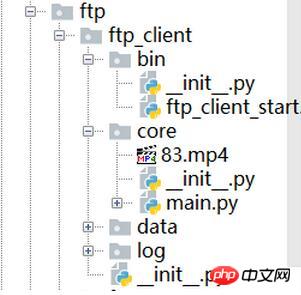
The above is the detailed content of Using python3 to implement ftp service function instance (client). For more information, please follow other related articles on the PHP Chinese website!

Hot AI Tools

Undresser.AI Undress
AI-powered app for creating realistic nude photos

AI Clothes Remover
Online AI tool for removing clothes from photos.

Undress AI Tool
Undress images for free

Clothoff.io
AI clothes remover

Video Face Swap
Swap faces in any video effortlessly with our completely free AI face swap tool!

Hot Article

Hot Tools

Notepad++7.3.1
Easy-to-use and free code editor

SublimeText3 Chinese version
Chinese version, very easy to use

Zend Studio 13.0.1
Powerful PHP integrated development environment

Dreamweaver CS6
Visual web development tools

SublimeText3 Mac version
God-level code editing software (SublimeText3)

Hot Topics
 1386
1386
 52
52
 How to solve the permissions problem encountered when viewing Python version in Linux terminal?
Apr 01, 2025 pm 05:09 PM
How to solve the permissions problem encountered when viewing Python version in Linux terminal?
Apr 01, 2025 pm 05:09 PM
Solution to permission issues when viewing Python version in Linux terminal When you try to view Python version in Linux terminal, enter python...
 How to efficiently copy the entire column of one DataFrame into another DataFrame with different structures in Python?
Apr 01, 2025 pm 11:15 PM
How to efficiently copy the entire column of one DataFrame into another DataFrame with different structures in Python?
Apr 01, 2025 pm 11:15 PM
When using Python's pandas library, how to copy whole columns between two DataFrames with different structures is a common problem. Suppose we have two Dats...
 How to teach computer novice programming basics in project and problem-driven methods within 10 hours?
Apr 02, 2025 am 07:18 AM
How to teach computer novice programming basics in project and problem-driven methods within 10 hours?
Apr 02, 2025 am 07:18 AM
How to teach computer novice programming basics within 10 hours? If you only have 10 hours to teach computer novice some programming knowledge, what would you choose to teach...
 How to avoid being detected by the browser when using Fiddler Everywhere for man-in-the-middle reading?
Apr 02, 2025 am 07:15 AM
How to avoid being detected by the browser when using Fiddler Everywhere for man-in-the-middle reading?
Apr 02, 2025 am 07:15 AM
How to avoid being detected when using FiddlerEverywhere for man-in-the-middle readings When you use FiddlerEverywhere...
 What are regular expressions?
Mar 20, 2025 pm 06:25 PM
What are regular expressions?
Mar 20, 2025 pm 06:25 PM
Regular expressions are powerful tools for pattern matching and text manipulation in programming, enhancing efficiency in text processing across various applications.
 How does Uvicorn continuously listen for HTTP requests without serving_forever()?
Apr 01, 2025 pm 10:51 PM
How does Uvicorn continuously listen for HTTP requests without serving_forever()?
Apr 01, 2025 pm 10:51 PM
How does Uvicorn continuously listen for HTTP requests? Uvicorn is a lightweight web server based on ASGI. One of its core functions is to listen for HTTP requests and proceed...
 What are some popular Python libraries and their uses?
Mar 21, 2025 pm 06:46 PM
What are some popular Python libraries and their uses?
Mar 21, 2025 pm 06:46 PM
The article discusses popular Python libraries like NumPy, Pandas, Matplotlib, Scikit-learn, TensorFlow, Django, Flask, and Requests, detailing their uses in scientific computing, data analysis, visualization, machine learning, web development, and H
 How to dynamically create an object through a string and call its methods in Python?
Apr 01, 2025 pm 11:18 PM
How to dynamically create an object through a string and call its methods in Python?
Apr 01, 2025 pm 11:18 PM
In Python, how to dynamically create an object through a string and call its methods? This is a common programming requirement, especially if it needs to be configured or run...



