 WeChat Applet
WeChat Applet
 WeChat Development
WeChat Development
 Detailed explanation of the custom menu implementation code of WeChat development model
Detailed explanation of the custom menu implementation code of WeChat development model
Detailed explanation of the custom menu implementation code of WeChat development model
Recently, a function has been implemented for user association authorization login between WeChat public accounts and users of their own websites. The main purpose is for users to follow the public account and click on the member center, and a web page authorization that requires associated authorization will pop up: OAuth2.0 web page Authorize, and then the user agrees to obtain user information, associate the user with the website, and then the user can log in using WeChat.
This time what we are doing is a Action layer in Java Process each return parameter to obtain data.
1. Tools used:
1. ngrok, map your own local machine to the public network, so that you can test and develop at any time;
1. Download ngrok, URL: http://www.tunnel.mobi/
2. Place the file in the Tomcat directory, and run ngrok -config ngrok.cfg -subdomain xinzhi in cmd 8080
3. The ngrok tool is
seen on the MOOC.com @LAOBI 2. WeChat public account test account, test at any time, first ensure that there are no problems under the test account, and then proceed to the public Transplantation of the number.
2. Use to send an Http request in Java, then return the JSON parameter, obtain the JSON parameter, and then process it.
First, obtain. Put the official account test account into the properties file so that we can call or replace it. For example: Please use https
Properties code for the url 
AppID = wxf00**c3dd2ebfa0 AppSecret = 3cb220755f****506dc35391aa5c03ec url = https://xinzhi.tunnel.mobi
, , , , , , , , , , , , , , , , , , , , , , , , , , , , , , , , , , , , , , , , , , , , , , , , , , , , , , The address will be used later. Then two tool classes are needed. The function of this tool class is to obtain the return value after sending an http request in Java Action
and enable corresponding changes to adapt. Requirements for this project:
WeixinUtil.java and MyX509TrustManager.java
Java code 
package com.zhtx.common.util;
import java.io.BufferedReader;
import java.io.InputStream;
import java.io.InputStreamReader;
import java.io.OutputStream;
import java.net.ConnectException;
import java.net.URL;
import javax.net.ssl.HttpsURLConnection;
import javax.net.ssl.SSLContext;
import javax.net.ssl.SSLSocketFactory;
import javax.net.ssl.TrustManager;
import org.slf4j.Logger;
import org.slf4j.LoggerFactory;
/**
* 公众平台通用接口工具类
*
* @author xinz
* @date 2015-10-14
*/
public class WeixinUtil {
private static Logger log = LoggerFactory.getLogger(WeixinUtil.class);
/**
* 发起https请求并获取结果
*
* @param requestUrl 请求地址
* @param requestMethod 请求方式(GET、POST)
* @param outputStr 提交的数据
* @return JSONObject(通过JSONObject.get(key)的方式获取json对象的属性值)
*/
public static String httpRequest(String requestUrl, String requestMethod, String outputStr) {
StringBuffer buffer = new StringBuffer();
try {
// 创建SSLContext对象,并使用我们指定的信任管理器初始化
TrustManager[] tm = { new MyX509TrustManager() };
SSLContext sslContext = SSLContext.getInstance("SSL", "SunJSSE");
sslContext.init(null, tm, new java.security.SecureRandom());
// 从上述SSLContext对象中得到SSLSocketFactory对象
SSLSocketFactory ssf = sslContext.getSocketFactory();
URL url = new URL(requestUrl);
HttpsURLConnection httpUrlConn = (HttpsURLConnection) url.openConnection();
httpUrlConn.setSSLSocketFactory(ssf);
httpUrlConn.setDoOutput(true);
httpUrlConn.setDoInput(true);
httpUrlConn.setUseCaches(false);
// 设置请求方式(GET/POST)
httpUrlConn.setRequestMethod(requestMethod);
if ("GET".equalsIgnoreCase(requestMethod))
httpUrlConn.connect();
// 当有数据需要提交时
if (null != outputStr) {
OutputStream outputStream = httpUrlConn.getOutputStream();
// 注意编码格式,防止中文乱码
outputStream.write(outputStr.getBytes("UTF-8"));
outputStream.close();
}
// 将返回的输入流转换成字符串
InputStream inputStream = httpUrlConn.getInputStream();
InputStreamReader inputStreamReader = new InputStreamReader(inputStream, "utf-8");
BufferedReader bufferedReader = new BufferedReader(inputStreamReader);
String str = null;
while ((str = bufferedReader.readLine()) != null) {
buffer.append(str);
}
bufferedReader.close();
inputStreamReader.close();
// 释放资源
inputStream.close();
inputStream = null;
httpUrlConn.disconnect();
} catch (ConnectException ce) {
log.error("Weixin server connection timed out.");
} catch (Exception e) {
log.error("https request error:{}", e);
}
return buffer.toString();
}
}For https requests, we need a certificate trust manager, this management The device class needs to be defined by yourself, but it needs to implement the X509TrustManager interface. The code is as follows:
Java code 
package com.zhtx.common.util;
import java.security.cert.CertificateException;
import java.security.cert.X509Certificate;
import javax.net.ssl.X509TrustManager;
/**
* 证书信任管理器(用于https请求)
*
* @author xinz
* @date 2015-10-14
*/
public class MyX509TrustManager implements X509TrustManager {
public void checkClientTrusted(X509Certificate[] chain, String authType) throws CertificateException {
}
public void checkServerTrusted(X509Certificate[] chain, String authType) throws CertificateException {
}
public X509Certificate[] getAcceptedIssuers() {
return null;
}
}A POJO class for WeChat return parameters:
Java code 
private String openid; //用户的唯一标识 private String nickname;//用户昵称 private Integer sex;// 用户的性别,值为1时是男性,值为2时是女性,值为0时是未知 private String province;//用户个人资料填写的省份 private String city;//普通用户个人资料填写的城市 private String country;// 国家,如中国为CN private String headimgurl; // 用户头像,最后一个数值代表正方形头像大小(有0、46、64、96、132数值可选,0代表640*640正方形头像),用户没有头像时该项为空。若用户更换头像,原有头像URL将失效。 private String privilege;// 用户特权信息,json 数组,如微信沃卡用户为(chinaunicom) private String unionid;// 只有在用户将公众号绑定到微信开放平台帐号后,才会出现该字段。详见:获取用户个人信息(UnionID机制) private String access_token;
Authorization credential verification class:
Java code 
private String errcode; private String errmsg;
Exchange web page authorization access_token through code
Java code 
private String access_token; private String expires_in; private String refresh_token; private String openid; private String scope; private String unionid;
Regarding the WeChat avatar, if you obtain an http url, you need to download the image to the server for storage, and then obtain the relative path:
Java code 
/**
* 使用url或者http存入文件
* @Title: fileUpload
* @param @param fileUrl 文件url,可以是http
* @param @param path 文件存储路径
* @return void
* @throws xinz
*/
public static void fileUpload (String fileUrl,String path){
//读取文件
String s1 = fileUrl;
java.io.InputStream is = null; //定义一个输入流。
BufferedInputStream bis = null;//定义一个带缓冲的输入流 。
//写到本地
BufferedOutputStream bos = null; //定义一个带缓冲的输出流。
try{
java.net.URL url = new java.net.URL(s1);//创建一个URL对象。
is = url.openStream();//打开到此 URL 的连接并返回一个用于从该连接读入的 InputStream。
bis = new java.io.BufferedInputStream(is);
File file = new File(path);
if(!file.exists()){ //测试此抽象路径名表示的文件或目录是否存在。
file.createNewFile(); //创建此抽象路径名表示的文件或目录。
}
bos = new BufferedOutputStream(new FileOutputStream(file));;
byte[] b = new byte[1024]; //创建字节数组。
while(bis.read(b)!=-1){//输入流中的数据如果还有下一行(!=-1)将继续循环
bos.write(b);//将字节数组写入输出流。
}
}catch(Exception e){
System.out.println(e.toString());
}finally{
try{
bos.flush();//刷新此缓冲的输出流。
bis.close(); //关闭此输入流 。
}catch(Exception e){
System.out.println(e.toString());
}
}
}Now that the basic work is done, now we are developing the code, and then we develop according to this step:
Step 1: The user agrees to authorize and obtain the code
The url here is the front The URL prepared in properties is ready.
Java代码 
/**
* 微信用户授权
* @Title: wechatOauth
* @param @param request
* @param @param response
* @param @param model
* @param @return
* @return String
* @throws xinz
*/
@RequestMapping("wechatOauth")
public String wechatOauth(HttpServletRequest request,HttpServletResponse response,Model model) {
/**
* 1 第一步:用户同意授权,获取code
*/
//首先拿到微信公众号的AppID、AppSecret等参数
String AppID = ZhtxHelper.getApplicationResourcesProp("sendSms","AppID");
String urlOpen = ZhtxHelper.getApplicationResourcesProp("sendSms","url");
//如果用户授权成功则跳转到此url
String loginUrl = ""+urlOpen+"/zhtx-wap/weixin/getAccessToken";
//用户授权,获取code
String url = "https://open.weixin.qq.com/connect/oauth2/authorize?"
+ "appid="+AppID+""
+ "&redirect_uri="+loginUrl+""
+ "&response_type=code"
+ "&scope=snsapi_userinfo"
+ "&state=123#wechat_redirect";
//forward redirect
return "redirect:"+url+"";
}第二步:通过code换取网页授权access_token
Java代码 
/**
* 通过code换取网页授权access_token
* @Title: getAccessToken
* @param @param request
* @param @param response
* @param @param model
* @param @return
* @return String
* @throws xinz
*/
@RequestMapping("getAccessToken")
public String getAccessToken(HttpServletRequest request,HttpServletResponse response,Model model) {
//获取到返回的参数
try {
//首先拿到微信公众号的AppID、AppSecret等参数
String AppID = ZhtxHelper.getApplicationResourcesProp("sendSms","AppID");
String AppSecret = ZhtxHelper.getApplicationResourcesProp("sendSms","AppSecret");
String code = request.getParameter("code");
String url = null;
if(code!=null){
/**
* 2 第二步:通过code换取网页授权access_token
*/
//用户授权,获取code
url = "https://api.weixin.qq.com/sns/oauth2/access_token?"
+ "appid="+AppID+""
+ "&secret="+AppSecret+""
+ "&code="+code+""
+ "&grant_type=authorization_code";
String requestMethod = "GET";
String outputStr = "";
String httpRequest = WeixinUtil.httpRequest(url, requestMethod, outputStr);
System.out.println("通过code换取网页授权access_token="+httpRequest);
AccessTokenModel accTok = JSON.parseObject(httpRequest, AccessTokenModel.class);
/**
* 4 第四步:拉取用户信息(需scope为 snsapi_userinfo)
*/
//用户授权,获取code
String urlUser = "https://api.weixin.qq.com/sns/userinfo?"
+ "access_token="+accTok.getAccess_token()+""
+ "&openid="+accTok.getOpenid()+""
+ "&lang=zh_CN";
String httpUser = WeixinUtil.httpRequest(urlUser, requestMethod, outputStr);
System.out.println("拉取用户信息=="+httpUser);
WechatUser wechatUser = JSON.parseObject(httpUser, WechatUser.class);
wechatUser.setAccess_token(accTok.getAccess_token());
/**
* 5 附:检验授权凭证(access_token)是否有效
*/
WechatMsg checkAccessToken = checkAccessToken(wechatUser.getAccess_token(), wechatUser.getOpenid());
if(checkAccessToken.getErrcode().equals("0")){
CurrentSession.setAttribute("wechatUser", wechatUser);
WechatUser wechatU = new WechatUser();
wechatU.setOpenid(wechatUser.getOpenid());
List<wechatuser> findWechatUser = wechatUserService.findWechatUser(wechatU);
if(findWechatUser.size()>0){
UserRegister userRegister = userService.findUserByOpenid(wechatUser.getOpenid());
CurrentSession.setAttribute("user", userRegister);
return "redirect:/user/userCenter";
}else{
return "/jsp/wechat/wechatregister";
}
}else{
//如果access_token失效,则再次进行调用,并存储access_token值,access_token有效期为2个小时
this.wechatOauth(request, response, model);
}
}
} catch (Exception e) {
System.out.println("===拉取用户出错===");
e.printStackTrace();
}
//forward redirect
return "/jsp/wechat/wechatregister";
}</wechatuser>第四步:拉取用户,和自己网站用户绑定
Java代码 
/**
* 微信关联用户
* @Title: saveWechatUser
* @param @param mobilePhone
* @param @param password
* @param @param validataCode
* @param @return
* @return String
* @throws xinz
*/
@RequestMapping("saveWechatUser")
public String saveWechatUser(HttpServletResponse response,String mobilePhone,String password,String validataCode){
//使用手机号来判断该手机是否在注册
UserRegister userRegister = userService.findUserByPhone(mobilePhone);
WechatUser wechatUser = (WechatUser)CurrentSession.getAttribute("wechatUser");
WechatUser wechatU = new WechatUser();
wechatU.setOpenid(wechatUser.getOpenid());
List<wechatuser> findWechatUser = wechatUserService.findWechatUser(wechatU);
if(findWechatUser.size()>0 && userRegister.getOpenid()!=null){
CurrentSession.setAttribute("user", userRegister);
return "redirect:/user/userCenter";
}else{
//如果没有注册,开始注册
if(userRegister==null){
Result<userregister> saveUserInfoApp = userRegisterService.saveUserInfoApp(mobilePhone, password, validataCode,wechatUser);
if(saveUserInfoApp.getState()==1){
//进行微信和用户的关联
wechatUserService.saveWechatUser(wechatUser);
CurrentSession.setAttribute("user", userRegister);
return "redirect:/user/userCenter";
}
}else if(userRegister.getOpenid()==null || userRegister.getOpenid().equals("")){
//否则,查询出用户信息,放入session中,关联微信,跳转到用户中心
UserRegister userReg = new UserRegister();
userReg.setId(userRegister.getId());
//存入微信openid
userReg.setOpenid(wechatUser.getOpenid());
userService.upUser(userReg);
UserInfo user = new UserInfo();
//存入微信头像
//图片类型
String dateStr =DateUtil.format(DateUtil.getCurrentDate(), "yyyyMMdd") + "/";
//图片类型
String imgType = "JPG";
//微信头像名称
String app2DBarNameAndType = UuidUtil.getUUID()+"."+imgType;
//微信头像路径
String path = ZhtxHelper.getApplicationResourcesProp("application","app.img.projectpath")+ SysConstant.GOODS2DBARPATH + dateStr;
File file1 = new File(path);
file1.mkdirs();
//图片全路径
String imgUrl = SysConstant.GOODS2DBARPATH + dateStr+app2DBarNameAndType;
FileUtil.fileUpload(wechatUser.getHeadimgurl(), path);
user.setRegisterId(userRegister.getId());
user.setImageUrl(imgUrl);
userInfoService.updateUserInfo(user);
//存入微信用户
wechatUserService.saveWechatUser(wechatUser);
UserRegister userW = userService.findUserByPhone(mobilePhone);
CurrentSession.setAttribute("user", userW);
return "redirect:/user/userCenter";
}else{
CurrentSession.setAttribute("user", userRegister);
return "redirect:/user/userCenter";
}
}
return "redirect:/user/userCenter";
}</userregister></wechatuser>附:检验授权凭证(access_token)是否有效
Java代码 
/**
* 检验授权凭证(access_token)是否有效
* @Title: checkAccessToken
* @param @param access_token 网页授权接口调用凭证,注意:此access_token与基础支持的access_token不同
* @param @param openid 用户的唯一标识
* @return WechatMsg 返回消息实体
* @throws xinz
*/
public static WechatMsg checkAccessToken(String access_token,String openid){
String requestMethod = "GET";
String outputStr = "";
String url = "https://api.weixin.qq.com/sns/auth?"
+ "access_token="+access_token+""
+ "&openid="+openid+"";
String httpmsg = WeixinUtil.httpRequest(url, requestMethod, outputStr);
System.out.println("拉取用户信息返回消息=="+httpmsg);
WechatMsg msg = JSON.parseObject(httpmsg, WechatMsg.class);
return msg;
}然后在网页端,则是需要编写H5页面,进行自己网站和微信用户的关联,我这里是使用手机号,用户输入手机号,进行判断,如果注册过就直接关联,如果用户没有注册则进行注册后关联,完成后跳转到会员中心。
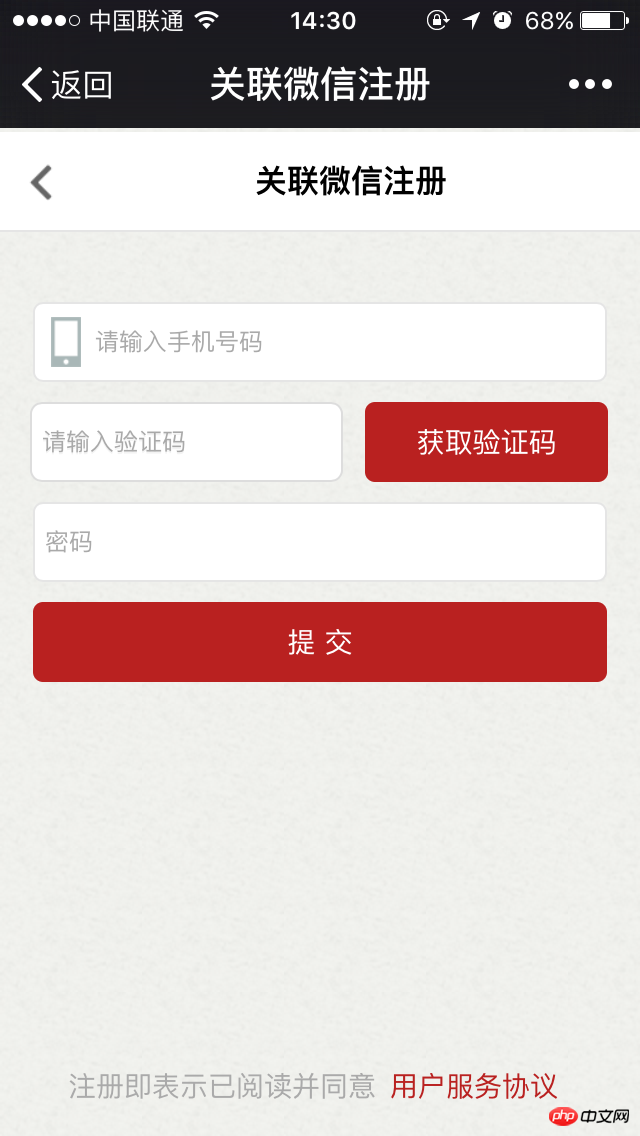
The above is the detailed content of Detailed explanation of the custom menu implementation code of WeChat development model. For more information, please follow other related articles on the PHP Chinese website!

Hot AI Tools

Undresser.AI Undress
AI-powered app for creating realistic nude photos

AI Clothes Remover
Online AI tool for removing clothes from photos.

Undress AI Tool
Undress images for free

Clothoff.io
AI clothes remover

AI Hentai Generator
Generate AI Hentai for free.

Hot Article

Hot Tools

Notepad++7.3.1
Easy-to-use and free code editor

SublimeText3 Chinese version
Chinese version, very easy to use

Zend Studio 13.0.1
Powerful PHP integrated development environment

Dreamweaver CS6
Visual web development tools

SublimeText3 Mac version
God-level code editing software (SublimeText3)

Hot Topics
 PHP WeChat development: How to implement message encryption and decryption
May 13, 2023 am 11:40 AM
PHP WeChat development: How to implement message encryption and decryption
May 13, 2023 am 11:40 AM
PHP is an open source scripting language that is widely used in web development and server-side programming, especially in WeChat development. Today, more and more companies and developers are starting to use PHP for WeChat development because it has become a truly easy-to-learn and easy-to-use development language. In WeChat development, message encryption and decryption are a very important issue because they involve data security. For messages without encryption and decryption methods, hackers can easily obtain the data, posing a threat to users.
 PHP WeChat development: How to implement customer service chat window management
May 13, 2023 pm 05:51 PM
PHP WeChat development: How to implement customer service chat window management
May 13, 2023 pm 05:51 PM
WeChat is currently one of the social platforms with the largest user base in the world. With the popularity of mobile Internet, more and more companies are beginning to realize the importance of WeChat marketing. When conducting WeChat marketing, customer service is a crucial part. In order to better manage the customer service chat window, we can use PHP language for WeChat development. 1. Introduction to PHP WeChat development PHP is an open source server-side scripting language that is widely used in the field of Web development. Combined with the development interface provided by WeChat public platform, we can use PHP language to conduct WeChat
 PHP WeChat development: How to implement user tag management
May 13, 2023 pm 04:31 PM
PHP WeChat development: How to implement user tag management
May 13, 2023 pm 04:31 PM
In the development of WeChat public accounts, user tag management is a very important function, which allows developers to better understand and manage their users. This article will introduce how to use PHP to implement the WeChat user tag management function. 1. Obtain the openid of the WeChat user. Before using the WeChat user tag management function, we first need to obtain the user's openid. In the development of WeChat public accounts, it is a common practice to obtain openid through user authorization. After the user authorization is completed, we can obtain the user through the following code
 Using PHP to develop WeChat mass messaging tools
May 13, 2023 pm 05:00 PM
Using PHP to develop WeChat mass messaging tools
May 13, 2023 pm 05:00 PM
With the popularity of WeChat, more and more companies are beginning to use it as a marketing tool. The WeChat group messaging function is one of the important means for enterprises to conduct WeChat marketing. However, if you only rely on manual sending, it is an extremely time-consuming and laborious task for marketers. Therefore, it is particularly important to develop a WeChat mass messaging tool. This article will introduce how to use PHP to develop WeChat mass messaging tools. 1. Preparation work To develop WeChat mass messaging tools, we need to master the following technical points: Basic knowledge of PHP WeChat public platform development Development tools: Sub
 How to use PHP for WeChat development?
May 21, 2023 am 08:37 AM
How to use PHP for WeChat development?
May 21, 2023 am 08:37 AM
With the development of the Internet and mobile smart devices, WeChat has become an indispensable part of the social and marketing fields. In this increasingly digital era, how to use PHP for WeChat development has become the focus of many developers. This article mainly introduces the relevant knowledge points on how to use PHP for WeChat development, as well as some of the tips and precautions. 1. Development environment preparation Before developing WeChat, you first need to prepare the corresponding development environment. Specifically, you need to install the PHP operating environment and the WeChat public platform
 PHP WeChat development: How to implement group message sending records
May 13, 2023 pm 04:31 PM
PHP WeChat development: How to implement group message sending records
May 13, 2023 pm 04:31 PM
As WeChat becomes an increasingly important communication tool in people's lives, its agile messaging function is quickly favored by a large number of enterprises and individuals. For enterprises, developing WeChat into a marketing platform has become a trend, and the importance of WeChat development has gradually become more prominent. Among them, the group sending function is even more widely used. So, as a PHP programmer, how to implement group message sending records? The following will give you a brief introduction. 1. Understand the development knowledge related to WeChat public accounts. Before understanding how to implement group message sending records, I
 ThinkPHP6 WeChat Development Guide: Quickly build WeChat public account applications
Aug 26, 2023 pm 11:55 PM
ThinkPHP6 WeChat Development Guide: Quickly build WeChat public account applications
Aug 26, 2023 pm 11:55 PM
ThinkPHP6 WeChat Development Guide: Quickly Build WeChat Public Account Application Introduction: As an important social media platform, WeChat public account provides great opportunities for individuals and enterprises in marketing, information dissemination and other aspects. In this article, we will introduce how to use ThinkPHP6 to quickly build a WeChat public account application, and provide some commonly used code examples. Environment preparation Before starting development, we first need to prepare the following environment: PHP7 or above version ThinkPHP6 framework WeChat public account
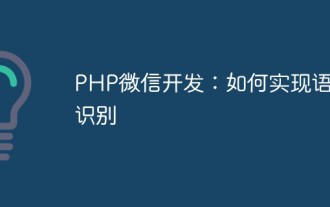 PHP WeChat development: How to implement speech recognition
May 13, 2023 pm 09:31 PM
PHP WeChat development: How to implement speech recognition
May 13, 2023 pm 09:31 PM
With the popularity of mobile Internet, more and more people are using WeChat as a social software, and the WeChat open platform has also brought many opportunities to developers. In recent years, with the development of artificial intelligence technology, speech recognition technology has gradually become one of the popular technologies in mobile terminal development. In WeChat development, how to implement speech recognition has become a concern for many developers. This article will introduce how to use PHP to develop WeChat applications to implement speech recognition functions. 1. Principles of Speech Recognition Before introducing how to implement speech recognition, let us first understand the language





