 Backend Development
Backend Development
 Python Tutorial
Python Tutorial
 Detailed explanation of object-oriented automated operation and maintenance Python series
Detailed explanation of object-oriented automated operation and maintenance Python series
Detailed explanation of object-oriented automated operation and maintenance Python series
Object-oriented programming
Process-oriented: base code from top to bottom based on business logic
Functional: encapsulate a certain functional code into a function and call it directly later, no Need to write again
Object-oriented: Classify and encapsulate functions to make development "faster, better and stronger..."
# Programming languages such as Java and C# only Supports object-oriented programming, and Python supports a mixture of functional programming and object-oriented programming
Object-oriented example
# 函数式编程
def bar():
print('bar')
bar() # 直接调用函数
# 面向对象编程
class Foo: # 创建类
def bar(self): # 在类里面定义函数 这里self是一个特殊的参数 创建对象时Foo将自身传进来
print('bar')
obj = Foo() # 创建一个对象
obj.bar() # 由对象去访问类里面函数The three major characteristics of object-oriented: encapsulation, inheritance, polymorphism
Encapsulation
Encapsulate the content we need into the created class, and call it when needed
class Foo: # 创建类
def __init__(self, name, age): # Foo接收到两个参数后会封装在自己类内部
self.name = name
self.age = age
obj = Foo('kobe', 18) # 创建一个对象 传两个参数
print(obj.name, obj.age) # 外面调用封装好的参数
输出:
kobe 18Class members
Fields: ordinary fields, static fields
Methods: ordinary methods, static methods, class methods
Attributes: ordinary attributes
1) Field (parameters encapsulated in the class)
class Foo:
# 字段(静态字段 保存在类里面)
CC = "中国"
def __init__(self, name):
# 字段(普通的字段 保存在对象里面)
self.name = name
# 普通字段通过对象访问
obj = Foo('上海')
print(obj.name)
# 静态字段通过类访问
print(Foo.CC)2) Method (Functions encapsulated in the class)
class Foo:
def show(self):
# 普通方法:对象调用执行 方法属于类
print(self.name)
@staticmethod
def f1():
# 静态方法 由类调用执行
print('f1')
@classmethod
def f2(cls): # class 自动给类名传进去了
# 类方法
# cls 是类名 加()创建对象
print(cls)
# 创建对象
obj = Foo()
# 通过对象去访问普通方法
obj.show()
# 通过类去访问静态方法
Foo.f1()
# 类方法 会将类 Foo 名字直接传入函数
Foo.f2()3) Attributes
Before defining the attributes of the class, we need to add brackets () after the method name when accessing the methods in the class: such as obj. f1()
After defining the attributes, we can access the methods in the class directly obj.f1
class Foo:
@property
def f1(self):
print('f1')
obj = Foo()
obj.f1 # 无需加括号直接通过对象访问Can be set and deleted
class Foo:
@property # 在类方法上加上 property装饰器
def f1(self):
print('f1')
@f1.setter # 设置数值
def f1(self, values):
print(values)
@f1.deleter # 可删除
def f1(self):
print('del...')
obj = Foo()
obj.f1 # 无需加括号直接通过对象访问
obj.f2 = 100
del obj.f1
输出:
f1
del...Another way to write class attributes
class Foo:
def f1(self):
return 100
def f2(self, value):
print(value)
def f3(self):
print('300')
# 类属性定义
Foo = property(fget=f1, fset=f2, fdel=f3)
obj = Foo()
# 取值
ret = obj.Foo
print(ret)
# 赋值
obj.Foo = 200
# 删除
del obj.Foo
# 输出
100
200
300Class member modifier
Class member modifier: Define fields or methods in the class as public or private
Public members: in Can be accessed anywhere
Private members: can only be accessed inside the class
class Foo:
__cc = 123
def __init__(self, name):
self.__name = name # 加两个下划线__表示私有字段 外部、继承都不能调用
def f1(self):
print(self.__name)
@staticmethod # 加 staticmethod 装饰器表示为静态方法,可以不加self参数直接外部调用
def f3(self):
print(Foo.__cc)
obj = Foo('kobe')
# print(obj.__name) # 通过对象外部访问内部普通字段不成功
obj.f1()
# print(Foo.__cc) # 通过外部访问内部静态字段也不成功
obj.f3()
# 特殊访问方法
print(obj._Foo__name)Special members of the class
__doc__ #Description information of the class
__module__ # Which module the current object is in
__class__ # Which class the current object belongs to
__str__ # The value returned when printing the object
__init__ # Constructor method
__del__ # Destruction method
__call__ # Adding parentheses after the object triggers execution
__dict__ # All members in the class or object
__getitem__ # Index operations such as dictionary
__setitem__ # Index operation
__delitem__ # Index operation
1) __doc__ description information
class Foo:
"""
注释 __doc__
"""
obj = Foo()
print(obj.__doc__)
输出:
注释 __doc__
2)__module__ 和 __class__
from lib.aa import C
obj = C()
print obj.__module__ # 输出 lib.aa,即:输出模块
print obj.__class__ # 输出 lib.aa.C,即:输出类3)__init__ and __str__
class Foo:
def __init__(self, name, age): # 构造方法
self.name = name
self.age = age
def __str__(self): # str方法
return '%s - %s ' % (self.name, self.age)
obj1 = Foo(name='kobe', age=18)
obj2 = Foo(name='jordan', age=18)
print(obj1)
print(obj2)
# 输出:
kobe - 18
jordan - 184) __del__
class Foo:
def __init__(self, name, age): # 构造方法
self.name = name
self.age = age
# 析构方法:在垃圾回收之前执行
def __del__(self):
pass5) __call__
class Foo:
def __call__(self, *args, **kwargs):
print('call')
p = Foo()
# 对象后面加括号执行 __call__ 方法
p()
# 一个括号是类创建了一个对象 两个括号是去执行 __call__ 方法
Foo()()
# 输出:
call
call6) __dict__
class Foo:
def __init__(self, name, age): # 构造方法
self.name = name
self.age = age
obj1 = Foo(name='kobe', age=18)
# 获取对象中封装的数据返回一个字典
ret = obj1.__dict__
print(ret)
# 输出:
{'name': 'kobe', 'age': 18}
# 全部的类方法
# print(Foo.__dict__)
6) __getitem__ __setitem__ delitem__ used for index operations, such as dictionaries: yes Get value, set, delete
class Foo:
def __getitem__(self, item):
print('getitem')
def __setitem__(self, key, value):
print('setitem')
print(item.start, item.stop, item.step)
def __delitem__(self, key):
print('delitem')
# 中括号语法自动执行 getitem 方法
obj = Foo()
obj['ab']
# 中括号并且赋值执行 setitem 方法
obj['k1'] = 111
del obj['k1']
# 切片也是去执行 setitem 方法
obj[1:6:2]
# 输出
setitem
delitem
getitem
1 6 27) __iter__, __isinstance__, __issubclass__
class Bar:
pass
class Foo(Bar):
# 返回一个可迭代对象
def __iter__(self):
# return iter([11, 22, 33, 44])
yield 1
yield 2
obj = Foo()
for item in obj:
print(item)
# 查看 obj 是否是 Foo 的实例
ret = isinstance(obj, Foo)
# 也可以查看是否是 父类 的实例
# ret = isinstance(obj, Bar)
print(ret)
# 查看 Foo 是否为 Bar 的子类
ret1 = issubclass(Foo, Bar)
print(ret1)
# 输出
1
2
True
Truesuper
super is to solve the multiple inheritance problem in Python and force the execution of the parent class Method in
class C1:
def f1(self):
print('c1.f1')
class C2(C1):
def f1(self):
# 主动执行父类的 f1 方法
super(C2, self).f1()
print('c2.f1')
obj = C2()
obj.f1()
# 输出:
c1.f1
c2.f1Use super to add functions without changing the source code
目录
backend
- commons.py
index.py
lib.py
setting.py
commons.py >>
class Foo:
def f1(self):
print('Foo.f1')
index.py >>
from setting import ClassName
from setting import Path
def execute():
model = __import__(Path, fromlist=True)
cls = getattr(model, ClassName)
obj = cls()
obj.f1()
if __name__ == '__main__':
execute()
setting >>
# Path = "backend.commons"
# ClassName = 'Foo'
Path = "lib"
ClassName = 'MyFoo'
lib >>
from backend.commons import Foo
class MyFoo(Foo):
def f1(self):
print('before')
super(MyFoo, self).f1()
print('after')
这样运行我们自己添加的lib 时结果如下
before
Foo.f1
afterUse super to implement an ordered dictionary
class MyDict(dict):
def __init__(self):
self.li = []
super(MyDict, self).__init__()
def __setitem__(self, key, value):
self.li.append(key)
super(MyDict, self).__setitem__(key, value)
def __str__(self):
temp_list = []
for key in self.li:
value = self.get(key)
temp_list.append("'%s':%s" % (key, value))
temp_str = "{" + ",".join(temp_list) + "}"
return temp_str
obj = MyDict()
obj['k1'] = 123
obj['k2'] = 456
print(obj)
# 输出
{'k1':123,'k2':456}Single case mode
# The singleton pattern is a commonly used software design pattern. It contains only one special class called a singleton class in its core structure. The singleton mode can ensure that there is only one instance of a class in the system and that the instance is easy to access from the outside world, thereby facilitating control of the number of instances and saving system resources. If you want only one object of a certain class to exist in the system, the singleton pattern is the best solution.
class Foo:
instance = None
def __init__(self, name):
self.name = name
@classmethod
def get_instance(cls):
if cls.instance:
return cls.instance
else:
obj = cls('alex')
cls.instance = obj
return obj
obj1 = Foo.get_instance()
obj2 = Foo.get_instance()
print(obj1)
print(obj2)
# 输出
<__main__.Foo object at 0x000001C09B130B70>
<__main__.Foo object at 0x000001C09B130B70>
Exception handling
while True:
num1 = input('num1: ')
num2 = input('num2: ')
try:
num1 = int(num1)
num2 = int(num2)
ret = num1 + num2
except Exception as ex:
print(ex)
except ValueError as ex:
print(ex)
except IndexError as ex:
print(ex)Exception handling complete code
try:
raise Exception('主动错误一下...')
pass
except ValueError as ex:
print(ex)
except Exception as ex:
print(ex)
else:
pass
finally:
passThe above is the detailed content of Detailed explanation of object-oriented automated operation and maintenance Python series. For more information, please follow other related articles on the PHP Chinese website!

Hot AI Tools

Undresser.AI Undress
AI-powered app for creating realistic nude photos

AI Clothes Remover
Online AI tool for removing clothes from photos.

Undress AI Tool
Undress images for free

Clothoff.io
AI clothes remover

AI Hentai Generator
Generate AI Hentai for free.

Hot Article

Hot Tools

Notepad++7.3.1
Easy-to-use and free code editor

SublimeText3 Chinese version
Chinese version, very easy to use

Zend Studio 13.0.1
Powerful PHP integrated development environment

Dreamweaver CS6
Visual web development tools

SublimeText3 Mac version
God-level code editing software (SublimeText3)

Hot Topics
 How to Use Python to Find the Zipf Distribution of a Text File
Mar 05, 2025 am 09:58 AM
How to Use Python to Find the Zipf Distribution of a Text File
Mar 05, 2025 am 09:58 AM
This tutorial demonstrates how to use Python to process the statistical concept of Zipf's law and demonstrates the efficiency of Python's reading and sorting large text files when processing the law. You may be wondering what the term Zipf distribution means. To understand this term, we first need to define Zipf's law. Don't worry, I'll try to simplify the instructions. Zipf's Law Zipf's law simply means: in a large natural language corpus, the most frequently occurring words appear about twice as frequently as the second frequent words, three times as the third frequent words, four times as the fourth frequent words, and so on. Let's look at an example. If you look at the Brown corpus in American English, you will notice that the most frequent word is "th
 How Do I Use Beautiful Soup to Parse HTML?
Mar 10, 2025 pm 06:54 PM
How Do I Use Beautiful Soup to Parse HTML?
Mar 10, 2025 pm 06:54 PM
This article explains how to use Beautiful Soup, a Python library, to parse HTML. It details common methods like find(), find_all(), select(), and get_text() for data extraction, handling of diverse HTML structures and errors, and alternatives (Sel
 How to Perform Deep Learning with TensorFlow or PyTorch?
Mar 10, 2025 pm 06:52 PM
How to Perform Deep Learning with TensorFlow or PyTorch?
Mar 10, 2025 pm 06:52 PM
This article compares TensorFlow and PyTorch for deep learning. It details the steps involved: data preparation, model building, training, evaluation, and deployment. Key differences between the frameworks, particularly regarding computational grap
 Mathematical Modules in Python: Statistics
Mar 09, 2025 am 11:40 AM
Mathematical Modules in Python: Statistics
Mar 09, 2025 am 11:40 AM
Python's statistics module provides powerful data statistical analysis capabilities to help us quickly understand the overall characteristics of data, such as biostatistics and business analysis. Instead of looking at data points one by one, just look at statistics such as mean or variance to discover trends and features in the original data that may be ignored, and compare large datasets more easily and effectively. This tutorial will explain how to calculate the mean and measure the degree of dispersion of the dataset. Unless otherwise stated, all functions in this module support the calculation of the mean() function instead of simply summing the average. Floating point numbers can also be used. import random import statistics from fracti
 Serialization and Deserialization of Python Objects: Part 1
Mar 08, 2025 am 09:39 AM
Serialization and Deserialization of Python Objects: Part 1
Mar 08, 2025 am 09:39 AM
Serialization and deserialization of Python objects are key aspects of any non-trivial program. If you save something to a Python file, you do object serialization and deserialization if you read the configuration file, or if you respond to an HTTP request. In a sense, serialization and deserialization are the most boring things in the world. Who cares about all these formats and protocols? You want to persist or stream some Python objects and retrieve them in full at a later time. This is a great way to see the world on a conceptual level. However, on a practical level, the serialization scheme, format or protocol you choose may determine the speed, security, freedom of maintenance status, and other aspects of the program
 What are some popular Python libraries and their uses?
Mar 21, 2025 pm 06:46 PM
What are some popular Python libraries and their uses?
Mar 21, 2025 pm 06:46 PM
The article discusses popular Python libraries like NumPy, Pandas, Matplotlib, Scikit-learn, TensorFlow, Django, Flask, and Requests, detailing their uses in scientific computing, data analysis, visualization, machine learning, web development, and H
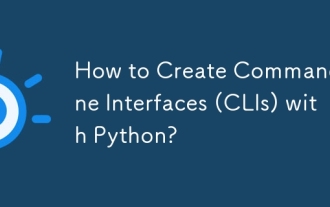 How to Create Command-Line Interfaces (CLIs) with Python?
Mar 10, 2025 pm 06:48 PM
How to Create Command-Line Interfaces (CLIs) with Python?
Mar 10, 2025 pm 06:48 PM
This article guides Python developers on building command-line interfaces (CLIs). It details using libraries like typer, click, and argparse, emphasizing input/output handling, and promoting user-friendly design patterns for improved CLI usability.
 Scraping Webpages in Python With Beautiful Soup: Search and DOM Modification
Mar 08, 2025 am 10:36 AM
Scraping Webpages in Python With Beautiful Soup: Search and DOM Modification
Mar 08, 2025 am 10:36 AM
This tutorial builds upon the previous introduction to Beautiful Soup, focusing on DOM manipulation beyond simple tree navigation. We'll explore efficient search methods and techniques for modifying HTML structure. One common DOM search method is ex





