
This article mainly summarizes the methods of migrating Oracle database to MySQL, including manual methods Import and export, use the tool Navicat to import, use the tool DBMover's OracleToMySQL to import, and use the tool intelligent-converters' oracle-to-mysql to import, friends in need can refer to
. Preface
I have previously built a reporting system framework of ExtJS + spring + Oracle. Due to the requirements of other departments, this Framework also needs some special customization.
But one problem is that Oracle's database is chargeable. There is no problem with personal use, but there will be infringement issues if it is used by the company.
MySQL is completely free.
##Method 1: Manual import and export.
Manual import is a bit more complicated.
##For the structure and data of Table:
1. Use SQL Developer to export the schema and Data (.sql and .xls) of the oracle table
2. Use MySQL's WorkBench to create the Table and import the data
##.
For View, especially for complex sub-query
Method 2: Use the tool Navicat to import
##Navicat, this is a tool recommended by someone on the MySQL official website. This is a paid software. The current fee is 1,000 to 1,600 yuan, but you can try it for one month.
After downloading and installing, the page that starts is as follows:
The migration process is as follows:

In addition, you need to download an oci.dll file when establishing an Oracle connection. 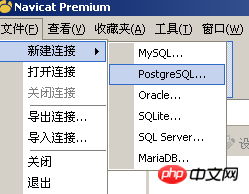
After downloading, unzip it to a directory:
Make settings similar to the following under Navicat's Tools--> option:
After completing the settings, restart navicat
2. After setting up the connection, you can then migrate the table and data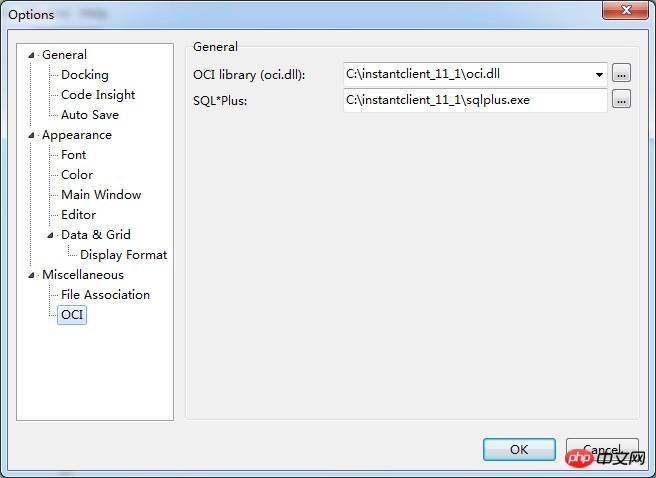
Click: Tools--》Data Transfer
##In the "General" tab, set the connection that needs to migrate
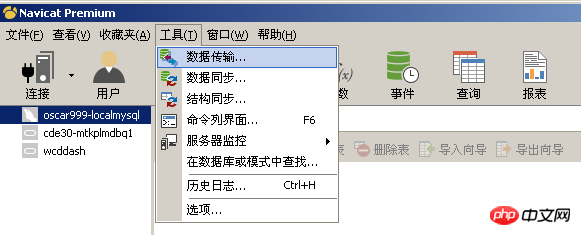
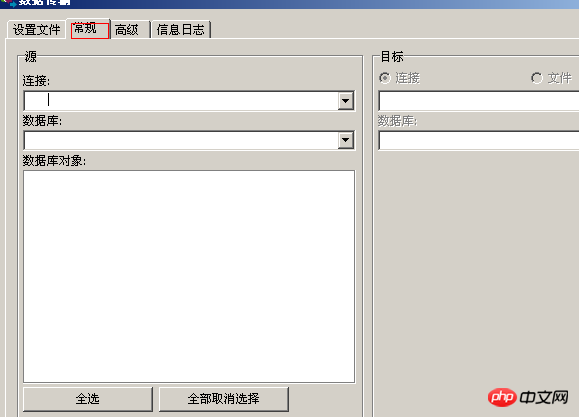
After the configuration is completed, click "Start".
Basically: There is basically no problem with Table structure and data migration.
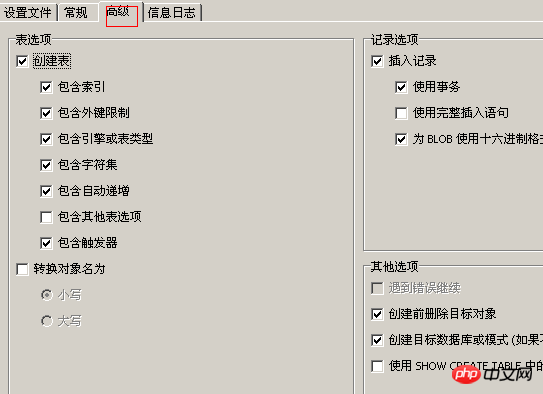 But for the import of View, the syntax of MySQL View cannot have subquery statements.
But for the import of View, the syntax of MySQL View cannot have subquery statements.
##Method three: Use the OracleToMySQL tool DBMover to import
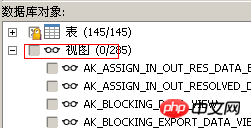
##DBMover This website also provides tools for Oracle to MySQL migration.
This is also a paid software. The limitation of the trial version is: The cumulative number of records allowed to be migrated is 100,000.
Download and install. After startup, you will be asked to enter the database connection information:
Only the table can be seen here.
Compared with Navicat, this seems simple. It can only migrate the table, and it is not very convenient to use.
The next time you Migrate, you have to enter it from beginning to end again. There is no way to remember the previously configured connection.
Method 4: Use the oracle-to-mysql tool of intelligent-converters to import
It is also a paid tool:
The limitation of the usage version is that each table can only import 5 pieces of data.
The operation method is very similar to that provided by DbRemover. The advantage is that it can remember some connection information from the last time.
Similarly, only tables can be imported.
Imported page:

Summary
The above is the detailed content of Detailed explanation of the method summary of migrating Oracle database to MySQL (picture and text). For more information, please follow other related articles on the PHP Chinese website!




