 WeChat Applet
WeChat Applet
 WeChat Development
WeChat Development
 WeChat payment development dynamic link Native payment example code
WeChat payment development dynamic link Native payment example code
WeChat payment development dynamic link Native payment example code
This article mainly introduces the Native payment implementation process based on dynamic link QR code under WeChat payment, hoping to provide help to partners who develop WeChat payment
Note:
WeChat Pay is currently divided into v2 and v3 versions. Those who applied before September 10, 2014 will be in v2 version, and those who applied after that will be in v3 version. The V3 version of WeChat Pay does not have the paySignKey parameter. This article introduces WeChat Pay v3.
1. Generate product information
During the dynamic link payment process, the product transaction is generated first, and then the payment transaction is performed.
1. Product information preparation
The main thing is to first define the name and price of the product, as well as the transaction number. code show as below.
include_once("../WxPayPubHelper/WxPayPubHelper.php");
//使用统一支付接口
$unifiedOrder = new UnifiedOrder_pub();
//设置统一支付接口参数
//设置必填参数
//appid已填,商户无需重复填写
//mch_id已填,商户无需重复填写
//noncestr已填,商户无需重复填写
//spbill_create_ip已填,商户无需重复填写
//sign已填,商户无需重复填写
$unifiedOrder->setParameter("body","贡献一分钱");//商品描述
$timeStamp = time();
$out_trade_no = WxPayConf_pub::APPID."$timeStamp";
$unifiedOrder->setParameter("out_trade_no","$out_trade_no");//商户订单号
$unifiedOrder->setParameter("total_fee","1");//总金额
$unifiedOrder->setParameter("notify_url",WxPayConf_pub::NOTIFY_URL);//通知地址
$unifiedOrder->setParameter("trade_type","NATIVE");//交易类型
//非必填参数,商户可根据实际情况选填
$unifiedOrder->setParameter("device_info","100001");//设备号The above parameters are finally encapsulated into the following similar XML parameters
<xml> <body><![CDATA[贡献一分钱]]></body> <out_trade_no><![CDATA[100001_1433009089]]></out_trade_no> <total_fee>1</total_fee> <notify_url><![CDATA[http://www.doucube.com/weixin/demo/notify_url.php]]></notify_url> <trade_type><![CDATA[NATIVE]]></trade_type> <device_info>100001</device_info> <appid><![CDATA[wx1d065b0628e21103]]></appid> <mch_id>1237905502</mch_id> <spbill_create_ip><![CDATA[61.129.47.79]]></spbill_create_ip> <nonce_str><![CDATA[gwpdlnn0zlfih21gipjj5z53i7vea8e8]]></nonce_str> <sign><![CDATA[C5A1E210F9B4402D8254F731882F41AC]]></sign> </xml>
2. Call the unified payment request
Send the above XML to the unified payment interface
https://api.mch.weixin.qq.com/pay/unifiedorder
Get the following XML data
<xml> <return_code><![CDATA[SUCCESS]]></return_code> <return_msg><![CDATA[OK]]></return_msg> <appid><![CDATA[wx1d065b0628e21103]]></appid> <mch_id><![CDATA[1237905502]]></mch_id> <device_info><![CDATA[100001]]></device_info> <nonce_str><![CDATA[6u8ovTtFupTagsiY]]></nonce_str> <sign><![CDATA[E84D8BC2331766DD685591F908367FF1]]></sign> <result_code><![CDATA[SUCCESS]]></result_code> <prepay_id><![CDATA[wx20150531020450bb586eb2f70717331240]]></prepay_id> <trade_type><![CDATA[NATIVE]]></trade_type> <code_url><![CDATA[weixin://wxpay/bizpayurl?pr=dNp7omD]]></code_url> </xml>
In this way, you will get a code_url
The program generates a QR code from the code_url, and then provides it to the user to scan
2. User payment
1. User payment
User payment is successful Afterwards, WeChat will send an XML notification to notify_url with the following content:
<xml> <appid><![CDATA[wx1d065b0628e21103]]></appid> <bank_type><![CDATA[CFT]]></bank_type> <cash_fee><![CDATA[1]]></cash_fee> <device_info><![CDATA[100001]]></device_info> <fee_type><![CDATA[CNY]]></fee_type> <is_subscribe><![CDATA[N]]></is_subscribe> <mch_id><![CDATA[1237905502]]></mch_id> <nonce_str><![CDATA[gwpdlnn0zlfih21gipjj5z53i7vea8e8]]></nonce_str> <openid><![CDATA[oMNKHuBTW4YWgNGAVQW00tWK6auM]]></openid> <out_trade_no><![CDATA[100001_1433009089]]></out_trade_no> <result_code><![CDATA[SUCCESS]]></result_code> <return_code><![CDATA[SUCCESS]]></return_code> <sign><![CDATA[03EEDE7ADE2ABB7916795F37F19A3D13]]></sign> <time_end><![CDATA[20150531020838]]></time_end> <total_fee>1</total_fee> <trade_type><![CDATA[NATIVE]]></trade_type> <transaction_id><![CDATA[1002750205201505310187709542]]></transaction_id> </xml>
After notification_url is received, it will return a confirmation success message to the WeChat server
<xml> <return_code><![CDATA[SUCCESS]]></return_code> </xml>
In this way, a dynamic link Native is completed.
Use the order query interface to query the order and return the following
Transaction status: SUCCESS
Equipment number: 100001
User ID: oMNKHuBTW4YWgNGAVQW00tWK6auM
Whether to follow the public account: N
Transaction type: NATIVE
Payment bank: CFT
Total amount: 1
Cash coupon amount:
Currency type: CNY
WeChat payment order number: 1002750205201505310187709542
Merchant order number: 100001_1433009089
Merchant data package: Array
Payment completion time: 20150531020837
The above is the collection of information on WeChat payment dynamic link Native payment. I hope it can help friends who develop WeChat payment.
The above is the detailed content of WeChat payment development dynamic link Native payment example code. For more information, please follow other related articles on the PHP Chinese website!

Hot AI Tools

Undresser.AI Undress
AI-powered app for creating realistic nude photos

AI Clothes Remover
Online AI tool for removing clothes from photos.

Undress AI Tool
Undress images for free

Clothoff.io
AI clothes remover

AI Hentai Generator
Generate AI Hentai for free.

Hot Article

Hot Tools

Notepad++7.3.1
Easy-to-use and free code editor

SublimeText3 Chinese version
Chinese version, very easy to use

Zend Studio 13.0.1
Powerful PHP integrated development environment

Dreamweaver CS6
Visual web development tools

SublimeText3 Mac version
God-level code editing software (SublimeText3)

Hot Topics
 1385
1385
 52
52
 PHP WeChat development: How to implement message encryption and decryption
May 13, 2023 am 11:40 AM
PHP WeChat development: How to implement message encryption and decryption
May 13, 2023 am 11:40 AM
PHP is an open source scripting language that is widely used in web development and server-side programming, especially in WeChat development. Today, more and more companies and developers are starting to use PHP for WeChat development because it has become a truly easy-to-learn and easy-to-use development language. In WeChat development, message encryption and decryption are a very important issue because they involve data security. For messages without encryption and decryption methods, hackers can easily obtain the data, posing a threat to users.
 Using PHP to develop WeChat mass messaging tools
May 13, 2023 pm 05:00 PM
Using PHP to develop WeChat mass messaging tools
May 13, 2023 pm 05:00 PM
With the popularity of WeChat, more and more companies are beginning to use it as a marketing tool. The WeChat group messaging function is one of the important means for enterprises to conduct WeChat marketing. However, if you only rely on manual sending, it is an extremely time-consuming and laborious task for marketers. Therefore, it is particularly important to develop a WeChat mass messaging tool. This article will introduce how to use PHP to develop WeChat mass messaging tools. 1. Preparation work To develop WeChat mass messaging tools, we need to master the following technical points: Basic knowledge of PHP WeChat public platform development Development tools: Sub
 PHP WeChat development: How to implement user tag management
May 13, 2023 pm 04:31 PM
PHP WeChat development: How to implement user tag management
May 13, 2023 pm 04:31 PM
In the development of WeChat public accounts, user tag management is a very important function, which allows developers to better understand and manage their users. This article will introduce how to use PHP to implement the WeChat user tag management function. 1. Obtain the openid of the WeChat user. Before using the WeChat user tag management function, we first need to obtain the user's openid. In the development of WeChat public accounts, it is a common practice to obtain openid through user authorization. After the user authorization is completed, we can obtain the user through the following code
 PHP WeChat development: How to implement group message sending records
May 13, 2023 pm 04:31 PM
PHP WeChat development: How to implement group message sending records
May 13, 2023 pm 04:31 PM
As WeChat becomes an increasingly important communication tool in people's lives, its agile messaging function is quickly favored by a large number of enterprises and individuals. For enterprises, developing WeChat into a marketing platform has become a trend, and the importance of WeChat development has gradually become more prominent. Among them, the group sending function is even more widely used. So, as a PHP programmer, how to implement group message sending records? The following will give you a brief introduction. 1. Understand the development knowledge related to WeChat public accounts. Before understanding how to implement group message sending records, I
 PHP WeChat development: How to implement customer service chat window management
May 13, 2023 pm 05:51 PM
PHP WeChat development: How to implement customer service chat window management
May 13, 2023 pm 05:51 PM
WeChat is currently one of the social platforms with the largest user base in the world. With the popularity of mobile Internet, more and more companies are beginning to realize the importance of WeChat marketing. When conducting WeChat marketing, customer service is a crucial part. In order to better manage the customer service chat window, we can use PHP language for WeChat development. 1. Introduction to PHP WeChat development PHP is an open source server-side scripting language that is widely used in the field of Web development. Combined with the development interface provided by WeChat public platform, we can use PHP language to conduct WeChat
 PHP WeChat development: How to implement voting function
May 14, 2023 am 11:21 AM
PHP WeChat development: How to implement voting function
May 14, 2023 am 11:21 AM
In the development of WeChat public accounts, the voting function is often used. The voting function is a great way for users to quickly participate in interactions, and it is also an important tool for holding events and surveying opinions. This article will introduce you how to use PHP to implement WeChat voting function. Obtain the authorization of the WeChat official account. First, you need to obtain the authorization of the WeChat official account. On the WeChat public platform, you need to configure the API address of the WeChat public account, the official account, and the token corresponding to the public account. In the process of our development using PHP language, we need to use the PH officially provided by WeChat
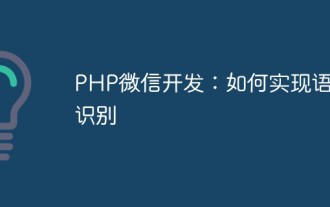 PHP WeChat development: How to implement speech recognition
May 13, 2023 pm 09:31 PM
PHP WeChat development: How to implement speech recognition
May 13, 2023 pm 09:31 PM
With the popularity of mobile Internet, more and more people are using WeChat as a social software, and the WeChat open platform has also brought many opportunities to developers. In recent years, with the development of artificial intelligence technology, speech recognition technology has gradually become one of the popular technologies in mobile terminal development. In WeChat development, how to implement speech recognition has become a concern for many developers. This article will introduce how to use PHP to develop WeChat applications to implement speech recognition functions. 1. Principles of Speech Recognition Before introducing how to implement speech recognition, let us first understand the language
 How to use PHP for WeChat development?
May 21, 2023 am 08:37 AM
How to use PHP for WeChat development?
May 21, 2023 am 08:37 AM
With the development of the Internet and mobile smart devices, WeChat has become an indispensable part of the social and marketing fields. In this increasingly digital era, how to use PHP for WeChat development has become the focus of many developers. This article mainly introduces the relevant knowledge points on how to use PHP for WeChat development, as well as some of the tips and precautions. 1. Development environment preparation Before developing WeChat, you first need to prepare the corresponding development environment. Specifically, you need to install the PHP operating environment and the WeChat public platform



