
For future convenience, record it.
Add the content "EMAIL_USE_TLS = True" in the first line of project settings.py
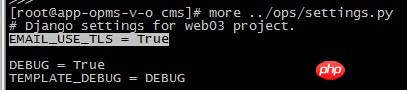
2. Script content
script file: usermail.py
#!/usr/bin/env python
# -*- coding: utf-8 -*-
from django.core.mail import EmailMultiAlternatives,get_connection
from django.template.loader import render_to_string
from django.conf import settings
import sys
reload(sys)
sys.setdefaultencoding('utf-8')
def userMail(tousers,obj,html_content):
conn = get_connection()
conn.username = 'ops'
conn.password = '123456'
conn.host = 'exchange.test.com'
try:
conn.open()
EMAIL_HOST_USER = 'ops@test.com'
subject, from_email, to = obj, EMAIL_HOST_USER, tousers
msg = EmailMultiAlternatives(subject, html_content, from_email, to)
msg.attach_alternative(html_content, "text/html")
conn.send_messages([msg,])
conn.close()
except Exception,e:
print eThe above is the detailed content of How to call exchange to send HTML emails in Django. For more information, please follow other related articles on the PHP Chinese website!




