 WeChat Applet
WeChat Applet
 WeChat Development
WeChat Development
 Detailed explanation of the steps to implement the WeChat group-building function on the WeChat public platform
Detailed explanation of the steps to implement the WeChat group-building function on the WeChat public platform
Detailed explanation of the steps to implement the WeChat group-building function on the WeChat public platform
WeChat Pintuan is a micro-mall system applied to WeChat public accounts. Merchants only need a website backend to access their own service accounts, upload their own products or services, and then they can use its functions. The following editor will explain Let me introduce to you how to implement the WeChat group buying function in the WeChat public platform. Let’s take a look.
WeChat group buying, with its rich and flexible functional features, instantly kills traditional group buying and greatly satisfies the group buying operations of merchants. need. The editor below will teach you how to implement the WeChat group-building function on the WeChat public platform. Friends in need can follow the above steps. I hope it will be helpful to everyone.

Methods/Steps
The first step is to open the WeChat public platform, click Basic Configuration in the list on the left, and click on the page Click in the middle to modify the configuration (if it is gray and cannot be clicked, you need to cancel other platform authorizations at the top of the page).

The second step is to fill in the WeChat server configuration information, URL and Token, etc. This interface needs to be obtained through the Zichengyipai WeChat third-party platform. Log in to the website and click on the upper right corner to apply for an account, then click Add Official Account on the left, fill in the information as prompted, save and click the API interface, and you will see the URL and token information.

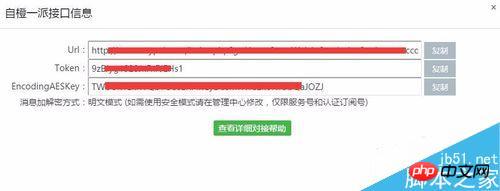
The third step is to click Copy at the end of the line and copy and paste the contents of each line to the location of step one. Correspondingly, the message encryption and decryption mode selects plaintext mode, and then submits. Then click the Enable button to ensure that the server is configured (enabled).


The fourth step is to click on the function management on the page in the Zichengyipai management center, enter the background function production page, and click on the left Automatically obtain fan information on the side, select Enable, and then save.

The fifth step is to find WeChat Mall in the list on the left, click on Group Buying, click on Reply Configuration, fill in basic content such as keywords and description, and save.

The sixth step is to set grouping, click Add Group, set the name and sorting, save and click Add again, you can add many.



The seventh step is to click on group management--add group, set name, select group, etc. This is the core setting place for the activity. , click Save after filling everything in.

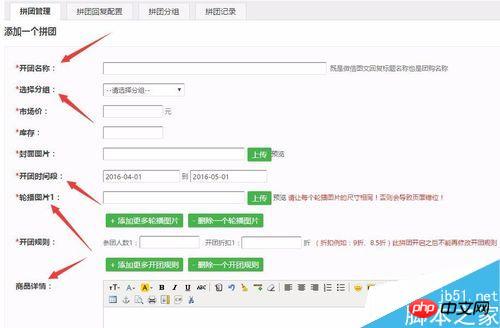
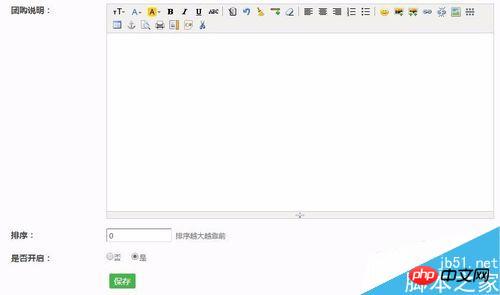
The eighth step is to reply to the keywords of the event in the public account to trigger this function , click on the cover to enter the group joining page, select the group joining type, popular group joining and optimal group joining, then recruit people and make WeChat payment (if the WeChat payment interface is not configured, you need to configure it first).

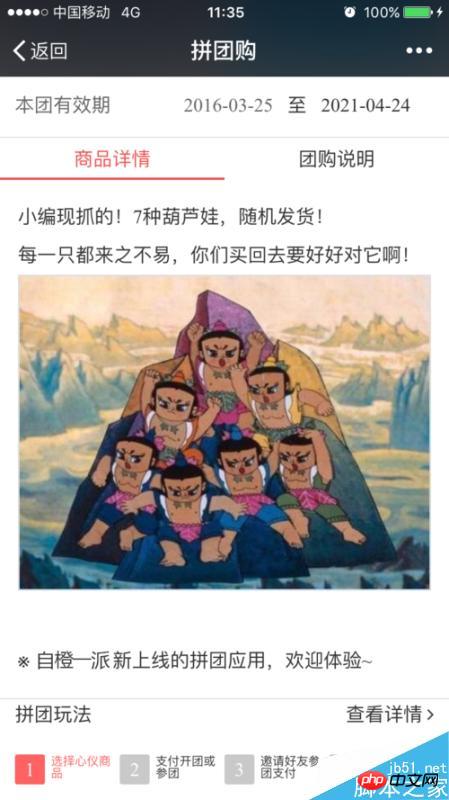
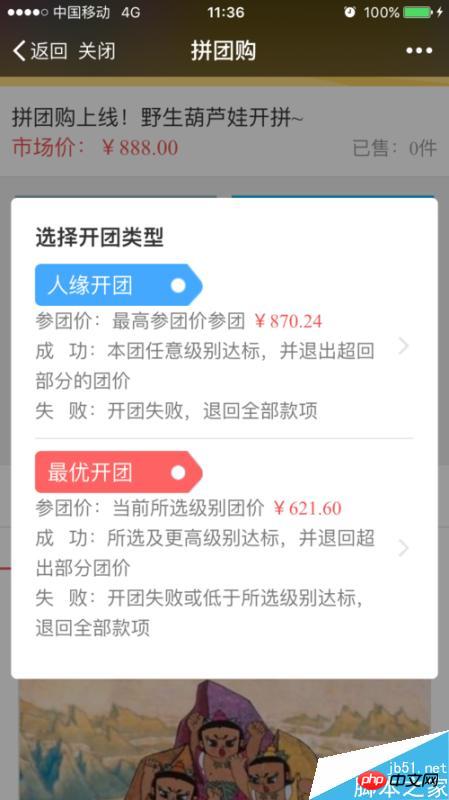

Pay attention to the configuration of the API interface. If it is one-click authorization, there is no need to configure the interface.
WeChat payment interface configuration attentionSecurityDomain name and authorization Domain name settings
The above is an introduction to the method of implementing the WeChat group-building function on the WeChat public platform. The operation is not difficult. Have you learned it? For those who don’t know how, please follow the steps above. I hope it will be helpful to everyone!
The above is the detailed content of Detailed explanation of the steps to implement the WeChat group-building function on the WeChat public platform. For more information, please follow other related articles on the PHP Chinese website!

Hot AI Tools

Undresser.AI Undress
AI-powered app for creating realistic nude photos

AI Clothes Remover
Online AI tool for removing clothes from photos.

Undress AI Tool
Undress images for free

Clothoff.io
AI clothes remover

AI Hentai Generator
Generate AI Hentai for free.

Hot Article

Hot Tools

Notepad++7.3.1
Easy-to-use and free code editor

SublimeText3 Chinese version
Chinese version, very easy to use

Zend Studio 13.0.1
Powerful PHP integrated development environment

Dreamweaver CS6
Visual web development tools

SublimeText3 Mac version
God-level code editing software (SublimeText3)

Hot Topics
 1384
1384
 52
52

