Detailed explanation of the sample code of html5 Canvas drawing (3)
This article mainly talks about the application of filling function of graphics in html5 canvas, mainly including basic color definition (Basic Colors), gradient (Gradient), Pattern, Shadow;
First post a basic code segment that implements all the following operations:
Base Code
<!DOCTYPE html>
<html>
<head>
<meta charset="utf-8" />
<script type="text/javascript" src="modernizr-latest.js"></script>
<script type="text/javascript">
window.addEventListener("load", eventWindowLoaded, false);
var Debugger = function() {};
Debugger.log = function(message) {
try {
console.log(message);
} catch (exception) {
return;
}
}
function eventWindowLoaded() {
canvasApp();
}
function canvasSupport() {
return Modernizr.canvas;
}
function canvasApp() {
//是否支持CANVAS判断
if(!canvasSupport()) {
return;
}
//取Canvasvar
theCanvas = document.getElementById("canvasOne");
//获取绘图环境context
var context = theCanvas.getContext("2d");
//绘图方法的实现
function drawScreen() {}
//绘图方法调用执行
drawScreen();
}
</script>
</head>
<body>
<div style="position: absolute; top: 50px; left: 50px; border:1px solid #0000ff">
<canvas id="canvasOne" width="550" height="400">
Your browser does not support HTML5 Canvas.
</canvas>
</div>
</body>
</html>For all the following example codes, just replace the function drawScreen() above!
Basic Colors Basic Colors
html5 The colors that support using string instead of RGB values are mainly Basic Colors:
black = #000000 green = #008000 silver = #C0C0C0 lime=#00FF00
##gray = #808080 olive = #808000 white = #FFFFFF yellow = #FFFF00
maroon = #800000 navy = #000080 red = #FF0000 blue = #0000FF
purple = #800080 teal = #008080 fuchsia = #FF00FF aqua = #00FFFF
fillStyle="#000000"; or context.fillStyle="black";
context.strokeStyle="#COCOCO"; or context.strokeStyle="silver";
Gradient gradient
There are two main types of Gradient: Linear gradients linear gradients and Radial gradients Radial gradients;
Linear gradients include Linear horizontal gradients, Vertical gradients, and Diagonal gradients. ;水平渐变(Linear horizontal gradient)
function drawScreen()
{
var linearGradient=context.createLinearGradient(0,0,60,0);
linearGradient.addColorStop(0,'rgb(255,0,0)');
linearGradient.addColorStop(0.5,'rgb(0,255,0)');
linearGradient.addColorStop(1,'rgb(0,0,255)');
context.fillStyle=linearGradient;
context.fillRect(0, 0,30,40);
context.fillRect(0, 40,60,40);
context.fillRect(0, 80,90,40);
context.fillRect(0, 120,120,40);
context.fillRect(25, 160,150,40);
}
Instance effect:
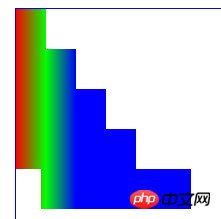
This method is used to create a line gradientobject, including Four parameters: The coordinates of the gradient starting point (x1, y1), the coordinates of the gradient end point (x2, y2);
在上在例子中,.createLinearGradient(0,0,100,0);两个点的Y坐标都是0,表示是水平渐变;
若是.createLinearGradient(0,0,0,100);两个点的X坐标都是0,Y坐标在发生变化,则表示为垂直渐变;
若是.createLinearGradient(0,0,100,100);同表示对角线线向渐变;
.addColorStop(position,'rgb')该方法是为渐变添加颜色;包括二个参数:代表颜色要使用的位置(position),第二个代表颜色的rgb值;
其中,position值的范围是[0.0---1.0],我们可以理解为定义的渐变范围的一个百分比表示;
context.fillStyle用来设置填充颜色或者渐变风格;
Linear gradient渐变也可用于描边时使用,设置线框的风格即可:strokeStyle
水平渐变 边框
function drawScreen() {
var linearGradient = context.createLinearGradient(0, 0, 60, 0);
linearGradient.addColorStop(0,'rgb(255,0,0)');
linearGradient.addColorStop(.5,'rgb(0,255,0)');
linearGradient.addColorStop(1,'rgb(0,0,255)');
context.strokeStyle = linearGradient;
context.strokeRect(0, 0,60,60);
}径向渐变Radial gradients
径向渐变能过contect.createRadialGradient(x1,y1,radius1,x2,y2,radius2)来创建;
包括6个参数:两个圆的参数,第一个圆的圆心(x1,y1),半径radius1;第二个圆的圆心(x2,y2),半径radius2;
Radial gradients
function drawScreen() {
var radialGradient = context.createRadialGradient(70, 70, 10,100,100,70);
radialGradient.addColorStop(0,'rgb(255,0,0)');
radialGradient.addColorStop(.5,'rgb(0,255,0)');
radialGradient.addColorStop(1,'rgb(0,0,255)');
context.fillStyle = radialGradient;
context.fillRect(0, 0,200,200);
}实例效果:
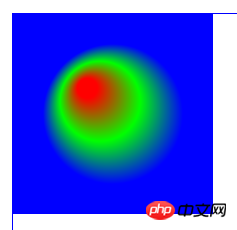
创建radial gradient渐变时,两个圆点也可以相同,大家自己试试效果。。嘿嘿!
radial gradient渐变也可用于描边时使用,设置线框的风格即可:strokeStyle
Pattern 图案
用图案填充形状,就是用图片来填充图形;
通过context.createPattern(image,repeat)来实现,两个参数,分别代表:图片实例、第二个是个字符串类型的,指是否重复;
repeat主要包含四个选项:repeat、repeat-x、repeat-y、no-repeat
Pattern
function drawScreen() {
var fillImg = new Image();
fillImg.src = 'pattern.png';
fillImg.onload = function(){
var fillPattern = context.createPattern(fillImg,'repeat');
context.fillStyle = fillPattern;
context.fillRect(0,0,500,200);
}
}实例效果(实例中包含的一上图片”pattern.png“ ):
):
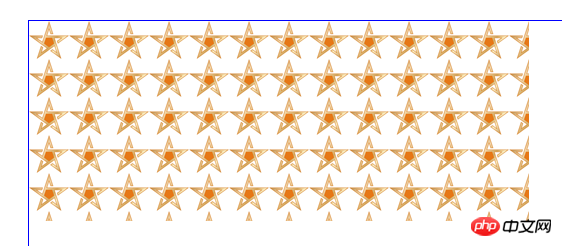
其它的重复效果,大家自己试试,嘿嘿…………
Shadow投影效果
给图形添加投影效果。先看看实例吧;
Shadow
function drawScreen() {
context.fillStyle = 'red';
context.shadowOffsetX = 10;
context.shadowOffsetY = 10;
context.shadowColor = 'black';
context.shadowBlur = 10;
context.fillRect(10,10,400,100);
}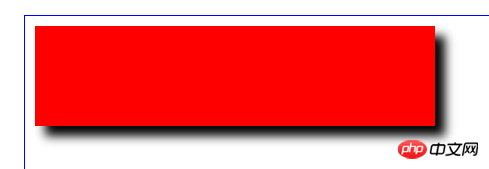
Shadow主要用于四个属性:
context.shadowOffsetX :代表投影在X方向的偏移量,向正负分别代表,向右向左;大小代表偏移值;
context.shadowOffsetY :代表投影在Y方向的偏移量,向正负分别代表,向下向上;大小代表偏移值;
context.shadowBlur :代表投影模糊效果的大小
context.shadowColor:代表投影的颜色,rgb值("black"\"#000000"\"rgb(0,0,0)");
The above is the detailed content of Detailed explanation of the sample code of html5 Canvas drawing (3). For more information, please follow other related articles on the PHP Chinese website!

Hot AI Tools

Undresser.AI Undress
AI-powered app for creating realistic nude photos

AI Clothes Remover
Online AI tool for removing clothes from photos.

Undress AI Tool
Undress images for free

Clothoff.io
AI clothes remover

AI Hentai Generator
Generate AI Hentai for free.

Hot Article

Hot Tools

Notepad++7.3.1
Easy-to-use and free code editor

SublimeText3 Chinese version
Chinese version, very easy to use

Zend Studio 13.0.1
Powerful PHP integrated development environment

Dreamweaver CS6
Visual web development tools

SublimeText3 Mac version
God-level code editing software (SublimeText3)

Hot Topics
 1386
1386
 52
52
 Table Border in HTML
Sep 04, 2024 pm 04:49 PM
Table Border in HTML
Sep 04, 2024 pm 04:49 PM
Guide to Table Border in HTML. Here we discuss multiple ways for defining table-border with examples of the Table Border in HTML.
 HTML margin-left
Sep 04, 2024 pm 04:48 PM
HTML margin-left
Sep 04, 2024 pm 04:48 PM
Guide to HTML margin-left. Here we discuss a brief overview on HTML margin-left and its Examples along with its Code Implementation.
 Nested Table in HTML
Sep 04, 2024 pm 04:49 PM
Nested Table in HTML
Sep 04, 2024 pm 04:49 PM
This is a guide to Nested Table in HTML. Here we discuss how to create a table within the table along with the respective examples.
 HTML Table Layout
Sep 04, 2024 pm 04:54 PM
HTML Table Layout
Sep 04, 2024 pm 04:54 PM
Guide to HTML Table Layout. Here we discuss the Values of HTML Table Layout along with the examples and outputs n detail.
 HTML Input Placeholder
Sep 04, 2024 pm 04:54 PM
HTML Input Placeholder
Sep 04, 2024 pm 04:54 PM
Guide to HTML Input Placeholder. Here we discuss the Examples of HTML Input Placeholder along with the codes and outputs.
 HTML Ordered List
Sep 04, 2024 pm 04:43 PM
HTML Ordered List
Sep 04, 2024 pm 04:43 PM
Guide to the HTML Ordered List. Here we also discuss introduction of HTML Ordered list and types along with their example respectively
 Moving Text in HTML
Sep 04, 2024 pm 04:45 PM
Moving Text in HTML
Sep 04, 2024 pm 04:45 PM
Guide to Moving Text in HTML. Here we discuss an introduction, how marquee tag work with syntax and examples to implement.
 HTML onclick Button
Sep 04, 2024 pm 04:49 PM
HTML onclick Button
Sep 04, 2024 pm 04:49 PM
Guide to HTML onclick Button. Here we discuss their introduction, working, examples and onclick Event in various events respectively.




