 Backend Development
Backend Development
 C#.Net Tutorial
C#.Net Tutorial
 Detailed explanation of how to implement copy and deep copy in C#
Detailed explanation of how to implement copy and deep copy in C#
Detailed explanation of how to implement copy and deep copy in C#
The following editor will bring you an articleC#How to implement copying and deep copying. The editor thinks it is quite good, so I will share it with you now and give it as a reference for everyone. Let’s follow the editor and take a look.
The difference between deep copy and shallow copy is that shallow copy only copies the value of the value type, but the object contained in the instance still points to the original There are examples.
class Program
{
[Serializable]
public class Car
{
public string name;
public Car(string name)
{
this.name = name;
}
}
[Serializable]
public class Person:ICloneable
{
public int id;
public string name;
public Car car;
public Person()
{
}
public Person(int id, string name, Car car)
{
this.id = id;
this.name = name;
this.car = car;
}
public Object Clone() //实现ICloneable接口,达到浅表复制。浅表复制与深度复制无直接有关系。 对外提供一个创建自身的浅表副本的能力
{
return this.MemberwiseClone();
}
}
//要复制的实例必须可序列化,包括实例引用的其它实例都必须在类定义时加[Serializable]特性。
public static T Copy<T>(T RealObject)
{
using (Stream objectStream = new MemoryStream())
{
//利用 System.Runtime.Serialization序列化与反序列化完成引用对象的复制
IFormatter formatter = new BinaryFormatter();
formatter.Serialize(objectStream, RealObject);
objectStream.Seek(0, SeekOrigin.Begin);
return (T)formatter.Deserialize(objectStream);
}
}
static void Main(string[] args)
{
Person p1 = new Person(1, "Scott", new Car("宝马"));
Console.WriteLine("原始值:P1:id={0}----------->name={1}------>car={2}", p1.id, p1.name, p1.car.name);
Person p2 = Copy<Person>(p1); //克隆一个对象
Person p3 = p1.Clone() as Person;//浅表复制
Console.WriteLine("改变P1的值");
p1.id = 2;
p1.name = "Lacy";
p1.car.name = "红旗";
Console.WriteLine("P1:id={0}----------->name={1}------>car={2}", p1.id, p1.name, p1.car.name);
Console.WriteLine("深度复制:P2:id={0}----------->name={1}------>car={2}", p2.id, p2.name, p2.car.name);
Console.WriteLine("浅表复制:P3:id={0}----------->name={1}------>car={2}", p3.id, p3.name, p3.car.name);
Console.ReadKey();
}Run results:
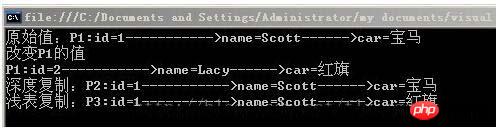
##1. When T in the List
List<T> oldList = new List<T>(); oldList.Add(..); List<T> newList = new List<T>(oldList);
2. T in the List
static class Extensions
{
public static IList<T> Clone<T>(this IList<T> listToClone) where T: ICloneable
{
return listToClone.Select(item => (T)item.Clone()).ToList();
}
//<SPAN style="COLOR: #000000">当然前题是List中的对象要实现ICloneable接口</SPAN>
}public static T Clone<T>(T RealObject)
{
using (Stream objectStream = new MemoryStream())
{
//利用 System.Runtime.Serialization序列化与反序列化完成引用对象的复制
IFormatter formatter = new BinaryFormatter();
formatter.Serialize(objectStream, RealObject);
objectStream.Seek(0, SeekOrigin.Begin);
return (T)formatter.Deserialize(objectStream);
}
}Xml.Serialization to implement serialization and deserialization
public static T Clone<T>(T RealObject)
{
using(Stream stream=new MemoryStream())
{
XmlSerializer serializer = new XmlSerializer(typeof(T));
serializer.Serialize(stream, RealObject);
stream.Seek(0, SeekOrigin.Begin);
return (T)serializer.Deserialize(stream);
}
}The above is the detailed content of Detailed explanation of how to implement copy and deep copy in C#. For more information, please follow other related articles on the PHP Chinese website!

Hot AI Tools

Undresser.AI Undress
AI-powered app for creating realistic nude photos

AI Clothes Remover
Online AI tool for removing clothes from photos.

Undress AI Tool
Undress images for free

Clothoff.io
AI clothes remover

AI Hentai Generator
Generate AI Hentai for free.

Hot Article

Hot Tools

Notepad++7.3.1
Easy-to-use and free code editor

SublimeText3 Chinese version
Chinese version, very easy to use

Zend Studio 13.0.1
Powerful PHP integrated development environment

Dreamweaver CS6
Visual web development tools

SublimeText3 Mac version
God-level code editing software (SublimeText3)

Hot Topics
 Active Directory with C#
Sep 03, 2024 pm 03:33 PM
Active Directory with C#
Sep 03, 2024 pm 03:33 PM
Guide to Active Directory with C#. Here we discuss the introduction and how Active Directory works in C# along with the syntax and example.
 Access Modifiers in C#
Sep 03, 2024 pm 03:24 PM
Access Modifiers in C#
Sep 03, 2024 pm 03:24 PM
Guide to the Access Modifiers in C#. We have discussed the Introduction Types of Access Modifiers in C# along with examples and outputs.
 Random Number Generator in C#
Sep 03, 2024 pm 03:34 PM
Random Number Generator in C#
Sep 03, 2024 pm 03:34 PM
Guide to Random Number Generator in C#. Here we discuss how Random Number Generator work, concept of pseudo-random and secure numbers.
 C# Data Grid View
Sep 03, 2024 pm 03:32 PM
C# Data Grid View
Sep 03, 2024 pm 03:32 PM
Guide to C# Data Grid View. Here we discuss the examples of how a data grid view can be loaded and exported from the SQL database or an excel file.
 Patterns in C#
Sep 03, 2024 pm 03:33 PM
Patterns in C#
Sep 03, 2024 pm 03:33 PM
Guide to Patterns in C#. Here we discuss the introduction and top 3 types of Patterns in C# along with its examples and code implementation.
 C# Serialization
Sep 03, 2024 pm 03:30 PM
C# Serialization
Sep 03, 2024 pm 03:30 PM
Guide to C# Serialization. Here we discuss the introduction, steps of C# serialization object, working, and example respectively.
 Web Services in C#
Sep 03, 2024 pm 03:32 PM
Web Services in C#
Sep 03, 2024 pm 03:32 PM
Guide to Web Services in C#. Here we discuss an introduction to Web Services in C# with technology use, limitation, and examples.
 Prime Numbers in C#
Sep 03, 2024 pm 03:35 PM
Prime Numbers in C#
Sep 03, 2024 pm 03:35 PM
Guide to Prime Numbers in C#. Here we discuss the introduction and examples of prime numbers in c# along with code implementation.





