
mysql has a maximum number of connections, the default is 100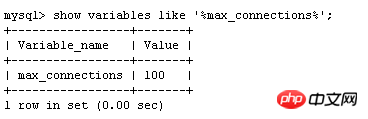
Modification method: enter the mysql terminal,
mysql > ; set GLOBAL max_connections=1000;
mysq > show variables like '%max_connections%';
Of course, you can also directly modify the mysqlconfiguration file. Enter the MySQL installation directory, open the MySQL configuration file my.ini or my.cnf, search for max_connections=100, change it to max_connections=1000, and restart MySQL in the service.
Note: The maximum number of connections allowed by the MySQL server is 16384
The above is the detailed content of Teach you how to modify the default maximum number of connections in mysql. For more information, please follow other related articles on the PHP Chinese website!




