
First declare a bug in the mini program document, which caused the server to not receive parameters when making requests
Sample code:
wx.request({
url: 'test.php', //仅为示例,并非真实的接口地址
data: {
x: '' ,
y: ''
},
header: {
'Content-Type': 'application/json'
},
success: function(res) {
console.log(res.data)
}
})The Content- in the header Type, content-type should be in lowercase to allow the server to receive parameters. I have been struggling for a long time and it still doesn't work after changing the server. It turns out that this is the problem. The parameter is in the request payload and the server cannot receive it. After using the following conversion,
function json2Form(json) {
var str = [];
for(var p in json){
str.push(encodeURIComponent(p) + "=" + encodeURIComponent(json[p]));
}
return str.join("&");
}is ultimately considered to be a content-type problem. In the end, it was ok if I changed it to lowercase. I felt that WeChat, such an awesome team, made a very low-level mistake and frustrated the developers. Don’t tell me, let’s get into the code.
1, Http request class
import util from 'util.js';
/**
* url 请求地址
* success 成功的回调
* fail 失败的回调
*/
function _get( url, success, fail ) {
console.log( "------start---_get----" );
wx.request( {
url: url,
header: {
// 'Content-Type': 'application/json'
},
success: function( res ) {
success( res );
},
fail: function( res ) {
fail( res );
}
});
console.log( "----end-----_get----" );
}
/**
* url 请求地址
* success 成功的回调
* fail 失败的回调
*/
function _post_from(url,data, success, fail ) {
console.log( "----_post--start-------" );
wx.request( {
url: url,
header: {
'content-type': 'application/x-www-form-urlencoded',
},
method:'POST',
data:{data: data},
success: function( res ) {
success( res );
},
fail: function( res ) {
fail( res );
}
});
console.log( "----end-----_get----" );
}
/**
* url 请求地址
* success 成功的回调
* fail 失败的回调
*/
function _post_json(url,data, success, fail ) {
console.log( "----_post--start-------" );
wx.request( {
url: url,
header: {
'content-type': 'application/json',
},
method:'POST',
data:data,
success: function( res ) {
success( res );
},
fail: function( res ) {
fail( res );
}
});
console.log( "----end----_post-----" );
}
module.exports = {
_get: _get,
_post:_post,
_post_json:_post_json
}Test case
2.1 get request
//GET方式
let map = new Map();
map.set( 'receiveId', '0010000022464' );
let d = json_util.mapToJson( util.tokenAndKo( map ) );
console.log( d );
var url1 = api.getBaseUrl() + 'SearchTaskByReceiveId?data='+d;
network_util._get( url1,d,
function( res ) {
console.log( res );
that.setData({
taskEntrys:res.data.taskEntrys
});
}, function( res ) {
console.log( res );
});2.2 POST request
//Post方式
let map = new Map();
map.set( 'receiveId', '0010000022464' );
let d = json_util.mapToJson( util.tokenAndKo( map ) );
console.log( d );
var url1 = api.getBaseUrl() + 'SearchTaskByReceiveId';
network_util._post( url1,d,
function( res ) {
console.log( res );
that.setData({
taskEntrys:res.data.taskEntrys
});
}, function( res ) {
console.log( res );
});Effect
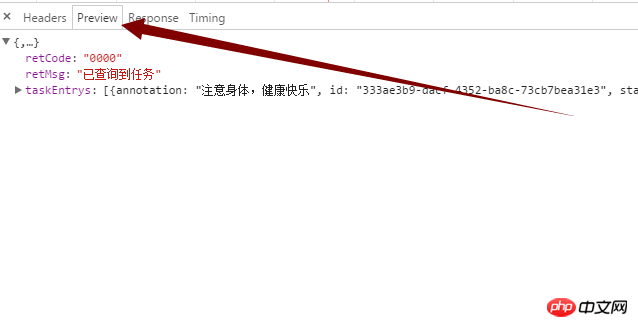
The above is the detailed content of Encapsulation and improvement of network requests for WeChat mini programs. For more information, please follow other related articles on the PHP Chinese website!




