
What is the difference between and in html? Although the two have the same display effect on the web page, their actual purposes are different. Summary: How to use and ? are used on web pages. By default, they all function as bold fonts. The difference between the two is that the tag is an entity tag, and the characters it surrounds will be set to bold (bold), and the tag is a logical tag, its function is to strengthen the mood of the character. Generally speaking, strengthening the mood of the character is by changing the character to bold (bold). realized. Simply put, strong is the tag of xhtml in web standards, strong means "emphasis"; b is of html, and b means bold (bold). Web standards advocate that xhtml does not involve specific forms of expression. "Emphasis" can be emphasized by bolding or other methods, such as underlining, increasing the font size, such as red, etc. Strong can be changed through CSS specific performance. It’s not that the introduction of strong eliminates b, but this b is very innocent, just because it means bolding the font, which happens to be the same as the effect of strong by default. In fact, this strong can be completely Define the emphasis effect of other styles But in order to comply with the current W3C standards, it is recommended to use the strong tag. <b></b>This tag corresponds to bold, that is, text bolding. Its purpose is only to boldly display text, which is a style/style requirement; <strong></strong>This tag means strengthening, indicating that the text is more important and reminds readers/terminals to pay attention. In order to achieve this purpose, browsers and other terminals display them in bold;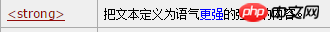
<b></b>Bold for the sake of boldness,<strong> </strong>Bold to highlight important points. For search engines (SEO), pays more attention than .
The above is the detailed content of The difference between and in html. For more information, please follow other related articles on the PHP Chinese website!




