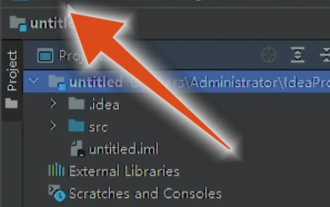Steps to create a javaWeb project using IntelliJ IDEA on mac
Apr 04, 2017 am 11:14 AMUse IntelliJ IDEA to create a javaWeb project. In this article, I will divide it into two parts to summarize. They are: "Configure the local server (Tomact) in the IntelliJ IDEA development tool" and "IntelliJ IDEA creates a javaWeb project. Steps
1. IntelliJ IDEA creates a javaWeb project. Steps
1. Create a project , then click on the corresponding Project SDK, and keep clicking Next until the second step appears.


3. Click Add Framework Support

##4. Check Web Application and click ok

- ----------If you want the project to have a better hierarchical structure or make subsequent expansion operations more convenient, you can continue, otherwise you can omit it---------------- ------
class<a href="http://www.php.cn/wiki/164.html" target="_blank">es</a> and <a href="http://www.php.cn/wiki/164.html" target="_blank">lib</a> respectively. Two folders, classes is used to store the compiled output class files, and lib is used to store third-party jar packages.
##6. Configure the path where the corresponding file is placed 




#7. Then just click OK all the way. It’s a simple project here. The creation work is complete.
2. Configure the local server (Tomact) in the IntelliJ IDEA development tool
1. Click Edit Configuration
2. Add Tomcat path

 ##Snip20170328_23.png
##Snip20170328_23.png




#
The above is the detailed content of Steps to create a javaWeb project using IntelliJ IDEA on mac. For more information, please follow other related articles on the PHP Chinese website!

Hot Article

Hot tools Tags

Hot Article

Hot Article Tags

Notepad++7.3.1
Easy-to-use and free code editor

SublimeText3 Chinese version
Chinese version, very easy to use

Zend Studio 13.0.1
Powerful PHP integrated development environment

Dreamweaver CS6
Visual web development tools

SublimeText3 Mac version
God-level code editing software (SublimeText3)

Hot Topics
 3 tips to easily customize your Mac computer name, host name and Bonjour name
Mar 06, 2024 pm 12:20 PM
3 tips to easily customize your Mac computer name, host name and Bonjour name
Mar 06, 2024 pm 12:20 PM
3 tips to easily customize your Mac computer name, host name and Bonjour name
 Four recommended AI-assisted programming tools
Apr 22, 2024 pm 05:34 PM
Four recommended AI-assisted programming tools
Apr 22, 2024 pm 05:34 PM
Four recommended AI-assisted programming tools
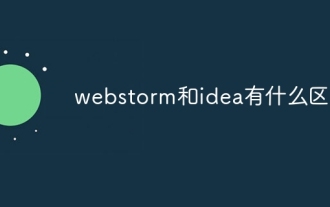 What is the difference between webstorm and idea?
Apr 08, 2024 pm 08:24 PM
What is the difference between webstorm and idea?
Apr 08, 2024 pm 08:24 PM
What is the difference between webstorm and idea?
 How to set up WeChat Mac to automatically convert voice messages into text - How to set up voice to text conversion
Mar 19, 2024 am 08:28 AM
How to set up WeChat Mac to automatically convert voice messages into text - How to set up voice to text conversion
Mar 19, 2024 am 08:28 AM
How to set up WeChat Mac to automatically convert voice messages into text - How to set up voice to text conversion
 Java emulator recommendations: These five are easy to use and practical!
Feb 22, 2024 pm 08:42 PM
Java emulator recommendations: These five are easy to use and practical!
Feb 22, 2024 pm 08:42 PM
Java emulator recommendations: These five are easy to use and practical!