Front-end advancement (10): Encapsulating drag and drop objects

Finally
In the previous articles, I shared with you some basic knowledge of JavaScript. This article will Enter the first practical link: use the knowledge involved in the previous chapters to encapsulate a dragobject. In order to help you understand more methods and compare, I will use three different methods to implement drag and drop.
Direct implementation without encapsulating objects;
Use native JavaScript to encapsulate drag and drop objects;
Drag and drop objects are implemented by extending jQuery.
The examples in this article will be placed in codepen.io for everyone to view directly while reading. If you don’t know about codepen, you can take some time to learn a little bit about it.
The implementation process of drag and drop will involve a lot of practical knowledge, so in order to consolidate my own knowledge accumulation and for everyone to learn more knowledge, I will try my best to explain it in detail. Some details are shared. I believe everyone will learn something after reading it carefully.
1. How to make a DOM element move
We often change the position of the element by modifying its <a href="http://www.php.cn/wiki/904.html" target="_blank">top</a>, left, and translate Change. In the example below, every time the button is clicked, the corresponding element will move 5px. You can click to view.
Click to view a small example of making an element animate
Since modifying the top/left value of an element will cause the page to be redrawn, but translate will not, so performance After optimization is judged, we will give priority to using the translate attribute.
2. How to obtain the trans form compatible writing method supported by the current browser
Transform is a property of css3, and we have to face it when we use it Regarding compatibility issues. The compatible writing methods for different versions of browsers are roughly as follows:
['transform', 'webkitTransform', 'MozTransform', 'msTransform', 'OTransform']
So we need to determine which transform attribute is supported by the current browser environment. The method is as follows:
// 获取当前浏览器支持的transform兼容写法
function getTransform() {
var transform = '',
pStyle = document.createElement('p').style,
// 可能涉及到的几种兼容性写法,通过循环找出浏览器识别的那一个
transformArr = ['transform', 'webkitTransform', 'MozTransform', 'msTransform', 'OTransform'],
i = 0,
len = transformArr.length;
for(; i < len; i++) {
if(transformArr[i] in pStyle) {
// 找到之后立即返回,结束函数
return transform = transformArr[i];
}
}
// 如果没有找到,就直接返回空字符串
return transform;
}This method is used to obtain the transform attribute supported by the browser. If the returned string is an empty string, it means that the current browser does not support transform. At this time, we need to use the left and top values to change the position of the element. If supported, change the value of transform.
3. How to get the initial position of the element
We first need to get the initial position of the target element, so here we need a function specifically used to get the element style.
But getting the element style is somewhat different in IE browser and other browsers, so we need a compatible way of writing.
function getStyle(elem, property) {
// ie通过currentStyle来获取元素的样式,其他浏览器通过getComputedStyle来获取
return document.defaultView.getComputedStyle ? document.defaultView.getComputedStyle(elem, false)[property] : elem.currentStyle[property];
}After having this method, you can start to write the method to obtain the initial position of the target element.
function getTargetPos(elem) {
var pos = {x: 0, y: 0};
var transform = getTransform();
if(transform) {
var transformValue = getStyle(elem, transform);
if(transformValue == 'none') {
elem.style[transform] = 'translate(0, 0)';
return pos;
} else {
var temp = transformValue.match(/-?\d+/g);
return pos = {
x: parseInt(temp[4].trim()),
y: parseInt(temp[5].trim())
}
}
} else {
if(getStyle(elem, 'position') == 'static') {
elem.style.position = 'relative';
return pos;
} else {
var x = parseInt(getStyle(elem, 'left') ? getStyle(elem, 'left') : 0);
var y = parseInt(getStyle(elem, 'top') ? getStyle(elem, 'top') : 0);
return pos = {
x: x,
y: y
}
}
}
}During the dragging process, we need to constantly set the new position of the target element so that it will move, so we need a method to set the position of the target element.
// pos = { x: 200, y: 100 }
function setTargetPos(elem, pos) {
var transform = getTransform();
if(transform) {
elem.style[transform] = 'translate('+ pos.x +'px, '+ pos.y +'px)';
} else {
elem.style.left = pos.x + 'px';
elem.style.top = pos.y + 'px';
}
return elem;
}5. What events do we need to use?
In the browser on PC, combining the three events of mousedown, mousemove, and mouseup can help us implement drag and drop.
mousedownTriggered when the mouse is pressedmousemoveWhen the mouse is pressed and then dragged TriggermouseupTrigger when the mouse is released
And on the mobile side, the corresponding It is
touchstart, touchmove, touch<a href="http://www.php.cn/wiki/1048.html" target="_blank">end</a>.
When we bind elements to these events, an event object will be passed as a parameter to the callback function. Through the event object, we can obtain the precise position of the current mouse. Position, mouse position information is the key to realizing drag and drop.
The event object is very important. It contains a lot of useful information. I will not expand on it here. You can print out the event object in the function to view its specific properties. This method is useful for Very useful for children who cannot remember important attributes of event objects.
6、拖拽的原理
当事件触发时,我们可以通过事件对象获取到鼠标的精切位置。这是实现拖拽的关键。当鼠标按下(mousedown触发)时,我们需要记住鼠标的初始位置与目标元素的初始位置,我们的目标就是实现当鼠标移动时,目标元素也跟着移动,根据常理我们可以得出如下关系:
移动后的鼠标位置 - 鼠标初始位置 = 移动后的目标元素位置 - 目标元素的初始位置
如果鼠标位置的差值我们用dis来表示,那么目标元素的位置就等于:
移动后目标元素的位置 = dis + 目标元素的初始位置
通过事件对象,我们可以精确的知道鼠标的当前位置,因此当鼠标拖动(mousemove)时,我们可以不停的计算出鼠标移动的差值,以此来求出目标元素的当前位置。这个过程,就实现了拖拽。
而在鼠标松开(mouseup)结束拖拽时,我们需要处理一些收尾工作。详情见代码。
7、 我又来推荐思维导图辅助写代码了
常常有新人朋友跑来问我,如果逻辑思维能力不强,能不能写代码做前端。我的答案是:能。因为借助思维导图,可以很轻松的弥补逻辑的短板。而且比在自己头脑中脑补逻辑更加清晰明了,不易出错。
上面第六点我介绍了原理,因此如何做就显得不是那么难了,而具体的步骤,则在下面的思维导图中明确给出,我们只需要按照这个步骤来写代码即可,试试看,一定很轻松。
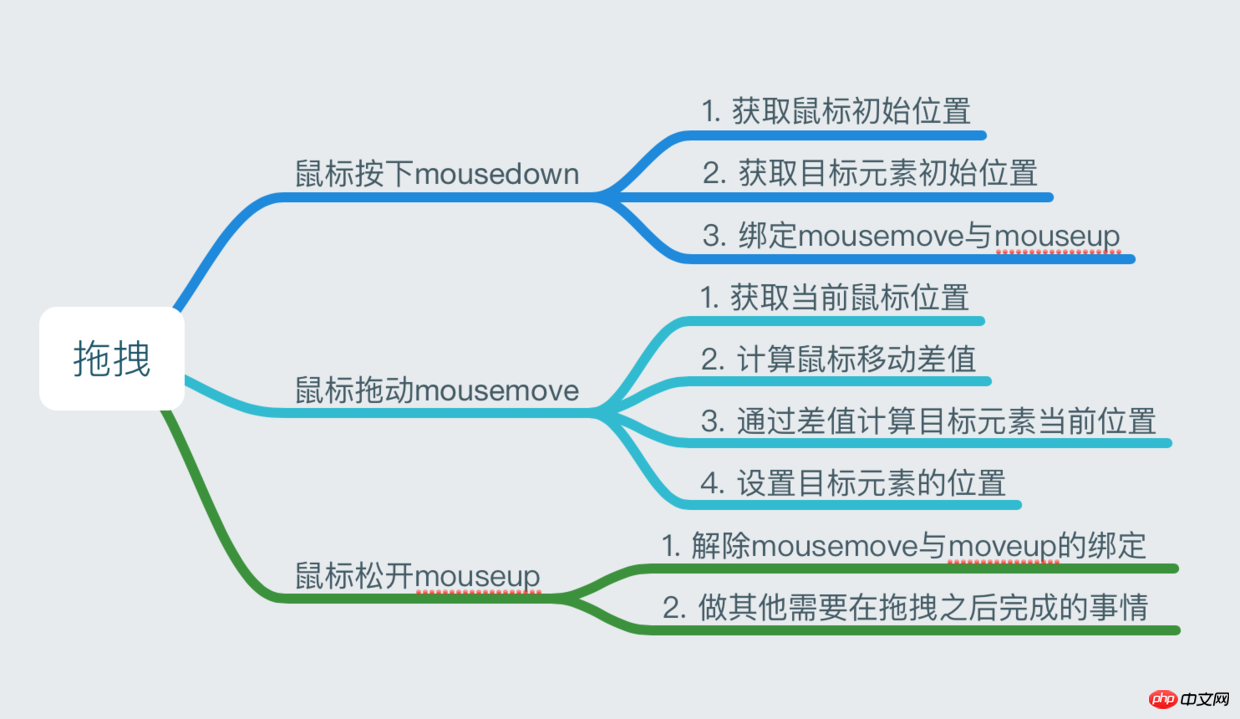
使用思维导图清晰的表达出整个拖拽过程我们需要干的事情
8、代码实现
part1、准备工作
// 获取目标元素对象
var oElem = document.getElementById('target');
// 声明2个变量用来保存鼠标初始位置的x,y坐标
var startX = 0;
var startY = 0;
// 声明2个变量用来保存目标元素初始位置的x,y坐标
var sourceX = 0;
var sourceY = 0;part2、功能函数
因为之前已经贴过代码,就不再重复
// 获取当前浏览器支持的transform兼容写法
function getTransform() {}
// 获取元素属性
function getStyle(elem, property) {}
// 获取元素的初始位置
function getTargetPos(elem) {}
// 设置元素的初始位置
function setTargetPos(elem, potions) {}part3、声明三个事件的回调函数
这三个方法就是实现拖拽的核心所在,我将严格按照上面思维导图中的步骤来完成我们的代码。
// 绑定在mousedown上的回调,event为传入的事件对象
function start(event) {
// 获取鼠标初始位置
startX = event.pageX;
startY = event.pageY;
// 获取元素初始位置
var pos = getTargetPos(oElem);
sourceX = pos.x;
sourceY = pos.y;
// 绑定
document.addEventListener('mousemove', move, false);
document.addEventListener('mouseup', end, false);
}
function move(event) {
// 获取鼠标当前位置
var currentX = event.pageX;
var currentY = event.pageY;
// 计算差值
var distanceX = currentX - startX;
var distanceY = currentY - startY;
// 计算并设置元素当前位置
setTargetPos(oElem, {
x: (sourceX + distanceX).toFixed(),
y: (sourceY + distanceY).toFixed()
})
}
function end(event) {
document.removeEventListener('mousemove', move);
document.removeEventListener('mouseup', end);
// do other things
}OK,一个简单的拖拽,就这样愉快的实现了。点击下面的链接,可以在线查看该例子的demo。
使用原生js实现拖拽
9、封装拖拽对象
在前面一章我给大家分享了面向对象如何实现,基于那些基础知识,我们来将上面实现的拖拽封装为一个拖拽对象。我们的目标是,只要我们声明一个拖拽实例,那么传入的目标元素将自动具备可以被拖拽的功能。
在实际开发中,一个对象我们常常会单独放在一个js文件中,这个js文件将单独作为一个模块,利用各种模块的方式组织起来使用。当然这里没有复杂的模块交互,因为这个例子,我们只需要一个模块即可。
为了避免变量污染,我们需要将模块放置于一个函数自执行方式模拟的块级作用域中。
;
(function() {
...
})();在普通的模块组织中,我们只是单纯的将许多js文件压缩成为一个js文件,因此此处的第一个分号则是为了防止上一个模块的结尾不用分号导致报错。必不可少。当然在通过require或者ES6模块等方式就不会出现这样的情况。
我们知道,在封装一个对象的时候,我们可以将属性与方法放置于构造函数或者原型中,而在增加了自执行函数之后,我们又可以将属性和方法防止与模块的内部作用域。这是闭包的知识。
那么我们面临的挑战就在于,如何合理的处理属性与方法的位置。
当然,每一个对象的情况都不一样,不能一概而论,我们需要清晰的知道这三种位置的特性才能做出最适合的决定。
构造函数中: 属性与方法为当前实例单独拥有,只能被当前实例访问,并且每声明一个实例,其中的方法都会被重新创建一次。
原型中: 属性与方法为所有实例共同拥有,可以被所有实例访问,新声明实例不会重复创建方法。
模块作用域中:属性和方法不能被任何实例访问,但是能被内部方法访问,新声明的实例,不会重复创建相同的方法。
对于方法的判断比较简单。
因为在构造函数中的方法总会在声明一个新的实例时被重复创建,因此我们声明的方法都尽量避免出现在构造函数中。
而如果你的方法中需要用到构造函数中的变量,或者想要公开,那就需要放在原型中。
如果方法需要私有不被外界访问,那么就放置在模块作用域中。
对于属性放置于什么位置有的时候很难做出正确的判断,因此我很难给出一个准确的定义告诉你什么属性一定要放在什么位置,这需要在实际开发中不断的总结经验。但是总的来说,仍然要结合这三个位置的特性来做出最合适的判断。
如果属性值只能被实例单独拥有,比如person对象的name,只能属于某一个person实例,又比如这里拖拽对象中,某一个元素的初始位置,也仅仅只是这个元素的当前位置,这个属性,则适合放在构造函数中。
而如果一个属性仅仅供内部方法访问,这个属性就适合放在模块作用域中。
关于面向对象,上面的几点思考我认为是这篇文章最值得认真思考的精华。如果在封装时没有思考清楚,很可能会遇到很多你意想不到的bug,所以建议大家结合自己的开发经验,多多思考,总结出自己的观点。
根据这些思考,大家可以自己尝试封装一下。然后与我的做一些对比,看看我们的想法有什么不同,在下面例子的注释中,我将自己的想法表达出来。
点击查看已经封装好的demo
js 源码
;
(function() {
// 这是一个私有属性,不需要被实例访问
var transform = getTransform();
function Drag(selector) {
// 放在构造函数中的属性,都是属于每一个实例单独拥有
this.elem = typeof selector == 'Object' ? selector : document.getElementById(selector);
this.startX = 0;
this.startY = 0;
this.sourceX = 0;
this.sourceY = 0;
this.init();
}
// 原型
Drag.prototype = {
constructor: Drag,
init: function() {
// 初始时需要做些什么事情
this.setDrag();
},
// 稍作改造,仅用于获取当前元素的属性,类似于getName
getStyle: function(property) {
return document.defaultView.getComputedStyle ? document.defaultView.getComputedStyle(this.elem, false)[property] : this.elem.currentStyle[property];
},
// 用来获取当前元素的位置信息,注意与之前的不同之处
getPosition: function() {
var pos = {x: 0, y: 0};
if(transform) {
var transformValue = this.getStyle(transform);
if(transformValue == 'none') {
this.elem.style[transform] = 'translate(0, 0)';
} else {
var temp = transformValue.match(/-?\d+/g);
pos = {
x: parseInt(temp[4].trim()),
y: parseInt(temp[5].trim())
}
}
} else {
if(this.getStyle('position') == 'static') {
this.elem.style.position = 'relative';
} else {
pos = {
x: parseInt(this.getStyle('left') ? this.getStyle('left') : 0),
y: parseInt(this.getStyle('top') ? this.getStyle('top') : 0)
}
}
}
return pos;
},
// 用来设置当前元素的位置
setPostion: function(pos) {
if(transform) {
this.elem.style[transform] = 'translate('+ pos.x +'px, '+ pos.y +'px)';
} else {
this.elem.style.left = pos.x + 'px';
this.elem.style.top = pos.y + 'px';
}
},
// 该方法用来绑定事件
setDrag: function() {
var self = this;
this.elem.addEventListener('mousedown', start, false);
function start(event) {
self.startX = event.pageX;
self.startY = event.pageY;
var pos = self.getPosition();
self.sourceX = pos.x;
self.sourceY = pos.y;
document.addEventListener('mousemove', move, false);
document.addEventListener('mouseup', end, false);
}
function move(event) {
var currentX = event.pageX;
var currentY = event.pageY;
var distanceX = currentX - self.startX;
var distanceY = currentY - self.startY;
self.setPostion({
x: (self.sourceX + distanceX).toFixed(),
y: (self.sourceY + distanceY).toFixed()
})
}
function end(event) {
document.removeEventListener('mousemove', move);
document.removeEventListener('mouseup', end);
// do other things
}
}
}
// 私有方法,仅仅用来获取transform的兼容写法
function getTransform() {
var transform = '',
pStyle = document.createElement('p').style,
transformArr = ['transform', 'webkitTransform', 'MozTransform', 'msTransform', 'OTransform'],
i = 0,
len = transformArr.length;
for(; i < len; i++) {
if(transformArr[i] in pStyle) {
return transform = transformArr[i];
}
}
return transform;
}
// 一种对外暴露的方式
window.Drag = Drag;
})();
// 使用:声明2个拖拽实例
new Drag('target');
new Drag('target2');这样一个拖拽对象就封装完毕了。
建议大家根据我提供的思维方式,多多尝试封装一些组件。比如封装一个弹窗,封装一个循环轮播等。练得多了,面向对象就不再是问题了。这种思维方式,在未来任何时候都是能够用到的。
The above is the detailed content of Front-end advancement (10): Encapsulating drag and drop objects. For more information, please follow other related articles on the PHP Chinese website!

Hot AI Tools

Undresser.AI Undress
AI-powered app for creating realistic nude photos

AI Clothes Remover
Online AI tool for removing clothes from photos.

Undress AI Tool
Undress images for free

Clothoff.io
AI clothes remover

AI Hentai Generator
Generate AI Hentai for free.

Hot Article

Hot Tools

Notepad++7.3.1
Easy-to-use and free code editor

SublimeText3 Chinese version
Chinese version, very easy to use

Zend Studio 13.0.1
Powerful PHP integrated development environment

Dreamweaver CS6
Visual web development tools

SublimeText3 Mac version
God-level code editing software (SublimeText3)

Hot Topics
 Replace String Characters in JavaScript
Mar 11, 2025 am 12:07 AM
Replace String Characters in JavaScript
Mar 11, 2025 am 12:07 AM
Detailed explanation of JavaScript string replacement method and FAQ This article will explore two ways to replace string characters in JavaScript: internal JavaScript code and internal HTML for web pages. Replace string inside JavaScript code The most direct way is to use the replace() method: str = str.replace("find","replace"); This method replaces only the first match. To replace all matches, use a regular expression and add the global flag g: str = str.replace(/fi
 8 Stunning jQuery Page Layout Plugins
Mar 06, 2025 am 12:48 AM
8 Stunning jQuery Page Layout Plugins
Mar 06, 2025 am 12:48 AM
Leverage jQuery for Effortless Web Page Layouts: 8 Essential Plugins jQuery simplifies web page layout significantly. This article highlights eight powerful jQuery plugins that streamline the process, particularly useful for manual website creation
 Build Your Own AJAX Web Applications
Mar 09, 2025 am 12:11 AM
Build Your Own AJAX Web Applications
Mar 09, 2025 am 12:11 AM
So here you are, ready to learn all about this thing called AJAX. But, what exactly is it? The term AJAX refers to a loose grouping of technologies that are used to create dynamic, interactive web content. The term AJAX, originally coined by Jesse J
 10 Mobile Cheat Sheets for Mobile Development
Mar 05, 2025 am 12:43 AM
10 Mobile Cheat Sheets for Mobile Development
Mar 05, 2025 am 12:43 AM
This post compiles helpful cheat sheets, reference guides, quick recipes, and code snippets for Android, Blackberry, and iPhone app development. No developer should be without them! Touch Gesture Reference Guide (PDF) A valuable resource for desig
 Improve Your jQuery Knowledge with the Source Viewer
Mar 05, 2025 am 12:54 AM
Improve Your jQuery Knowledge with the Source Viewer
Mar 05, 2025 am 12:54 AM
jQuery is a great JavaScript framework. However, as with any library, sometimes it’s necessary to get under the hood to discover what’s going on. Perhaps it’s because you’re tracing a bug or are just curious about how jQuery achieves a particular UI
 10 jQuery Fun and Games Plugins
Mar 08, 2025 am 12:42 AM
10 jQuery Fun and Games Plugins
Mar 08, 2025 am 12:42 AM
10 fun jQuery game plugins to make your website more attractive and enhance user stickiness! While Flash is still the best software for developing casual web games, jQuery can also create surprising effects, and while not comparable to pure action Flash games, in some cases you can also have unexpected fun in your browser. jQuery tic toe game The "Hello world" of game programming now has a jQuery version. Source code jQuery Crazy Word Composition Game This is a fill-in-the-blank game, and it can produce some weird results due to not knowing the context of the word. Source code jQuery mine sweeping game
 How do I create and publish my own JavaScript libraries?
Mar 18, 2025 pm 03:12 PM
How do I create and publish my own JavaScript libraries?
Mar 18, 2025 pm 03:12 PM
Article discusses creating, publishing, and maintaining JavaScript libraries, focusing on planning, development, testing, documentation, and promotion strategies.
 jQuery Parallax Tutorial - Animated Header Background
Mar 08, 2025 am 12:39 AM
jQuery Parallax Tutorial - Animated Header Background
Mar 08, 2025 am 12:39 AM
This tutorial demonstrates how to create a captivating parallax background effect using jQuery. We'll build a header banner with layered images that create a stunning visual depth. The updated plugin works with jQuery 1.6.4 and later. Download the






