 Backend Development
Backend Development
 C#.Net Tutorial
C#.Net Tutorial
 Getting Started with ASP.NET Performance Monitoring and Optimization
Getting Started with ASP.NET Performance Monitoring and Optimization
Getting Started with ASP.NET Performance Monitoring and Optimization
Key points:
Infrastructure metrics are most effective only when linked to application metrics.
The key to efficient performance optimization lies in performance data.
Some APM tools provide out-of-the-box support for ASP.NET, so getting started with ASP.NET requires minimal initial setup.
Code analysis tools give the most detailed view of program performance.
The lightweight analysis tool gives a real-time view of web page performance and can be used in both development and production environments.
"This web page opens too slowly!" This complaint about Web sites is frequent and common, especially since Web applications began to gradually replace desktop applications. Although the Web brings ideal features such as global delivery, it also brings corresponding challenges at the performance level.

Basic principles of data collection and use
The user gave you the URL of a "slow" web page, so what should you do? Where does the problem of slow web page opening come from? Was it so slow from the beginning? Is it slow for all users? There are many issues like these that need to be addressed to resolve the problem of slow web pages opening and ensure that they don't slow down again after a week.
Although you can search for some performance optimization information on the Internet, they are usually about specific topics such as Jit, garbage collection, SQL query optimization, ORM traps, etc. Given the enticing prospect of implementing optimizations, a question arises: How do you know that the chosen optimization method will actually produce good results for your current performance problem?
There is no doubt that something is missing in this work. We need ways to find performance problems sustainably. By using this approach, we can identify slower parts of the system and have tangible measures to support our diagnosis of performance issues. Once we understand where the performance issues lie, we can further determine whether performance improvements are needed and explain all of this to stakeholders.
For the above-mentioned performance problems found, accurate identification is a more effective way to deal with them. The problem may not be a slow loading of the web page in the first place. In the presence of timeouts (for example, the load balancer may wait several seconds before servicing the connection), it is impossible to tell whether this is a deadlock problem or a slow response time problem, because both problems cause the same The result is a timeout. This requires data to find the real cause of the problem.
To illustrate the importance of accurately identifying performance issues, here are some possible troubleshooting points that cause slow response in web applications:
JavaScript responds slowly;
Blocking occurs during resource loading;
There is a proxy on the client side;
DNS problem;
ISP or network problem;
Switches and routers;
Load balancer;
Application code (including third-party software libraries);
HTTP server (e.g. sometimes ASP.net or IIS);
Third-party services, such as: payment service providers, map service providers, etc.;
Subsystems, including: SQL Server, Redis, Elasticsearch, Rabbit MQ, etc.
Additional performance troubleshooting points can be listed, depending on the complexity and size of the system to be addressed. How can you diagnose performance issues when so many system components can affect performance optimization issues? The answer can be summed up in one word: data. You need relevant and meaningful data from every system component. For the problem of slow web application response, data can prove whether each system component has an impact on the problem or is completely irrelevant.
With the data in hand, you can start to extract troubleshooting points from the above list according to your ideas for analysis, which is similar to searching in a sorting tree. Each time you go down one level in the tree, you get closer to the details and essence of the performance problem, and identify whether the performance problem exists in:
Client side, server side or somewhere in between?
Slow JavaScript, rendering, or resource blocking?
Load balancer, web server, any subsystem or third-party software?
As you go down level by level in such a tree, performance issues become increasingly clear. For each level of troubleshooting, the data required to locate performance issues must match the accuracy of the corresponding problem. At this time it is necessary to use tools such as performance analysis tools or SQL execution plans.
In order to use time effectively, it is necessary to reiterate Amdahl's law:
No matter how much a task is improved, the parts of the task that do not benefit from the improvement limit theoretical task speedup.
For example, in a web request, it is assumed that 100 milliseconds of server processing time and 5 seconds of SQL query time are required. Even if you can optimize the server processing time to less than 1 millisecond, the improvement in overall response time is small, from 5.1 seconds to 5 seconds. The 5 seconds required to improve SQL processing is the optimization with the greatest potential gain.
Architectural issues
This top-down method of clarifying optimization problems layer by layer has a good effect on optimization problems limited to a single page. So what is the effect when applied to optimization problems that span multiple pages? For example, the problem of intermittently slow opening of some pages is due to the subsystem not being able to keep up with the overall work rhythm, or due to the presence of an old network switch in the system that may no longer work after restarting.
In this case, the application-focused monitoring approach shows its limitations. This requires more software-level and hardware-level metrics to evaluate each component in the system.
At the hardware level, the first things that come to mind are web servers and database servers, but they are just the tip of the iceberg. Hardware components in all systems must be identified and monitored. This includes: servers, network switches, routers, load balancers, firewalls, SANs, etc.
Given that the system administrator’s regular job is hardware monitoring, all of the above indicators may be obvious to the system administrator. But here's an important caveat: most of all these hardware metrics are useless from a performance perspective if they are treated separately from software metrics. In other words, indicators can only work best if they are placed in the appropriate environment.
For example, in some cases it may be perfectly normal for the CPU usage to average 50% on a database server, but for other servers this is a ticking time bomb. 50% CPU usage, if it is at peak times, means there is still a lot of room to run more heavy tasks. But if 50% CPU usage occurs frequently during idle periods, this means that the application may not be able to withstand sudden spikes in incoming requests.
The bottom line is that to assess system health, system-wide metrics such as CPU, memory, and disk must be correlated with application metrics. To give a more complete view of system health, application metrics such as request throughput and system metrics such as CPU utilization can be visualized.
Application Performance Management (APM) tool
APM tools provide basic operations such as data collection, data storage and data visualization. Typically an agent is responsible for collecting and sending data to a data store, and using a web interface to visualize the data in a dashboard focused on web requests.
APM can be used for:
Provide overall visualization of Web application performance;
Visualize specific web request performance;
Automatically send alerts when web application performance deteriorates or multiple errors occur;
When the business volume is large, verify the response mode of the application.
Examples are given here.
The following is a non-exhaustive list of APM tools that support ASP.NET and IIS out of the box:
NewRelic APM
Application Insights
AppDynamics
Stackify
Infrastructure monitoring tools
Infrastructure monitoring tools collect metrics at the host level, which can more completely reflect performance. These metrics are collected at the hardware and software levels.
DataDog
OpServer - Open Source
Lightweight analysis tool
Lightweight analysis tools provide high-level metrics for specific web requests and provide real-time feedback as developers browse web pages. These tools can be used in all environment types (including development environments, QA verification, staging environments, production environments, etc.), so they are ideal for quick assessment of specific page performance.
Compared with the corresponding full-featured analysis tools, the essential difference between lightweight analysis tools is that they are not attached to the process, which means that you do not need to worry about the overhead they generate when using lightweight analysis tools.
In the development environment, lightweight analysis tools provide real-time feedback on the code currently being written. This is very useful for spotting issues like N+1 or slow response times, since response times are always displayed in the corner of the page.
Open source MiniProfiler
Open source Glimpse
Fill in the gaps with performance counters
Performance counters in Windows systems provide different indicators at the hardware and software levels. Monitoring tools often report performance counters, such as CPU and memory usage. But often some useful counters are missing, such as garbage collection time, etc. The most practical way to get started is to use a basic list and add the necessary relevant counters to the iteration. In addition, it is possible to use perfmon to collect and visualize performance counters in real time. In many cases, it is also feasible to integrate user-customized indicators or plug-ins with APM tools.
SQL Tool
Since databases are commonly used in many applications, the persistence layer (i.e. SQL database) often becomes a performance bottleneck. Professional tools for SQL monitoring can provide resource usage metrics, as well as specific metrics such as wait times, compiles per second, etc., to name just a few.
By providing the following data, some types of problems can be discovered and performance can be improved:
Excessive throughput on one or several queries;
Excessive CPU usage, which suggests query problems or missing indexes;
High-throughput queries that can be cached.
SQL monitoring tools include:
RedGate SQL Monitor
SQLSentry Performance Advisor
Other persistence systems
All subsystems need to be monitored to some extent. For low-throughput or non-critical systems, simple data collection and visualization will suffice. In other cases, more advanced, professional monitoring is required.
Code analysis tool
When a particular page or piece of code has been identified as slow, code analysis tools can provide the most detailed view possible for performance issue identification. Code analysis tools also provide a precise view of external calls such as database queries and web requests.
analyzing tool:
Redgate Ants
JetBrains dotTrace
Memory analysis tool
Memory monitoring and garbage collection metrics help detect potential problems. But while these indicators show that there is a problem, they often don’t tell where the problem is. If you need to dig deeper into memory and garbage collection issues, memory analysis tools can come in handy.
analyzing tool:
JetBrains dotMemory
RedGate Ants Memory Profiler
Client analysis tool
Performance issues may also come from the front end. This problem is very common nowadays due to the proliferation of single-page applications powered by JavaScript. All major browsers have embedded tools such as code analysis and memory analysis. Tools that display the sequence of events and requests help determine at a glance whether a problem originates from the front end or the back end.
Tools:
Google Chrome Timeline
Firefox
Page analysis tool
High-level client tools provide a convenient starting point for identifying and resolving performance issues. These tools can provide a high-level view of the root causes of response time problems and provide some corresponding recommendations. For example, Google's PageSpeed Insights is such a free tool.
There are so many factors and tools related to system performance that it may seem complicated. But they can be summed up in one word: data. Having a clear and accurate view of the system makes it possible to reason about performance issues. This also allows you to learn how to troubleshoot performance issues on the spot, as performance metrics and graphs will guide you to discover what exactly is affecting system performance.
The above is the detailed content of Getting Started with ASP.NET Performance Monitoring and Optimization. For more information, please follow other related articles on the PHP Chinese website!

Hot AI Tools

Undresser.AI Undress
AI-powered app for creating realistic nude photos

AI Clothes Remover
Online AI tool for removing clothes from photos.

Undress AI Tool
Undress images for free

Clothoff.io
AI clothes remover

AI Hentai Generator
Generate AI Hentai for free.

Hot Article

Hot Tools

Notepad++7.3.1
Easy-to-use and free code editor

SublimeText3 Chinese version
Chinese version, very easy to use

Zend Studio 13.0.1
Powerful PHP integrated development environment

Dreamweaver CS6
Visual web development tools

SublimeText3 Mac version
God-level code editing software (SublimeText3)

Hot Topics
 1379
1379
 52
52
 Laravel Development Advice: How to Monitor and Optimize Performance
Nov 22, 2023 pm 06:14 PM
Laravel Development Advice: How to Monitor and Optimize Performance
Nov 22, 2023 pm 06:14 PM
Laravel Development Suggestions: How to Monitor and Optimize Performance In today's web application development, performance is a very important consideration. An efficient application not only provides a better user experience, but also reduces server load and saves costs. This article will introduce you to some performance monitoring and optimization suggestions for Laravel applications. Using performance monitoring tools Laravel provides some very useful performance monitoring tools, such as LaravelDebugbar and LaravelT
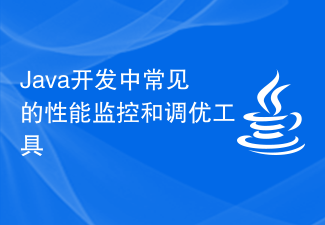 Common performance monitoring and tuning tools in Java development
Oct 10, 2023 pm 01:49 PM
Common performance monitoring and tuning tools in Java development
Oct 10, 2023 pm 01:49 PM
Common performance monitoring and tuning tools in Java development require specific code examples Introduction: With the continuous development of Internet technology, Java, as a stable and efficient programming language, is widely used in the development process. However, due to the cross-platform nature of Java and the complexity of the running environment, performance issues have become a factor that cannot be ignored in development. In order to ensure high availability and fast response of Java applications, developers need to monitor and tune performance. This article will introduce some common Java performance monitoring and tuning
 Laravel middleware: Add database querying and performance monitoring to your application
Jul 28, 2023 pm 02:53 PM
Laravel middleware: Add database querying and performance monitoring to your application
Jul 28, 2023 pm 02:53 PM
Laravel Middleware: Adding Database Query and Performance Monitoring to Applications Introduction: Data query and performance monitoring are very important when developing web applications. Laravel provides a convenient way to handle these requirements, namely middleware. Middleware is a technology that handles between requests and responses. It can perform some logic before the request reaches the controller or after the response is returned to the user. This article will introduce how to use Laravel middleware to implement database query and performance monitoring. 1. Create the middle
 UniApp implements best practices for performance monitoring and bottleneck analysis
Jul 04, 2023 am 08:46 AM
UniApp implements best practices for performance monitoring and bottleneck analysis
Jul 04, 2023 am 08:46 AM
UniApp implements best practices for performance monitoring and bottleneck analysis. With the rapid development of mobile applications, developers' demands for application performance are also increasing. For UniApp developers, performance monitoring and bottleneck analysis is a very important task. This article will introduce the best practices for performance monitoring and bottleneck analysis in UniApp, and provide some code examples for reference. 1. The Importance of Performance Monitoring In modern mobile applications, user experience is very important. Performance issues can lead to slow application loading, lags, etc.
 php-fpm performance monitoring and tuning strategies
Jul 07, 2023 am 08:39 AM
php-fpm performance monitoring and tuning strategies
Jul 07, 2023 am 08:39 AM
Introduction to php-fpm performance monitoring and tuning strategies: With the development of the Internet, PHP, as an efficient server-side scripting language, is widely used in the field of Web development. As a solution for the PHP running environment, php-fpm has high concurrent processing capabilities. However, in the case of high concurrency, php-fpm will face performance bottlenecks. This article will introduce the performance monitoring and tuning strategies of php-fpm, aiming to improve the performance and stability of php-fpm. 1. php-fpm functionality
 How to use Linux for system performance monitoring and optimization
Aug 02, 2023 pm 05:33 PM
How to use Linux for system performance monitoring and optimization
Aug 02, 2023 pm 05:33 PM
How to use Linux for system performance monitoring and optimization Introduction: Linux is an open source operating system kernel that is widely used in various servers and embedded devices. In the process of using the Linux operating system, it is very important to monitor and optimize system performance. This article will introduce how to use the tools provided by Linux to monitor system performance and improve system performance through analysis and tuning. 1. System performance monitoring tools The Linux operating system provides a wealth of performance monitoring tools. Here are some commonly used ones:
 Vue development skills: implementing front-end performance monitoring and error tracking
Nov 02, 2023 pm 02:03 PM
Vue development skills: implementing front-end performance monitoring and error tracking
Nov 02, 2023 pm 02:03 PM
Vue is a popular front-end framework that provides many powerful development tools and techniques to help developers build efficient user interfaces. An important aspect of this is performance monitoring and error tracking, which is crucial to improving the stability and performance of your application. This article will share some tips in Vue development to help you implement front-end performance monitoring and error tracking. 1. Performance Monitoring Using Asynchronous Component Loading In Vue applications, asynchronous component loading can split the code into smaller chunks and load them on demand when needed. This can reduce
 MTR: Practical experience in database performance monitoring and tuning combined with MySQL testing framework
Jul 13, 2023 am 10:34 AM
MTR: Practical experience in database performance monitoring and tuning combined with MySQL testing framework
Jul 13, 2023 am 10:34 AM
MTR: Practical experience in database performance monitoring and tuning combined with the MySQL testing framework Introduction: Database performance monitoring and tuning are crucial when developing and maintaining complex applications. MySQL is one of the widely used relational databases. It has mature performance monitoring and tuning tools, among which the MTR (MySQLTestRun) framework is one of the very useful tools. This article will introduce how to use the MTR framework to perform performance monitoring and tuning of MySQL databases, and provide some practical experience.



