
(1) The dynamic function of DLR
C#4 is Dynamic Language Runtime(Dynamic language runtime, part of DLR). DLR is a set of services added to CLR.
(2) dynamic type
dynamic type allowed Write code that ignores type checking during compilation. The compiler assumes that any operation defined for a object of type dynamic is valid, and the compiler does not check for errors before running it.
Example:
dynamic person = "人";string firstName = person.FirstName;
These two lines of code can be compiled by the compiler, but after clicking run, an error will be reported:
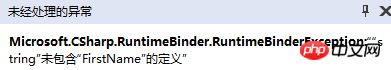
It should be noted that although the dynamic type is very useful, it comes at a cost.
(3) Contains DLR ScriptRuntime
Add scripts to the application Editing functions, and passing values to and from scripts, allow applications to use scripts to complete work.
(4) DynamicObject and ExpandoObject
from You can create your own dynamic objects by deriving DynamicObject or using ExpandoObject.
Using DynamicObject derivation to create dynamic objects requires overriding three methods: TrySetMembe(), TryGetMember() and TryInvokeMember().
The difference between using ExpandoObject and DynamicObject for derivation is that there is no need to override the method.
Example:
class Program
{
static void Main(string[] args)
{
Func<string, string, string> getFullName = (f, l) => { return f + " " + l; };
dynamic byexobj = new ExpandoObject();
byexobj.FirstName = "李";
byexobj.LastName = "四";
byexobj.GetFullName = getFullName;
Console.WriteLine(byexobj.GetType());
Console.WriteLine(byexobj.GetFullName(byexobj.FirstName, byexobj.LastName));
Console.WriteLine("=====================");
dynamic dyobj = new MyDynamicObject();
dyobj.FirstName = "张";
dyobj.LastName = "三";
dyobj.GetFullName = getFullName;
Console.WriteLine(dyobj.GetType());
Console.WriteLine(dyobj.GetFullName(dyobj.FirstName, dyobj.LastName));
Console.ReadKey();
}
}
public class MyDynamicObject : DynamicObject
{
Dictionary<string, object> dynamicData = new Dictionary<string, object>();
public override bool TrySetMember(SetMemberBinder binder, object value)
{
dynamicData[binder.Name] = value;
return true;
}
public override bool TryGetMember(GetMemberBinder binder, out object result)
{
bool success = false;
result = null;
if (dynamicData.ContainsKey(binder.Name))
{
result = dynamicData[binder.Name];
success = true;
}
else
{
result = "未找到该属性的值";
success = false;
}
return success;
}
public override bool TryInvokeMember(InvokeMemberBinder binder, object[] args, out object result)
{
dynamic method = dynamicData[binder.Name];
result = method((string)args[0],(string)args[1]);
return result != null;
}
}Run the above code, the results are as follows:
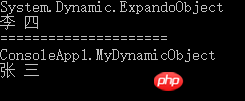
The above is the detailed content of C# Advanced Programming Chapter 12 Dynamic Language Extension. For more information, please follow other related articles on the PHP Chinese website!




