Sample code sharing for Qt parsing XML
How to use QXmlStreamReader to parse well-formed XML, Qt's documentation states that it is a faster and more convenient alternative to Qt's own SAX parser (QXmlSimpleReader), it is also faster, in some cases It is more convenient than DOM (QDomDocument).
XML file:
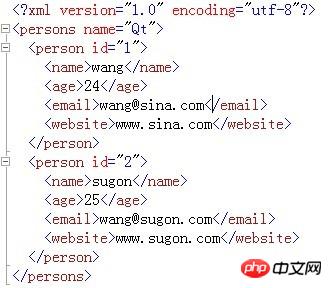
Parsing method:
void ParseXML::parseXML(QString file_name)
{
if(file_name.isEmpty())
return;
QFile *file = new QFile(file_name);
if(!file->open(QFile::ReadOnly | QFile::Text))
{
QMessageBox::information(NULL, QString("title"), QString("open error!"));
return;
}
//QXmlStreamReader操作任何QIODevice.
QXmlStreamReader xml(file);
QList> persons;
//解析XML,直到结束
while(!xml.atEnd() && !xml.hasError())
{
//读取下一个element.
QXmlStreamReader::TokenType token = xml.readNext();
//如果获取的仅为StartDocument,则进行下一个
if(token == QXmlStreamReader::StartDocument)
{
continue;
}
//如果获取了StartElement,则尝试读取
if(token == QXmlStreamReader::StartElement)
{
//如果为persons,直接进入下一个
if(xml.name() == "persons")
{
continue;
}
//如果为person,则对其进行解析
if(xml.name() == "person")
{
persons.append(this->parsePerson(xml));
}
}
}
if(xml.hasError())
{
QMessageBox::information(NULL, QString("parseXML"), xml.errorString());
}
//从reader中删除所有设备、数据,并将其重置为初始状态
xml.clear();
}
QMap ParseXML::parsePerson(QXmlStreamReader& xml)
{
QMap person;
//检查是否获取person
if(xml.tokenType() != QXmlStreamReader::StartElement &&
xml.name() == "person")
{
return person;
}
//获取person属性
QXmlStreamAttributes attributes = xml.attributes();
if(attributes.hasAttribute("id"))
{
person["id"] = attributes.value("id").toString();
}
//操作下一个
xml.readNext();
while(!(xml.tokenType() == QXmlStreamReader::EndElement &&
xml.name() == "person"))
{
if(xml.tokenType() == QXmlStreamReader::StartElement)
{
if(xml.name() == "name")
{
this->addElementDataToMap(xml, person);
}
if(xml.name() == "age")
{
this->addElementDataToMap(xml, person);
}
if(xml.name() == "email")
{
this->addElementDataToMap(xml, person);
}
if(xml.name() == "website")
{
this->addElementDataToMap(xml, person);
}
}
xml.readNext();
}
QString id = person["id"];
QString name = person["name"];
QString age = person["age"];
QString email = person["email"];
QString website = person["website"];
return person;
}
void ParseXML::addElementDataToMap(QXmlStreamReader& xml,
QMap& map) const
{
if(xml.tokenType() != QXmlStreamReader::StartElement)
{
return;
}
QString elementName = xml.name().toString();
xml.readNext();
if(xml.tokenType() != QXmlStreamReader::Characters)
{
return;
}
map.insert(elementName, xml.text().toString());
}The above is the detailed content of Sample code sharing for Qt parsing XML. For more information, please follow other related articles on the PHP Chinese website!

Hot AI Tools

Undresser.AI Undress
AI-powered app for creating realistic nude photos

AI Clothes Remover
Online AI tool for removing clothes from photos.

Undress AI Tool
Undress images for free

Clothoff.io
AI clothes remover

Video Face Swap
Swap faces in any video effortlessly with our completely free AI face swap tool!

Hot Article

Hot Tools

Notepad++7.3.1
Easy-to-use and free code editor

SublimeText3 Chinese version
Chinese version, very easy to use

Zend Studio 13.0.1
Powerful PHP integrated development environment

Dreamweaver CS6
Visual web development tools

SublimeText3 Mac version
God-level code editing software (SublimeText3)

Hot Topics
 1392
1392
 52
52
 Can I open an XML file using PowerPoint?
Feb 19, 2024 pm 09:06 PM
Can I open an XML file using PowerPoint?
Feb 19, 2024 pm 09:06 PM
Can XML files be opened with PPT? XML, Extensible Markup Language (Extensible Markup Language), is a universal markup language that is widely used in data exchange and data storage. Compared with HTML, XML is more flexible and can define its own tags and data structures, making the storage and exchange of data more convenient and unified. PPT, or PowerPoint, is a software developed by Microsoft for creating presentations. It provides a comprehensive way of
 Using Python to merge and deduplicate XML data
Aug 07, 2023 am 11:33 AM
Using Python to merge and deduplicate XML data
Aug 07, 2023 am 11:33 AM
Using Python to merge and deduplicate XML data XML (eXtensibleMarkupLanguage) is a markup language used to store and transmit data. When processing XML data, sometimes we need to merge multiple XML files into one, or remove duplicate data. This article will introduce how to use Python to implement XML data merging and deduplication, and give corresponding code examples. 1. XML data merging When we have multiple XML files, we need to merge them
 Convert XML data to CSV format in Python
Aug 11, 2023 pm 07:41 PM
Convert XML data to CSV format in Python
Aug 11, 2023 pm 07:41 PM
Convert XML data in Python to CSV format XML (ExtensibleMarkupLanguage) is an extensible markup language commonly used for data storage and transmission. CSV (CommaSeparatedValues) is a comma-delimited text file format commonly used for data import and export. When processing data, sometimes it is necessary to convert XML data to CSV format for easy analysis and processing. Python is a powerful
 Filtering and sorting XML data using Python
Aug 07, 2023 pm 04:17 PM
Filtering and sorting XML data using Python
Aug 07, 2023 pm 04:17 PM
Implementing filtering and sorting of XML data using Python Introduction: XML is a commonly used data exchange format that stores data in the form of tags and attributes. When processing XML data, we often need to filter and sort the data. Python provides many useful tools and libraries to process XML data. This article will introduce how to use Python to filter and sort XML data. Reading the XML file Before we begin, we need to read the XML file. Python has many XML processing libraries,
 Import XML data into database using PHP
Aug 07, 2023 am 09:58 AM
Import XML data into database using PHP
Aug 07, 2023 am 09:58 AM
Importing XML data into the database using PHP Introduction: During development, we often need to import external data into the database for further processing and analysis. As a commonly used data exchange format, XML is often used to store and transmit structured data. This article will introduce how to use PHP to import XML data into a database. Step 1: Parse the XML file First, we need to parse the XML file and extract the required data. PHP provides several ways to parse XML, the most commonly used of which is using Simple
 Python implements conversion between XML and JSON
Aug 07, 2023 pm 07:10 PM
Python implements conversion between XML and JSON
Aug 07, 2023 pm 07:10 PM
Python implements conversion between XML and JSON Introduction: In the daily development process, we often need to convert data between different formats. XML and JSON are common data exchange formats. In Python, we can use various libraries to convert between XML and JSON. This article will introduce several commonly used methods, with code examples. 1. To convert XML to JSON in Python, we can use the xml.etree.ElementTree module
 Handling errors and exceptions in XML using Python
Aug 08, 2023 pm 12:25 PM
Handling errors and exceptions in XML using Python
Aug 08, 2023 pm 12:25 PM
Handling Errors and Exceptions in XML Using Python XML is a commonly used data format used to store and represent structured data. When we use Python to process XML, sometimes we may encounter some errors and exceptions. In this article, I will introduce how to use Python to handle errors and exceptions in XML, and provide some sample code for reference. Use try-except statement to catch XML parsing errors When we use Python to parse XML, sometimes we may encounter some
 Senior Qt engineers teach you how to package Qt programs in Linux environment and easily solve running problems
Mar 02, 2024 am 10:04 AM
Senior Qt engineers teach you how to package Qt programs in Linux environment and easily solve running problems
Mar 02, 2024 am 10:04 AM
I am a senior Qt technical engineer who has been committed to the development and launch of Qt applications in the Linux environment for many years. Here, I am honored to answer various related questions and look forward to answering your doubts. 1. How to package Qt program in Linux environment? The first task is to ensure that the required Qt development platform and its related dependencies have been set up correctly. Then, create a Makefile by using the qmake command, and execute the program compilation process using the make command. Finally, use the corresponding packaging tool configured in the Linux operating system (such as deb or rpm, etc.) to compress the program into an executable file or generate a complete installation package. Why does the Qt application developed by me not work under some Linux operating systems?




