
I recently studied WeChat and found that it is not difficult. I borrowed the open source code of marker (www.yl-blog.com) and modified a few small bugs (I left a message on the author’s open source website, please see it for details). Open source website), the key logic will be realized quickly:
1. Developer verification
2. Customize the menu through the program interface
3. After the user pays attention, send a welcome message
4. According to the user Enter the topics you are interested in
5. Send file messages, send graphic messages
6. Use static web pages to simulate the simple template of the WeChat website
The public account, daydayup_it, is working nervously It is under planning and development and will be launched soon. The plan mainly provides some high-quality educational resources, so please pay attention.
I am going to sort out the key technologies when I have time and post them to communicate with everyone.
1. Developer verification, in fact, it mainly involves writing a Servlet. It is easy to handle with a little experience in web development
package org.marker.weixin.test;
import java.io.IOException;
import java.io.InputStream;
import java.io.OutputStream;
import java.io.Writer;
import java.util.ArrayList;
import java.util.Collections;
import java.util.Date;
import java.util.List;
import javax.servlet.ServletException;
import javax.servlet.http.HttpServlet;
import javax.servlet.http.HttpServletRequest;
import javax.servlet.http.HttpServletResponse;
import org.apache.commons.logging.Log;
import org.apache.commons.logging.LogFactory;
/**
* 处理微信服务器请求的Servlet URL地址:http://xxx/weixin/dealwith.do
*
* @author marker
* @blog www.yl-blog.com
* @weibo http://t.qq.com/wuweiit
*/
public class WinXinServlet extends HttpServlet {
private static final long serialVersionUID = 1L;
private static Log log = LogFactory.getLog(WinXinServlet.class);
// TOKEN 是你在微信平台开发模式中设置的字符串
public static final String TOKEN = "YourToken";
/**
* 处理微信服务器验证
* http://wallimn.iteye.com, 2014-09-11
*/
protected void doGet(HttpServletRequest request,
HttpServletResponse response) throws ServletException, IOException {
String signature = request.getParameter("signature");// 微信加密签名
String timestamp = request.getParameter("timestamp");// 时间戳
String nonce = request.getParameter("nonce");// 随机数
String echostr = request.getParameter("echostr");// 随机字符串
Writer out = response.getWriter();
System.out.println("收到验证请求:");
System.out.println(" signature="+signature);
System.out.println(" timestamp="+timestamp);
System.out.println(" nonce="+nonce);
System.out.println(" echostr="+echostr);
if(signature==null || timestamp==null || nonce==null || echostr==null){
//这几个参数为空时,排序会报错。
out.write("parameter is null!");
}
else{
// 重写totring方法,得到三个参数的拼接字符串
List<String> list = new ArrayList<String>(3) {
private static final long serialVersionUID = 2621444383666420433L;
public String toString() {
return this.get(0) + this.get(1) + this.get(2);
}
};
list.add(TOKEN);
list.add(timestamp);
list.add(nonce);
Collections.sort(list);// 排序
String tmpStr = new MySecurity().encode(list.toString(),
MySecurity.SHA_1);// SHA-1加密
if (signature.equals(tmpStr)) {
out.write(echostr);// 请求验证成功,返回随机码
} else {
out.write("check error!");
}
}
out.flush();
out.close();
}
/**
* 处理微信服务器发过来的各种消息,包括:文本、图片、地理位置、音乐等等
* http://wallimn.iteye.com, 2014-09-11
*/
protected void doPost(HttpServletRequest request,
HttpServletResponse response) throws ServletException, IOException {
log.info("收到POST请求:"+(new Date()));
request.setCharacterEncoding("utf-8");
response.setContentType("text/html; charset=utf-8");
InputStream is = request.getInputStream();
OutputStream os = response.getOutputStream();
//TODO:写微信平台推送过来的各种信息的处理逻辑
}
}2. Test the homepage effect and code of the WeChat website, using bootstrap to support media Query, when the mobile phone is viewed horizontally, the column will become a 2*2 layout, index.jsp, which requires the support of JSTL. You can also remove it yourself without affecting the effect. Just pay attention to the path of the connection file
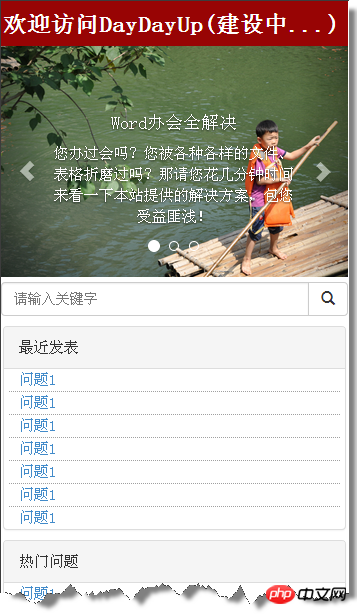
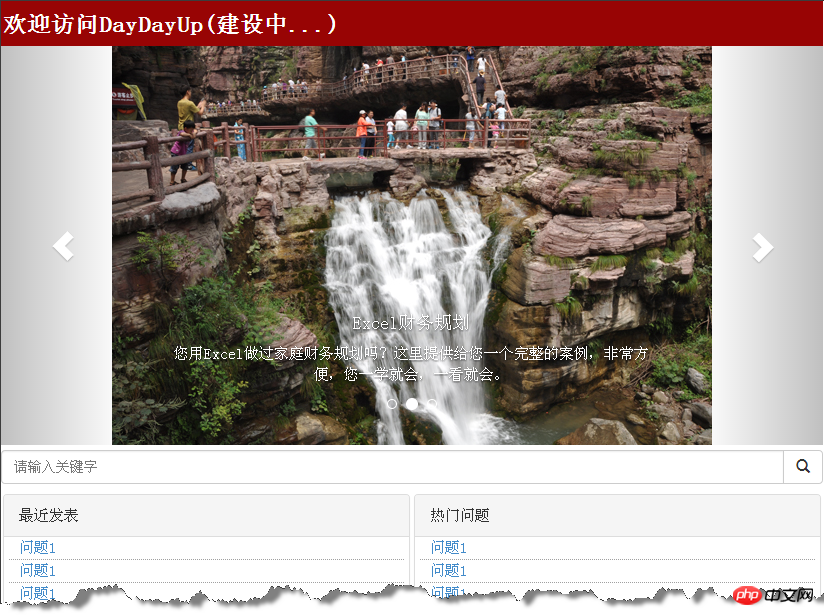
##
The above is the detailed content of Graphic and text code sharing of JAVA WeChat development summary. For more information, please follow other related articles on the PHP Chinese website!




