
Learn about time zones
The time zones of the entire earth are divided into 24 time zones. They are the Central Time Zone (zero time zone), East Zone 1-12, and West Zone 1-12. Each time zone has its own local time, and at the same time, the local time in each time zone will differ by 1-23 hours. No, what we often say is that it is daytime here in China, while it is nighttime here in the United States. . This is the difference in time zones and the time difference. For example, The local time in London, UK, is 8 hours different from our local time in Beijing, China. In the field of international radio communications, a unified time is used, which we call Universal Time Coordinated (UTC) for short. UTC is the same as Greenwich Mean Time (GMT) is the same as the local time in London, UK.
How to set the time zone
In PHP5.0, the date() function was rewritten, so the current time and date are longer than the system time 8 hours less. In PHP, the default time is Greenwich Mean Time, which means the zero time zone is used. We usually determine the national time based on Beijing time. Beijing belongs to the East Eighth District, so we need to obtain the local current time. The time must be changed to the PHP language's time zone setting.
In PHP, there are two ways to change the time zone:
The first one:
Modify php.ini For the settings in the file, find the ;date.timezone = option under [data], remove the preceding quotation marks, and change it to: "date.timezone = Asia/Shanghai", and then restart the Apache server
Second type:
In the application, you need to add the following function before using the time and date function
date_default_timezone_set(timezone);
The parameter timezone provides PHP with a recognizable time zone name. If the time zone name Unable to identify, the system will use UTC time zone. A list of time zone names is provided in the PHP manual. Among them, the time zones that can be used to set Beijing time in my country include PRC (Republic of China), Asia/Chongqing (Chongqing), Asia/Shanghai (Shanghai) or Asia/Urumqi ( Urumqi), these time zone names are equivalent.
After the setting is completed, the date() function can be used normally, and there will no longer be a time difference problem.
Look at the example of time zone
<?php
header("Content-type:text/html;charset=utf-8"); //设置编码
echo "UTC时间:".date("Y-m-d H:i:s")."<br>";
date_default_timezone_set("PRC");
echo "北京时间:".date("Y-m-d H:i:s")."<br>";
?>The result of running is:
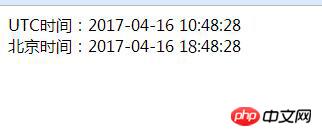
#If you upload the program to the space, you cannot modify the php.ini file when setting the system time zone. You can only use date_default_timezone_set () function sets the time zone. 
The above is the detailed content of PHP date and time function system time zone setting. For more information, please follow other related articles on the PHP Chinese website!




