
This article mainly introduces the FTP upload and download function of the C# development tutorial in detail. It has certain reference value. Interested friends can refer to
to build an FTP server. For your reference, the specific content is as follows
I recently wanted to implement such a function: uploading and downloading from the FTP server. I collected some information and saw the author nicknamed "Silly Girl and Technology" on the c podcast. The article I wrote is quite good, but some parts I personally feel are not very detailed. I made some slight modifications and put them here to share with everyone.
1. First we create a user. Of course, if we don’t want to create a user, we can also log in with the current logged in user. (Right-click "Computer" - Manage -)

2. We need to install the necessary IIS components (Control Panel - Programs - Turn Windows features on or off)

3. Create a folder locally as an FTP server

4. Set the properties of the folder

5. Open our IIS, add the FTP site, and add the corresponding configuration to start - search for iis - open the iis Information Services (IIS) Manager
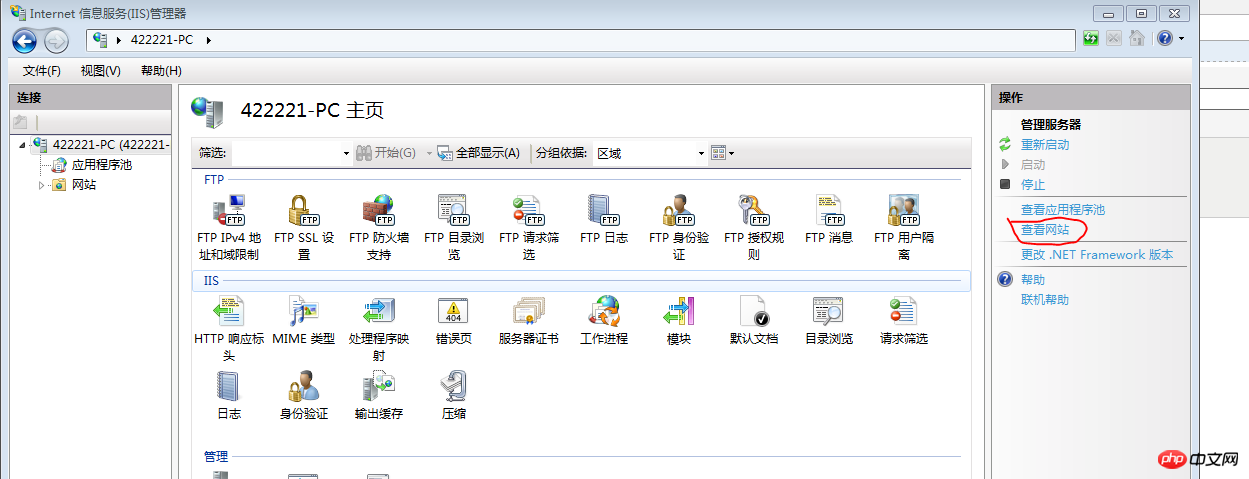
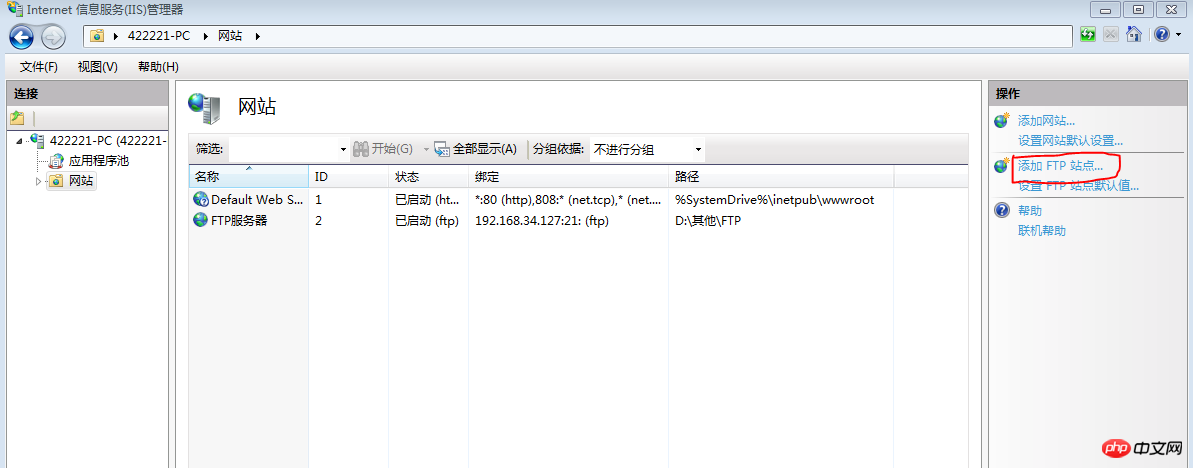
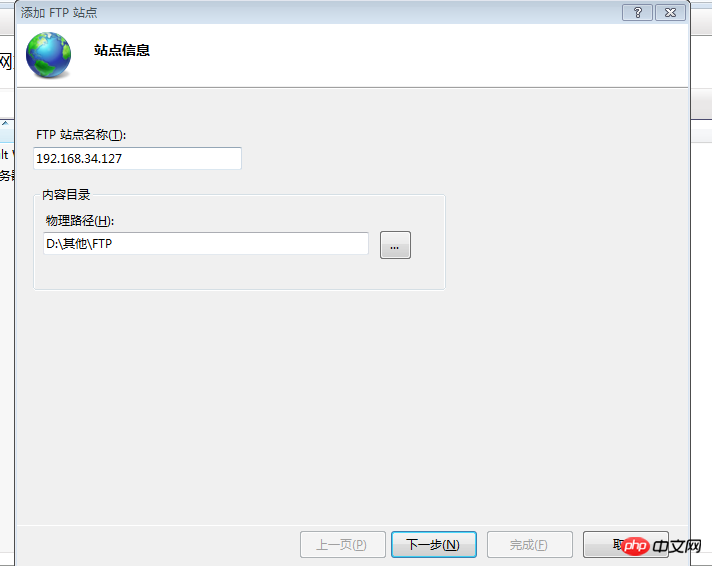
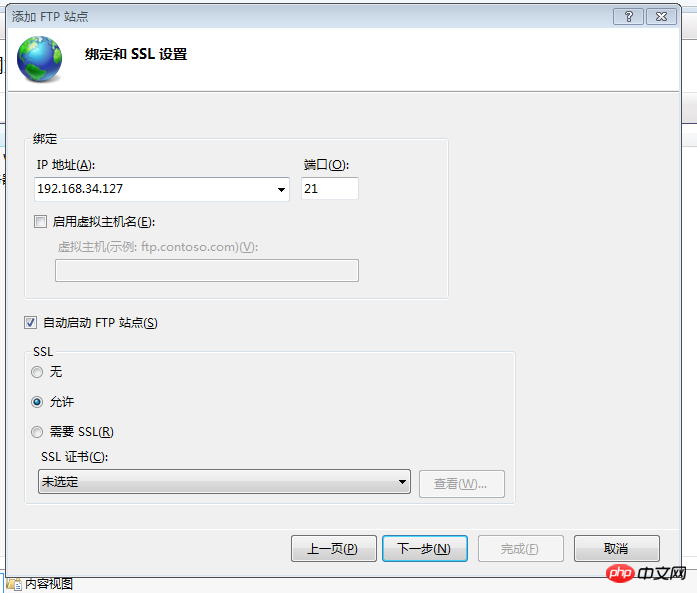
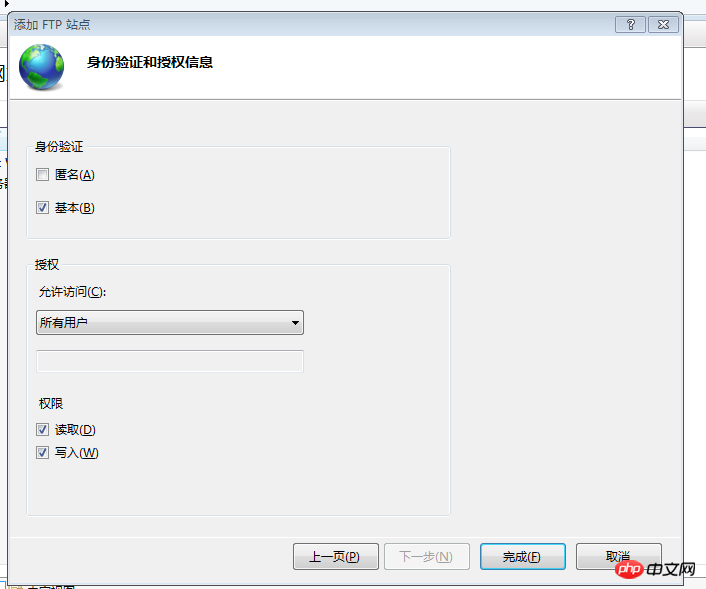
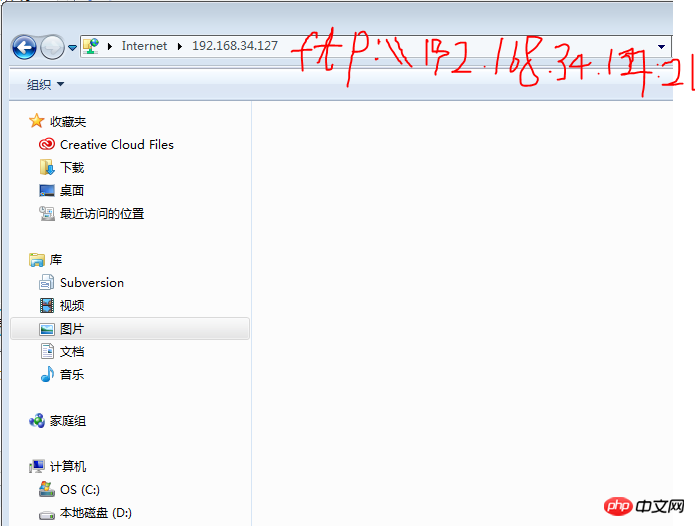
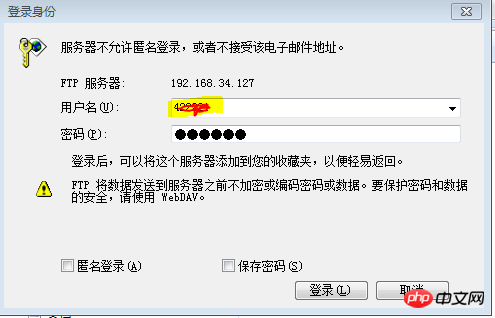
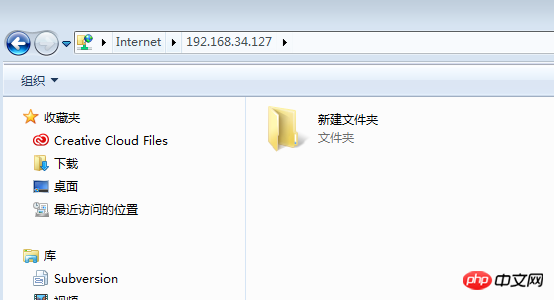

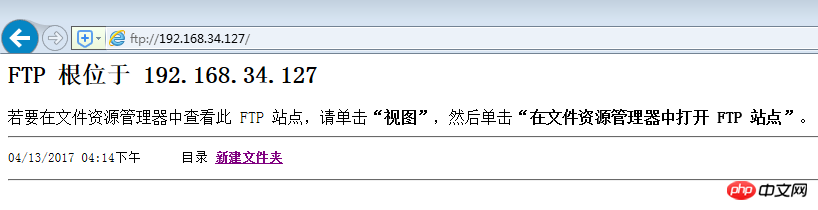 ##Test success
##Test success
The above is the detailed content of Detailed explanation of FTP upload and download functions in C# development tutorial. For more information, please follow other related articles on the PHP Chinese website!
 How to solve the problem that Apple cannot download more than 200 files
How to solve the problem that Apple cannot download more than 200 files
 Basic usage of FTP
Basic usage of FTP
 How to use math.round function
How to use math.round function
 How to write batch script bat
How to write batch script bat
 Solution to Google Chrome not working
Solution to Google Chrome not working
 How to unlock android permission restrictions
How to unlock android permission restrictions
 A complete list of CAD shortcut key commands
A complete list of CAD shortcut key commands
 Skills required for front-end development
Skills required for front-end development




