 Web Front-end
Web Front-end
 HTML Tutorial
HTML Tutorial
 Use one line of code to solve various IE compatibility issues (IE6-IE10)
Use one line of code to solve various IE compatibility issues (IE6-IE10)
Use one line of code to solve various IE compatibility issues (IE6-IE10)
This article mainly introduces a line of code to solve various IE compatibility issues (IE6-IE10), which has a good reference value. Let’s take a look at it with the editor.
x-ua-compatible is used to specify the model for IE browser to parse and compile the page
x-ua-compatible. The header tag is not case-sensitive and must be Used in head, it must be used before other meta except title.
1. Use one line of code to specify the browser to use a specific document mode.
<meta http-equiv="x-ua-compatible" content="IE=9" > <meta http-equiv="x-ua-compatible" content="IE=8" > <meta http-equiv="x-ua-compatible" content="IE=7" >
2. In some cases, we need to limit the browser’s parsing of the document to a specific version, or limit the browser to Some older versions are showing up. You can use the following method:
<meta http-equiv="x-ua-compatible" content="IE=EmulateIE9" > <meta http-equiv="x-ua-compatible" content="IE=EmulateIE8" > <meta http-equiv="x-ua-compatible" content="IE=EmulateIE7" >
Using this writing method, the browser will either use the standard mode for parsing, or use the IE5 Quirks mode for parsing.
3. For testing, we can also use the following statement to specify that the browser parses the page according to the highest standard mode.
<meta http-equiv="x-ua-compatible" content="IE=edge" >
4. Specification of multiple modes. We can separate multiple versions with commas. In this case, the browser will choose the highest version it supports from this list to render in standards mode. As in the example below, when browsing in IE8, the standards mode of IE7 will be used for rendering, because it does not support IE9 and IE10.
<meta http-equiv="x-ua-compatible" content="IE=7,9,10" >
The above is the detailed content of Use one line of code to solve various IE compatibility issues (IE6-IE10). For more information, please follow other related articles on the PHP Chinese website!

Hot AI Tools

Undresser.AI Undress
AI-powered app for creating realistic nude photos

AI Clothes Remover
Online AI tool for removing clothes from photos.

Undress AI Tool
Undress images for free

Clothoff.io
AI clothes remover

AI Hentai Generator
Generate AI Hentai for free.

Hot Article

Hot Tools

Notepad++7.3.1
Easy-to-use and free code editor

SublimeText3 Chinese version
Chinese version, very easy to use

Zend Studio 13.0.1
Powerful PHP integrated development environment

Dreamweaver CS6
Visual web development tools

SublimeText3 Mac version
God-level code editing software (SublimeText3)

Hot Topics
 1378
1378
 52
52
 The most stable version of Win10
Dec 25, 2023 pm 07:58 PM
The most stable version of Win10
Dec 25, 2023 pm 07:58 PM
Many users will encounter freezes or blue screens when operating the computer. At this time, we need to find the most stable win10 version to operate. Overall, it is very easy to use and can make your daily use smoother. The most stable win10 version in history 1. Win10 genuine original system. Here users can use simple operations. The system has been optimized and has strong stability, security and compatibility. Users can follow the steps to achieve the perfect machine. 2. Russian master streamlined The version of win10 has been strictly streamlined and many unnecessary functions and services have been deleted. After streamlining, the system has lower CPU and memory usage and runs faster. 3. Win10 Lite Edition 1909 is installed on multiple computers with different hardware models.
 What should I do if win11 cannot use ie11 browser? (win11 cannot use IE browser)
Feb 10, 2024 am 10:30 AM
What should I do if win11 cannot use ie11 browser? (win11 cannot use IE browser)
Feb 10, 2024 am 10:30 AM
More and more users are starting to upgrade the win11 system. Since each user has different usage habits, many users are still using the ie11 browser. So what should I do if the win11 system cannot use the ie browser? Does windows11 still support ie11? Let’s take a look at the solution. Solution to the problem that win11 cannot use the ie11 browser 1. First, right-click the start menu and select "Command Prompt (Administrator)" to open it. 2. After opening, directly enter "Netshwinsockreset" and press Enter to confirm. 3. After confirmation, enter "netshadvfirewallreset&rdqu
 Internet Explorer opens Edge: How to stop MS Edge redirection
Apr 14, 2023 pm 06:13 PM
Internet Explorer opens Edge: How to stop MS Edge redirection
Apr 14, 2023 pm 06:13 PM
It's no secret that Internet Explorer has fallen out of favor for a long time, but with the arrival of Windows 11, reality sets in. Rather than sometimes replacing IE in the future, Edge is now the default browser in Microsoft's latest operating system. For now, you can still enable Internet Explorer in Windows 11. However, IE11 (the latest version) already has an official retirement date, which is June 15, 2022, and the clock is ticking. With this in mind, you may have noticed that Internet Explorer sometimes opens Edge, and you may not like it. So why is this happening? exist
 What does computer incompatibility mean?
Mar 11, 2024 pm 04:10 PM
What does computer incompatibility mean?
Mar 11, 2024 pm 04:10 PM
1. Incompatibility means that the hardware environment or software platform version required for software operation does not meet the requirements. 2. For example, the CPU speed in the hardware is not enough, the memory is too small, the graphics card performance is insufficient, etc., and the graphics acceleration driver version in the software is too high or too low, etc. 3. Therefore, programs caused by these environments cannot run normally and are collectively referred to as incompatible. 4. As long as the motherboard, CPU, graphics card and other hardware have consistent interfaces, can be plugged together, assembled together, and can start and run normally, they are called compatible. Otherwise, they are called incompatible. 5. As for the software, there is a problem with the system and third-party software, resulting in the inability to operate properly.
 How to cancel the automatic jump to Edge when opening IE in Win10_Solution to the automatic jump of IE browser page
Mar 20, 2024 pm 09:21 PM
How to cancel the automatic jump to Edge when opening IE in Win10_Solution to the automatic jump of IE browser page
Mar 20, 2024 pm 09:21 PM
Recently, many win10 users have found that their IE browser always automatically jumps to the edge browser when using computer browsers. So how to turn off the automatic jump to edge when opening IE in win10? Let this site carefully introduce to users how to automatically jump to edge and close when opening IE in win10. 1. We log in to the edge browser, click... in the upper right corner, and look for the drop-down settings option. 2. After we enter the settings, click Default Browser in the left column. 3. Finally, in the compatibility, we check the box to not allow the website to be reloaded in IE mode and restart the IE browser.
 Is Switch2 compatible with Switch cartridges?
Jan 28, 2024 am 09:06 AM
Is Switch2 compatible with Switch cartridges?
Jan 28, 2024 am 09:06 AM
Switch2 is a new model announced by Nintendo at Gamescom 2023. Some players are worried about whether there will be compatibility issues between the new model and the cartridges of previous versions. Let’s take a look. Is switch2 compatible with switch cassette? Answer: switch2 is not compatible with switch cassette. Introduction of Switch 2 cartridges According to information from Nintendo’s production chain company, Switch 2 may use 64GB cartridges. Because it has better performance and supports more 3A game masterpieces, it requires a larger cartridge capacity. Because many game works need to be castrated and compressed before they can be stuffed into a game cartridge. Moreover, Switch cartridges are prone to copying game content, so replace them with new cartridges.
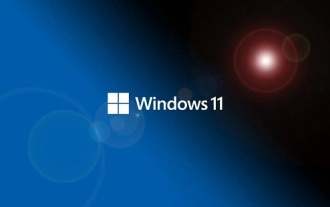 Does Win11 support dynamic wallpapers?
Jan 01, 2024 pm 06:41 PM
Does Win11 support dynamic wallpapers?
Jan 01, 2024 pm 06:41 PM
As we all know, a major feature of win11 is its own Android subsystem, which allows us to install Android software without using an emulator. However, there is also the problem of win11 Android application lag. How should this be solved? Is win11 not compatible with dynamic wallpapers? Answer: Win11 is compatible with dynamic wallpapers. If it cannot be used, it may be because the software or system version is lagging behind. If it was just updated, it may be covered by the system wallpaper. 1. If the system or software version is lagging behind, just update the system and dynamic wallpaper software. 2. If it is covered by the system wallpaper, you can try to open "Settings" 3. Then enter the "Background" settings under "Personalization". 4. Then change the personalized background to "Picture" 5. After the modification is completed, you can set the dynamic wallpaper normally
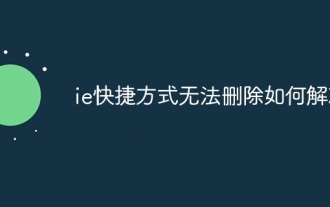 How to solve the problem that IE shortcut cannot be deleted
Jan 29, 2024 pm 04:48 PM
How to solve the problem that IE shortcut cannot be deleted
Jan 29, 2024 pm 04:48 PM
Solutions to IE shortcuts that cannot be deleted: 1. Permission issues; 2. Shortcut damage; 3. Software conflicts; 4. Registry issues; 5. Malicious software; 6. System issues; 7. Reinstall IE; 8. Use third-party tools; 9. Check the target path of the shortcut; 10. Consider other factors; 11. Consult professionals. Detailed introduction: 1. Permission issue, right-click the shortcut, select "Properties", in the "Security" tab, make sure you have sufficient permissions to delete the shortcut. If not, you can try running as an administrator, etc.



