 Web Front-end
Web Front-end
 JS Tutorial
JS Tutorial
 Code sharing for JavaScript to implement front-end real-time search function (picture)
Code sharing for JavaScript to implement front-end real-time search function (picture)
Code sharing for JavaScript to implement front-end real-time search function (picture)
这篇文章主要为大家详细介绍了JavaScript实现前端实时搜索功能,具有一定的参考价值,感兴趣的小伙伴们可以参考一下
大部分页面都具备搜索功能。而作为前端,我们的目的只是将用户输入的内容返回给后台而后呈现反馈数据给用户,具体实现如下:
1.基本布局:
<p class="searcher"> <p class="searcher-main"> <i><img src="/static/imghw/default1.png" data-src="img/icon/icon-search-map.png" class="lazy" / alt="Code sharing for JavaScript to implement front-end real-time search function (picture)" ></i> <input class="searcher-text" placeholder="请输入档口名称"></input> </p> <p class="searcher-cancel">取消</p> </p>
这里涉及一个问题如何将搜索图标放入input中,网上有相关资料不做赘述:
.searcher {
background: rgba(255, 255, 255, 0);
position: fixed;
z-index: 999;
width: 100%;
height: 6rem;
text-align: center;
font-size: 1.6rem;
}
.searcher-main {
background: #F4F4F4;
position: absolute;
left: 50%;
top: 1.2rem;
margin-left: -45%;
border-radius: 1.6rem;
width: 80%;
height: 3rem;
line-height: 3rem;
}
.searcher-text {
width: 80%;
text-align: center;
border: none;
outline: none;
background: #F4F4F4;
}
.searcher-cancel {
position: absolute;
width: 10%;
height: 3rem;
line-height: 3rem;
color: #929292;
top: 1.2rem;
right: 1rem;
}2.step-1:
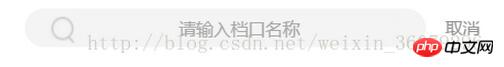
3.js部分
这里要安利IE9以上的oninput事件
onchange事件只在键盘或者鼠标操作改变对象属性,且失去焦点时触发,脚本触发无效。
onkeydown/onkeypress/onkeyup在处理复制、粘贴、拖拽、长按键(按住键盘不放)等细节上并不完善。
onpropertychange不用考虑是否失去焦点,不管js操作还是键盘鼠标手动操作,只要HTML元素属性发生改变即可立即捕获到。遗憾的是,onpropertychange为IE专属的。
//监听input框,实时渲染
$('.searcher-text').on('input', function() {
initSearchList();
});JQ一般都是用这种+=html的方法,虽然累赘不过通过url或者tag标签里属性传参较容易理解。
//渲染搜索列表
function initSearchList() {
var List = $('.searcher-land ul');
var params = {};
//搜索过滤字符
var SEARCH_KEY = $('.searcher-text').val()
params['action'] = 'get_search_key_list';
params['market_iid'] = 1001;
params['search_type'] = TYPE;
params['search_key'] = replaceIllegalStr(SEARCH_KEY);
epm.ajax(params, function(result) {
console.log(result);
console.log(TYPE)
var html = '';
List.html('');
//有结果
if(result.data.length > 0) {
$.each(result.data, function(index, value) {
goodName = value['goods_name'];
shopName = value['shop_name'];
//判断Name类型
itemName = (goodName) ? goodName : shopName;
html += '<li class="goods-list">' + itemName + '</li>'
});
$('.searcher-list').html(html);
}
//无结果
else {
html = '<p class="no-goods">暂时无法找到此选项~</p>';
$('.searcher-list').html(html);
}
});
}注意这里有一个replaceIllegalStr()方法,类似正则,目的是过滤掉一些无用的符号以免给后端接收数据带来不必要的麻烦。
function replaceIllegalStr(str) {
var reg;
var illegal_list = ["/", "\\",
"[", "]",
"{", "}",
"<", ">",
"<", ">",
"「", "」",
":", ";",
"、", "•",
"^", "'", "\"",
"\r", "\r\n", "\\n", "\n"];
for (var i = 0; i < illegal_list.length; i++) {
if (str.indexOf(illegal_list[i]) >= 0) {
if (illegal_list[i] == '\\' || illegal_list[i] == '[') {
reg = new RegExp('\\' + illegal_list[i], "g");
} else {
reg = new RegExp(illegal_list[i], "g");
}
str = str.replace(reg, '');
}
}
return str.trim();
}4.step-2:
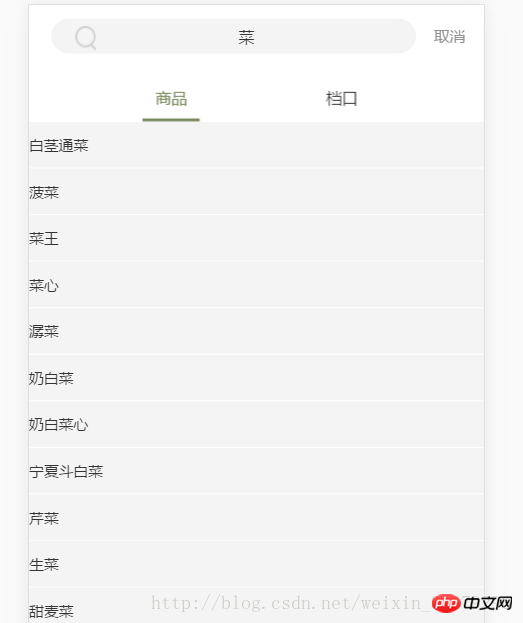
5.缓存
这里我们将点击的数据保存在本地缓存里,供取用呈现:
注: epm是自己封装的一个方法与属性的对象
//设置缓存
epm.setLocalItem = function(key, value) {
if (window.localStorage) {
localStorage.setItem(key, value);
} else {
//后备方案
setCookie(key, value);
}
};//提取缓存
epm.getLocalItem = function(key) {
if (window.localStorage) {
return localStorage.getItem(key);
} else {
//后备方案
return getCookie(key);
}
};//删除缓存
epm.removeLocalItem = function(key) {
if (window.localStorage) {
localStorage.removeItem(key);
} else {
//后备方案
removeCookie(key);
}
};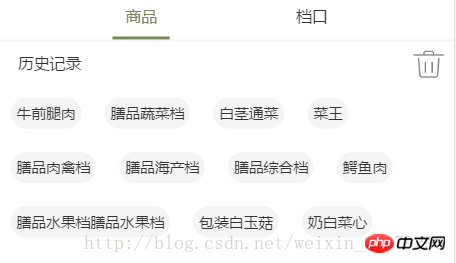
6.step-3
得到点击的相应的缓存词里的value,再次发送ajax:
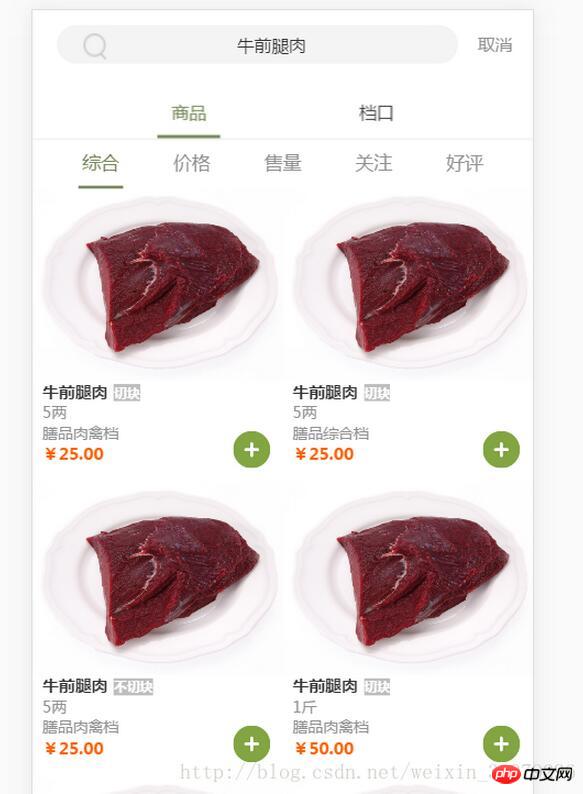
The above is the detailed content of Code sharing for JavaScript to implement front-end real-time search function (picture). For more information, please follow other related articles on the PHP Chinese website!

Hot AI Tools

Undresser.AI Undress
AI-powered app for creating realistic nude photos

AI Clothes Remover
Online AI tool for removing clothes from photos.

Undress AI Tool
Undress images for free

Clothoff.io
AI clothes remover

AI Hentai Generator
Generate AI Hentai for free.

Hot Article

Hot Tools

Notepad++7.3.1
Easy-to-use and free code editor

SublimeText3 Chinese version
Chinese version, very easy to use

Zend Studio 13.0.1
Powerful PHP integrated development environment

Dreamweaver CS6
Visual web development tools

SublimeText3 Mac version
God-level code editing software (SublimeText3)

Hot Topics
 WebSocket and JavaScript: key technologies for implementing real-time monitoring systems
Dec 17, 2023 pm 05:30 PM
WebSocket and JavaScript: key technologies for implementing real-time monitoring systems
Dec 17, 2023 pm 05:30 PM
WebSocket and JavaScript: Key technologies for realizing real-time monitoring systems Introduction: With the rapid development of Internet technology, real-time monitoring systems have been widely used in various fields. One of the key technologies to achieve real-time monitoring is the combination of WebSocket and JavaScript. This article will introduce the application of WebSocket and JavaScript in real-time monitoring systems, give code examples, and explain their implementation principles in detail. 1. WebSocket technology
 PHP and Vue: a perfect pairing of front-end development tools
Mar 16, 2024 pm 12:09 PM
PHP and Vue: a perfect pairing of front-end development tools
Mar 16, 2024 pm 12:09 PM
PHP and Vue: a perfect pairing of front-end development tools. In today's era of rapid development of the Internet, front-end development has become increasingly important. As users have higher and higher requirements for the experience of websites and applications, front-end developers need to use more efficient and flexible tools to create responsive and interactive interfaces. As two important technologies in the field of front-end development, PHP and Vue.js can be regarded as perfect tools when paired together. This article will explore the combination of PHP and Vue, as well as detailed code examples to help readers better understand and apply these two
 Questions frequently asked by front-end interviewers
Mar 19, 2024 pm 02:24 PM
Questions frequently asked by front-end interviewers
Mar 19, 2024 pm 02:24 PM
In front-end development interviews, common questions cover a wide range of topics, including HTML/CSS basics, JavaScript basics, frameworks and libraries, project experience, algorithms and data structures, performance optimization, cross-domain requests, front-end engineering, design patterns, and new technologies and trends. . Interviewer questions are designed to assess the candidate's technical skills, project experience, and understanding of industry trends. Therefore, candidates should be fully prepared in these areas to demonstrate their abilities and expertise.
 JavaScript and WebSocket: Building an efficient real-time weather forecasting system
Dec 17, 2023 pm 05:13 PM
JavaScript and WebSocket: Building an efficient real-time weather forecasting system
Dec 17, 2023 pm 05:13 PM
JavaScript and WebSocket: Building an efficient real-time weather forecast system Introduction: Today, the accuracy of weather forecasts is of great significance to daily life and decision-making. As technology develops, we can provide more accurate and reliable weather forecasts by obtaining weather data in real time. In this article, we will learn how to use JavaScript and WebSocket technology to build an efficient real-time weather forecast system. This article will demonstrate the implementation process through specific code examples. We
 Simple JavaScript Tutorial: How to Get HTTP Status Code
Jan 05, 2024 pm 06:08 PM
Simple JavaScript Tutorial: How to Get HTTP Status Code
Jan 05, 2024 pm 06:08 PM
JavaScript tutorial: How to get HTTP status code, specific code examples are required. Preface: In web development, data interaction with the server is often involved. When communicating with the server, we often need to obtain the returned HTTP status code to determine whether the operation is successful, and perform corresponding processing based on different status codes. This article will teach you how to use JavaScript to obtain HTTP status codes and provide some practical code examples. Using XMLHttpRequest
 Is Django front-end or back-end? check it out!
Jan 19, 2024 am 08:37 AM
Is Django front-end or back-end? check it out!
Jan 19, 2024 am 08:37 AM
Django is a web application framework written in Python that emphasizes rapid development and clean methods. Although Django is a web framework, to answer the question whether Django is a front-end or a back-end, you need to have a deep understanding of the concepts of front-end and back-end. The front end refers to the interface that users directly interact with, and the back end refers to server-side programs. They interact with data through the HTTP protocol. When the front-end and back-end are separated, the front-end and back-end programs can be developed independently to implement business logic and interactive effects respectively, and data exchange.
 What is a front-end modular ESM?
Feb 25, 2024 am 11:48 AM
What is a front-end modular ESM?
Feb 25, 2024 am 11:48 AM
What is front-end ESM? Specific code examples are required. In front-end development, ESM refers to ECMAScriptModules, a modular development method based on the ECMAScript specification. ESM brings many benefits, such as better code organization, isolation between modules, and reusability. This article will introduce the basic concepts and usage of ESM and provide some specific code examples. The basic concept of ESM In ESM, we can divide the code into multiple modules, and each module exposes some interfaces for other modules to
 How to get HTTP status code in JavaScript the easy way
Jan 05, 2024 pm 01:37 PM
How to get HTTP status code in JavaScript the easy way
Jan 05, 2024 pm 01:37 PM
Introduction to the method of obtaining HTTP status code in JavaScript: In front-end development, we often need to deal with the interaction with the back-end interface, and HTTP status code is a very important part of it. Understanding and obtaining HTTP status codes helps us better handle the data returned by the interface. This article will introduce how to use JavaScript to obtain HTTP status codes and provide specific code examples. 1. What is HTTP status code? HTTP status code means that when the browser initiates a request to the server, the service





