 Backend Development
Backend Development
 XML/RSS Tutorial
XML/RSS Tutorial
 Detailed example of using Shell script to generate XML files
Detailed example of using Shell script to generate XML files
Detailed example of using Shell script to generate XML files
今天把这段时间学习完shell后完成工作上的一个小案件整理了一下,分享给大家!
说来也巧了,作为一个刚刚毕业半年的菜鸟,进入公司后,听公司的大牛推荐学习linux–”鸟哥的私房菜“,基本上是从去年8月份开始到了今年的1月份,基本上是把基础篇看完了,开始了解shell脚本的相关知识。刚好公司有了一个shell脚本的案件给我了,时间上也没有多紧。然后就一边学习一边开始做,虽然中途客户反映先前的业务逻辑有问题耽搁了两周,但总算是到最后完成了,自己学习的东西能用到很开心,今天闲了,把代码整理了一下,分享给大家
具体是这样:
要求是写一个shell脚本,安装要求查询数据,将符合条件的数据按照客户给定的xml样式进行组装,然后加入到crontab中,定时执行通过scp或者ftp放到客户服务器上。
具体实现步骤:
一、编写生成xml文档的代码
#! /bin/bash
# filename: create_xml.sh
# create_wangxb_20150123
#
# 从外部传入的第一个参数作为xml的文件名
outfile=$1
# xml中的缩进位
tabs=0
# ++++++++++++++++++++++++++++
# 组装一个节点,输出到文件
# 说一说传参数时的这几个区别:假如有下面这个脚本执行的命令
# /path/to/scriptname opt1 opt2 opt3 opt4
# $0: 的值是默认是脚本的名字,从$1-$4 开始就是参数的值
# $# :代表后接的参数『个数』
# $@ :代表『 "$1" "$2" "$3" "$4" 』之意,每个变量是独立的(用双引号括起来);
# $* :代表『 "$1c$2c$3c$4" 』,其中 c 为分隔字节,默认为空白键, 所以本例中代表『 "$1 $2 $3 $4" 』之意。
# 在shell中我们可以也可以使用${}包含变量名,来调用变量
# ++++++++++++++++++++++++++++
put(){
echo '<'${*}'>' >> $outfile
}
# 这里也是输出一个xml的节点,只是比上面的节点有更多的设置
# ${@:2} 的意思:它的值就是由第二个参数开始到最后一个参数,为什么要这样?有时可能你的第二个参数中有空格,shell接受参数是以空格计算的
put_tag() {
echo '<'$1'>'${@:2}'</'$1'>' >> $outfile
}
# 同样是一个输出节点函数,但是添加了CDATA,防止特殊字符造成xml解析失败
put_tag_cdata() {
echo '<'$1'><![CDATA['${@:2}']]></'$1'>' >> $outfile
}
put_head(){
put '?'${1}'?'
}
# 这是一个缩进的算法,自行理解
out_tabs(){
tmp=0
tabsstr=""
while [ $tmp -lt $((tabs)) ]
do
tabsstr=${tabsstr}'\t'
tmp=$((tmp+1))
done
echo -e -n $tabsstr >> $outfile
}
tag_start(){
out_tabs
put $1
tabs=$((tabs+1))
}
tag() {
out_tabs
if [ "$1" == 0 ]
then
put_tag $2 $(echo ${@:3})
elif [ "$1" == 1 ]
then
put_tag_cdata $2 $(echo ${@:3})
fi
}
tag_end(){
tabs=$((tabs-1))
out_tabs
put '/'${1}
}这里有一些基础知识:
关于参数:
假如有下面这个脚本执行的命令
/path/to/scriptname opt1 opt2 opt3 opt4
$0: 的值是默认是脚本的名字,从$1-$4 开始就是参数的值
$# :代表后接的参数『个数』
$@ :代表『 "$1" "$2" "$3" "$4" 』之意,每个变量是独立的(用双引号括起来);
$* :代表『 "$1c$2c$3c$4" 』,其中 c 为分隔字节,默认为空白键, 所以本例中代表『 "$1 $2 $3 $4" 』之意。
在shell中我们可以也可以使用${}包含变量名,来调用变量二、从数据库查数据利用上面的函数,制作xml文件
#!/bin/bash
# filename: ts_xml.sh
# create_wangxb_20150126
#
PATH=/u01/app/oracle/product/10.2.0/db_1/bin:/usr/kerberos/bin:/usr/local/bin:/bin:/usr/bin:/opt/dell/srvadmin/bin:/home/p3s_batch/tools:/home/p3s_batch/bin
export PATH
# Database account information file
source ~/.p3src
#++++++++++++++++++++++++++++++++++++++++++++++++++++++++
# set some variable
# XMLSCRIPT: 脚本的绝对路径
# MATCHING_RESULT_XML: xml_1的文件名
# XML_FUNC_FILE: 生成xml函数文件路径
# MATCHING_RESULT_QUERY_DATA: sqlplus 查出数据保存的零时文件
# MATCHING_RESULT_QUERY_SQL: sqlplus 查询的sql语句
#++++++++++++++++++++++++++++++++++++++++++++++++++++++++
# 下面是一些基础的设置
export XMLSCRIPT=/usr/p3s/batch/jaaa_match/tmp_xa_wangxb
XML_DIR="$XMLSCRIPT/xmldata"
XML_FUNC_FILE="xml_func.sh"
MATCHING_RESULT_XML="matching_result_"$(date '+%Y%m%d_%H%M%S')".xml"
MATCHING_RESULT_QUERY_DATA="matching_result_query_data.tmp"
MATCHING_RESULT_QUERY_SQL="matching_result_query.sql"
CLIENT_LIST_XML="client_list_"$(date '+%Y%m%d_%H%M%S')".xml"
CLIENT_LIST_QUERY_DATA="client_list_query_data.tmp"
CLIENT_LIST_QUERY_SQL="client_list_query.sql"
# add_wangxb_20150225
if [ ! -d "$XML_DIR" ];
then
mkdir $XML_DIR
fi
#+++++++++++++++++++++++++++
# modify_wangxb_20150224
# check for temporary file
#+++++++++++++++++++++++++++
if [ -e "$XML_DIR/$MATCHING_RESULT_XML" ];
then
rm -f $XML_DIR/$MATCHING_RESULT_XML
fi
if [ -e "$XMLSCRIPT/$MATCHING_RESULT_QUERY_DATA" ];
then
MATCHING_RESULT_QUERY_DATA="matching_result_query_data_"$(date '+%Y%m%d%H%M%S')".tmp"
fi
#+++++++++++++++++++++++++++++++++++++++++++++++++
# add_wangxb_20150225
# check system time, choice query time period
# 这是是根据crontab每天执行的时间,取得我们查询数据库时的where条件的时间区间
#+++++++++++++++++++++++++++++++++++++++++++++++++
sys_datetime=$(date '+%Y%m%d%H')
first_chk_datetime="$(date '+%Y%m%d')04"
second_chk_datetime="$(date '+%Y%m%d')12"
third_chk_datetime="$(date '+%Y%m%d')20"
# 由于服务器crontab是上面的时间,但是执行的shell比较多,在调用我这个shell的时候,不一定就是04:30 ,12:30, 20:30所以,这里的根据系统的时间判断时 范围给的比较宽
case $sys_datetime in
"$first_chk_datetime"|"$(date '+%Y%m%d')05"|"$(date '+%Y%m%d')06"|"$(date '+%Y%m%d')07")
chk_start=$(date '+%Y-%m-%d 21:00:00' -d '-1 day')
chk_end=$(date '+%Y-%m-%d 04:29:59')
;;
"$second_chk_datetime"|"$(date '+%Y%m%d')13"|"$(date '+%Y%m%d')14"|"$(date '+%Y%m%d')15")
chk_start=$(date '+%Y-%m-%d 04:30:00')
chk_end=$(date '+%Y-%m-%d 12:29:59')
;;
"$third_chk_datetime"|"$(date '+%Y%m%d')21"|"$(date '+%Y%m%d')22"|"$(date '+%Y%m%d')23")
chk_start=$(date '+%Y-%m-%d 12:30:00')
chk_end=$(date '+%Y-%m-%d 20:59:59')
;;
*)
chk_start=$(date '+%Y-%m-%d 00:00:00')
chk_end=$(date '+%Y-%m-%d 23:59:59')
;;
esac
# modify_wangxb_20150310
# 下面的是做一个oracle数据库连接的测试,如果连接失败,后续代码不再执行,并且写入错误日志
$ORACLE_HOME/bin/sqlplus -s $ORAUSER_WEB_PASDB << EOF
set echo off
set feedback off
alter session set nls_date_format='YYYY-MM-DD:HH24:MI:SS';
select sysdate from dual;
quit
EOF
if [ $? -ne 0 ]
then
echo "********** DBへのリンク己窃した **********"
exit
else
echo "********** DBへのリンクOKです **********"
fi
# sqlplus就是oracle的一个客户端软件,具体使用方法可以问度娘,这里传入要执行的sql和参数,将结果 > 输出到指定文件
$ORACLE_HOME/bin/sqlplus -s $ORAUSER_WEB_PASDB @$XMLSCRIPT/$MATCHING_RESULT_QUERY_SQL "$chk_start" "$chk_end" > $XMLSCRIPT/$MATCHING_RESULT_QUERY_DATA
# create matching result's xml file
# add_wangxb_20150227
# 下面的算法就是将查出的数据进行分析,调用xml函数生成xml文件
source "$XMLSCRIPT/$XML_FUNC_FILE" "$XML_DIR/$MATCHING_RESULT_XML"
put_head 'xml version="1.0" encoding="utf-8"'
tag_start 'ROOT'
if [ -s "$XMLSCRIPT/$MATCHING_RESULT_QUERY_DATA" ];
then
datas=${XMLSCRIPT}/${MATCHING_RESULT_QUERY_DATA}
#for res in $datas
while read res;
do
stock_id=$(echo $res | awk 'BEGIN {FS="\\^\\*\\^"} {print $1}')
seirino=$(echo $res | awk 'BEGIN {FS="\\^\\*\\^"} {print $2}')
match_flg=$(echo $res | awk 'BEGIN {FS="\\^\\*\\^"} {print $3}')
unmatch_riyuu=$(echo $res | awk 'BEGIN {FS="\\^\\*\\^"} {print $4}')
up_date_tmp=$(echo $res | awk 'BEGIN {FS="\\^\\*\\^"} {print $5}')
up_date=$(echo $up_date_tmp | awk 'BEGIN {FS="@"} {print $1 " " $2}')
tag_start 'MATCHING'
tag 0 'STOCKID' ${stock_id:-""}
tag 0 'SEIRINO' ${seirino:-""}
tag 0 'RESULT' ${match_flg:-""}
tag 1 'REASON' ${unmatch_riyuu:-""}
tag 0 'UPDATE_DATE' ${up_date:-""}
tag_end 'MATCHING'
done < $datas
fi
tag_end 'ROOT'
rm $XMLSCRIPT/$MATCHING_RESULT_QUERY_DATA
# create client list's xml file
# add_wangxb_2015027
# 下面的是再生成一个xml文件,和上面一样
if [ -e "$XML_DIR/$CLIENT_LIST_XML" ];
then
rm -f $XML_DIR/$CLIENT_LIST_XML
fi
if [ -e "$XMLSCRIPT/$CLIENT_LIST_QUERY_DATA" ];
then
CLIENT_LIST_QUERY_DATA="client_list_query_data_"$(date '+%Y%m%d%H%M%S')".tmp"
fi
$ORACLE_HOME/bin/sqlplus -s $ORAUSER_MND @$XMLSCRIPT/$CLIENT_LIST_QUERY_SQL > $XMLSCRIPT/$CLIENT_LIST_QUERY_DATA
source "$XMLSCRIPT/$XML_FUNC_FILE" "$XML_DIR/$CLIENT_LIST_XML"
put_head 'xml version="1.0" encoding="utf-8"'
tag_start 'ROOT'
if [ -s "$XMLSCRIPT/$CLIENT_LIST_QUERY_DATA" ];
then
datas=${XMLSCRIPT}/${CLIENT_LIST_QUERY_DATA}
#for res in $datas
while read res;
do
corporation_id=$(echo $res | awk 'BEGIN {FS="\\^\\*\\^"} {print $1}')
corporation_name=$(echo $res | awk 'BEGIN {FS="\\^\\*\\^"} {print $2}')
client_id=$(echo $res | awk 'BEGIN {FS="\\^\\*\\^"} {print $3}')
client_print_name=$(echo $res | awk 'BEGIN {FS="\\^\\*\\^"} {print $4}')
tag_start 'CLIENT'
tag 0 'CORPORATION_ID' ${corporation_id:-""}
tag 1 'CORPORATION_NAME' ${corporation_name:-""}
tag 0 'CLIENT_ID' ${client_id:-""}
tag 1 'CLIENT_PRINT_NAME' ${client_print_name:-""}
tag_end 'CLIENT'
done < $datas
fi
tag_end 'ROOT'
rm $XMLSCRIPT/$CLIENT_LIST_QUERY_DATA
# add_wangxb_20150304
# Convert xml file encoding
# 这是将xml文件进行转码,命令是iconv
if [ -e "$XML_DIR/$MATCHING_RESULT_XML" ];
then
echo "********** matching_result.xmlファイルコ〖ドを啪垂し、**********"
iconv -f euc-jp -t utf-8 $XML_DIR/$MATCHING_RESULT_XML -o $XML_DIR/$MATCHING_RESULT_XML.utf-8
mv $XML_DIR/$MATCHING_RESULT_XML.utf-8 $XML_DIR/$MATCHING_RESULT_XML
fi
if [ -e "$XML_DIR/$CLIENT_LIST_XML" ];
then
echo "********** client_list.xmlフィルコ〖ドを啪垂し、**********"
iconv -f euc-jp -t utf-8 $XML_DIR/$CLIENT_LIST_XML -o $XML_DIR/$CLIENT_LIST_XML.utf-8
mv $XML_DIR/$CLIENT_LIST_XML.utf-8 $XML_DIR/$CLIENT_LIST_XML
fi
# add_wangxb_20150304
# Send the xml file to the destination server by ftp
#ftp_host="222.***.***.***"
#USER="***"
#PASS="***"
#ftp -i -n $ftp_host << EOF
#user $USER $PASS
#cd /
#lcd $XML_DIR/
#put $MATCHING_RESULT_XML
#put $CLIENT_LIST_XML
#quit
#EOF
# test ftp
# 通过ftp将xml文件放到客户服务器上,ftp_host:客户服务器地址,user登录名,pass密码
ftp_host="***.***.***.***"
USER="***"
PASS="***"
dir="/upload"
ftp -i -n $ftp_host << EOF
user $USER $PASS
cd /upload/
lcd $XML_DIR/
put $MATCHING_RESULT_XML
put $CLIENT_LIST_XML
quit
EOF
# Save the program log file
YYMM=$(date +'%Y%m%d%H%M')
cp /tmp/create_xml.log /usr/p3s/batch/jaaa_match/tmp_xa_wangxb/logs/create_xml.log.$YYMM
# Send error log files into the Admin mailbox
info_to_mail_1="**@**.co.jp"
info_to_mail_2="***@**.co.jp"
# nkf 日文转码的一个命令
title=$(echo "test" | nkf -j)
nkf -j < /tmp/create_xml.log | mail -s $title $info_to_mail_1 $info_to_mail_2
#exit本来是用scp传送的,但是后面修改了,这里把自己为scp传送找到的一个,不用密码可立即登入的 ssh 用户
下面是执行的两个sql文件
SET PAGESIZE 0 SET FEEDBACK OFF SET VERIFY OFF SET ECHO OFF SET HEADING OFF SET TIMI OFF SET LINESIZE 1000 SET WRAP OFF SELECT s.STOCKID|| '^*^' ||a.SERI_NO|| '^*^' ||a.MATCH_FLG|| '^*^' ||a.UNMATCH_RIYUU|| '^*^' ||to_char(a.UP_DATE,[email protected]:MI:SS') UP_DATE FROM aaa_stock_db a LEFT JOIN SENDDATAAPPRAISALPROTO s ON a.SERI_NO=s.SEIRINO WHERE a.UP_DATE BETWEEN to_date('&1','yyyy-mm-dd hh24:mi:ss') AND to_date('&2','yyyy-mm-dd hh24:mi:ss') AND a.DEL_FLG=0 ORDER BY a.UP_DATE DESC; exit
SET PAGESIZE 0 SET FEEDBACK OFF SET VERIFY OFF SET ECHO OFF SET HEADING OFF SET TIMI OFF SET LINESIZE 1000 SET WRAP OFF SELECT a.CORPORATION_ID|| '^*^' ||a.CORPORATION_NAME|| '^*^' ||b.CLIENT_ID|| '^*^' ||(select CLIENT_PRINT_NAME from CLIENT_MASTER where CLIENT_ID = b.CLIENT_ID) as CLIENT_PRINT_NAME FROM M_CORPORATION_MASTER a LEFT JOIN M_CORPORATION_GROUP b ON (a.CORPORATION_ID = b.CORPORATION_ID) WHERE a.DEL_FLG=0 AND b.DEL_FLG=0; exit
三、来看看效果
当然中间出现了许多bug,不过慢慢修改吗,兵来将挡,水来土掩,bug来了自己调么
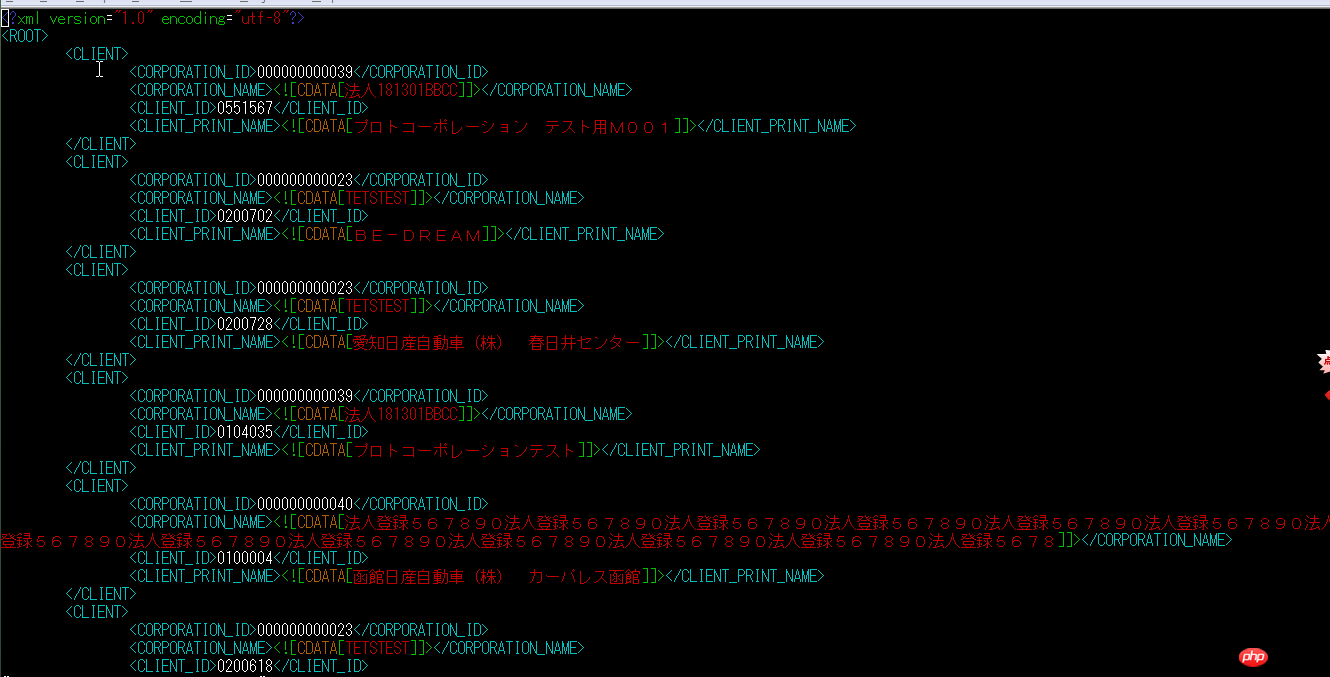
就这样简单的整理一下,可能光这么写不够完整,但是,中间设计的知识也很多,不能展开了说,做个分享,大家有用到的时候也是个思路,具体的某些知识点可以用到了再去找资料了。
The above is the detailed content of Detailed example of using Shell script to generate XML files. For more information, please follow other related articles on the PHP Chinese website!

Hot AI Tools

Undresser.AI Undress
AI-powered app for creating realistic nude photos

AI Clothes Remover
Online AI tool for removing clothes from photos.

Undress AI Tool
Undress images for free

Clothoff.io
AI clothes remover

Video Face Swap
Swap faces in any video effortlessly with our completely free AI face swap tool!

Hot Article

Hot Tools

Notepad++7.3.1
Easy-to-use and free code editor

SublimeText3 Chinese version
Chinese version, very easy to use

Zend Studio 13.0.1
Powerful PHP integrated development environment

Dreamweaver CS6
Visual web development tools

SublimeText3 Mac version
God-level code editing software (SublimeText3)

Hot Topics
 1392
1392
 52
52
 Can I open an XML file using PowerPoint?
Feb 19, 2024 pm 09:06 PM
Can I open an XML file using PowerPoint?
Feb 19, 2024 pm 09:06 PM
Can XML files be opened with PPT? XML, Extensible Markup Language (Extensible Markup Language), is a universal markup language that is widely used in data exchange and data storage. Compared with HTML, XML is more flexible and can define its own tags and data structures, making the storage and exchange of data more convenient and unified. PPT, or PowerPoint, is a software developed by Microsoft for creating presentations. It provides a comprehensive way of
 How to execute .sh file in Linux system?
Mar 14, 2024 pm 06:42 PM
How to execute .sh file in Linux system?
Mar 14, 2024 pm 06:42 PM
How to execute .sh file in Linux system? In Linux systems, a .sh file is a file called a Shell script, which is used to execute a series of commands. Executing .sh files is a very common operation. This article will introduce how to execute .sh files in Linux systems and provide specific code examples. Method 1: Use an absolute path to execute a .sh file. To execute a .sh file in a Linux system, you can use an absolute path to specify the location of the file. The following are the specific steps: Open the terminal
 How to convert ESD files to ISO format
Feb 19, 2024 am 08:37 AM
How to convert ESD files to ISO format
Feb 19, 2024 am 08:37 AM
An esd file is a compression format used in Windows operating systems, while an ISO file is a disc image file used to create a disc copy or virtual optical drive. When we need to convert esd files to iso files, it may be because ISO files are more commonly used and easier to use. The following will introduce you to some common methods to complete this conversion process. Method 1: Use ESDDecrypter ESDDecrypter is a program specially used to decrypt and convert esd files to iso files.
 Why can't I execute bat file on Windows 7?
Feb 19, 2024 pm 03:19 PM
Why can't I execute bat file on Windows 7?
Feb 19, 2024 pm 03:19 PM
Why can't win7 run bat files? Recently, many users using the Windows7 operating system have reported that they cannot run .bat files. This sparked widespread discussion and confusion. Why can't a well-functioning operating system run a simple .bat file? First, we need to understand the background of the .bat file. A .bat file, also known as a batch file, is a plain text file that contains a series of commands that can be used by the Windows command interpreter (cmd.ex
 How to automate tasks using PowerShell
Feb 20, 2024 pm 01:51 PM
How to automate tasks using PowerShell
Feb 20, 2024 pm 01:51 PM
If you are an IT administrator or technology expert, you must be aware of the importance of automation. Especially for Windows users, Microsoft PowerShell is one of the best automation tools. Microsoft offers a variety of tools for your automation needs, without the need to install third-party applications. This guide will detail how to leverage PowerShell to automate tasks. What is a PowerShell script? If you have experience using PowerShell, you may have used commands to configure your operating system. A script is a collection of these commands in a .ps1 file. .ps1 files contain scripts executed by PowerShell, such as basic Get-Help
 Windows PowerShell Scripting Tutorial for Beginners
Mar 13, 2024 pm 10:55 PM
Windows PowerShell Scripting Tutorial for Beginners
Mar 13, 2024 pm 10:55 PM
We've designed this Windows PowerShell scripting tutorial for beginners, whether you're a tech enthusiast or a professional looking to improve your scripting skills. If you have no prior knowledge of PowerShell scripting, this article will start with the basics and be tailored for you. We'll help you master the installation steps for a PowerShell environment and walk you through the main concepts and features of PowerShell scripts. If you're ready to learn more about PowerShell scripting, let's embark on this exciting learning journey together! What is WindowsPowerShell? PowerShell is a hybrid command system developed by Microsoft
 How to open url file
Mar 28, 2024 pm 06:27 PM
How to open url file
Mar 28, 2024 pm 06:27 PM
Methods for using URL files to open Internet resources include: double-clicking to open using a web browser. Open it with a text editor, copy the link address and paste it into the browser address bar. Through the command line, use the "start" or "open" command to specify the URL file path. Create a script file that contains the command to open the URL file.
 Summary of Linux performance analysis tools
Feb 15, 2024 pm 03:57 PM
Summary of Linux performance analysis tools
Feb 15, 2024 pm 03:57 PM
Due to my interest in the Linux operating system and my desire for low-level knowledge, I compiled this article. It serves as a check for basic knowledge and covers all aspects of the system. The tools in the documentation cannot be fully mastered without complete knowledge of computer systems, networks, and operating systems. In addition, system performance analysis and optimization is a long-term series. This document is mainly a comprehensive article compiled by combining the updated Linux performance tuning tool blog post by Brendan Gregg, a Linux guru and Netflix senior performance architect, and collecting articles related to Linux system performance optimization. It mainly explains the principles and performance testing tools involved in conjunction with the blog post. Background knowledge: When analyzing performance issues,



