
How to operate MySQL database with PHP - how to select a database file
In our daily PHP development work, when we want to obtain data from the database , After connecting to the database in PHP, the next step is to select the database file, and we need to use a function, the mysql_select_db() function to select the database!
Before selecting the database, the first thing we do is to connect PHP to the database. We discussed this in the previous article "Use the mysql_connect() function to connect to the database (Method 1 of PHP operating MySQL database)》There is a detailed introduction on how to establish a connection, so I won’t introduce it here. Today we mainly talk about the mysql_select_db() function!
The syntax format of the mysql_select_db() function is as follows:
mysql_select_db(string 数据库名[,resource link_identifier])
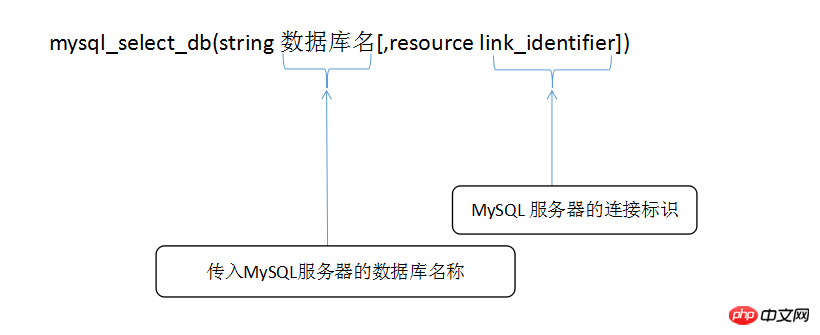
Or:
mysql_query("use 数据库名"[,resource link_identifier])The following example uses the mysql_select_db() function connection Database, the database is php_cn, the specific example code is as follows:
<?php
header("Content-Type:text/html; charset=utf-8");
$link = mysql_connect("localhost","root","root")or die("不能连接到数据库服务器!".mysql_error()); //连接MySQL 服务器
$db_selected = mysql_select_db("php_cn",$link); //选择数据库php_cn
if($db_selected){
echo "选择数据库成功";
}
?>The running result is:
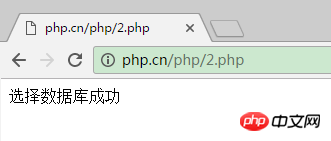
In addition, in the above code, $db_selected = mysql_select_db( "php_cn",$link); You can use the following code instead:
$db_selected = mysql_query("use php_cn",$link); //选择数据库php_cnThe mysql_query() function is a dedicated function for query instructions. All SQL statements are executed through it and the result set is returned. We will introduce this function in detail below. For details, please read "Using the mysql_query() function to execute SQL statements (Method 3 of PHP operating MySQL database)"!
The above is the detailed content of Use the mysql_select_db() function to select the database file (PHP method 2 for operating MySQL database). For more information, please follow other related articles on the PHP Chinese website!




