 Web Front-end
Web Front-end
 H5 Tutorial
H5 Tutorial
 What aspects should be paid attention to when building H5 responsive website?
What aspects should be paid attention to when building H5 responsive website?
What aspects should be paid attention to when building H5 responsive website?
What factors should be paid attention to when building an H5 responsive website? What aspects should be paid attention to when building an H5 responsive website? It is true that in the process of building an H5 responsive website, we must pay attention to some details. The details have a great impact on the overall situation. Enterprise website building must not only have "appearance", but also "material"! Good appearance gives users a comfortable browsing experience, so they are willing to spend more time browsing the website. The deeper the browsing depth, the more beneficial it is for the enterprise. In addition, only when the website has information and valuable content will users be willing to browse and read, otherwise they will choose to leave. Therefore, what aspects should be paid attention to in H5 responsive website construction in order to achieve better results? The editor is here to talk to you.
1. Clear navigation bar design
Navigation is the "guide" in the web page, which can facilitate users to quickly find what they need on the web page. During the website design process, you should consider Your website should have a text link that is structured and hierarchical. It can ensure that every page can access the homepage of the website, and the link can also allow users to smoothly jump from one webpage to another, nested in each other, without confusion.
2. In line with the enterprise Culture
In the process of building their own website, some people will use a lot of picture information, which affects the loading speed of the web page and also affects the structural layout of the entire web page. When designing a web page, special attention should be paid not to use a large number of pictures in the website, because a large amount of picture information will affect the search engine's search and cause the search engine to be unable to understand it. Of course, in the design, if you quote and write pictures appropriately, it will give users a very comfortable feeling and attract more users to visit.
3. Suitable for multi-browser and multi-terminal support
Users browse web pages. Designers cannot determine the user's browser software, but they cannot rigidly specify the user's browser software. In addition, it must be suitable for supporting multiple terminal devices, and do not lose potential customers because different terminal devices cannot be opened or the interface that is opened is confusing. Therefore, it is particularly important to conduct compatibility testing on different browsers and multi-terminal device testing for web pages. The H5 responsive website produced by Website Builder Box is suitable for multi-browser and multi-terminal device support, and the user experience is very good.
4. Unified website design style
In web design, do not use too many different color schemes at will. Otherwise, it will create a very messy visual experience for users, and they will always feel like they are entering. is not the same website. In this case, many users will feel uncomfortable and uncomfortable, and then choose to close the website and leave. Therefore, when designing a web page, please keep the layout and page style consistent. Responsive website templates like Nicenik are carefully designed, and the website page styles are very rich. You can directly choose and create them during the responsive website building process, which is simple and convenient.
The above are some key points to pay attention to when building an H5 responsive website. A high-quality H5 responsive website needs to pay attention to the details and spend more time to create a higher-quality responsive website. As the saying goes, grinding The knife never misses the woodcutter! The editor will briefly analyze what aspects should be paid attention to when building an H5 responsive website. I hope it will be helpful to everyone.
The above is the detailed content of What aspects should be paid attention to when building H5 responsive website?. For more information, please follow other related articles on the PHP Chinese website!

Hot AI Tools

Undresser.AI Undress
AI-powered app for creating realistic nude photos

AI Clothes Remover
Online AI tool for removing clothes from photos.

Undress AI Tool
Undress images for free

Clothoff.io
AI clothes remover

AI Hentai Generator
Generate AI Hentai for free.

Hot Article

Hot Tools

Notepad++7.3.1
Easy-to-use and free code editor

SublimeText3 Chinese version
Chinese version, very easy to use

Zend Studio 13.0.1
Powerful PHP integrated development environment

Dreamweaver CS6
Visual web development tools

SublimeText3 Mac version
God-level code editing software (SublimeText3)

Hot Topics
 1371
1371
 52
52
 How to Add Audio to My HTML5 Website?
Mar 10, 2025 pm 03:01 PM
How to Add Audio to My HTML5 Website?
Mar 10, 2025 pm 03:01 PM
This article explains how to embed audio in HTML5 using the <audio> element, including best practices for format selection (MP3, Ogg Vorbis), file optimization, and JavaScript control for playback. It emphasizes using multiple audio f
 How do I use viewport meta tags to control page scaling on mobile devices?
Mar 13, 2025 pm 08:00 PM
How do I use viewport meta tags to control page scaling on mobile devices?
Mar 13, 2025 pm 08:00 PM
The article discusses using viewport meta tags to control page scaling on mobile devices, focusing on settings like width and initial-scale for optimal responsiveness and performance.Character count: 159
 How do I handle user location privacy and permissions with the Geolocation API?
Mar 18, 2025 pm 02:16 PM
How do I handle user location privacy and permissions with the Geolocation API?
Mar 18, 2025 pm 02:16 PM
The article discusses managing user location privacy and permissions using the Geolocation API, emphasizing best practices for requesting permissions, ensuring data security, and complying with privacy laws.
 How to Create Interactive Games with HTML5 and JavaScript?
Mar 10, 2025 pm 06:34 PM
How to Create Interactive Games with HTML5 and JavaScript?
Mar 10, 2025 pm 06:34 PM
This article details creating interactive HTML5 games using JavaScript. It covers game design, HTML structure, CSS styling, JavaScript logic (including event handling and animation), and audio integration. Essential JavaScript libraries (Phaser, Pi
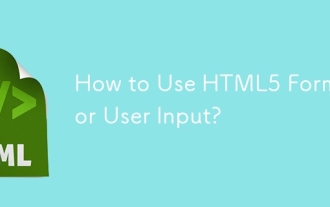 How to Use HTML5 Forms for User Input?
Mar 10, 2025 pm 02:59 PM
How to Use HTML5 Forms for User Input?
Mar 10, 2025 pm 02:59 PM
This article explains how to create and validate HTML5 forms. It details the <form> element, input types (text, email, number, etc.), and attributes (required, pattern, min, max). The advantages of HTML5 forms over older methods, incl
 How do I use the HTML5 Page Visibility API to detect when a page is visible?
Mar 13, 2025 pm 07:51 PM
How do I use the HTML5 Page Visibility API to detect when a page is visible?
Mar 13, 2025 pm 07:51 PM
The article discusses using the HTML5 Page Visibility API to detect page visibility, improve user experience, and optimize resource usage. Key aspects include pausing media, reducing CPU load, and managing analytics based on visibility changes.
 How do I use the HTML5 Drag and Drop API for interactive user interfaces?
Mar 18, 2025 pm 02:17 PM
How do I use the HTML5 Drag and Drop API for interactive user interfaces?
Mar 18, 2025 pm 02:17 PM
The article explains how to use the HTML5 Drag and Drop API to create interactive user interfaces, detailing steps to make elements draggable, handle key events, and enhance user experience with custom feedback. It also discusses common pitfalls to a
 How do I use the HTML5 WebSockets API for bidirectional communication between client and server?
Mar 12, 2025 pm 03:20 PM
How do I use the HTML5 WebSockets API for bidirectional communication between client and server?
Mar 12, 2025 pm 03:20 PM
This article explains the HTML5 WebSockets API for real-time, bidirectional client-server communication. It details client-side (JavaScript) and server-side (Python/Flask) implementations, addressing challenges like scalability, state management, an



