IP automatic proxy example in python crawling technology
I recently planned to crawl soft exam questions on the Internet for the exam, and encountered some problems during the crawling. The following article mainly introduces the use of python to crawl soft exam questions and the relevant information of IP automatic proxy. The article introduces it in great detail. , friends who need it can come and take a look below.
Preface
There is a software professional level exam recently, hereafter referred to as the soft exam. In order to better review and prepare for the exam, I plan to grab www. Soft test questions on rkpass.cn.
First of all, let me tell you the story (keng) about how I crawled the soft exam questions. Now I can automatically capture all the questions in a certain module, as shown below:
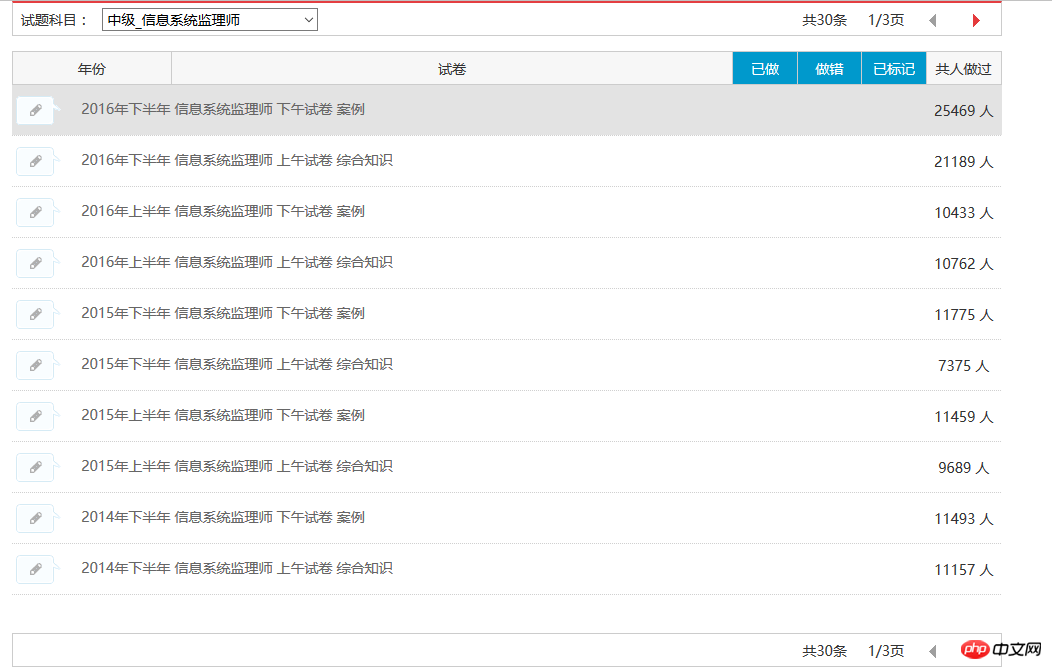
Currently, I can capture all 30 test question records of the information system supervisor. The result is as shown below:
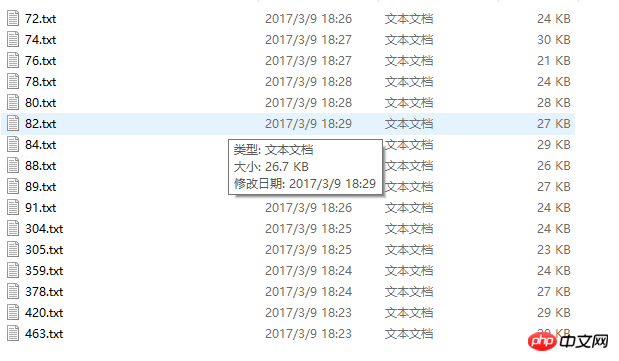
The captured content picture:
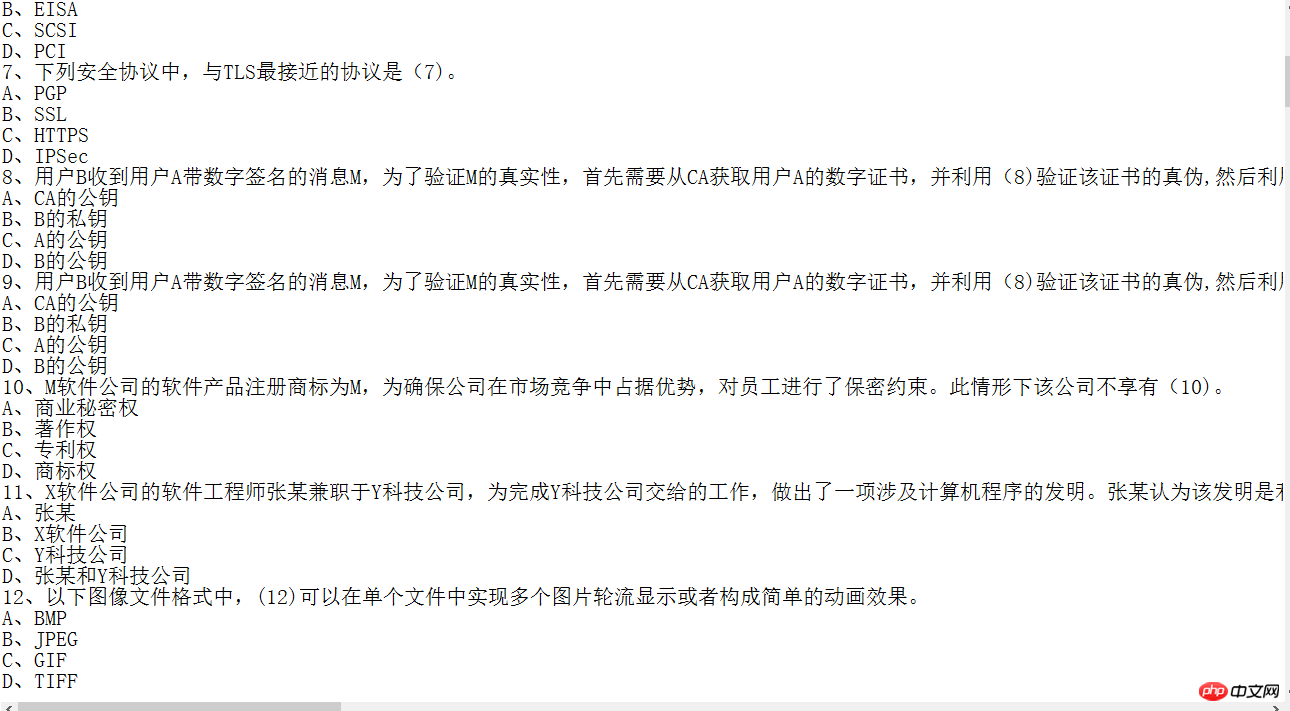
Although some information can be captured However, the quality of the code is not high. Take the capture information system supervisor as an example. Because the goal is clear and the parameters are clear, in order to capture the test paper information in a short time, no exception handling is done. Yesterday I have been filling in the hole for a long time at night.
Back to the topic, I am writing this blog today because I have encountered a new pitfall. From the title of the article, we can guess that there must have been too many requests, so the IP was blocked by the anti-crawler mechanism of the website.
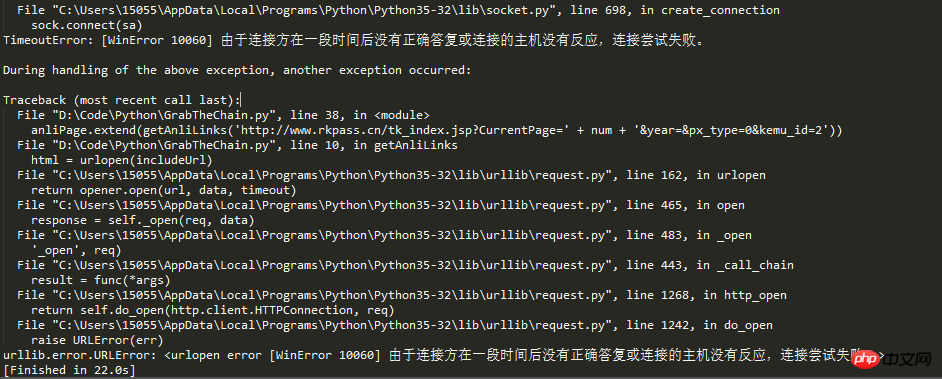
Living people cannot suffocate to death. The deeds of our revolutionary ancestors tell us that as the successors of socialism, we cannot succumb to difficulties, open roads across mountains and build bridges across rivers. , in order to solve the IP problem, the idea of IP proxy came out.
During the process of web crawlers capturing information, if the crawling frequency exceeds the website's set threshold, access will be prohibited. Usually, the website's anti-crawler mechanism identifies crawlers based on IP.
So crawler developers usually need to take two methods to solve this problem:
1. Slow down the crawling speed and reduce the pressure on the target website. But this will reduce the amount of crawling per unit time.
2. The second method is to break through the anti-crawler mechanism and continue high-frequency crawling by setting proxy IP and other means. But this requires multiple stable proxy IPs.
Not much to say, just go to the code:
# IP地址取自国内髙匿代理IP网站:www.xicidaili.com/nn/
# 仅仅爬取首页IP地址就足够一般使用
from bs4 import BeautifulSoup
import requests
import random
#获取当前页面上的ip
def get_ip_list(url, headers):
web_data = requests.get(url, headers=headers)
soup = BeautifulSoup(web_data.text)
ips = soup.find_all('tr')
ip_list = []
for i in range(1, len(ips)):
ip_info = ips[i]
tds = ip_info.find_all('td')
ip_list.append(tds[1].text + ':' + tds[2].text)
return ip_list
#从抓取到的Ip中随机获取一个ip
def get_random_ip(ip_list):
proxy_list = []
for ip in ip_list:
proxy_list.append('http://' + ip)
proxy_ip = random.choice(proxy_list)
proxies = {'http': proxy_ip}
return proxies
#国内高匿代理IP网主地址
url = 'http://www.xicidaili.com/nn/'
#请求头
headers = {'User-Agent': 'Mozilla/5.0 (Windows NT 6.1; Win64; x64) AppleWebKit/537.36 (KHTML, like Gecko) Chrome/53.0.2785.143 Safari/537.36'}
#计数器,根据计数器来循环抓取所有页面的ip
num = 0
#创建一个数组,将捕捉到的ip存放到数组
ip_array = []
while num < 1537:
num += 1
ip_list = get_ip_list(url+str(num), headers=headers)
ip_array.append(ip_list)
for ip in ip_array:
print(ip)
#创建随机数,随机取到一个ip
# proxies = get_random_ip(ip_list)
# print(proxies)Screenshot of the running result:
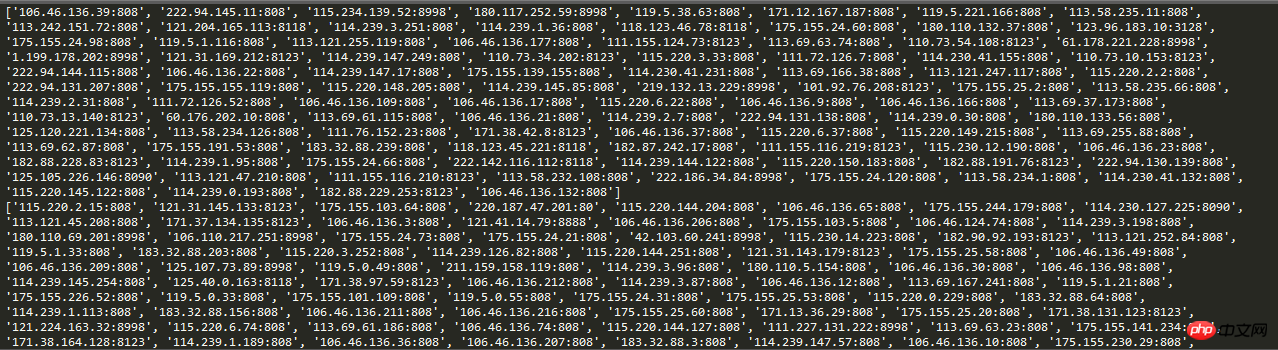
In this way, when the crawler requests, Setting the request IP to automatic IP can effectively avoid the simple blocking of fixed IP in the anti-crawler mechanism.
-------------------------------------------------- -------------------------------------------------- ---------------------------------------
For the stability of the website, Everyone should keep the speed of the crawler under control, after all, it is not easy for webmasters either. The test in this article only captured 17 IP pages.
Summarize
The above is the detailed content of IP automatic proxy example in python crawling technology. For more information, please follow other related articles on the PHP Chinese website!

Hot AI Tools

Undresser.AI Undress
AI-powered app for creating realistic nude photos

AI Clothes Remover
Online AI tool for removing clothes from photos.

Undress AI Tool
Undress images for free

Clothoff.io
AI clothes remover

Video Face Swap
Swap faces in any video effortlessly with our completely free AI face swap tool!

Hot Article

Hot Tools

Notepad++7.3.1
Easy-to-use and free code editor

SublimeText3 Chinese version
Chinese version, very easy to use

Zend Studio 13.0.1
Powerful PHP integrated development environment

Dreamweaver CS6
Visual web development tools

SublimeText3 Mac version
God-level code editing software (SublimeText3)

Hot Topics
 1386
1386
 52
52
 Can vs code run in Windows 8
Apr 15, 2025 pm 07:24 PM
Can vs code run in Windows 8
Apr 15, 2025 pm 07:24 PM
VS Code can run on Windows 8, but the experience may not be great. First make sure the system has been updated to the latest patch, then download the VS Code installation package that matches the system architecture and install it as prompted. After installation, be aware that some extensions may be incompatible with Windows 8 and need to look for alternative extensions or use newer Windows systems in a virtual machine. Install the necessary extensions to check whether they work properly. Although VS Code is feasible on Windows 8, it is recommended to upgrade to a newer Windows system for a better development experience and security.
 How to run programs in terminal vscode
Apr 15, 2025 pm 06:42 PM
How to run programs in terminal vscode
Apr 15, 2025 pm 06:42 PM
In VS Code, you can run the program in the terminal through the following steps: Prepare the code and open the integrated terminal to ensure that the code directory is consistent with the terminal working directory. Select the run command according to the programming language (such as Python's python your_file_name.py) to check whether it runs successfully and resolve errors. Use the debugger to improve debugging efficiency.
 Can visual studio code be used in python
Apr 15, 2025 pm 08:18 PM
Can visual studio code be used in python
Apr 15, 2025 pm 08:18 PM
VS Code can be used to write Python and provides many features that make it an ideal tool for developing Python applications. It allows users to: install Python extensions to get functions such as code completion, syntax highlighting, and debugging. Use the debugger to track code step by step, find and fix errors. Integrate Git for version control. Use code formatting tools to maintain code consistency. Use the Linting tool to spot potential problems ahead of time.
 Is the vscode extension malicious?
Apr 15, 2025 pm 07:57 PM
Is the vscode extension malicious?
Apr 15, 2025 pm 07:57 PM
VS Code extensions pose malicious risks, such as hiding malicious code, exploiting vulnerabilities, and masturbating as legitimate extensions. Methods to identify malicious extensions include: checking publishers, reading comments, checking code, and installing with caution. Security measures also include: security awareness, good habits, regular updates and antivirus software.
 Python: Automation, Scripting, and Task Management
Apr 16, 2025 am 12:14 AM
Python: Automation, Scripting, and Task Management
Apr 16, 2025 am 12:14 AM
Python excels in automation, scripting, and task management. 1) Automation: File backup is realized through standard libraries such as os and shutil. 2) Script writing: Use the psutil library to monitor system resources. 3) Task management: Use the schedule library to schedule tasks. Python's ease of use and rich library support makes it the preferred tool in these areas.
 What is vscode What is vscode for?
Apr 15, 2025 pm 06:45 PM
What is vscode What is vscode for?
Apr 15, 2025 pm 06:45 PM
VS Code is the full name Visual Studio Code, which is a free and open source cross-platform code editor and development environment developed by Microsoft. It supports a wide range of programming languages and provides syntax highlighting, code automatic completion, code snippets and smart prompts to improve development efficiency. Through a rich extension ecosystem, users can add extensions to specific needs and languages, such as debuggers, code formatting tools, and Git integrations. VS Code also includes an intuitive debugger that helps quickly find and resolve bugs in your code.
 Golang vs. Python: Concurrency and Multithreading
Apr 17, 2025 am 12:20 AM
Golang vs. Python: Concurrency and Multithreading
Apr 17, 2025 am 12:20 AM
Golang is more suitable for high concurrency tasks, while Python has more advantages in flexibility. 1.Golang efficiently handles concurrency through goroutine and channel. 2. Python relies on threading and asyncio, which is affected by GIL, but provides multiple concurrency methods. The choice should be based on specific needs.
 Can visual studio code run python
Apr 15, 2025 pm 08:00 PM
Can visual studio code run python
Apr 15, 2025 pm 08:00 PM
VS Code not only can run Python, but also provides powerful functions, including: automatically identifying Python files after installing Python extensions, providing functions such as code completion, syntax highlighting, and debugging. Relying on the installed Python environment, extensions act as bridge connection editing and Python environment. The debugging functions include setting breakpoints, step-by-step debugging, viewing variable values, and improving debugging efficiency. The integrated terminal supports running complex commands such as unit testing and package management. Supports extended configuration and enhances features such as code formatting, analysis and version control.




