 Web Front-end
Web Front-end
 HTML Tutorial
HTML Tutorial
 How to automatically refresh the web page? 3 codes for automatic page refresh
How to automatically refresh the web page? 3 codes for automatic page refresh
How to automatically refresh the web page? 3 codes for automatic page refresh
When you create a web page, do you sometimes want your web page to automatically refresh continuously, or automatically jump to another page you set after a period of time?
In fact, it is very simple to achieve this effect, and this effect cannot even be called a special effect. You just need to add the following code to your web page.
1. Automatically refresh the page: add the following code to the
<meta http-equiv="refresh" content="20">,其中20指每隔20秒刷新一次页面.
2. Automatically jump the page: add the following code to the
area<meta http-equiv="refresh" content="20;url=http://www.php.cn">,其中20指隔20秒后跳转到http://www.php.cn页面
3. The page automatically refreshes js version
<script language="JavaScript">
function myrefresh(){
window.location.reload();
}
setTimeout('myrefresh()',1000); //指定1秒刷新一次
</script>The above is the detailed content of How to automatically refresh the web page? 3 codes for automatic page refresh. For more information, please follow other related articles on the PHP Chinese website!

Hot AI Tools

Undresser.AI Undress
AI-powered app for creating realistic nude photos

AI Clothes Remover
Online AI tool for removing clothes from photos.

Undress AI Tool
Undress images for free

Clothoff.io
AI clothes remover

Video Face Swap
Swap faces in any video effortlessly with our completely free AI face swap tool!

Hot Article

Hot Tools

Notepad++7.3.1
Easy-to-use and free code editor

SublimeText3 Chinese version
Chinese version, very easy to use

Zend Studio 13.0.1
Powerful PHP integrated development environment

Dreamweaver CS6
Visual web development tools

SublimeText3 Mac version
God-level code editing software (SublimeText3)

Hot Topics
 1386
1386
 52
52
 How to set up web page automatic refresh
Oct 26, 2023 am 10:52 AM
How to set up web page automatic refresh
Oct 26, 2023 am 10:52 AM
To set the automatic refresh of a web page, you can use the HTML "meta" tag, the JavaScript "setTimeout" function, the "setInterval" function or the HTTP "Refresh" header. Detailed introduction: 1. Use the "meta" tag of HTML. In the "<head>" tag of the HTML document, you can use the "meta" tag to set the automatic refresh of the web page; 2. The "setTimeout" function of JavaScript, etc.
 Using Python and WebDriver to automatically refresh web pages
Jul 08, 2023 pm 01:46 PM
Using Python and WebDriver to automatically refresh web pages
Jul 08, 2023 pm 01:46 PM
Using Python and WebDriver to implement automatic web page refresh Introduction: In daily web browsing, we often encounter scenarios that require frequent web page refreshes, such as monitoring real-time data, automatically refreshing dynamic pages, etc. Manually refreshing the web page will waste a lot of time and energy, so we can use Python and WebDriver to implement the function of automatically refreshing the web page and improve our work efficiency. 1. Installation and configuration environment Before starting, we need to install and configure the corresponding environment. Install Python
 What should I do if my win11 desktop frequently refreshes automatically?
Jun 29, 2023 pm 02:56 PM
What should I do if my win11 desktop frequently refreshes automatically?
Jun 29, 2023 pm 02:56 PM
What should I do if my win11 desktop frequently refreshes automatically? The win11 system is the latest Windows system launched by Microsoft. It is built with the latest technology and can provide you with the latest high-quality services, but at the same time, there are also some new types of problems. Recently, some friends reported that the desktop often refreshes after win11 is updated. This is most likely because there are some problems with the system. So, how should we solve this problem? Below, the editor will bring you a solution to the frequent automatic refresh of the Win11 desktop. The win11 desktop often automatically refreshes the solution. Method 1: Uninstall updates 1. First, we use the keyboard "ctrl+shift+esc" key combination to open the task manager. 2. After opening, click
 Python script automatically refreshes Excel spreadsheet
Sep 09, 2023 pm 06:21 PM
Python script automatically refreshes Excel spreadsheet
Sep 09, 2023 pm 06:21 PM
Python and Excel are two powerful tools that when combined can open up a world of automation. Python has versatile libraries and user-friendly syntax that enable us to write scripts to perform various tasks efficiently. Excel, on the other hand, is a widely used spreadsheet program that provides a familiar interface for data analysis and manipulation. In this tutorial, we will explore how to leverage Python to automate the process of refreshing Excel spreadsheets, saving us time and effort. Do you find yourself spending valuable time manually refreshing your Excel spreadsheet with updated data? This is a repetitive and time-consuming task that can really kill productivity. In this article we will guide you through using Py
 How to solve the problem of automatic refresh of Win10 desktop?
Jun 30, 2023 pm 11:13 PM
How to solve the problem of automatic refresh of Win10 desktop?
Jun 30, 2023 pm 11:13 PM
How to solve the problem that the Win10 system desktop frequently refreshes automatically? We all use computers for study and entertainment in our daily life, and there are many files and applications we need on the desktop. However, recently when some friends are using win10, the desktop keeps refreshing automatically. If you don't know how to solve it, the editor below has compiled a guide to solving the problem of frequent automatic refresh of the Win10 system desktop. If you are interested, follow the editor to read below! Solution guide for Win10 system desktop frequently refreshing automatically 1. Right-click the "Start" menu and select "Task Manager", as shown in the figure. 2. In the "Task Manager" interface, find "Windows Explorer" in the process, as shown in the figure. 3. Right-click it and select in the interface that appears.
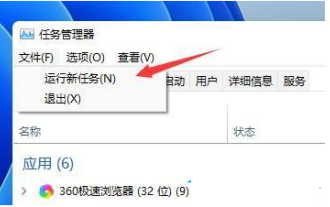 How to solve the problem of automatic refresh of Win11 desktop
Jan 09, 2024 am 09:57 AM
How to solve the problem of automatic refresh of Win11 desktop
Jan 09, 2024 am 09:57 AM
Although the Win11 system has been launched for a long time, we still encounter many problems during use. For example, some friends often encounter the situation where the screen and desktop keep refreshing automatically during use. At this time, we need to How to solve it? Let’s take a look at the solution with the editor below. Solution to automatic refresh of Win11 desktop 1. First, we use the keyboard "ctrl+shift+esc" key combination to open the Task Manager. 2. After opening, click "File" in the upper left corner and select "Run New Task". 3. Then check the option "Create this task with system administrative rights".
 Python implements automatic page refresh and scheduled task function analysis for headless browser collection applications
Aug 08, 2023 am 08:13 AM
Python implements automatic page refresh and scheduled task function analysis for headless browser collection applications
Aug 08, 2023 am 08:13 AM
Python implements automatic page refresh and scheduled task function analysis for headless browser collection applications. With the rapid development of the network and the popularization of applications, the collection of web page data has become more and more important. The headless browser is one of the effective tools for collecting web page data. This article will introduce how to use Python to implement the automatic page refresh and scheduled task functions of a headless browser. The headless browser adopts a browser operation mode without a graphical interface, which can simulate human operation behavior in an automated way, thereby enabling the user to access web pages, click buttons, and fill in information.
 How to set up automatic refresh in Firefox. Steps to set up automatic refresh.
Mar 12, 2024 pm 02:30 PM
How to set up automatic refresh in Firefox. Steps to set up automatic refresh.
Mar 12, 2024 pm 02:30 PM
The Firefox browser app is used by many mobile phone users. The search function is very powerful. As long as you want to know and see, you can find the results and answers immediately. All browsing sections are open, and you can enjoy the most comfortable Internet access. Browse services. Automatically blocks annoying advertising pop-ups. The search bar on the homepage is very clean and concise, and you only need to enter keywords to find the corresponding results. Files and documents in different formats can be downloaded and cached. News information and video content are free to read and watch. Yes, you can also set automatic refresh, freeing your hands to surf the Internet faster, without any lag, and the recorded data will be automatically saved and will not be lost. Now the editor will carefully provide Firefox browser users with the steps to set automatic refresh one by one. 1. First open the Firefox browser



